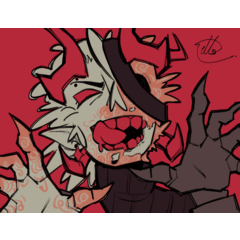【Rust processing added】Metal processing auto action (【錆加工追加】金属加工オートアクション) 【錆加工追加】金属加工オートアクション
Content ID:2110102
-
2,194
It is a auto action to process the drawn metal more metallurgically.

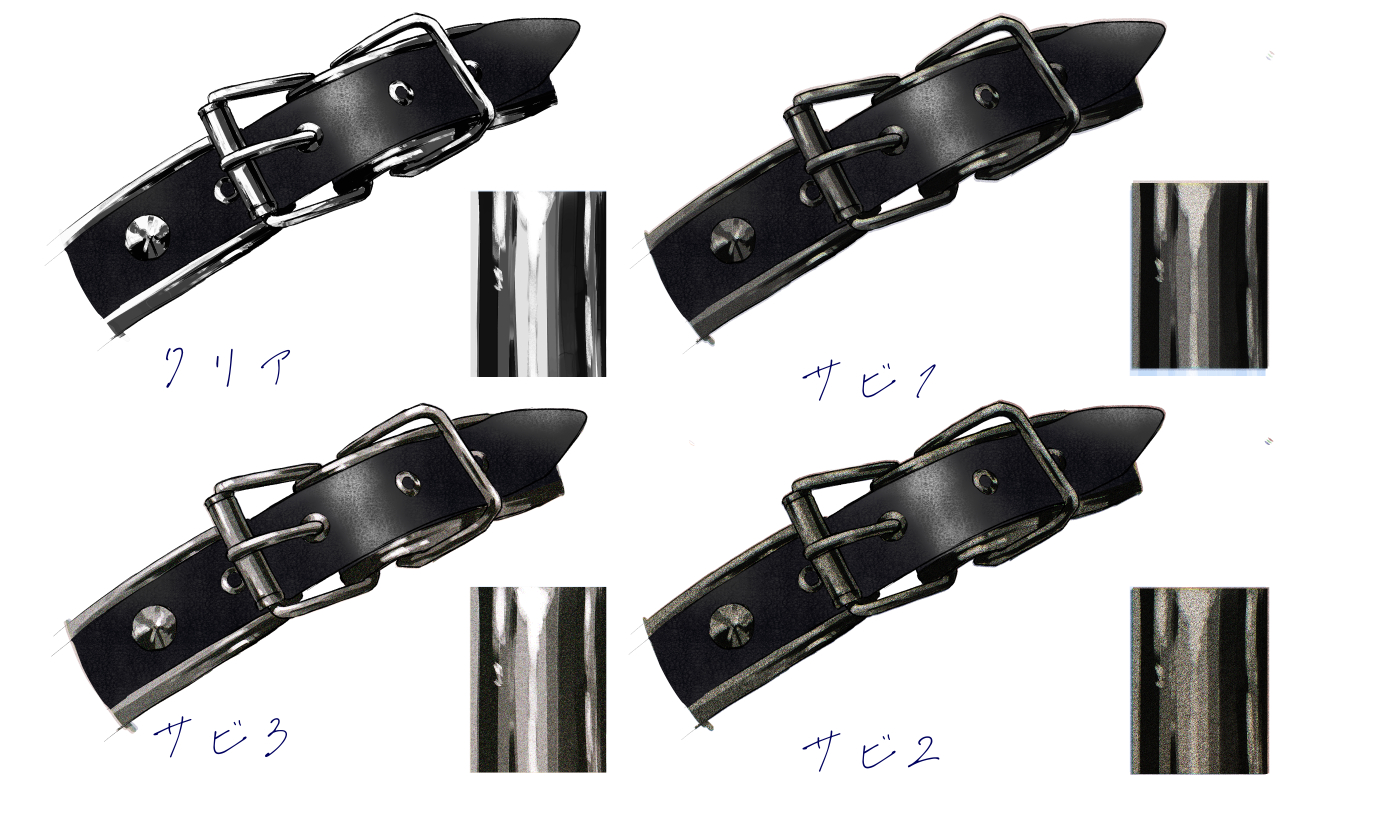
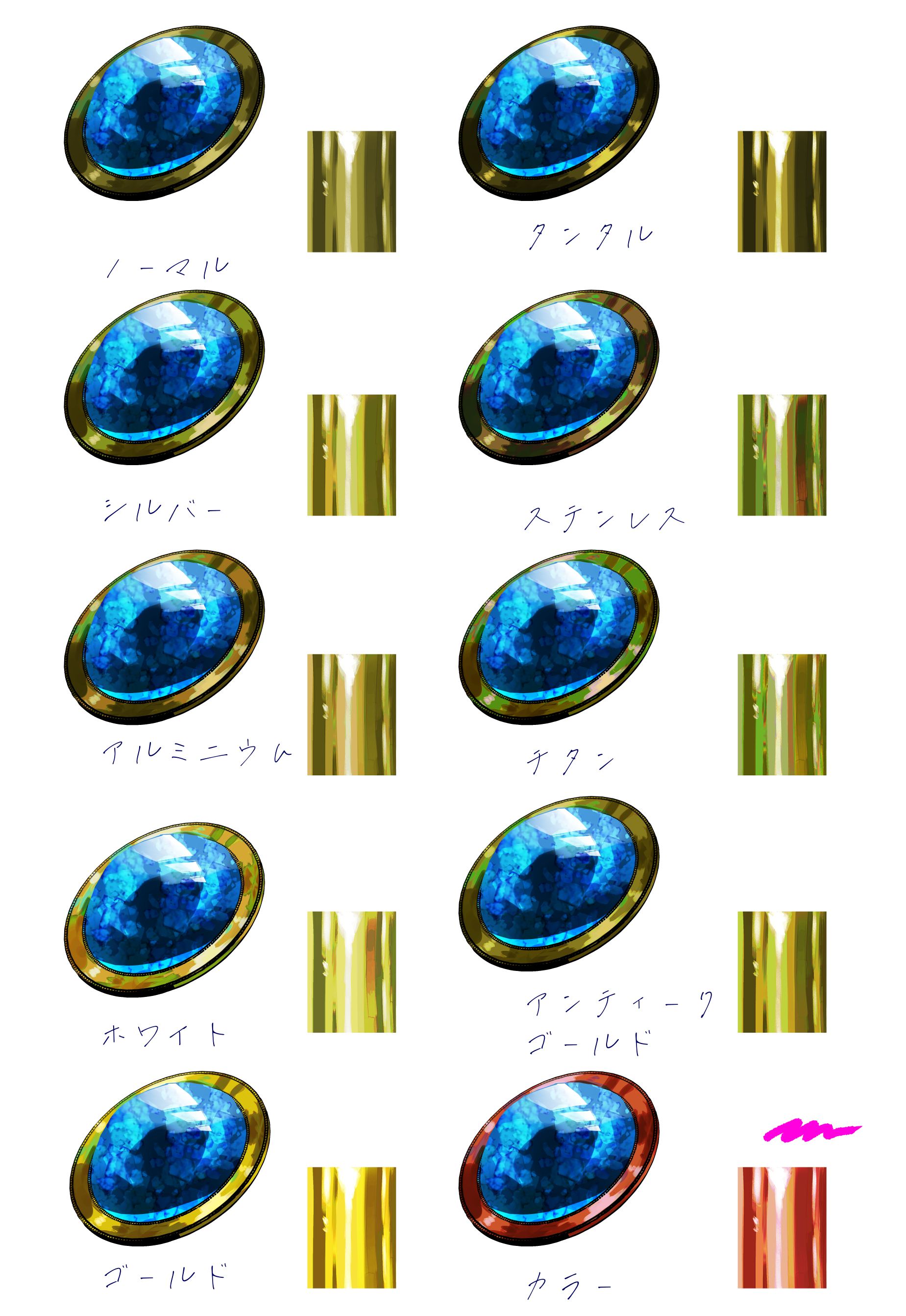
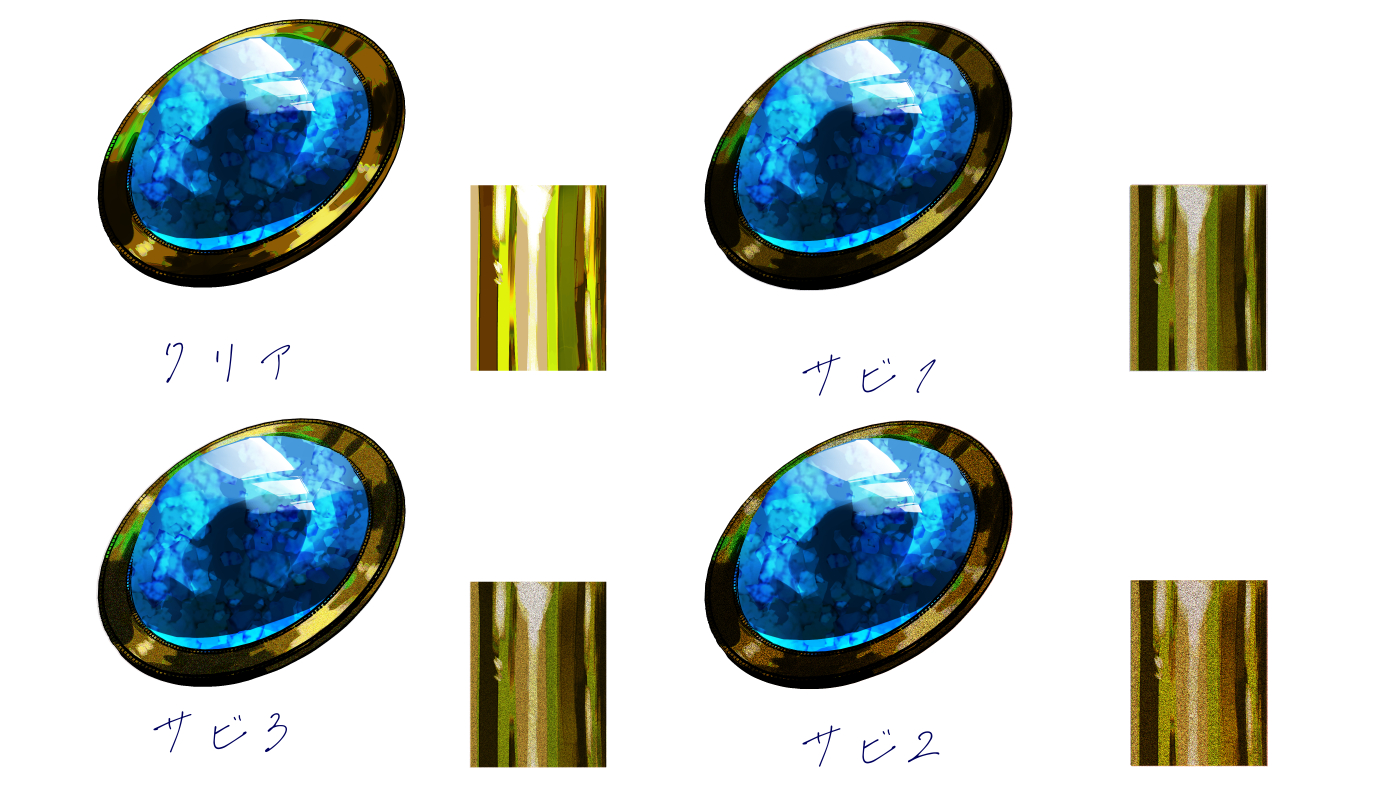
It gives a crisp texture and adjusts the color.

Update Additions
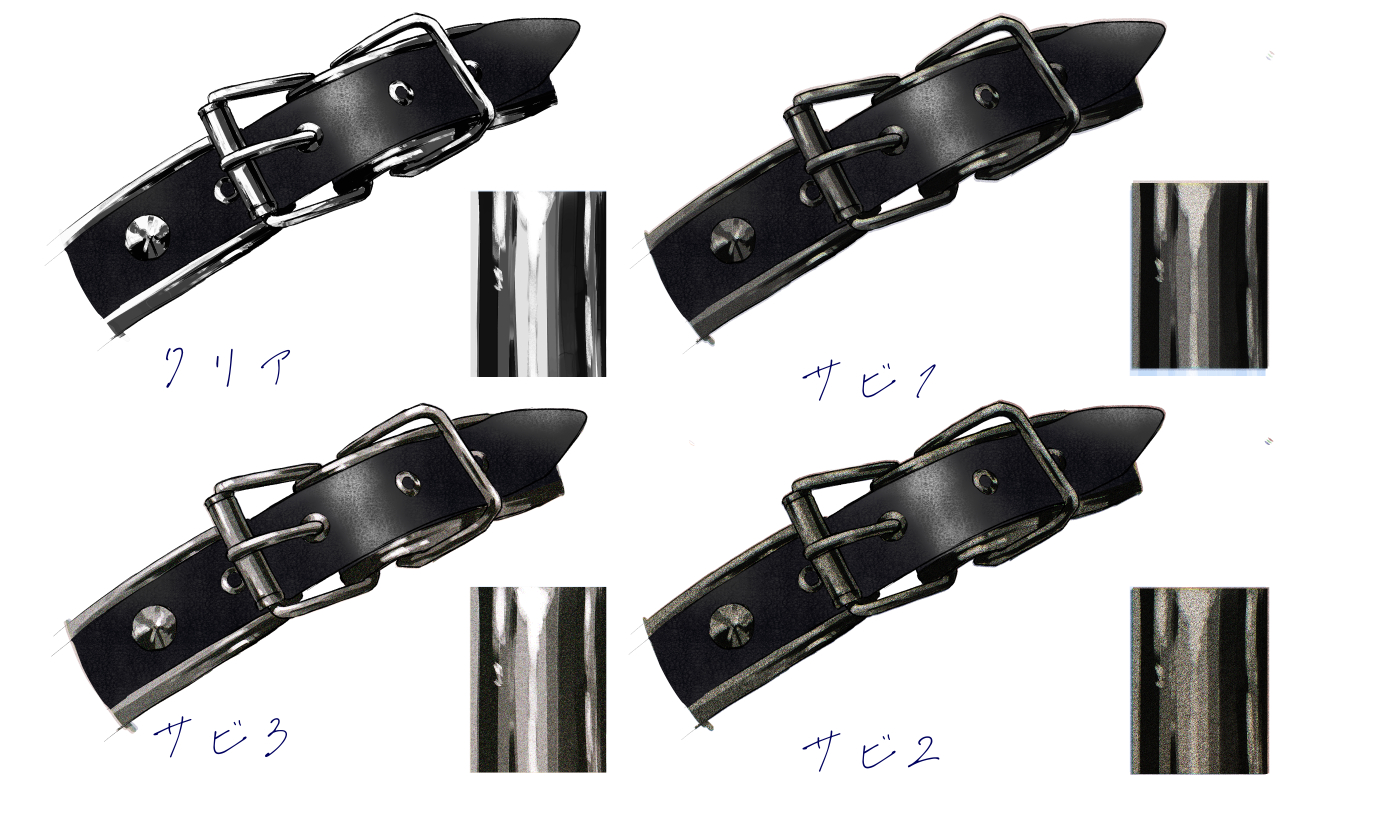
□ usage
Select the layer of the metal part, select the auto action, and press Play auto action (bottom right ▷ mark).
You can adjust the opacity of the layer created to your liking.
□ About the auto action of "Color"
"Color" is one that allows you to change the metal to any color you want.
It's just a matter of clipping to the layer below and creating a layer in overlay mode, but I added it to save time.
"Color" is
(1) Perform other metal processing auto action
(2) Execute "Color"
(3) Put your favorite color on the layer made of (2)
You can change the color by following these steps.
In the image above, I run "Silver" and then put a darker blue in "Color".
□ created with silver in mind, but it can also be used in other colors.
* As for the gold-based color, "gold" will come out with a harsh color.
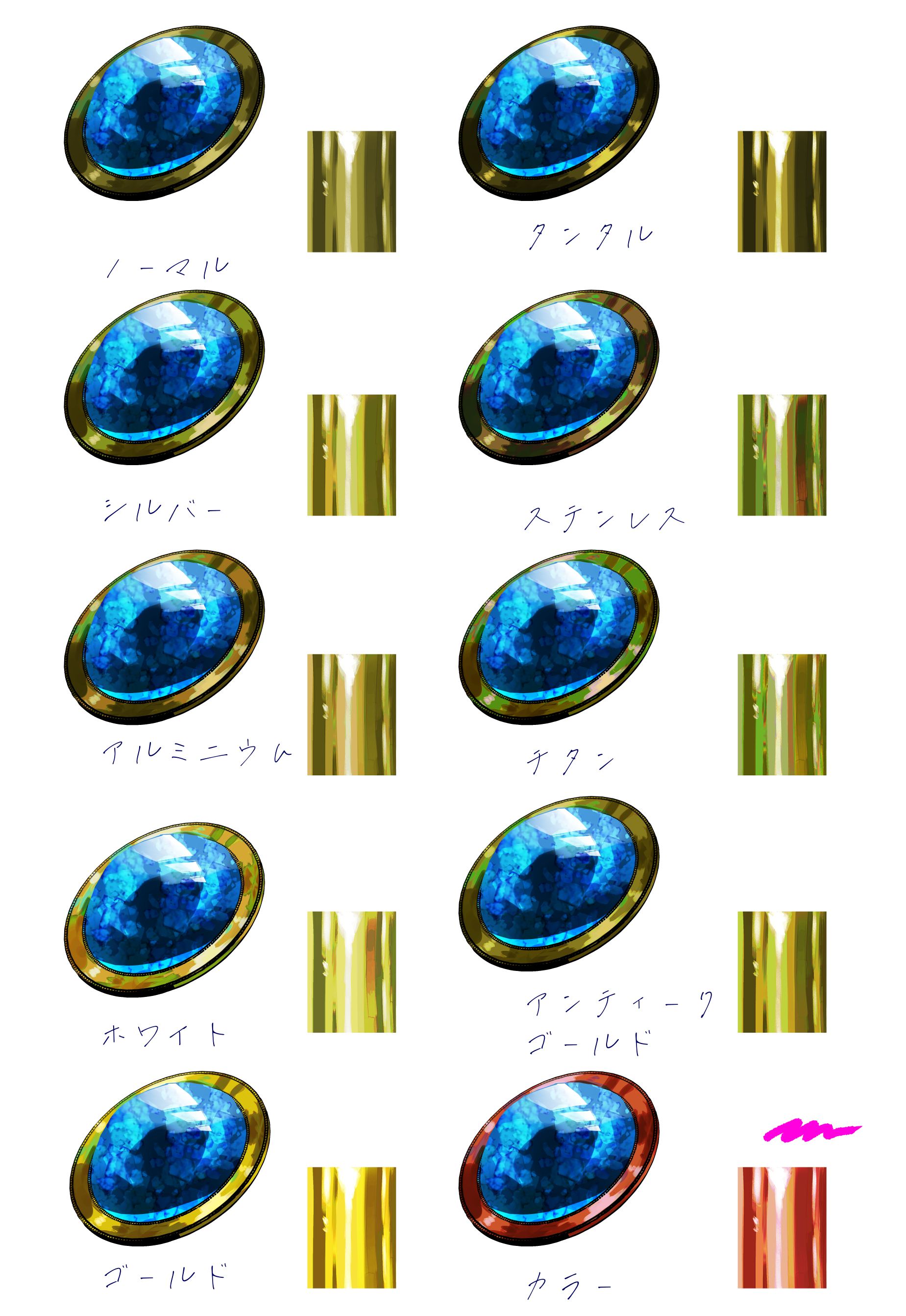
Update Additions
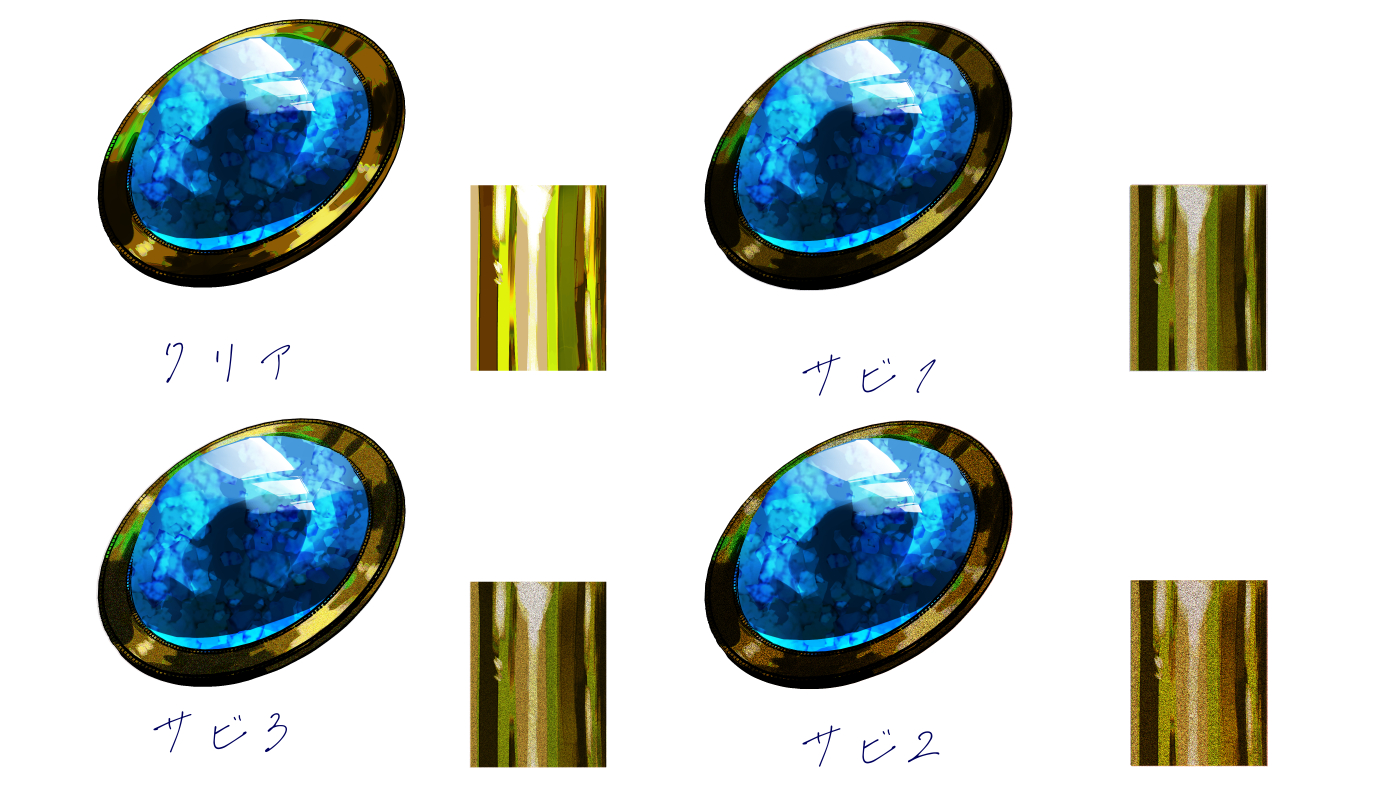
描いた金属をより金属っぽく加工するオートアクションです。

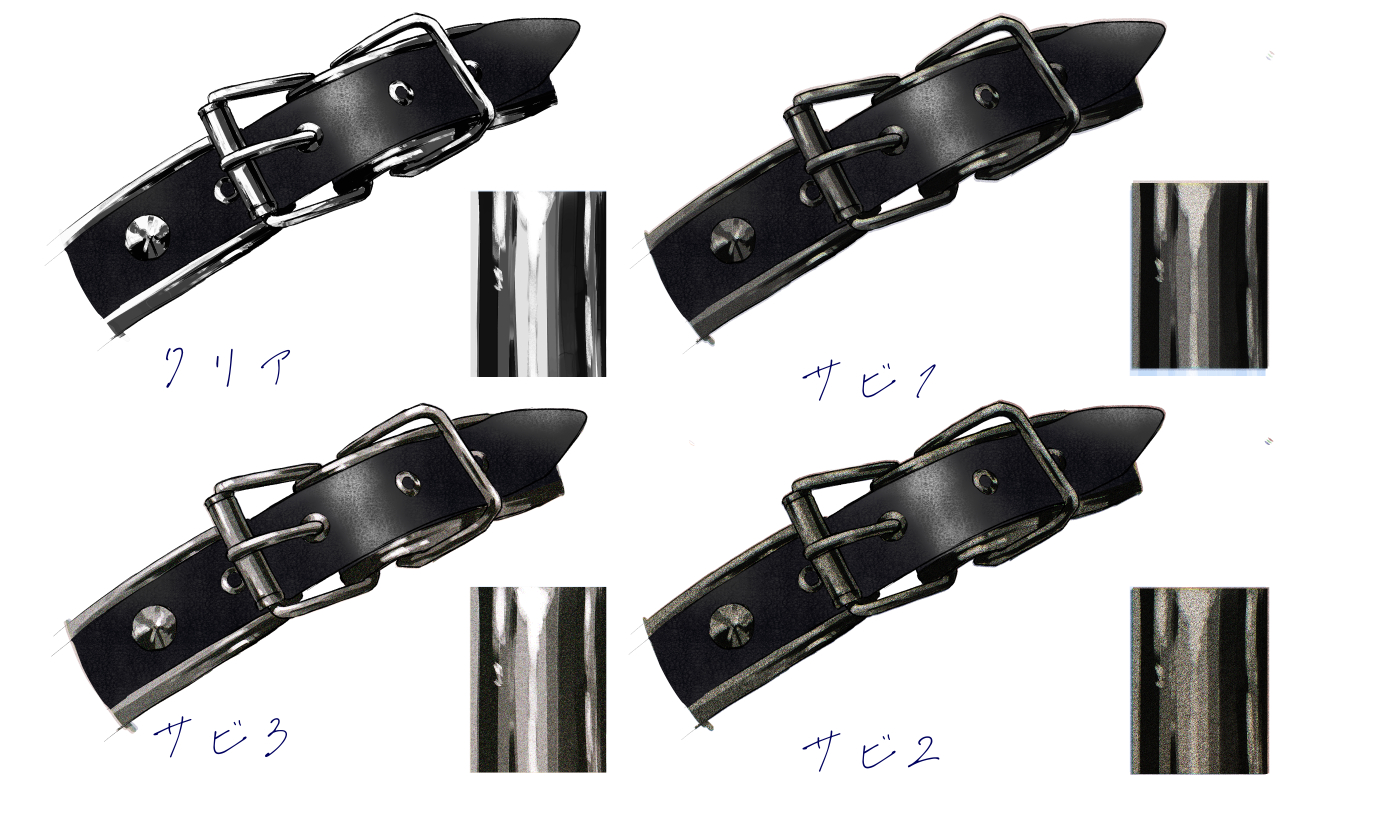
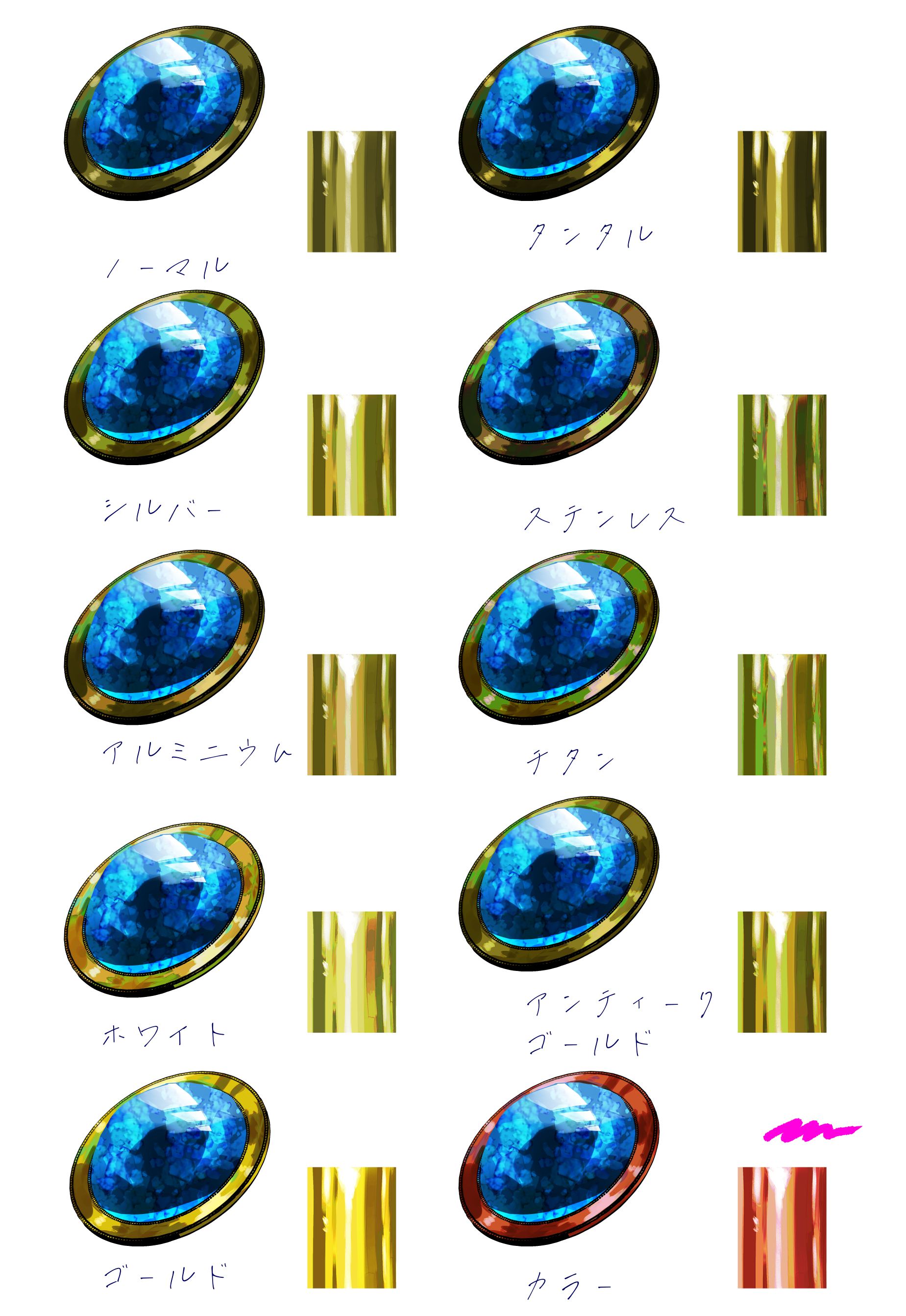
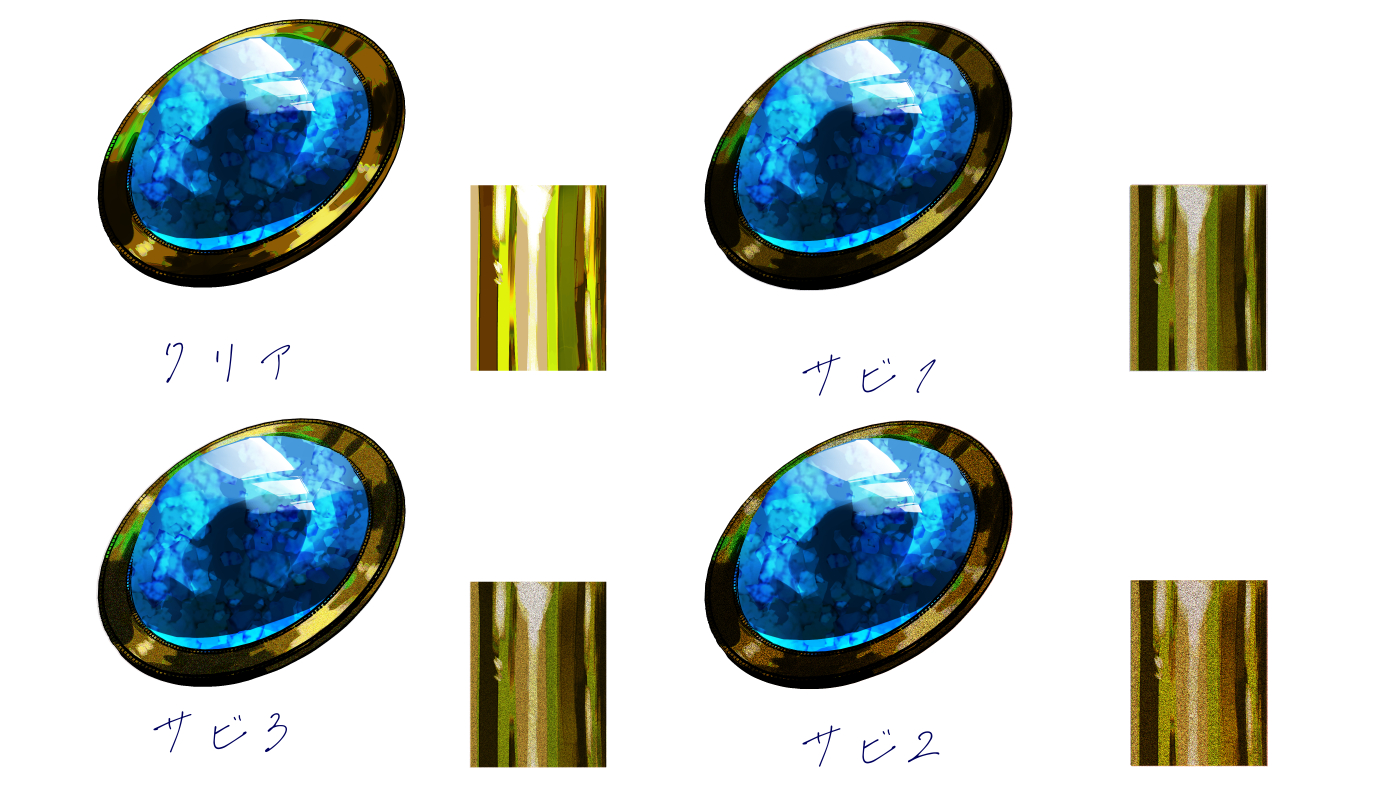
パキッとした質感にし、色味を調節します。

アップデート 追加分
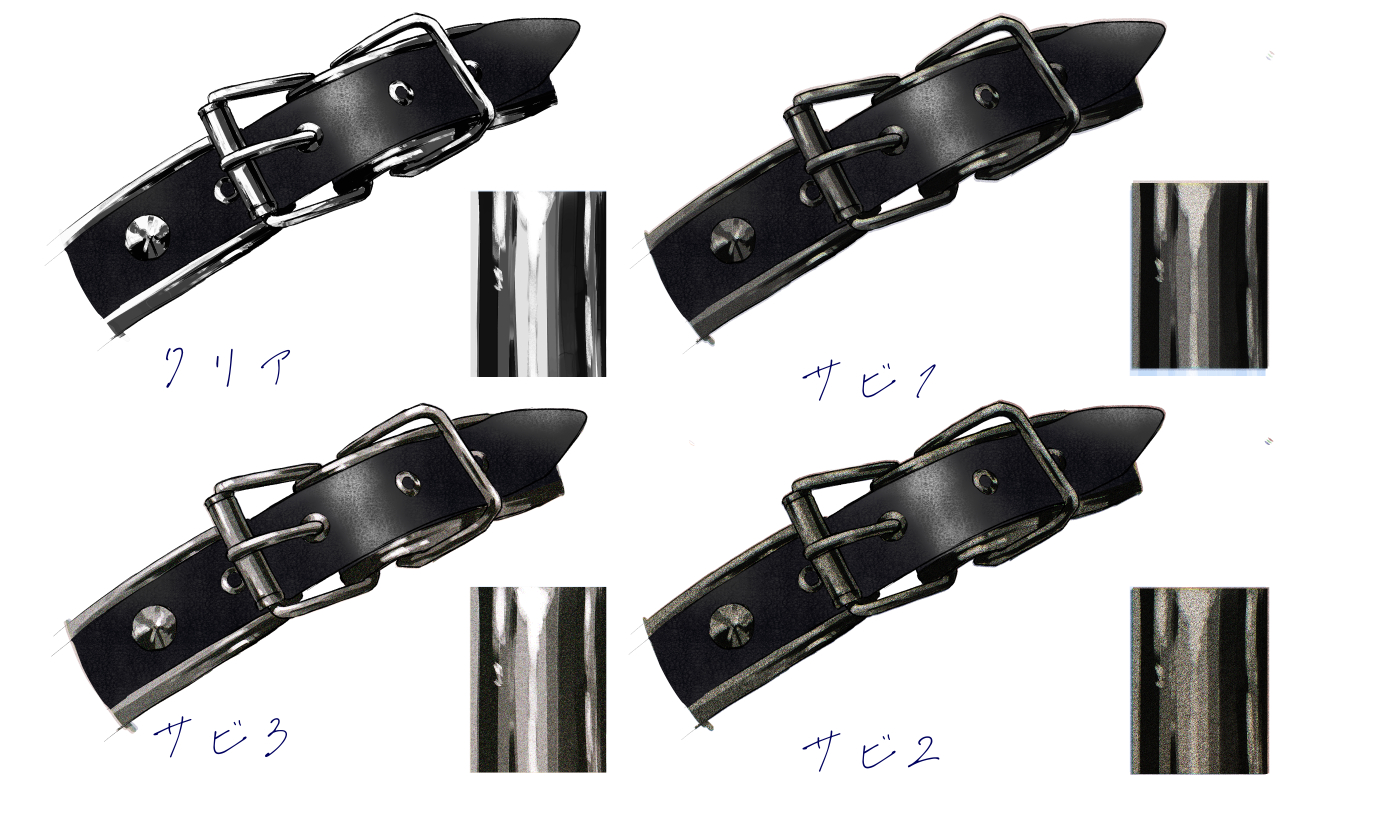
□使用方法
金属部分のレイヤーを選択し、オートアクションを選び、オートアクションの再生を押してください(右下▷マーク)。
お好みで作成されたレイヤーの不透明度を調節されても良いと思います。
□「カラー」のオートアクションについて
「カラー」は金属を好きな色に変更できるものです。
下のレイヤーにクリッピングし、オーバーレイモードのレイヤーを作成するだけのものですが、時短のために追加しました。
「カラー」は
①他の金属加工オートアクションを実行
②「カラー」を実行
③②でできたレイヤーに好きな色を載せる
という手順で色の変更ができます。
上の画像では「シルバー」を実行してから、「カラー」で暗めの青を載せています。
□銀色を想定し作成しましたが、他の色味でも使用できます。
※ゴールド系の色味は「ゴールド」は色味がきつく出てしまいます。
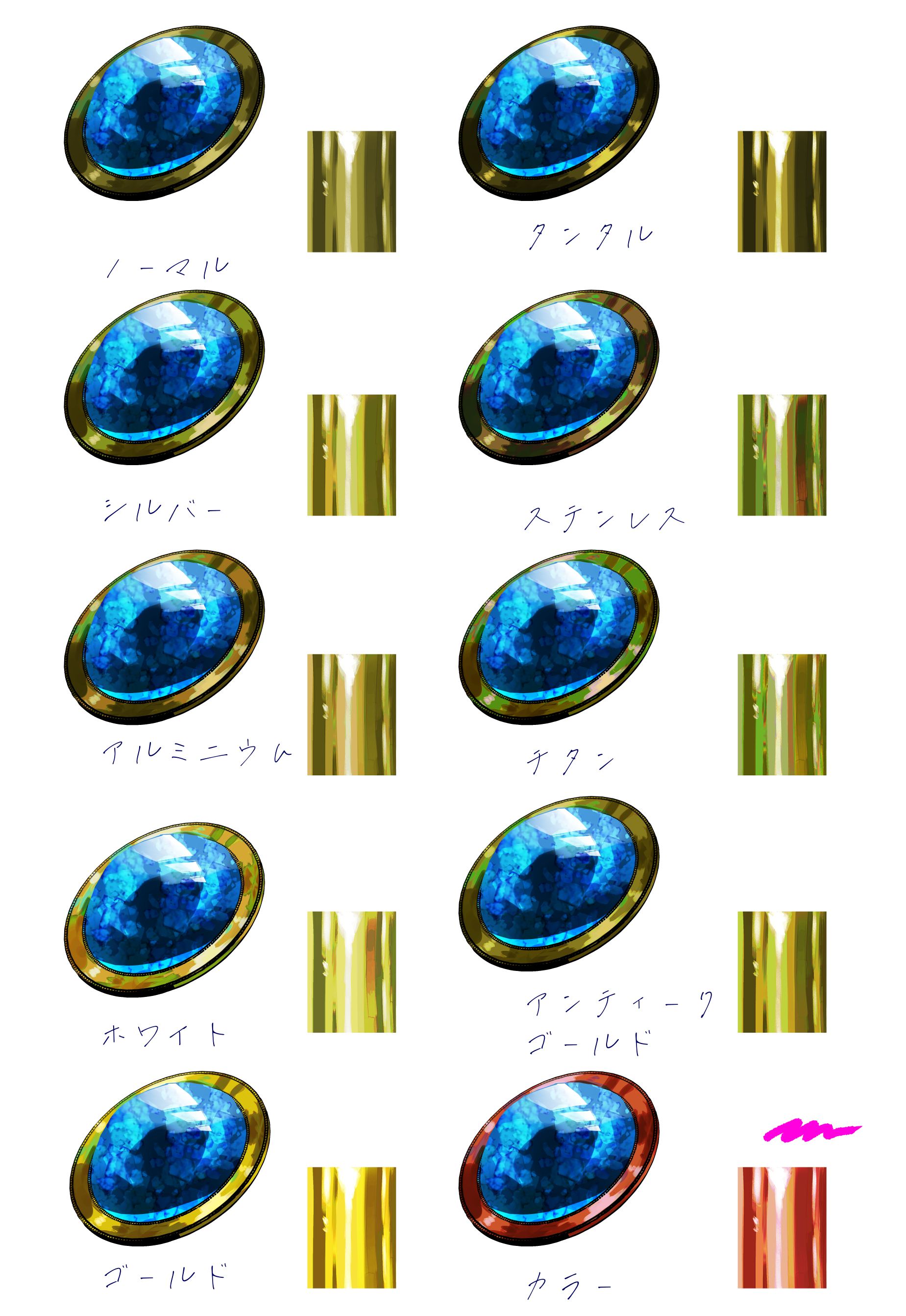
アップデート 追加分
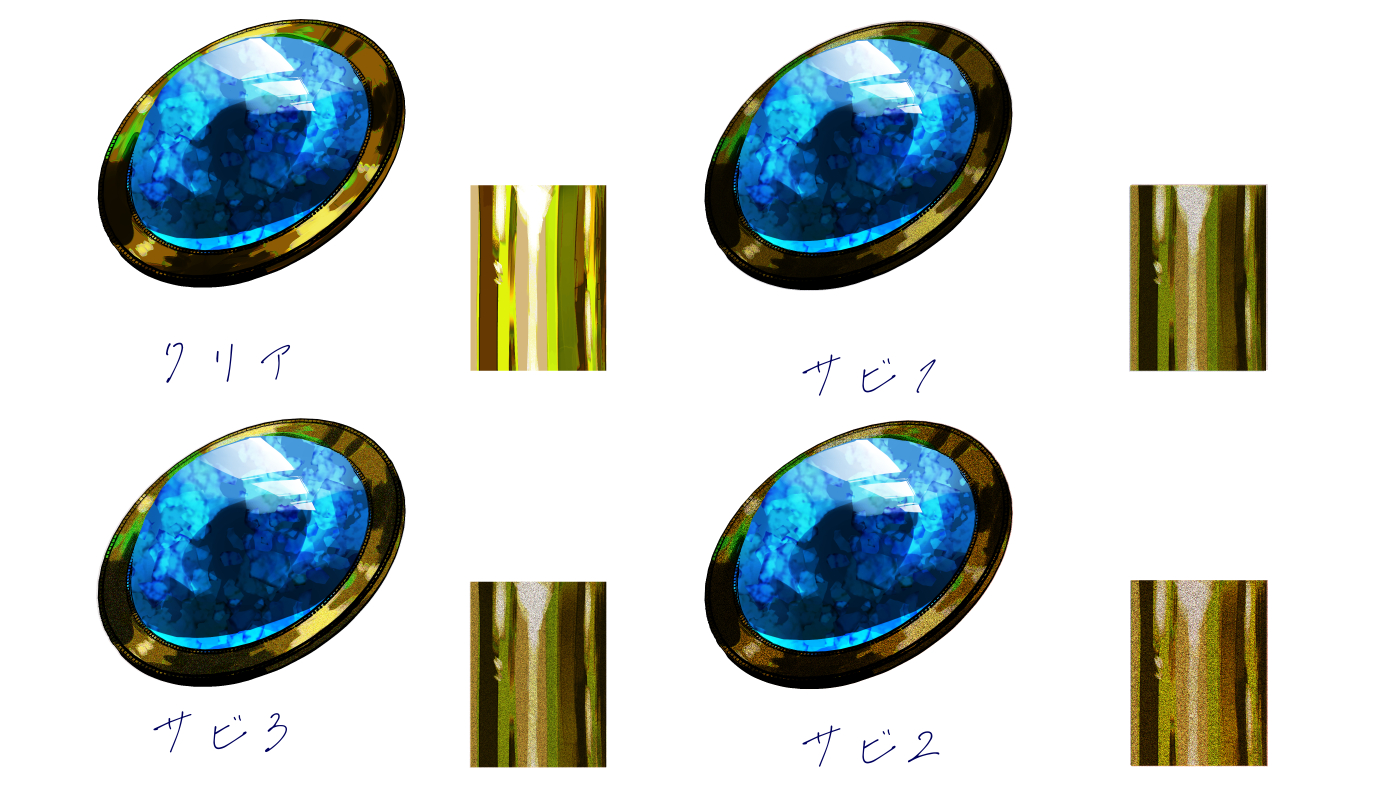
Category 1 カテゴリ1
Old version