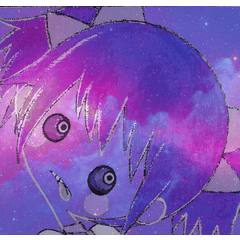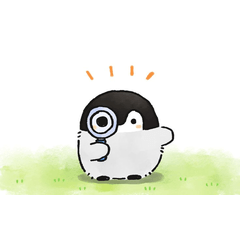Be able to use colored materials (illustrations and brushes) for monochrome illustrations and manuscripts


It is a auto action to convert to lines and tones.
The default LT conversion is also beautiful, but I created it because I wanted to convert it more beautifully.
* Not all color illustrations can be converted beautifully.
The appropriate action differs depending on the illustration you want to convert, so please try various things.
(For example, the illustration of the tea bag in the sample image is suitable for "basic" or "clear 2")
□ sample image (using colored brush material)


□ usage
With the color illustration layer you want to convert to monochrome selected, perform any action.
Note: You cannot perform the same action on one canvas.
(For example, after executing "Basic" on the same canvas, execute a different color illustration in "Basic")
If you want to perform the same action more than once, please do it on a different canvas and copy and paste the layer folder to move it.
Prices are subject to change without notice.
カラーの素材(イラストやブラシ)をモノクロイラストや原稿に使えるように


線とトーンに変換するオートアクションです。
デフォルトのLT変換も綺麗ですが、より綺麗に変換したくて作成しました。
※すべてのカラーイラストが綺麗に変換できるわけではありません。
変換したいイラストによって適したアクションが違うため、いろいろ試してみてください。
(例えば、サンプル画像のティーバッグのイラストは「基本」や「はっきり2」が適しています)
□サンプル画像(カラーのブラシ素材を使用しています)


□使い方
モノクロに変換したいカラーイラストのレイヤーを選択した状態で、任意のアクションを実行してください。
注意:一つのキャンバス上で同じアクションを実行することができません。
(例えば、同じキャンバス上で「基本」を実行した後、違うカラーイラストを「基本」で実行する)
同じアクションを複数実行したい場合、お手数ですが、別のキャンバスで実行し、レイヤーフォルダをコピーアンドペーストして移動させてください。
価格は予告なく変更する可能性があります。
Category 1 カテゴリ1