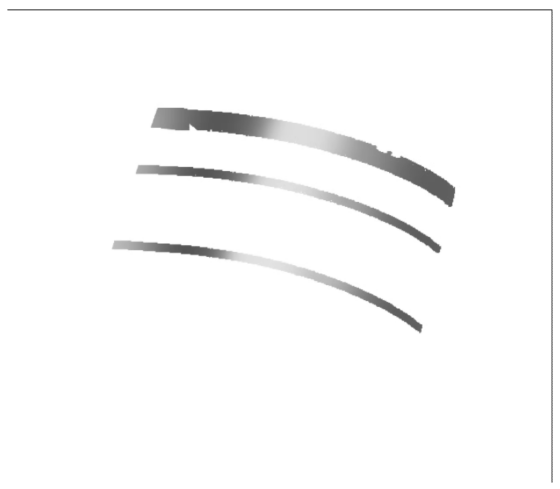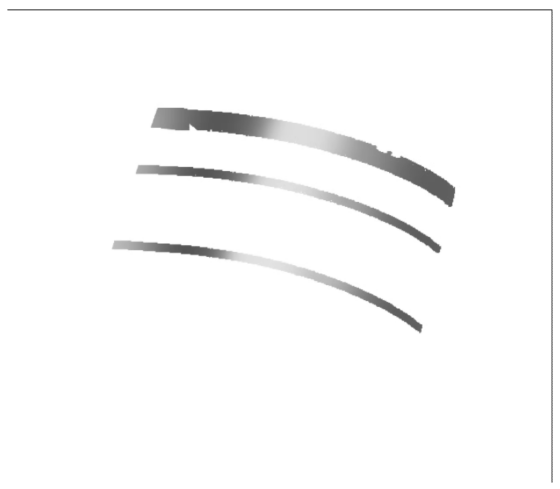One button doesn't work, just two buttons 一键不行就两键
1. Draw the base volume
2. Click [Auto Metal] to automatically move, and click until the effect is satisfied, usually 2-3 times
3. The follow-up is the step of drawing, change to overlay or any mode on the original layer, or use the color layer to color, please deal with it yourself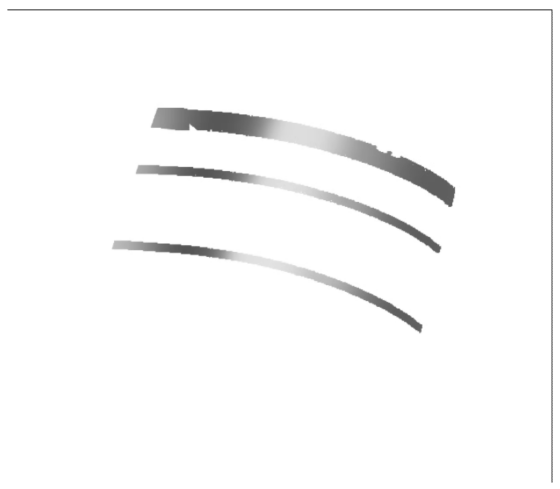
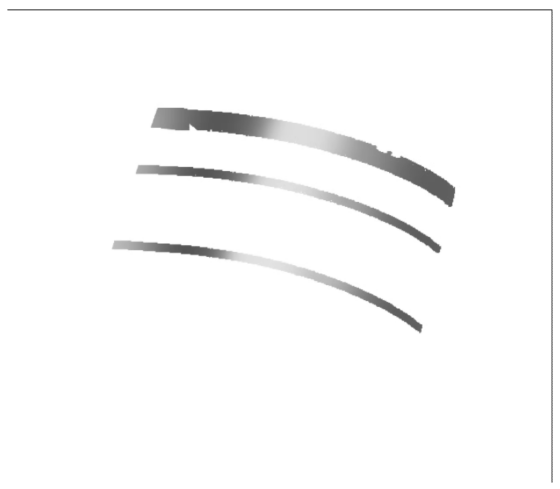


1,画出基础体积
2,点击[自动金属]自动动作,点到效果满意为止,一般是2-3次
3,后续是画画的步骤,改为叠加或任何模式覆盖在原本的图层上,或者使用颜色图层上色,请自行处理