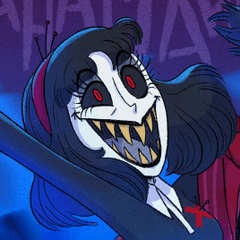▼Updated▼
For thin or small lines, we've added two narrowed versions, often with different line colors.
If you want the color lines to go too far, use the bottom two.
Both versions have been modified based on dark colors that seem to be used frequently.
If you need a lighter or darker color, please calibrate the clipping layer a little after using the action.
Narrow scoping: We've narrowed the color span than ever before.
Very narrow in range: Color is applied only to the right place where it is painted. (If there is any space left with less transparent paint behind it, the color remains the same. Please note.)
▼갱신된 사항▼
선이 얇거나 크기가 작은 그림의 경우 선 색상이 다른 색상 파트까지 침범하는 일이 잦아 범위를 좁힌 버전을 2가지 추가했습니다.
색 선이 너무 멀리까지 이동한다 싶으면 맨 아래의 2가지를 사용해주세요.
두 버전 전부 자주 쓰이는것 같은 어둡게 색상을 기반으로 수정했습니다.
좀 더 밝거나 어두운 색이 필요하시면 액션사용 후 클리핑 레이어를 조금 보정해주세요.
범위 좁게: 전보다 색이 번지는 범위를 좁혔습니다.
범위 아주 좁게: 딱 칠한 곳까지만 색상이 적용됩니다. (혹시 뒤에 투명하게 덜 칠한 공간이 남아있다면 선색이 그대로 남습니다..주의해주세요.)
(There are no errors when used with the background, but the background color is often mixed and brightened.)

(배경과 함께 사용하셔도 오류는 없지만 배경색이 섞여서 밝아지는 경우가 많습니다.)

Old version