


Continuous snow anime material しんしんと雪の降り続くアニメーション素材
Added distant snow
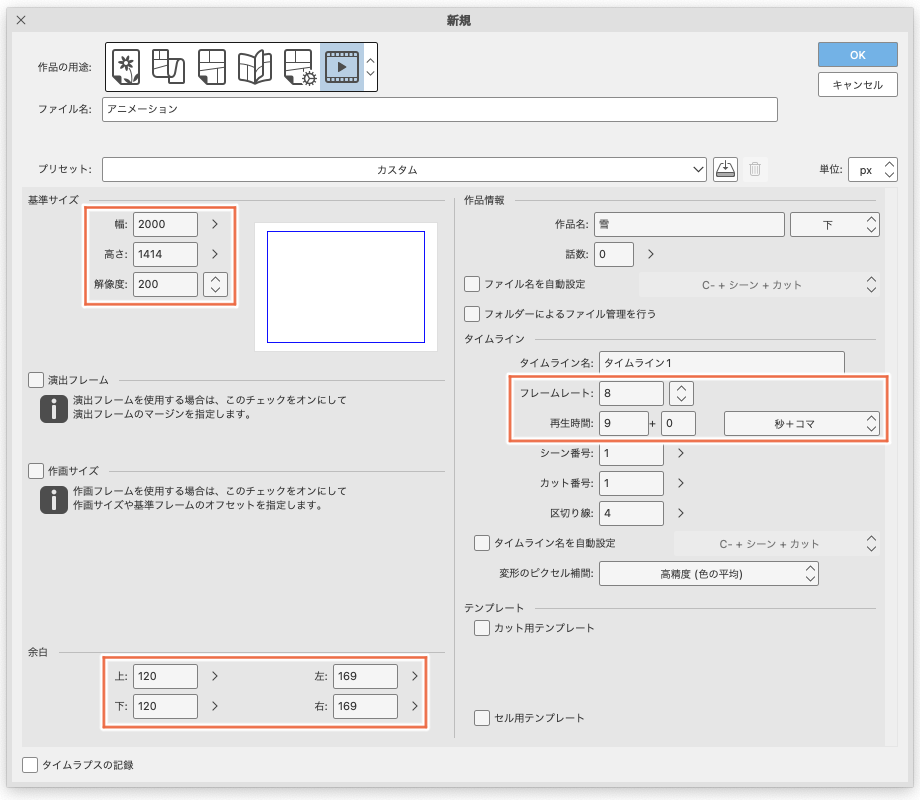
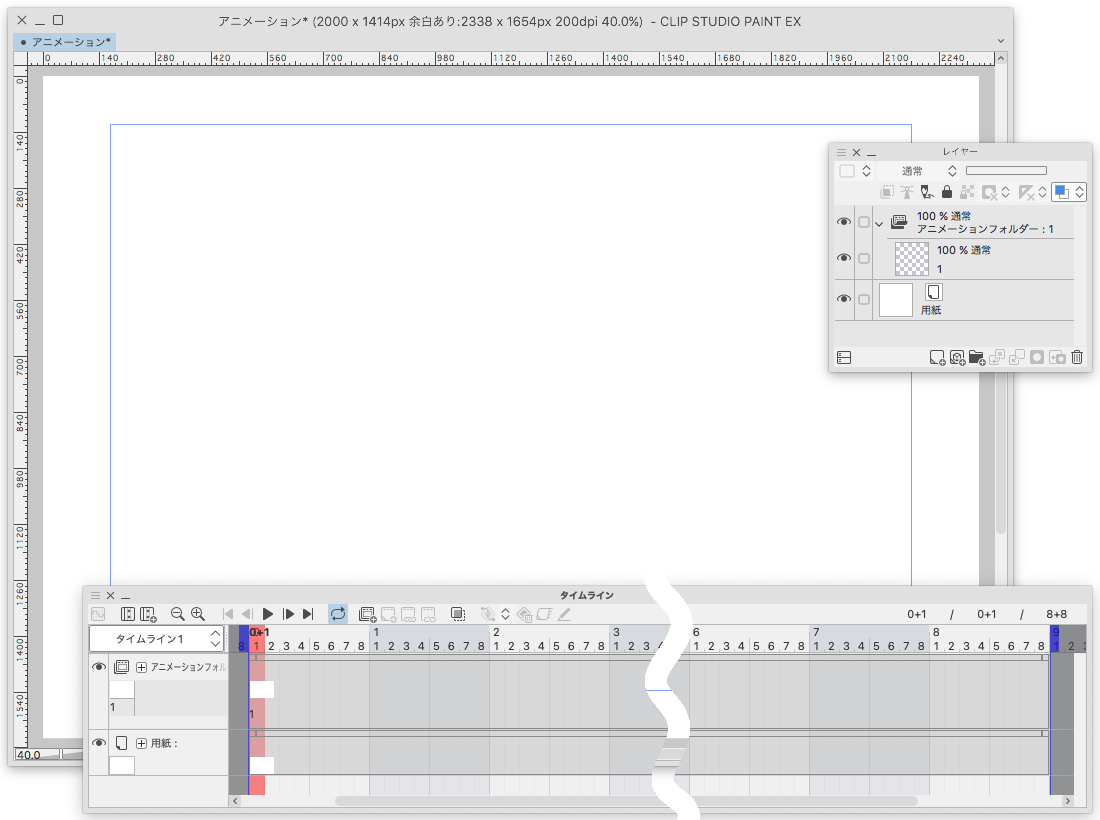
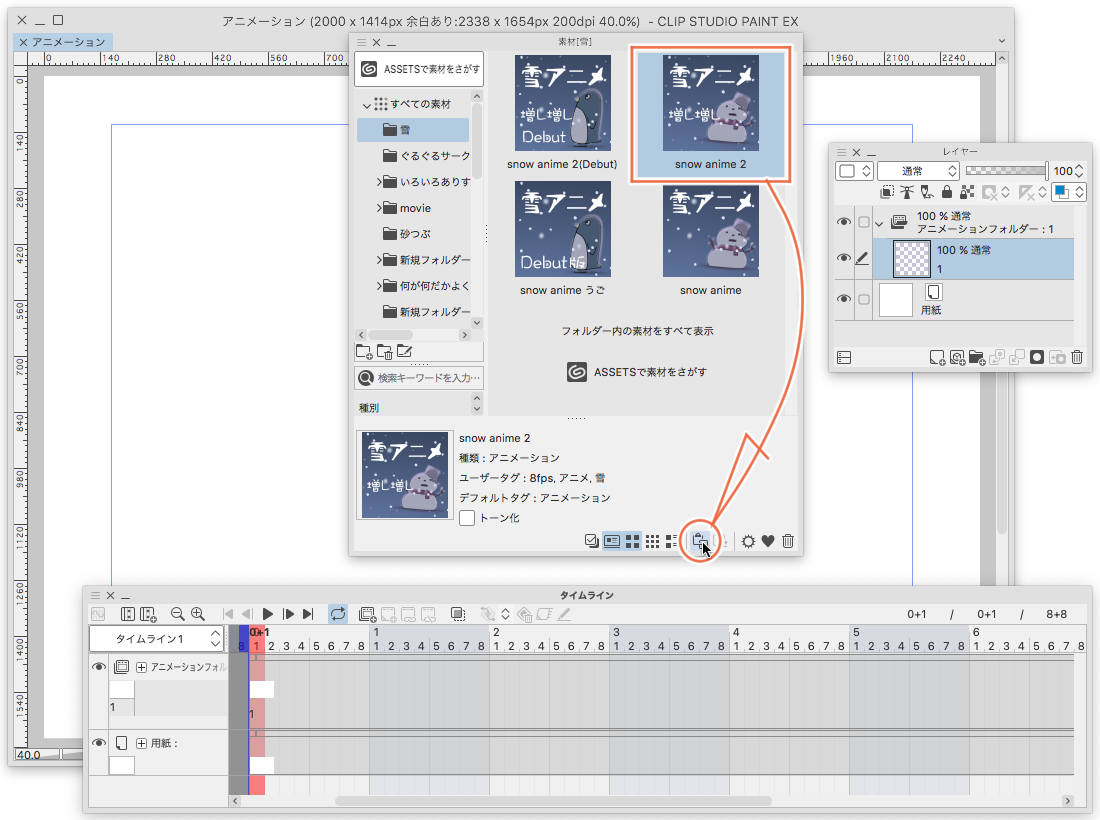
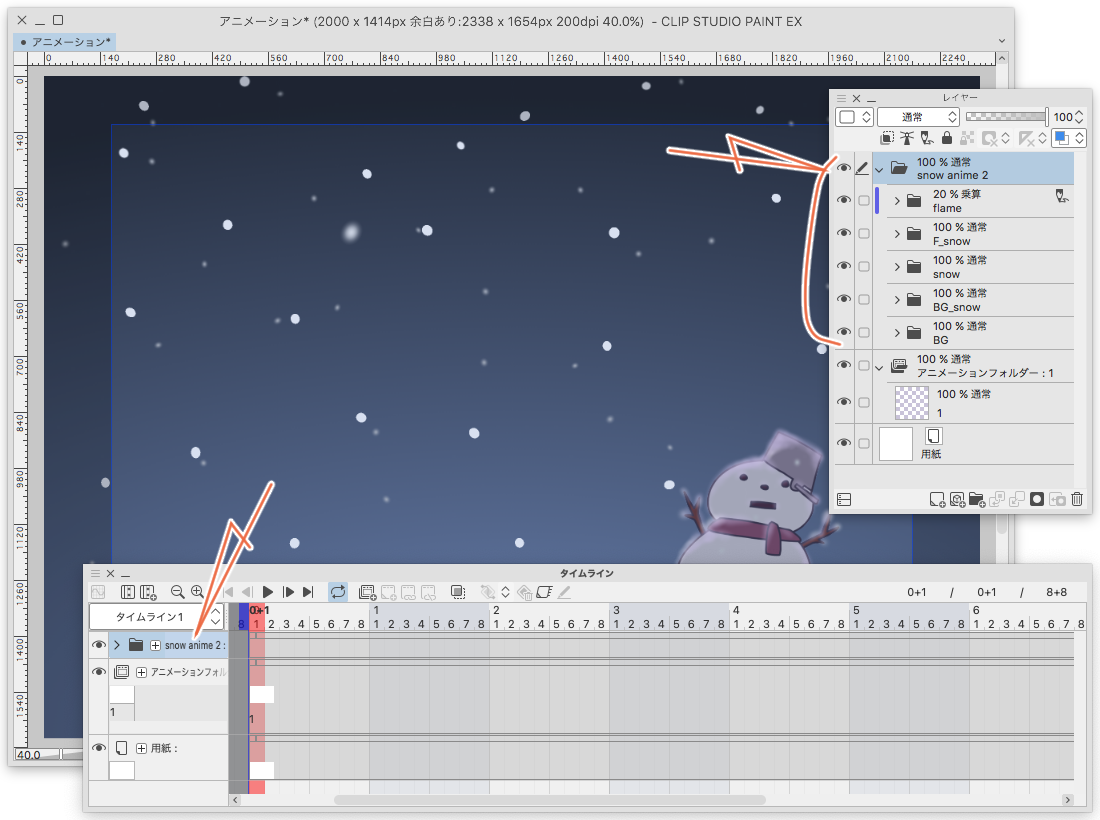
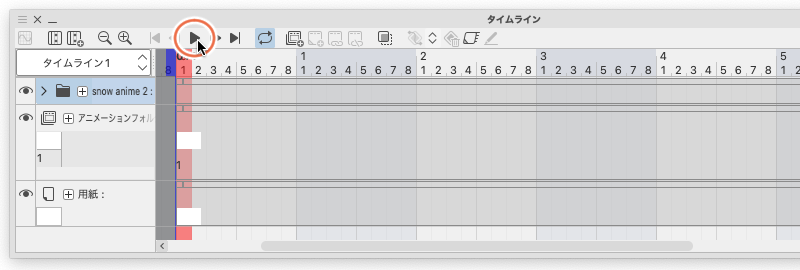

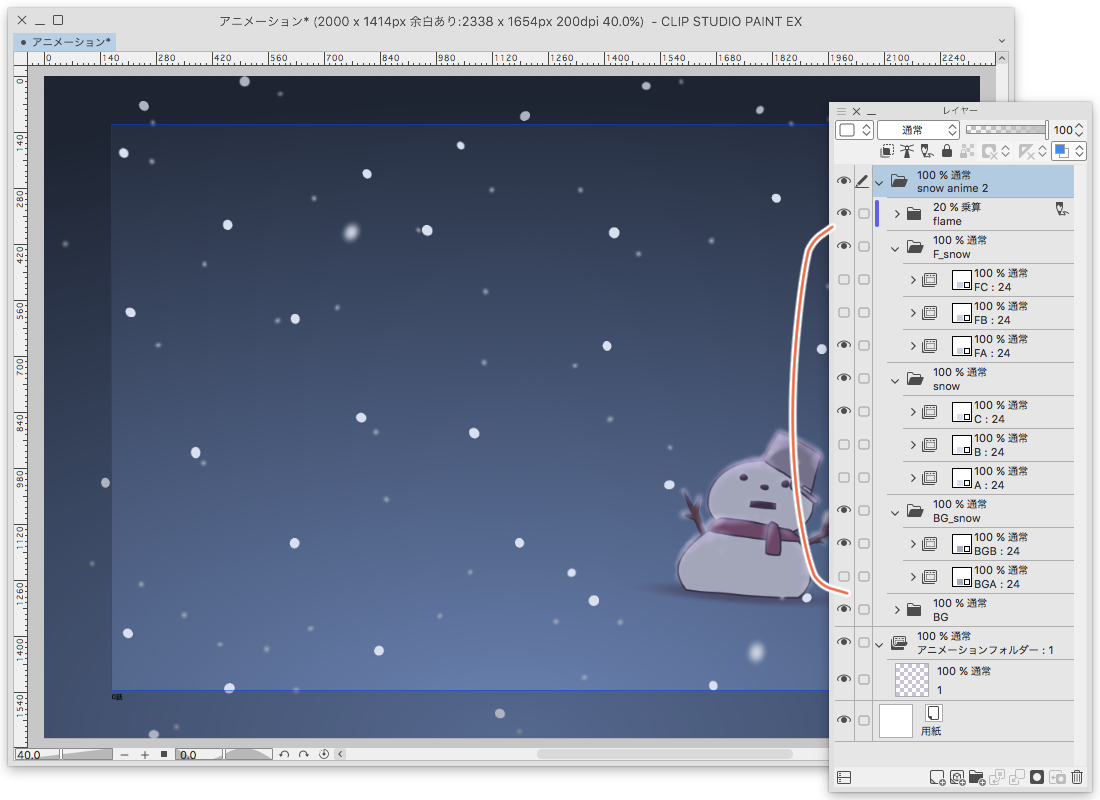
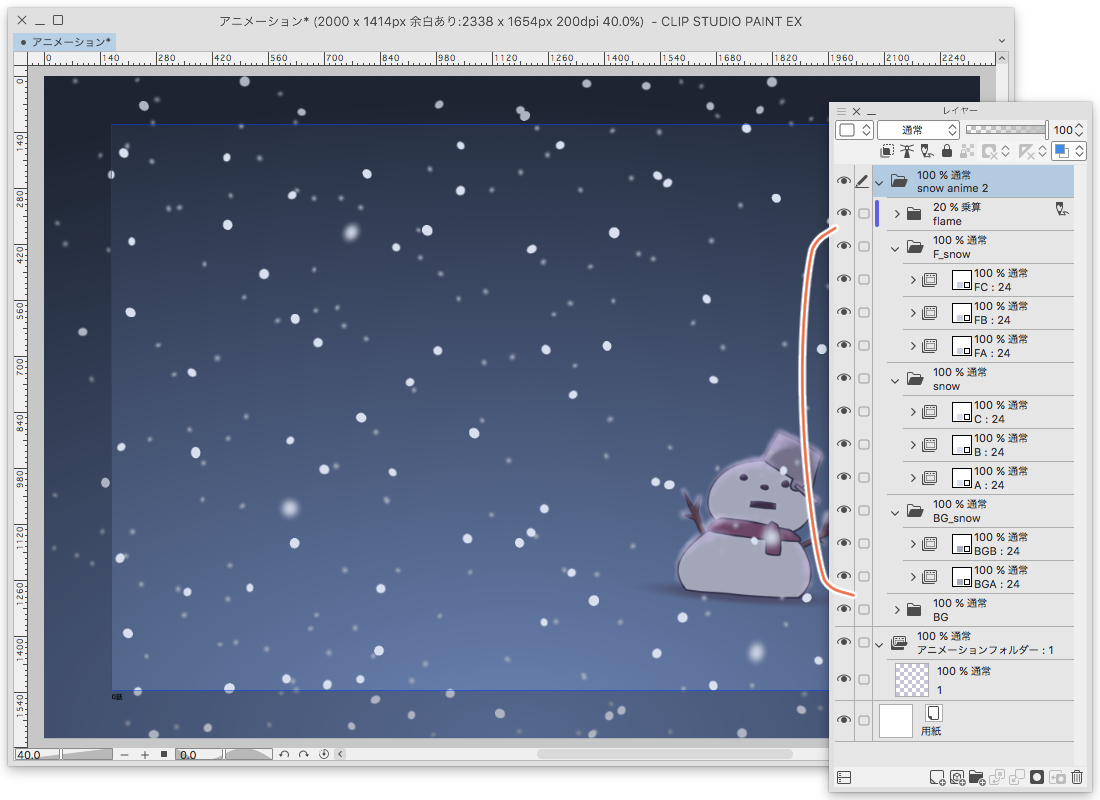

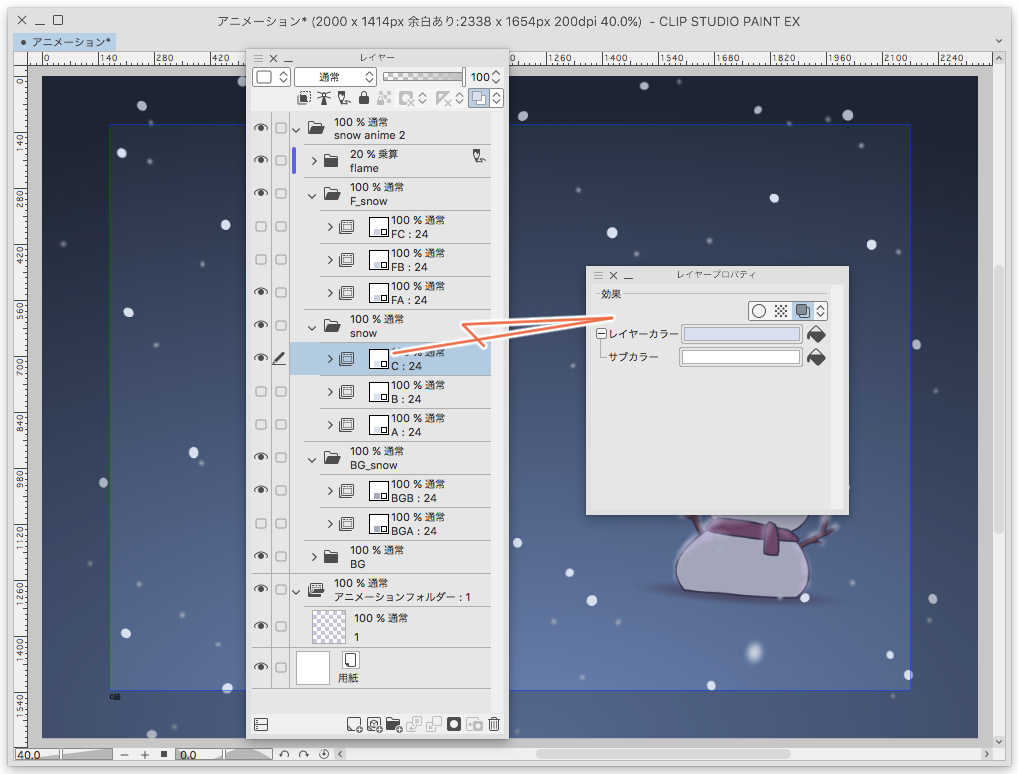
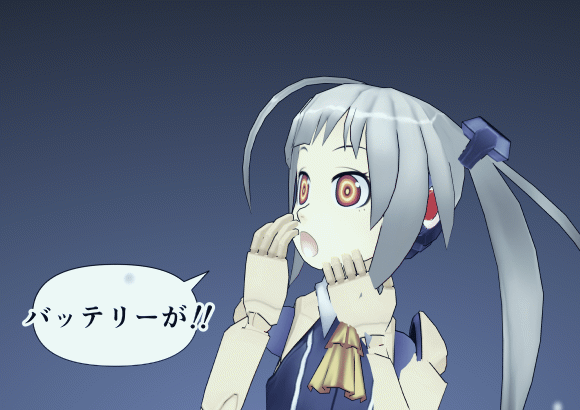
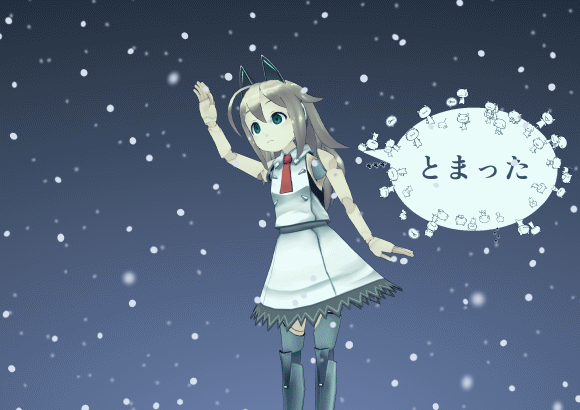

You can also play with Pro, but we recommend using EX.
Unfortunately, Debut can't seem to load it
By making the hidden anime folder visible
Allows you to increase the amount of snow falling
・First, create a new canvas for the anime.
I will explain in the case of "EX"
New and
Base Size
Width: 2000px Height: 1414px
Resolution: 200 dpi
Margin
Top, Bottom 120px Left, Right 169px
Timeline
frame rate: 8fps
Duration: 9 + 0 (seconds + frames)
"OK"
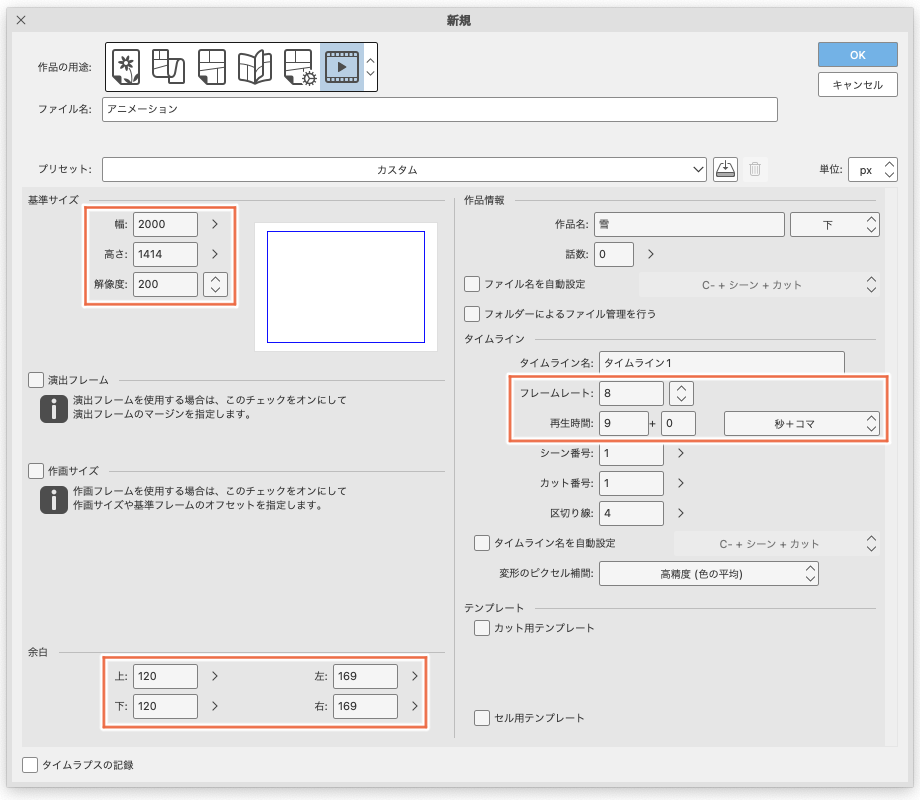
In the case of "Pro", it is okay to set the playback time to 3 seconds.
Canvas for newly created anime
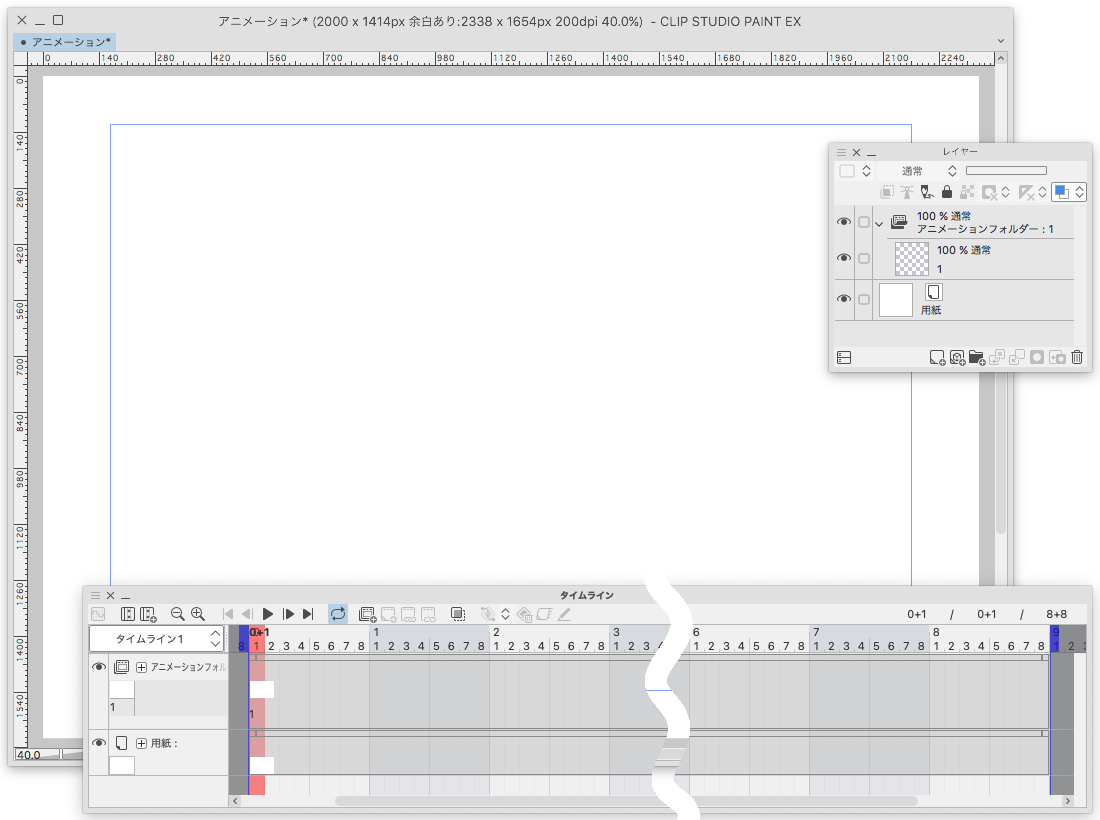
show palette material
find the downloaded material in the list of thumbnail
Click on the thumbnail you find and press the paste icon below the material palette
(You may drag and drop the thumbnail onto the canvas)
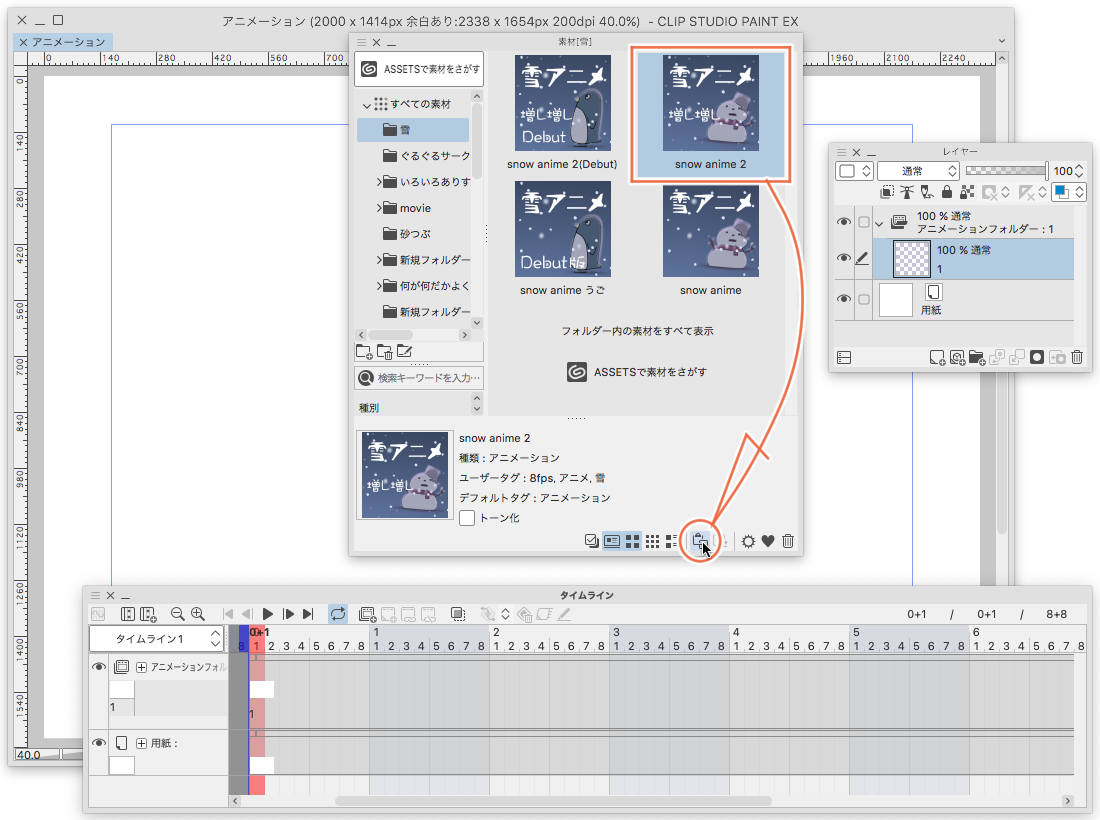
The anime material sticks to the canvas.
I think folders have been added to the layer palette and timeline as well
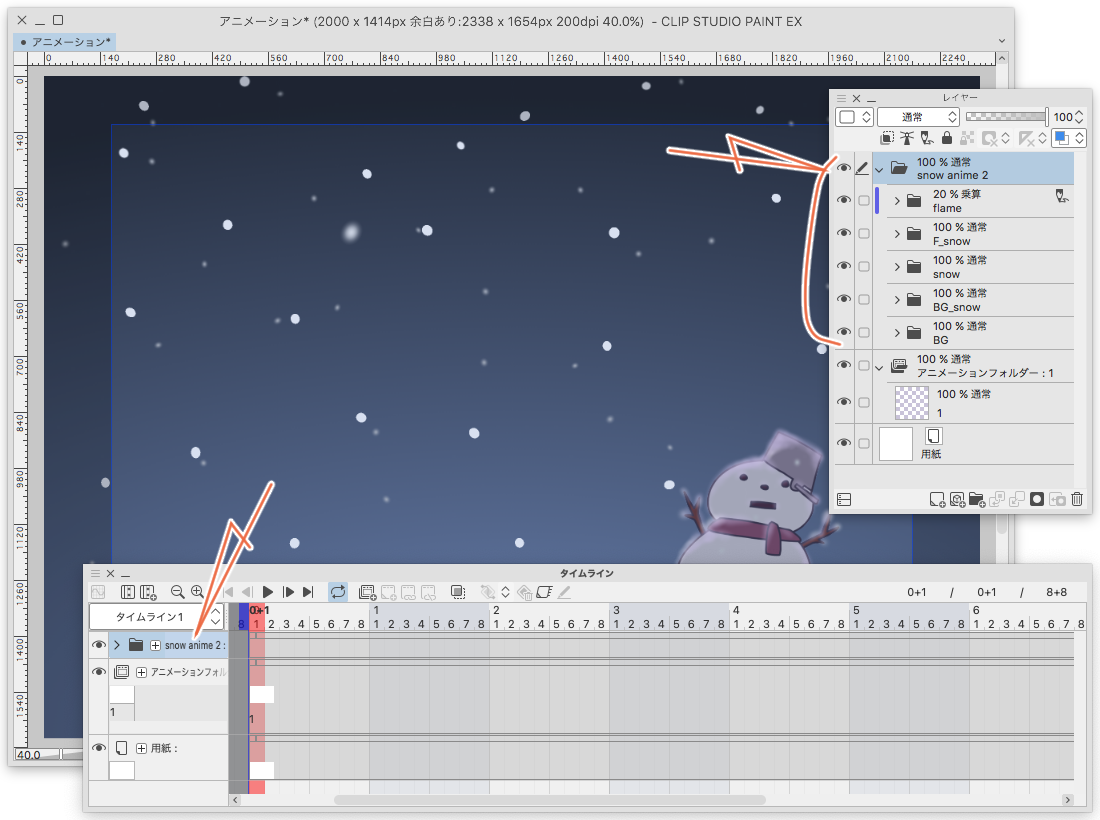
Press the "Play/Stop" icon on the timeline
Snow anime is played
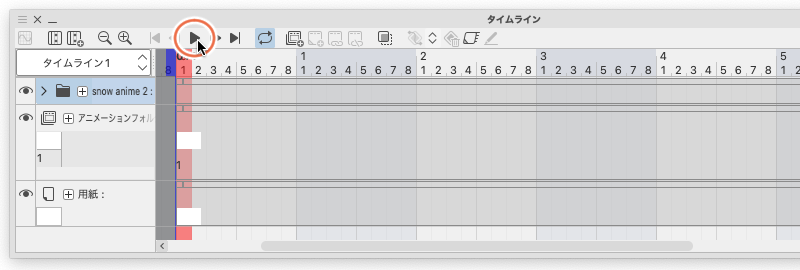
anime played

When you open the layer folder called (F_snow)(snow)(BG_snow) in the layer palette
contains a anime folder
Snow animation cels are lined up in this
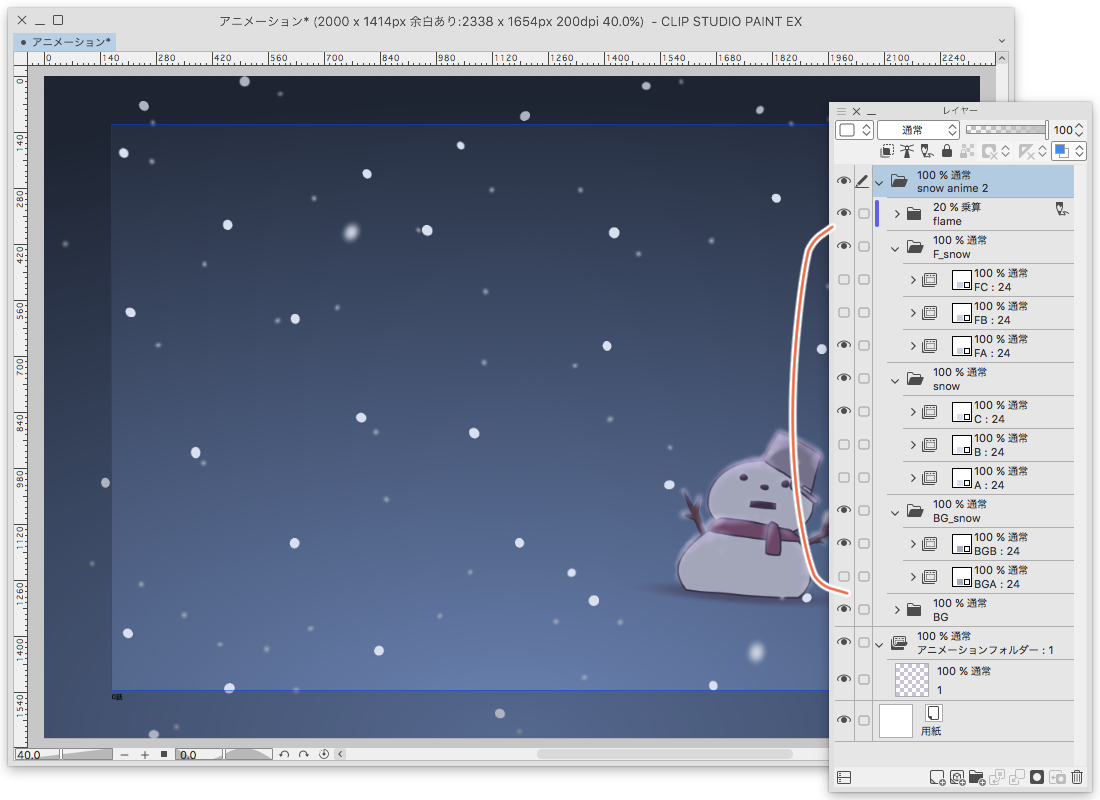
Although there is a hidden anime folder
If you display it, there will be more snow
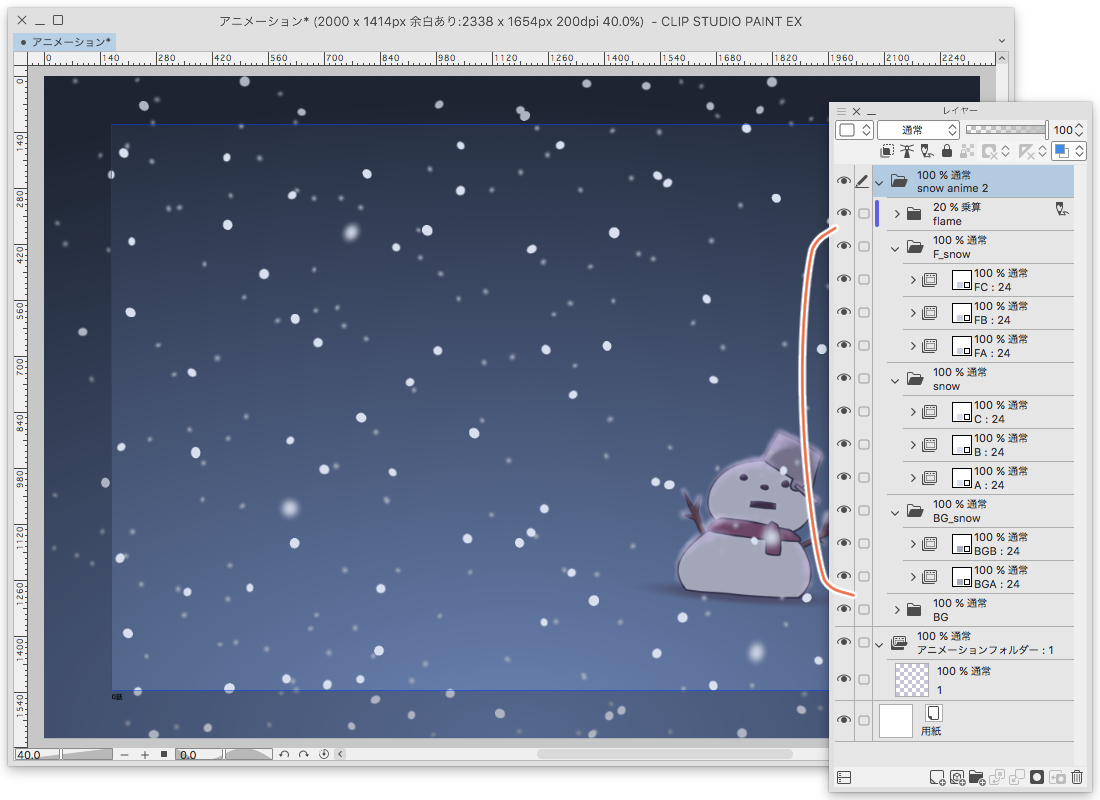
Increased snow falls when regenerating

The color of the snow is set to layer color for the anime folder
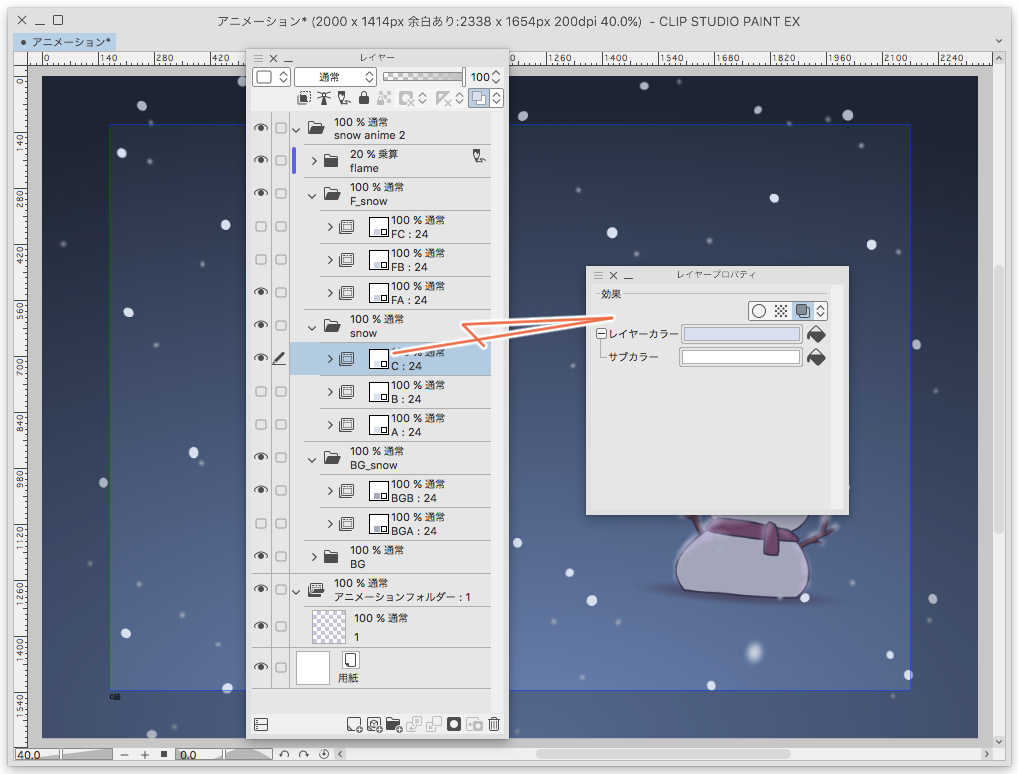
End of explanation
By choosing to show or hide the anime folder,
Expressing the beginning of snowfall
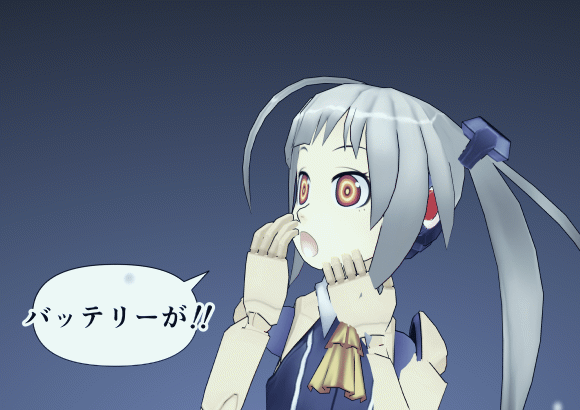
It can express deep snow
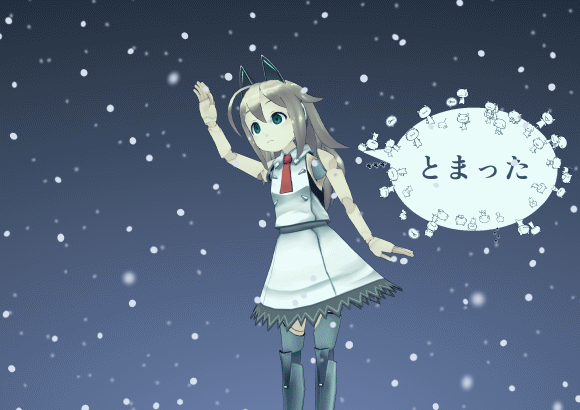
Add anime!

Play with it
遠くの雪を追加しました
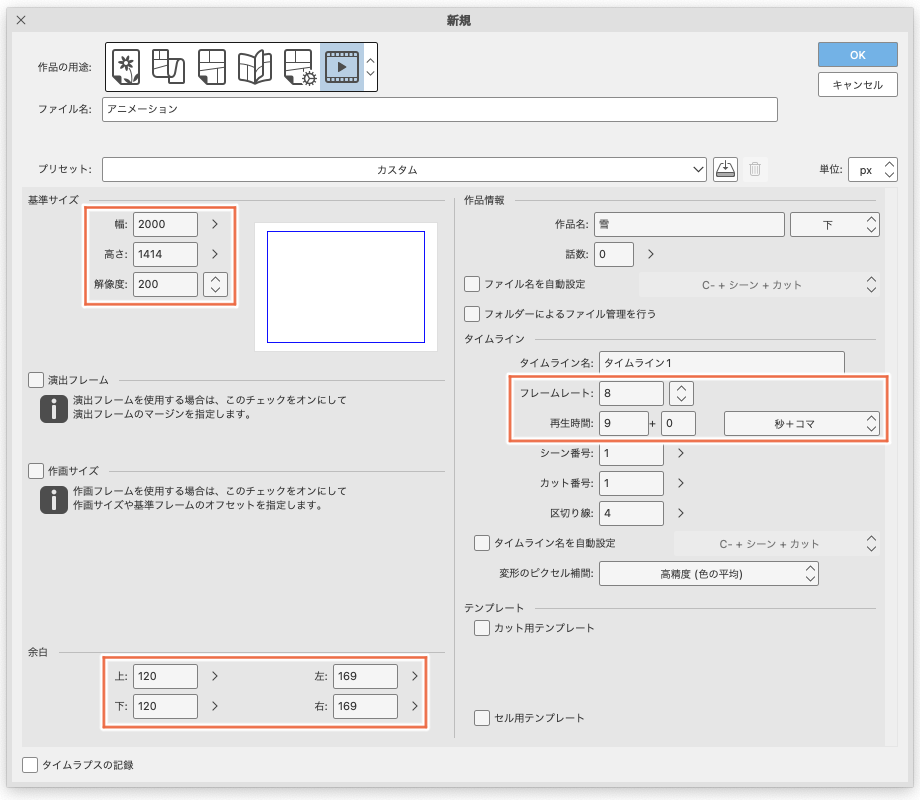
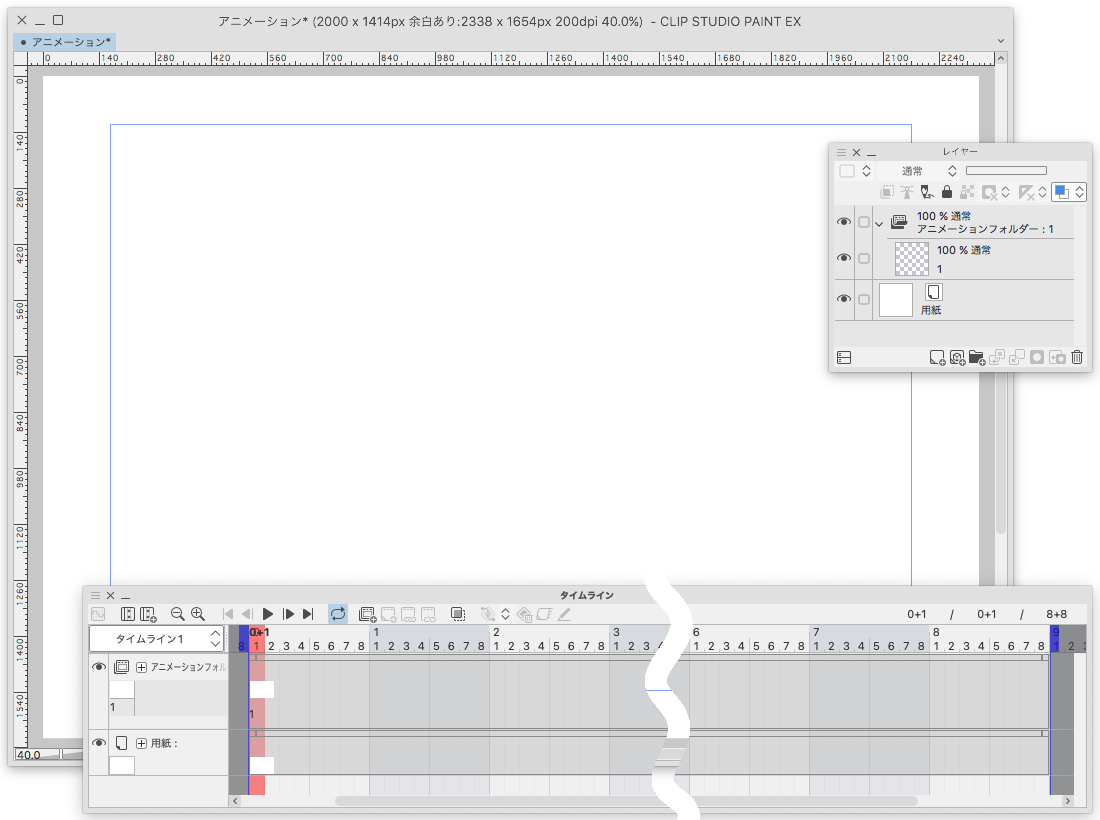
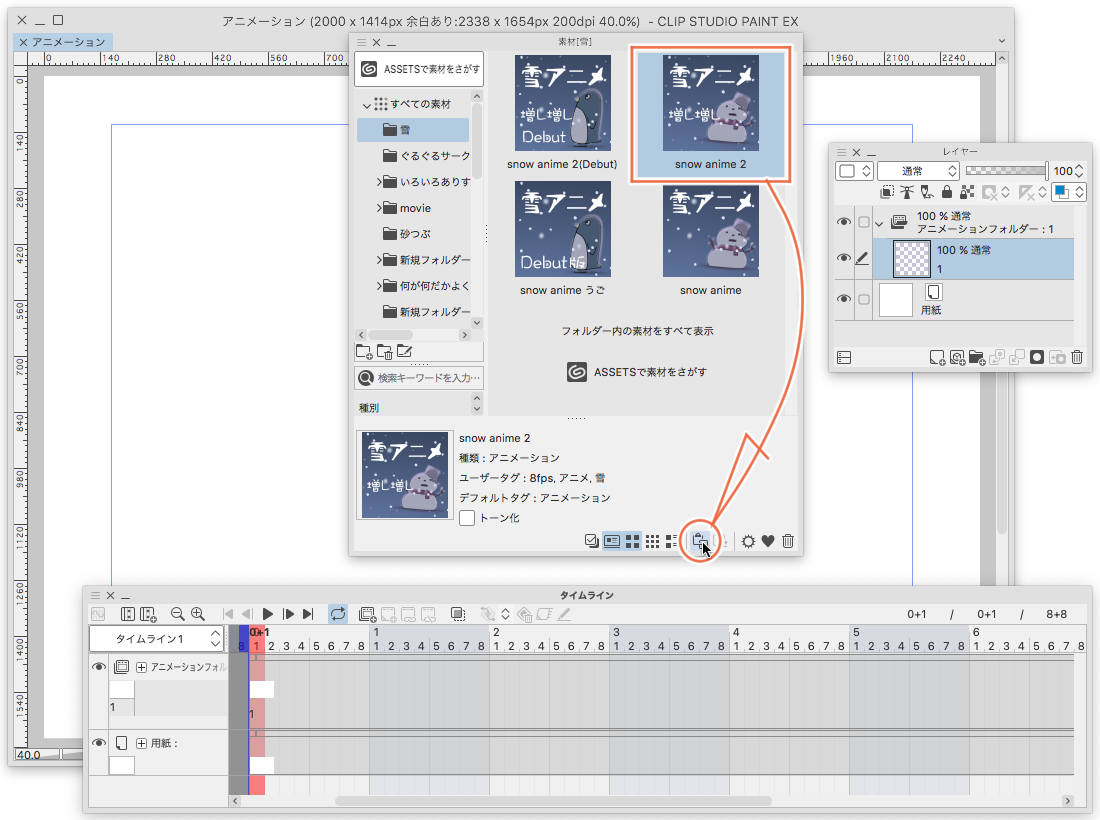
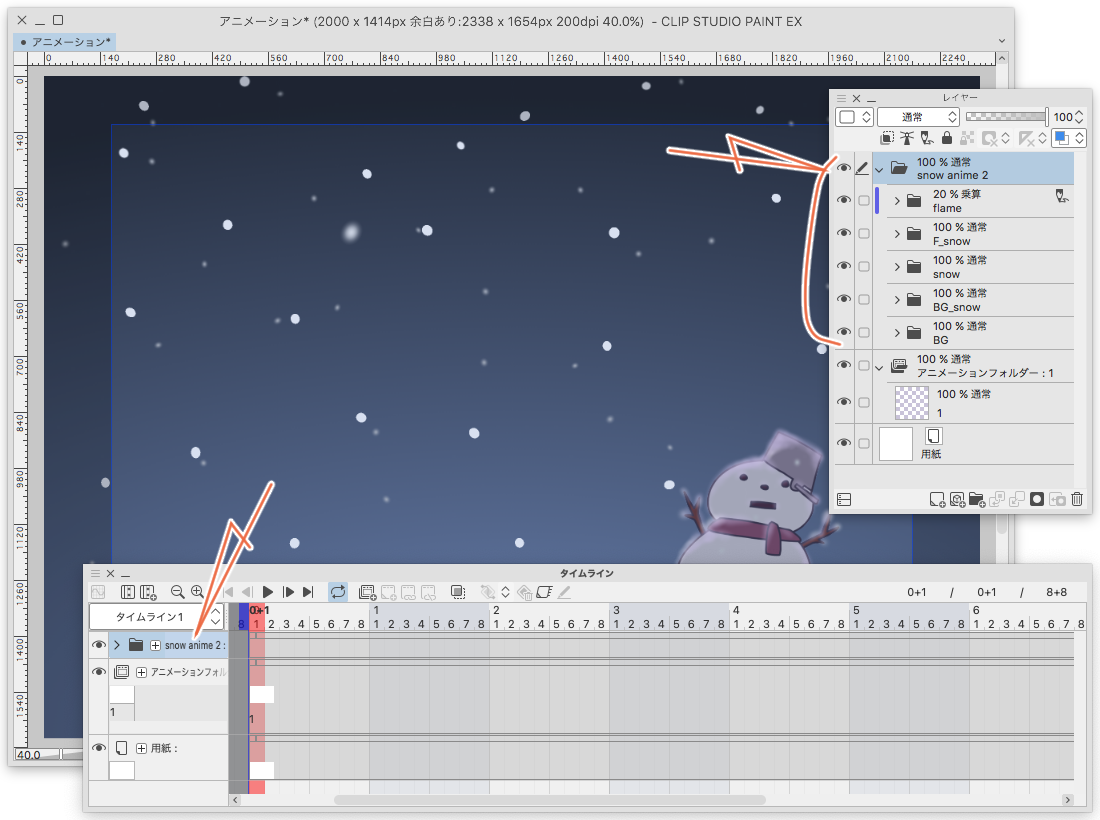
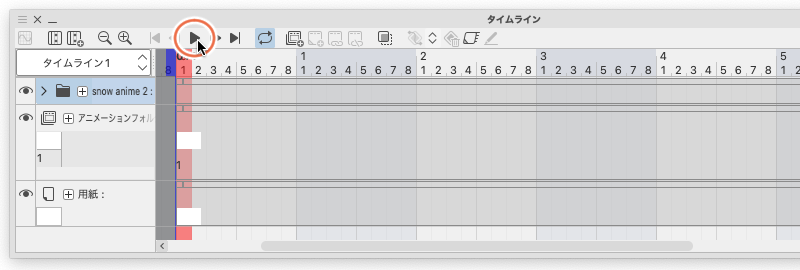

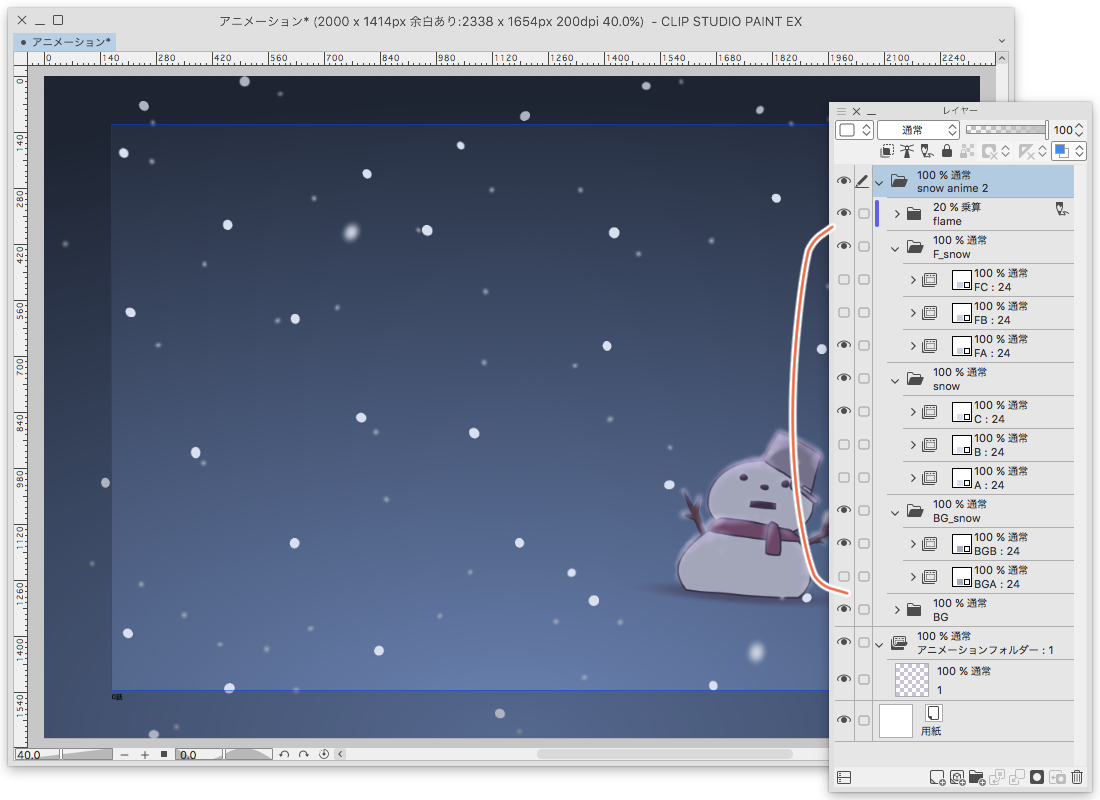
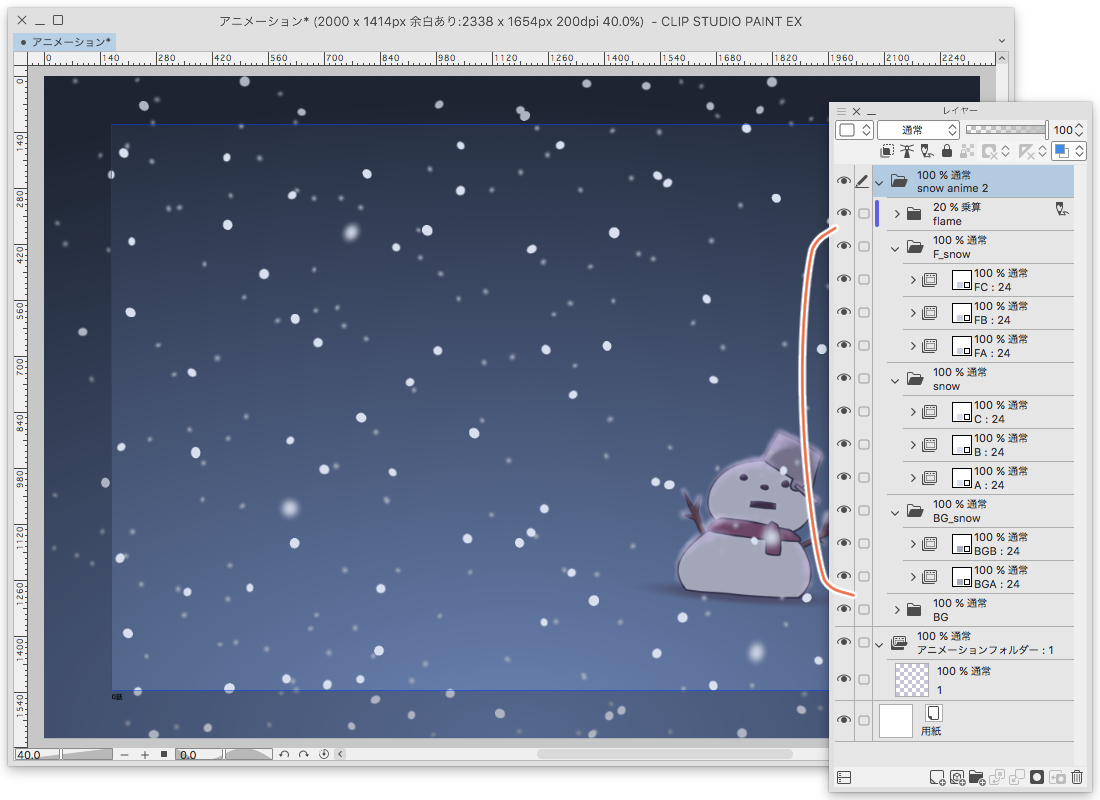

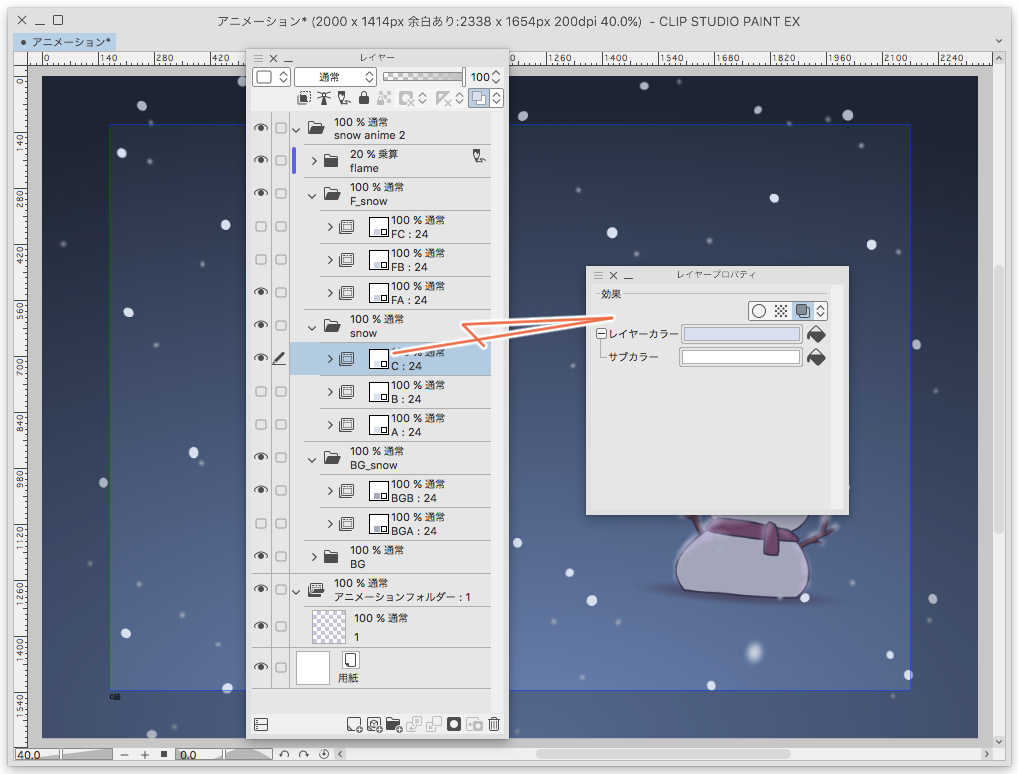
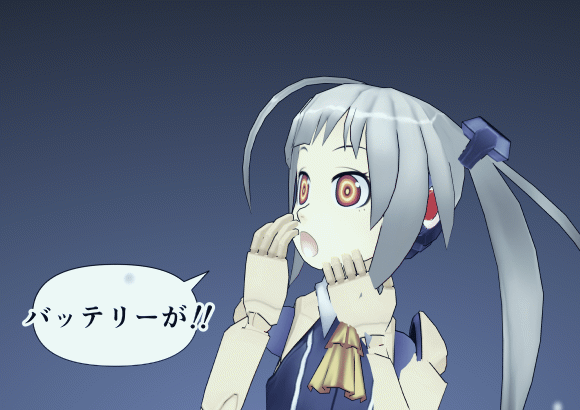
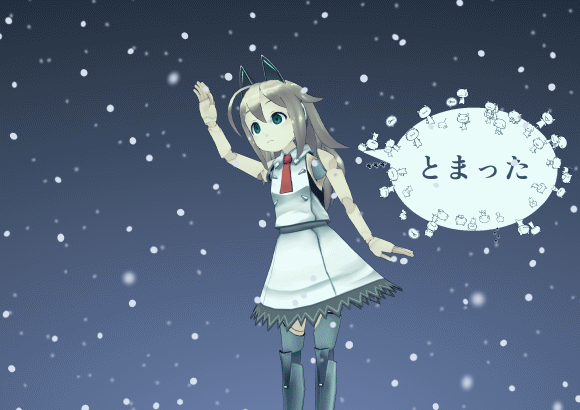

Proでも再生は可能ですが、EXの利用をおすすめします
残念ですが、Debutでは読み込むことができないようです
非表示のアニメーションフォルダーを表示にすることで
雪の降る量を増やすことができます
・はじめにアニメーションの新規キャンバスを作成します
「EX」の場合での説明をします
新規で
基本サイズ
幅:2000px 高さ:1414px
解像度:200dpi
余白
上、下 120px 左、右 169px
タイムライン
フレームレート:8fps
再生時間:9 + 0 (秒+コマ)
「OK」します
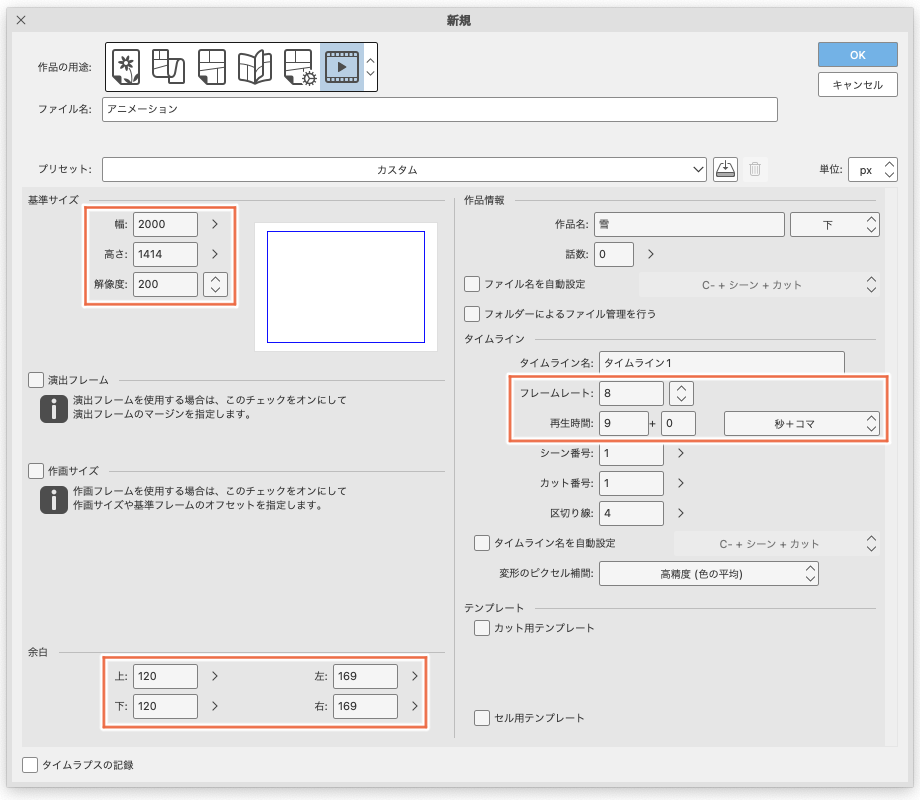
「Pro」の場合は再生時間を3秒に設定すると大丈夫です
新規に作成されたアニメーションのキャンバスです
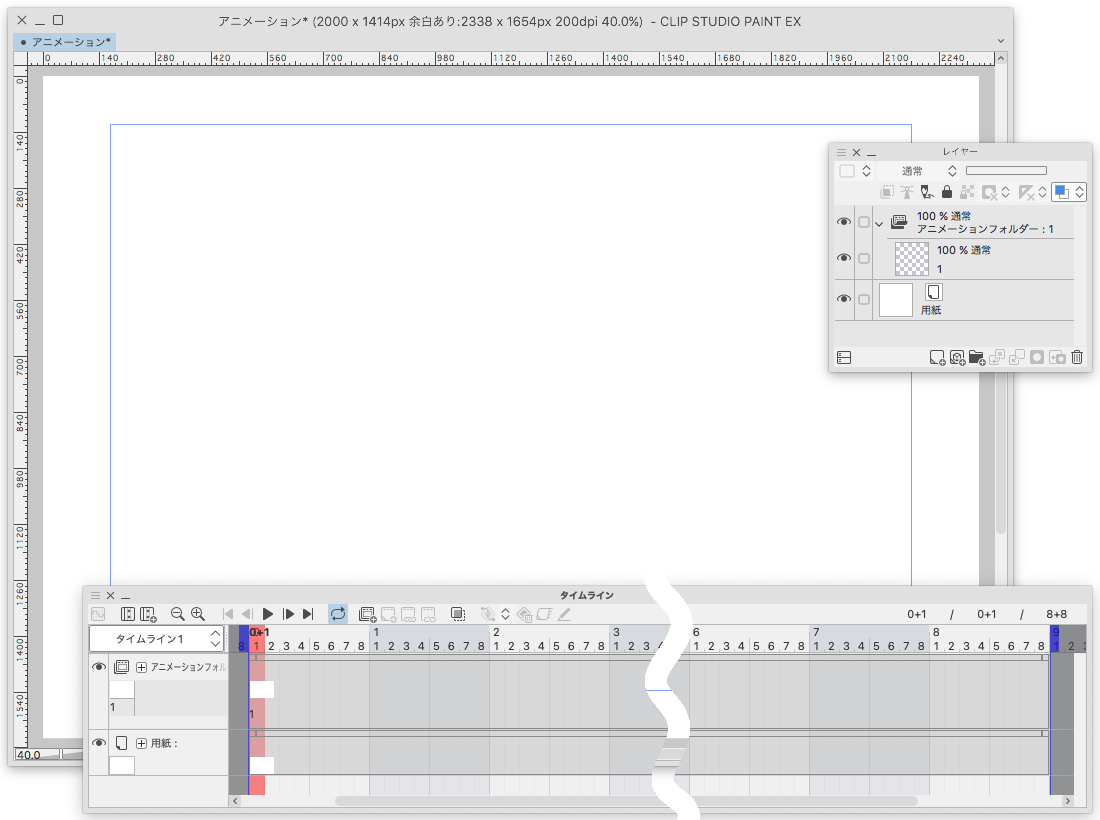
素材パレットを表示します
サムネイルの一覧でダウンロードした素材を見つけてください
見つけたサムネイルをクリックして、素材パレットの下の貼り付けアイコンを押します
(サムネイルをキャンバスにドラッグアンドドロップしてもよいです)
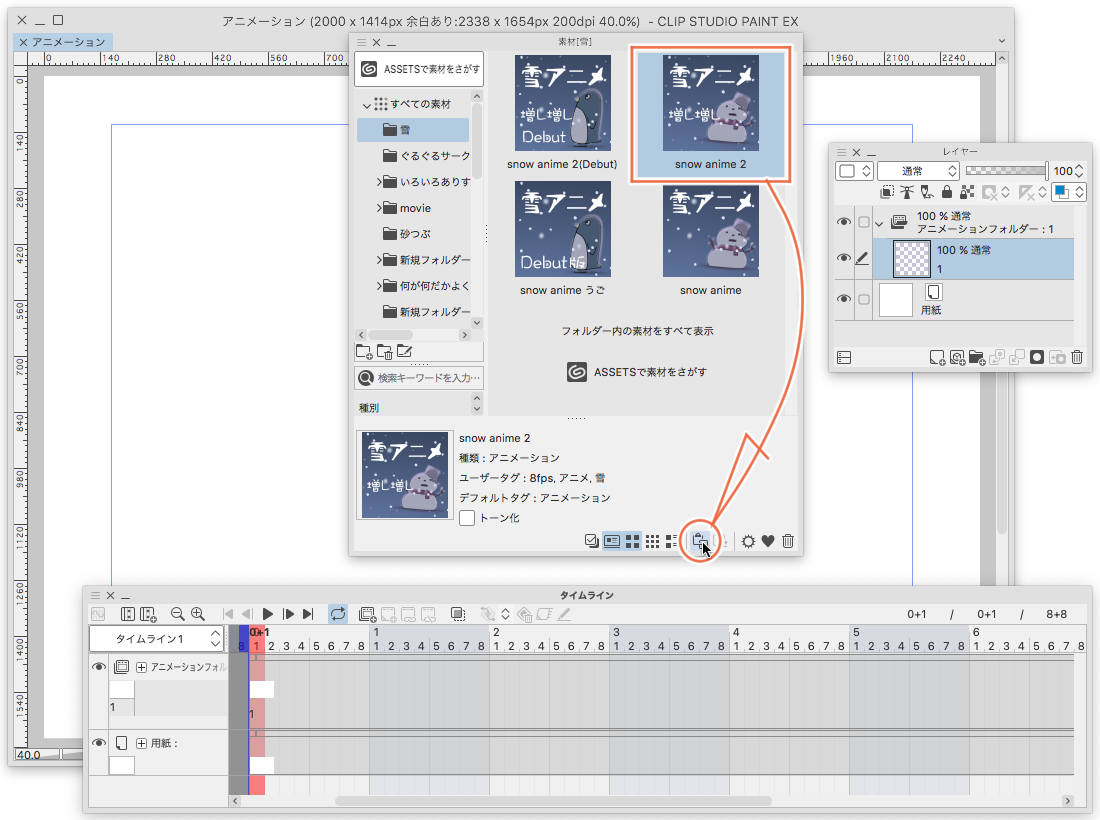
キャンバスにアニメーション素材が張り付きます
レイヤーパレットとタイムラインにもフォルダが追加されていると思います
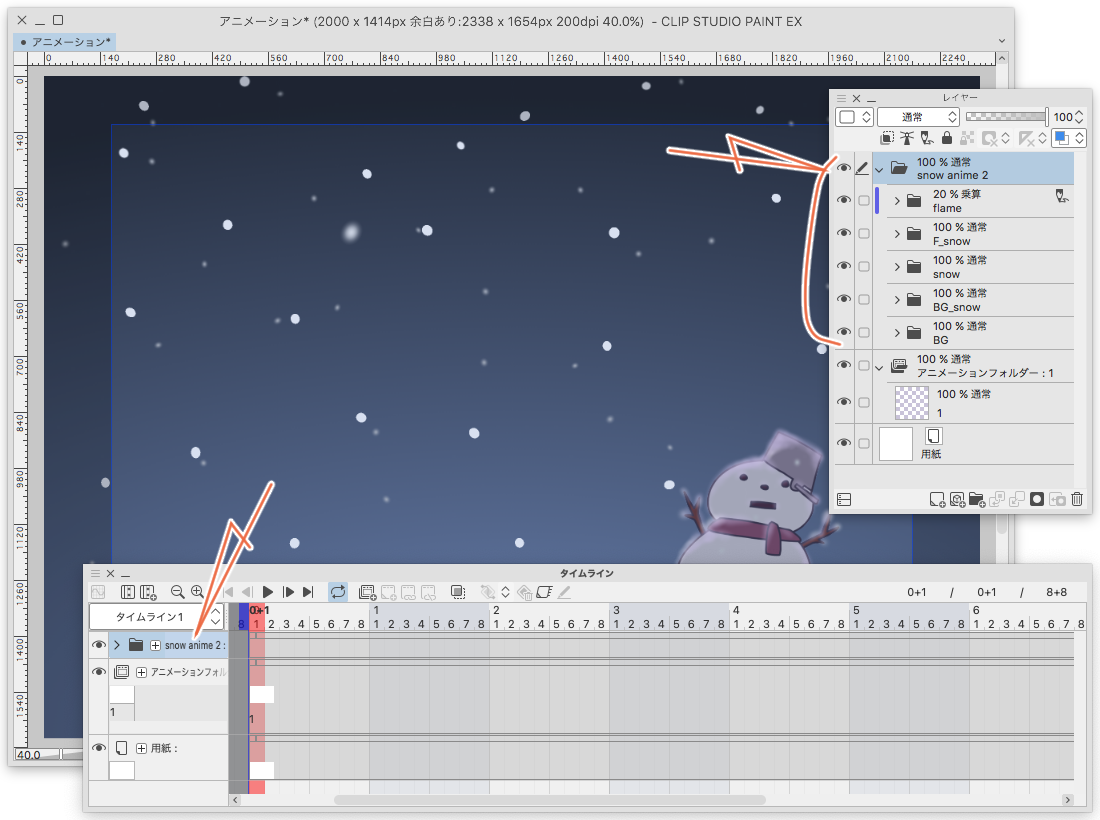
タイムラインの「再生/停止」のアイコンを押します
雪のアニメーションが再生されます
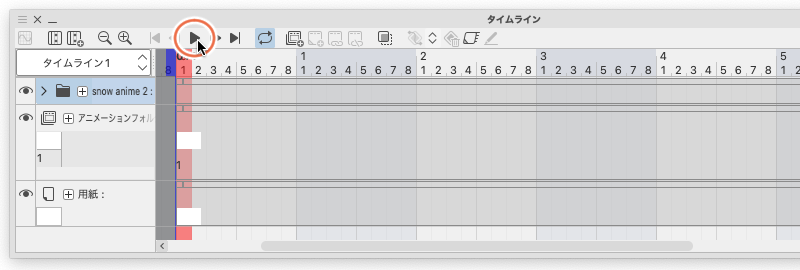
再生されるアニメーション

レイヤーパレットの(F_snow)(snow)(BG_snow)というレイヤーフォルダを開くと
アニメーションフォルダが収まっています
この中に雪のアニメーションセルが並んでいます
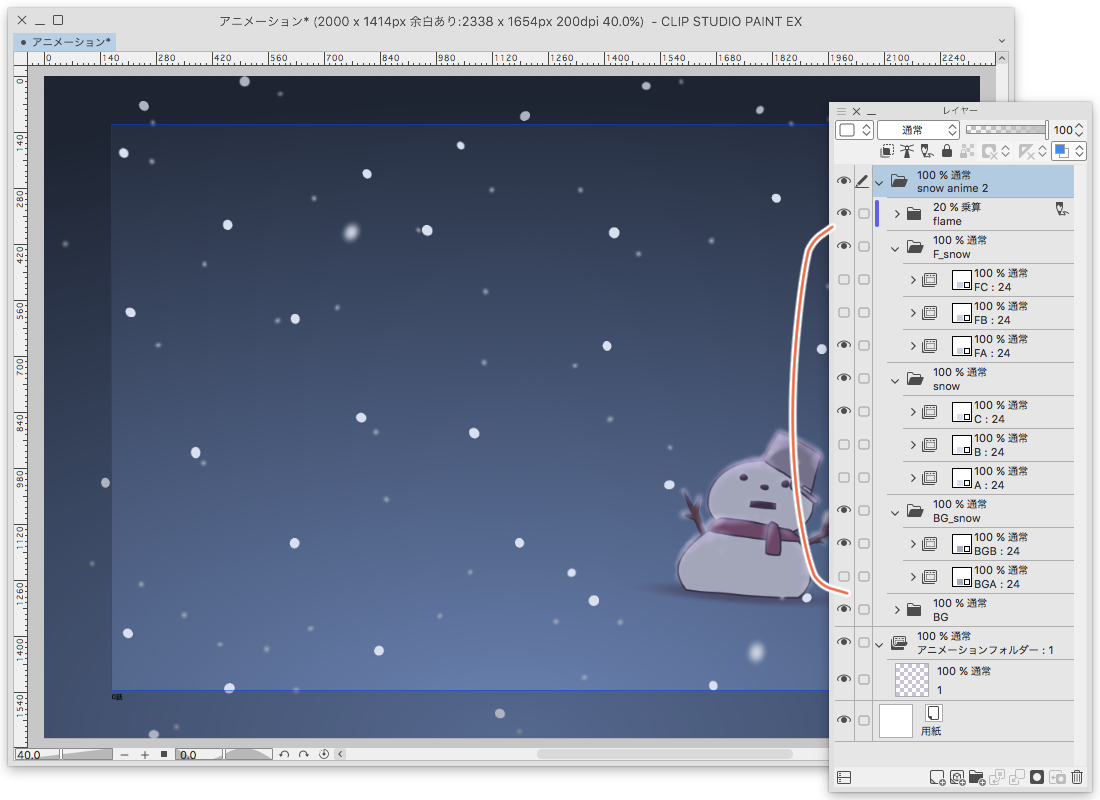
非表示のアニメーションフォルダがありますが
表示させると雪が増えます
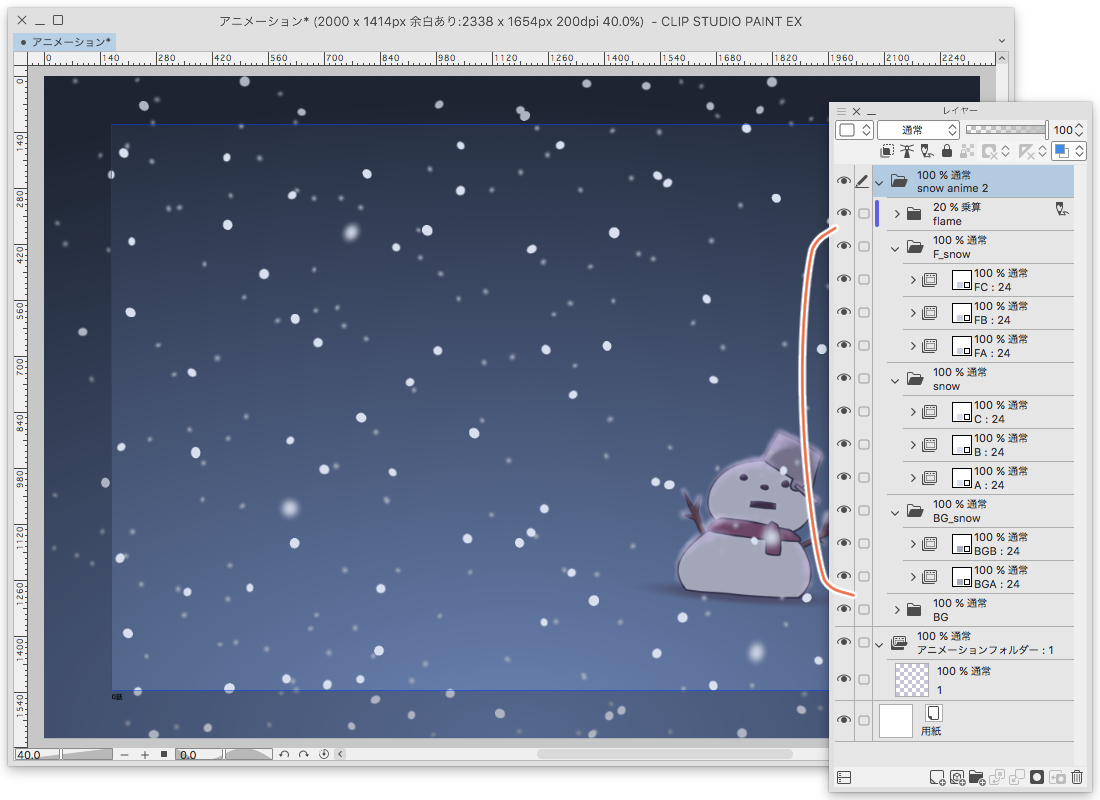
再生すると増えた雪が降ります

雪の色はアニメーションフォルダーに対してレイヤーカラーが設定されています
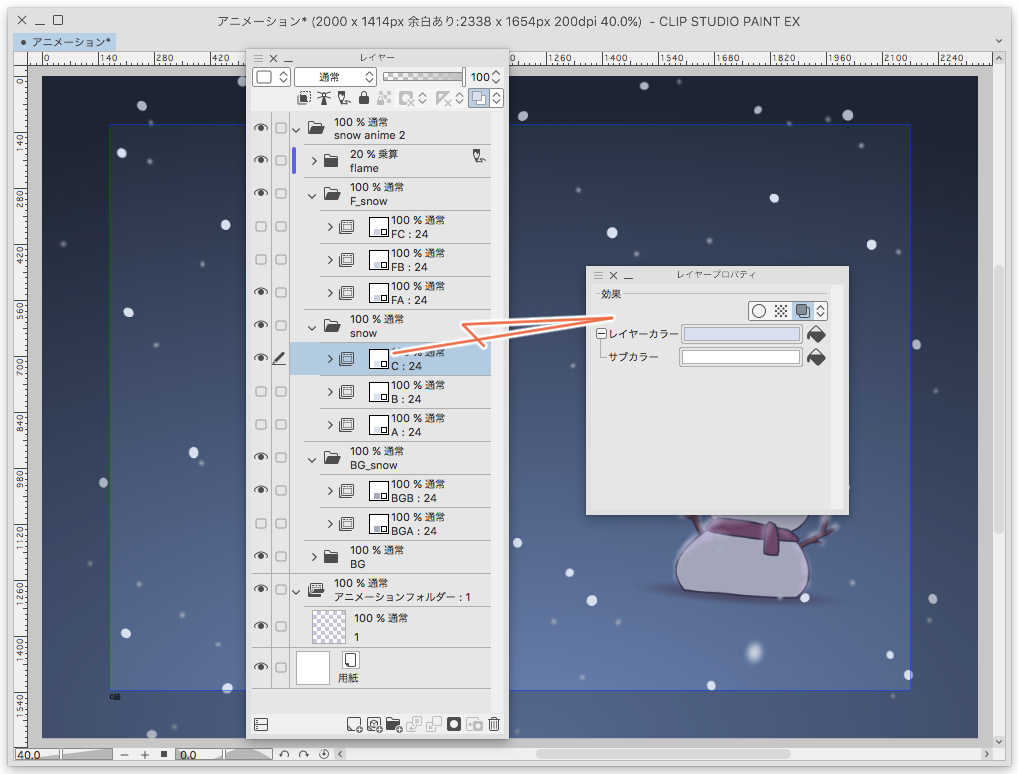
説明はおしまいです
アニメーションフォルダーの表示、非表示を選ぶことで
雪の降り始めを表現したり
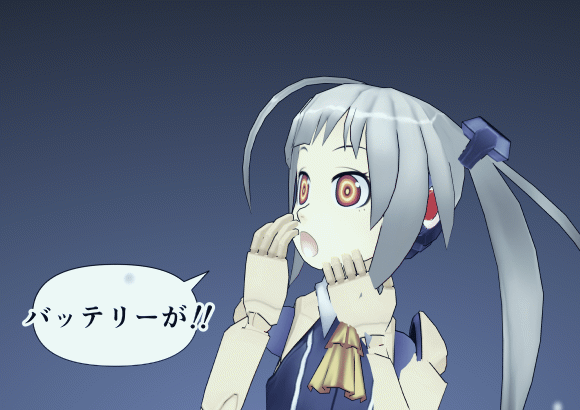
深々と降る雪を表現することができます
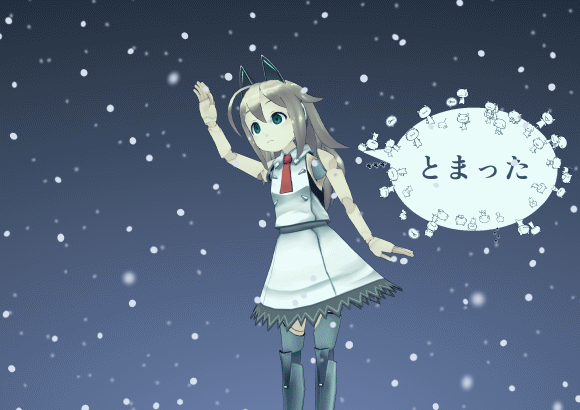
アニメを追加することだって!

あそんでください
Old version








































