


Continuous snow anime material しんしんと雪の降り続くアニメーション素材
It is a snowy anime material
Recommended for use with "EX"
Unfortunately, it seems that "Debut" cannot load the material

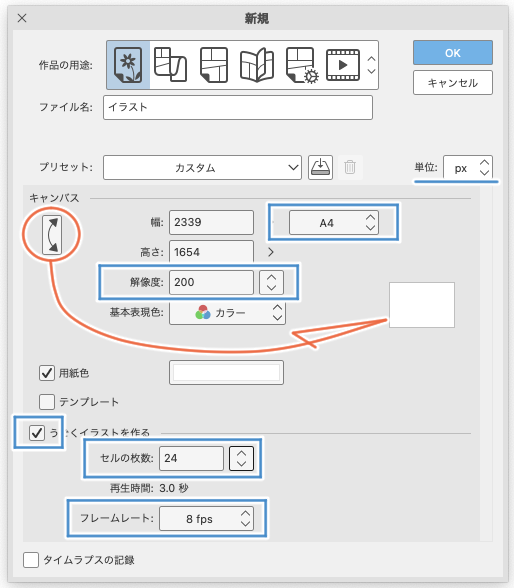
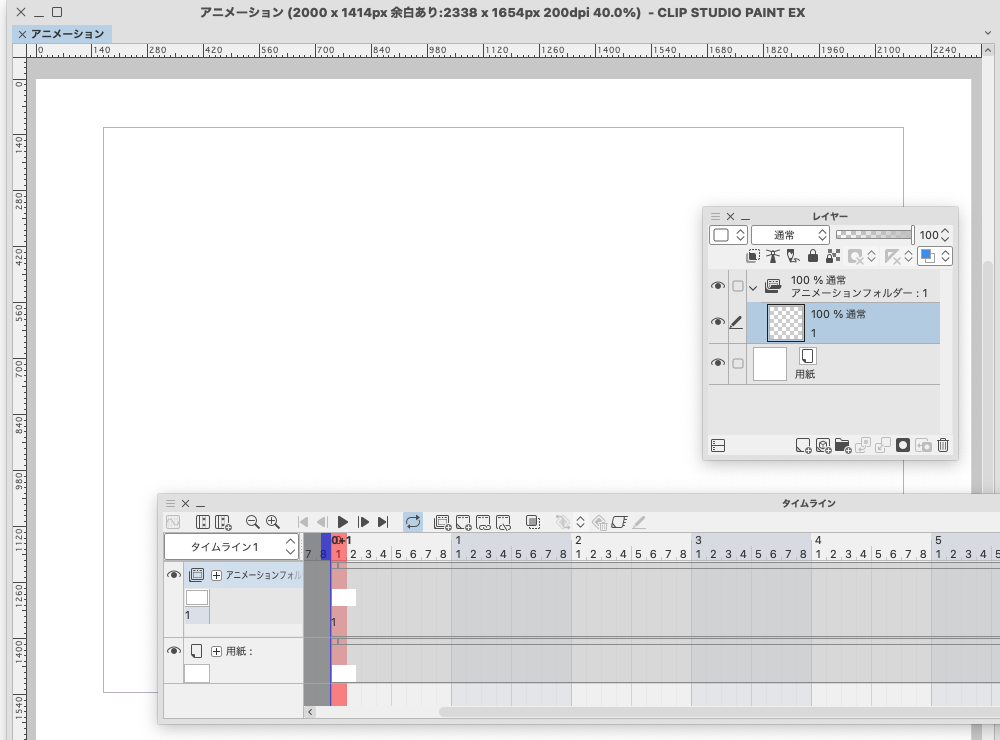
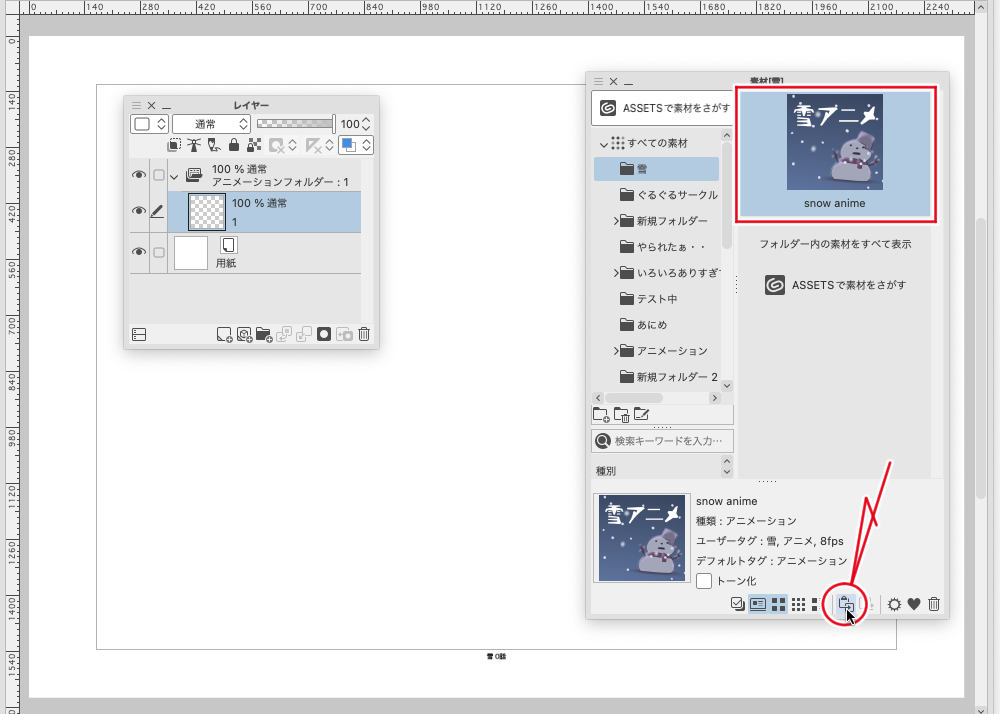

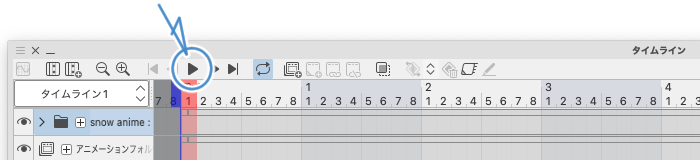
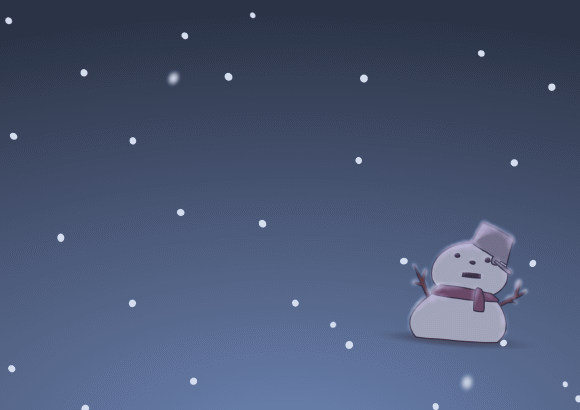
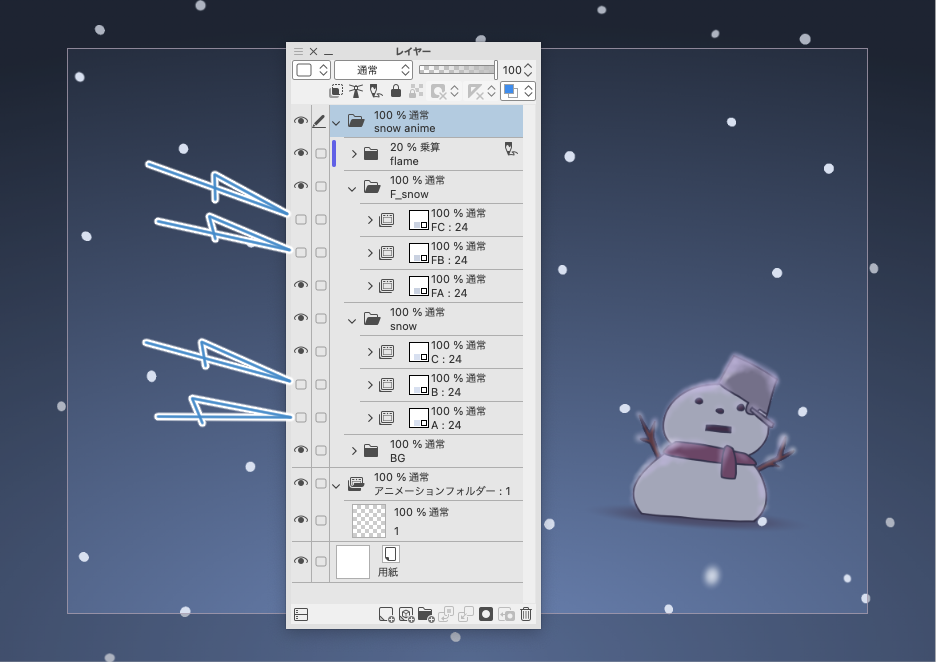
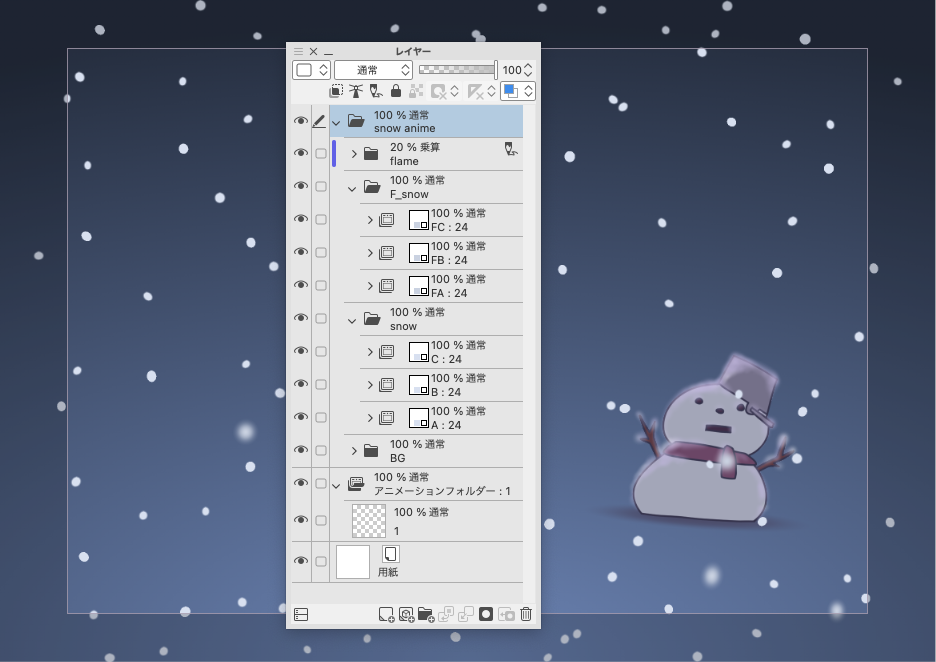


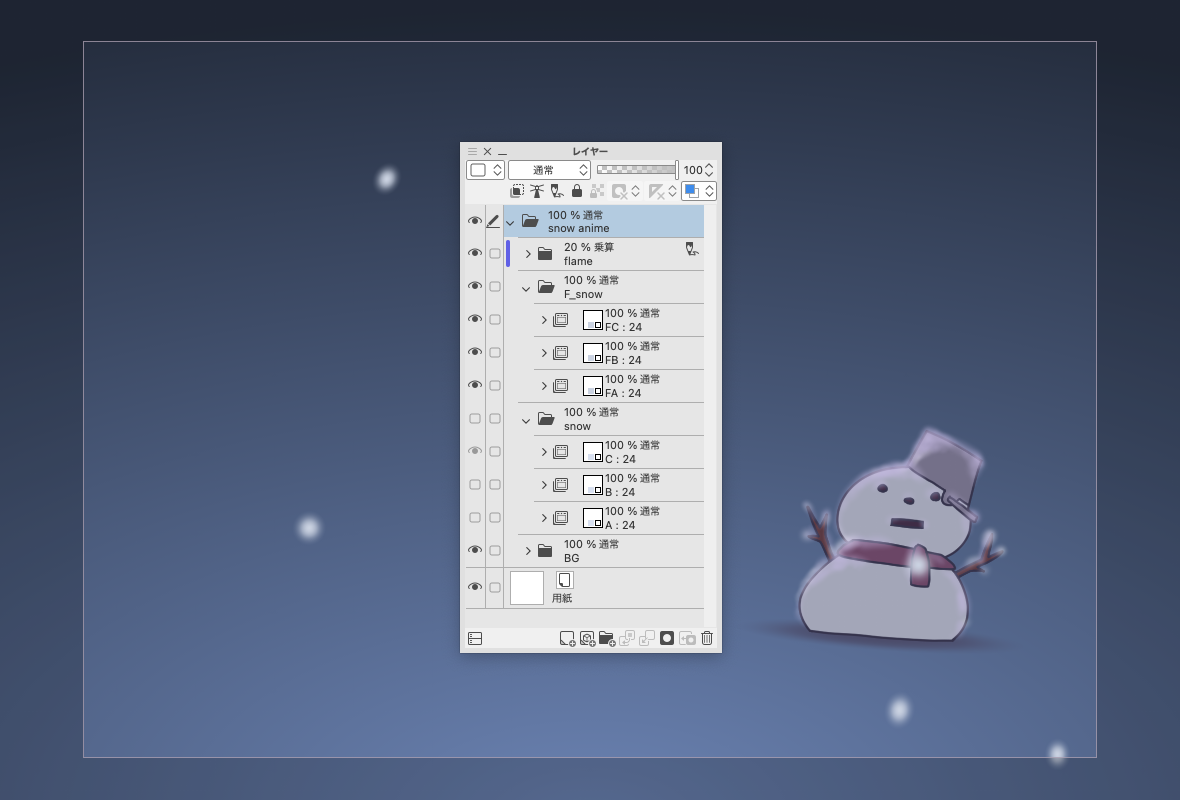
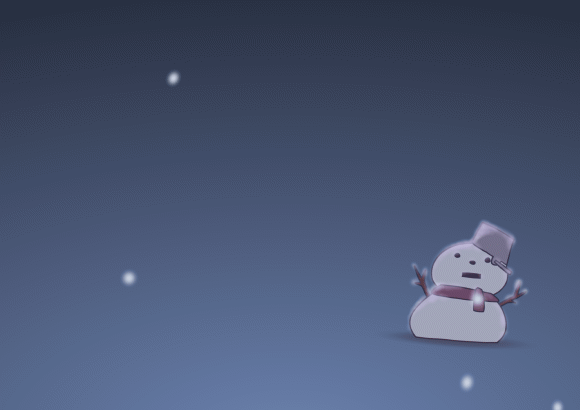

There is a hidden anime folder in the layer palette
Displaying increases the amount of snow
・First, create a new canvas for the anime.
For "EX"
New and
Base Size
Width 2000px Height 1414px
Resolution 200 dpi
Margin
Top, Bottom 120px Left, Right 169px
Timeline
frame rate 8fps
Duration 9 + 0 (seconds + frames)
Separator line 4 (this is optional)
"OK"

In the case of illustrations with "Pro"
I will create new the illustration with illustrations
Resolution 200 dpi
Specify the paper size to (A4)
Rotate the canvas to the side
Check "create moving illustration"
Number of cells: 24
frame rate 8 fps
The playback time is set to 3.0 seconds
"OK"
(This is 3 seconds, but this anime is repeated in 3 seconds from the original)
(Not available in Debut because you are using vector layer)
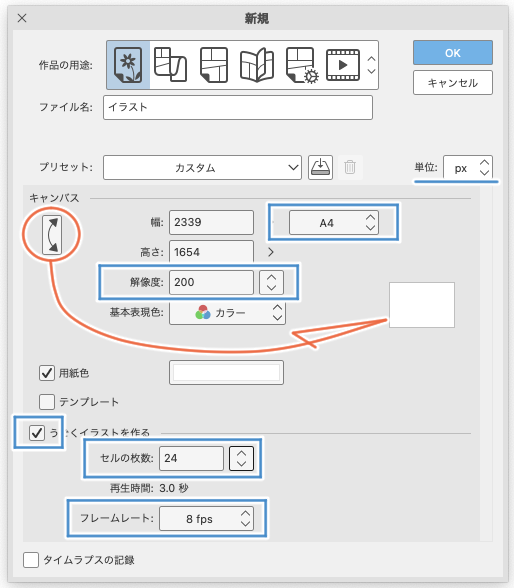
Pasting materials is explained on the EX canvas
This is a newly created canvas
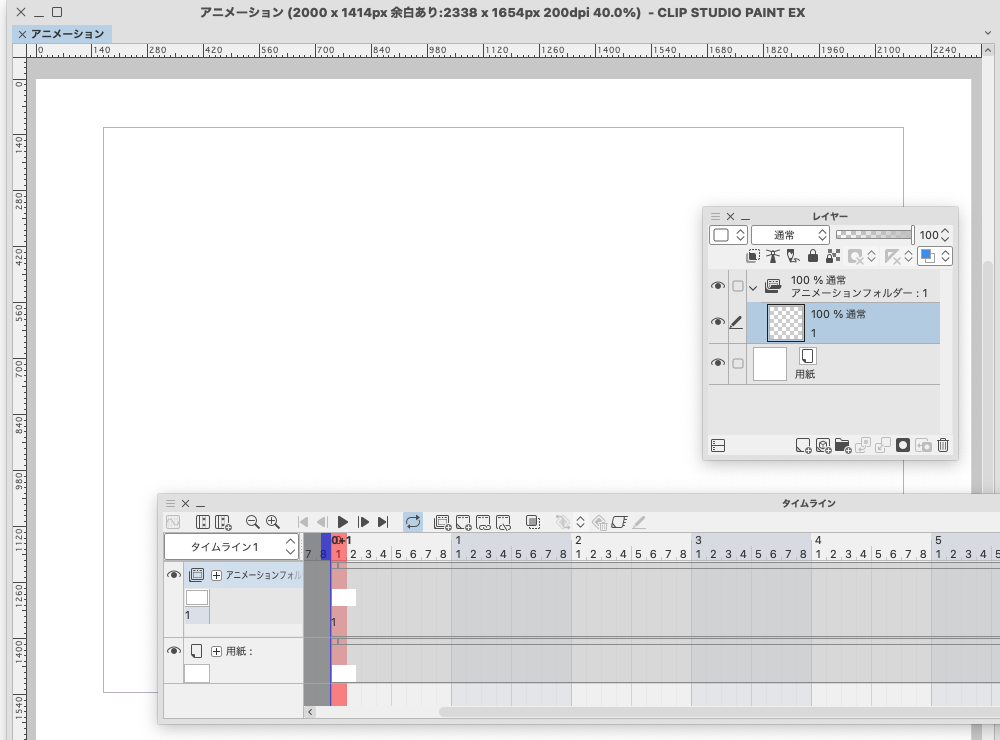
Find downloaded material in the material palette
Select thumbnail
Press the "Paste" button
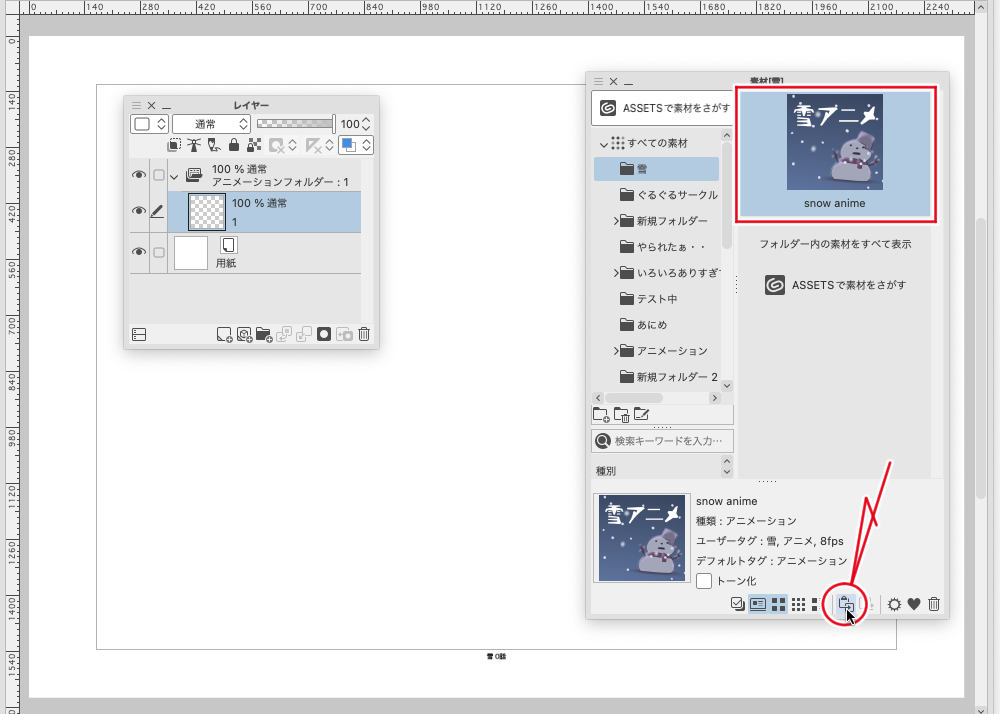
anime material is pasted on the canvas
Layer palette, timeline folder pasted into the palette will be added

That's it
Play with the "Play/Stop" icon on the timeline
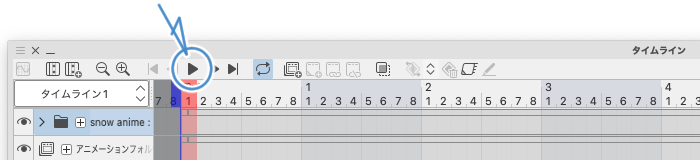
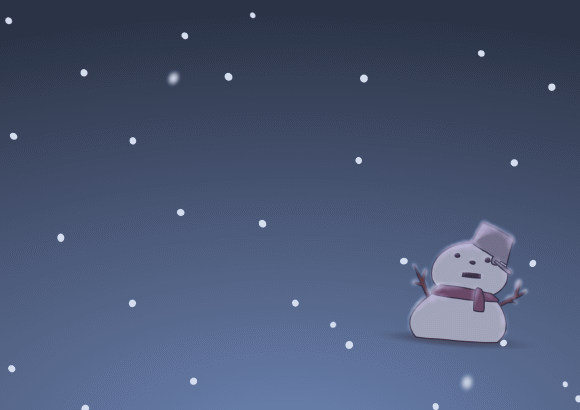
Open the layer folder (F_snow) and (snow) in the layer palette
Although there are some anime folders
Some are hidden
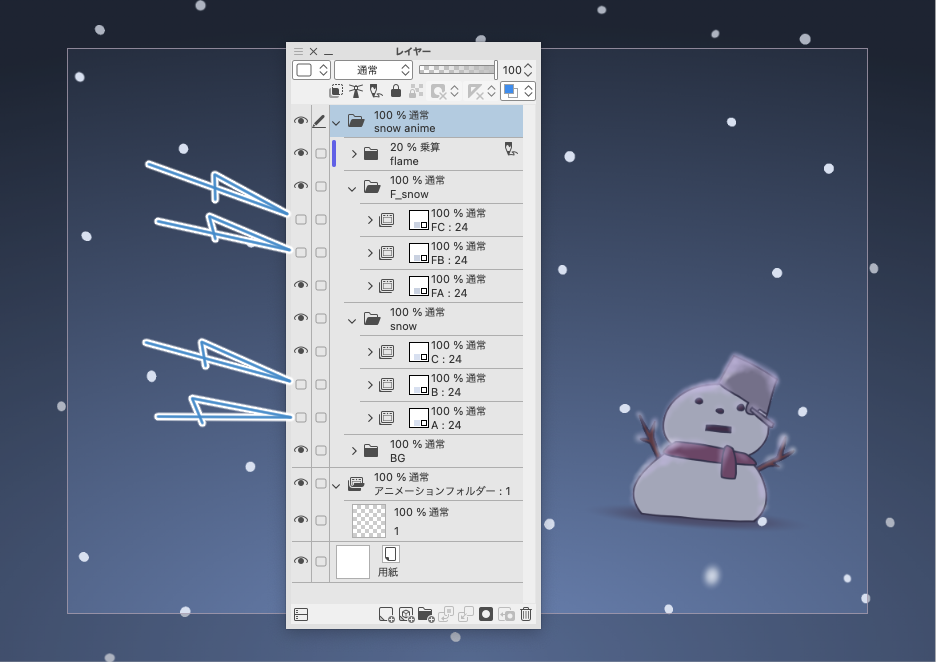
Show this will increase snow
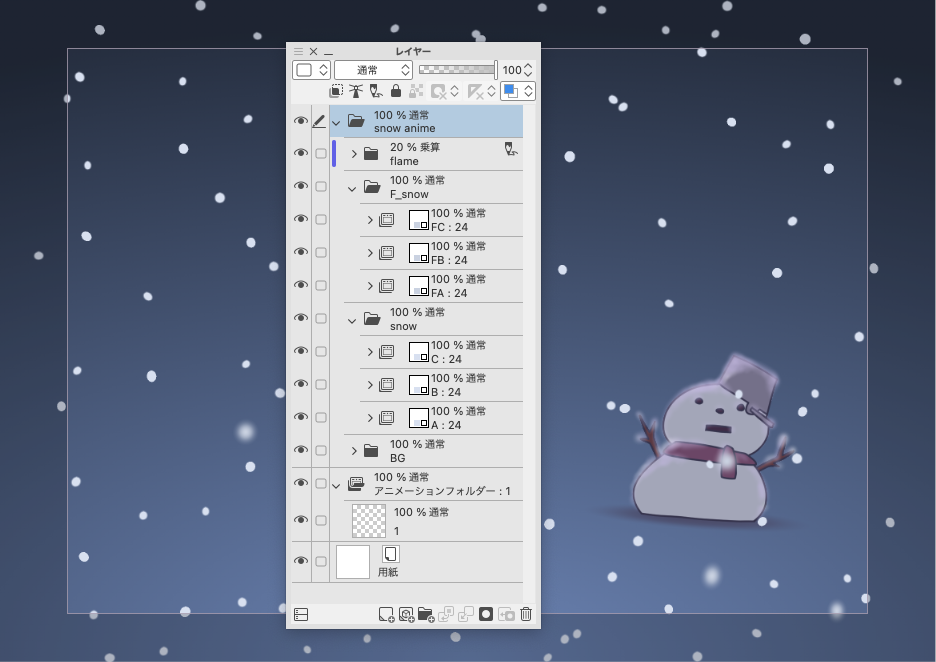
"Play"

The timeline is like this
Only 3 seconds (24 frames) on Pro

(F_snow) of the anime folder is
It's a snow grain nearby
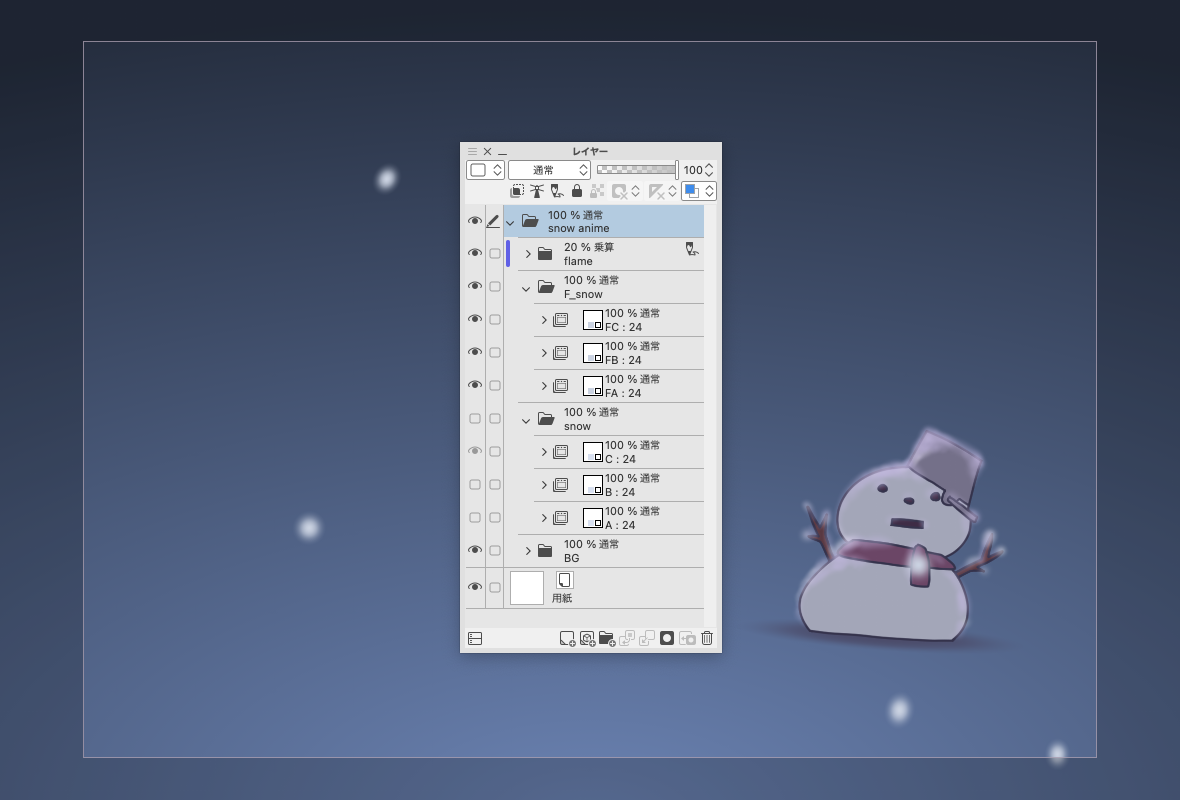
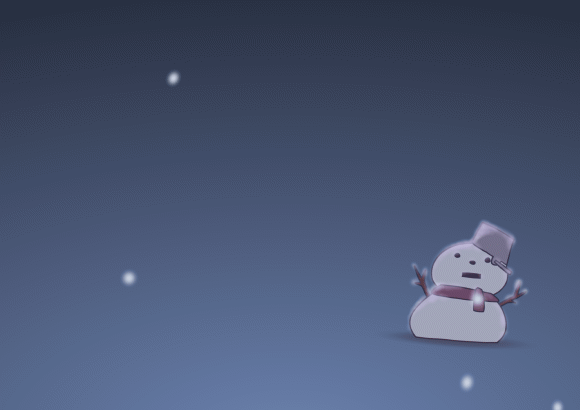
The color of the snow is set to layer color in the anime folder

It's 8 fps, so I think you'll be worried about the jerkiness
I think it would be good to refer to this anime to make smooth snow
Play
雪の降るアニメーション素材です
「EX」での利用をおすすめします
残念ですが、「Debut」では素材を読み込むことができないようです

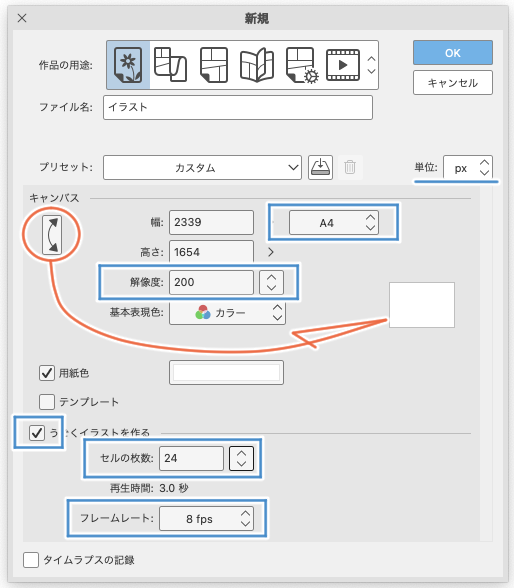
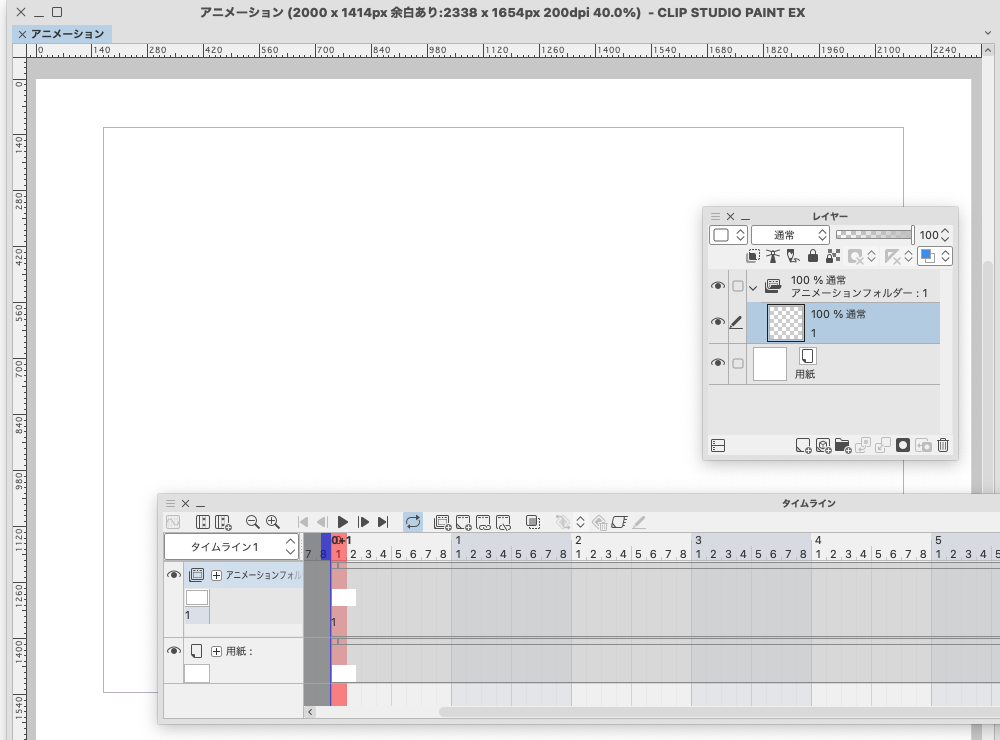
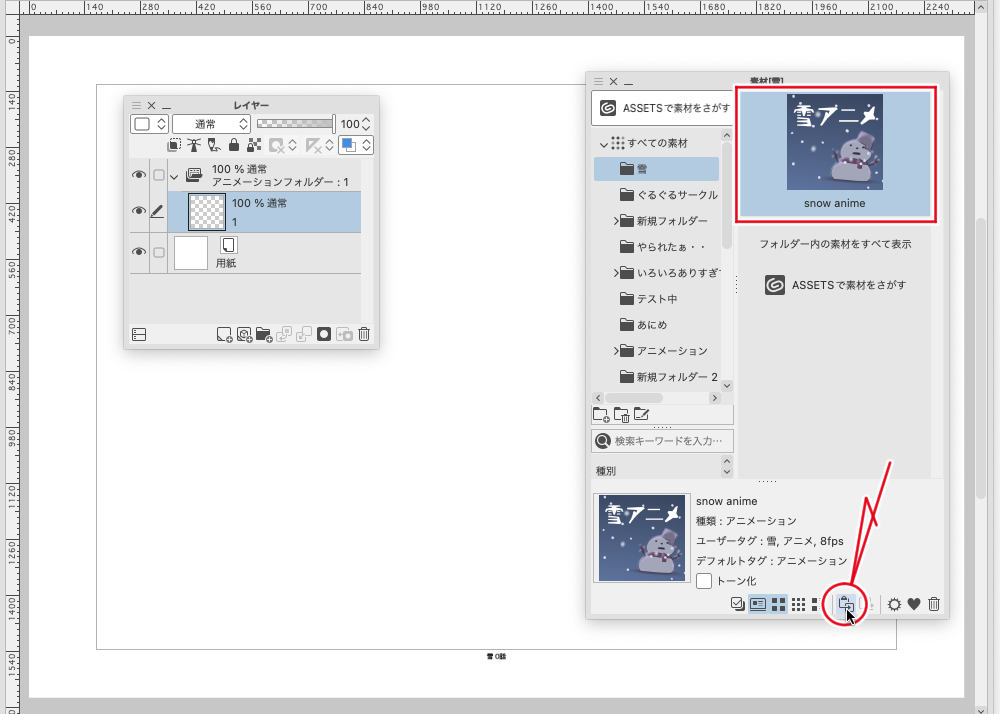

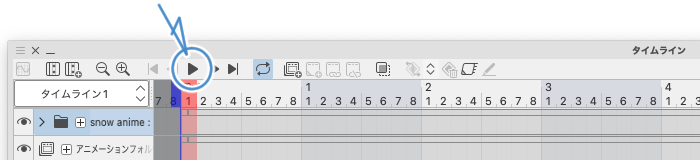
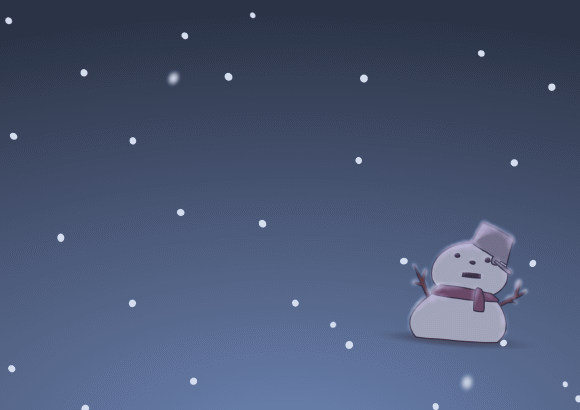
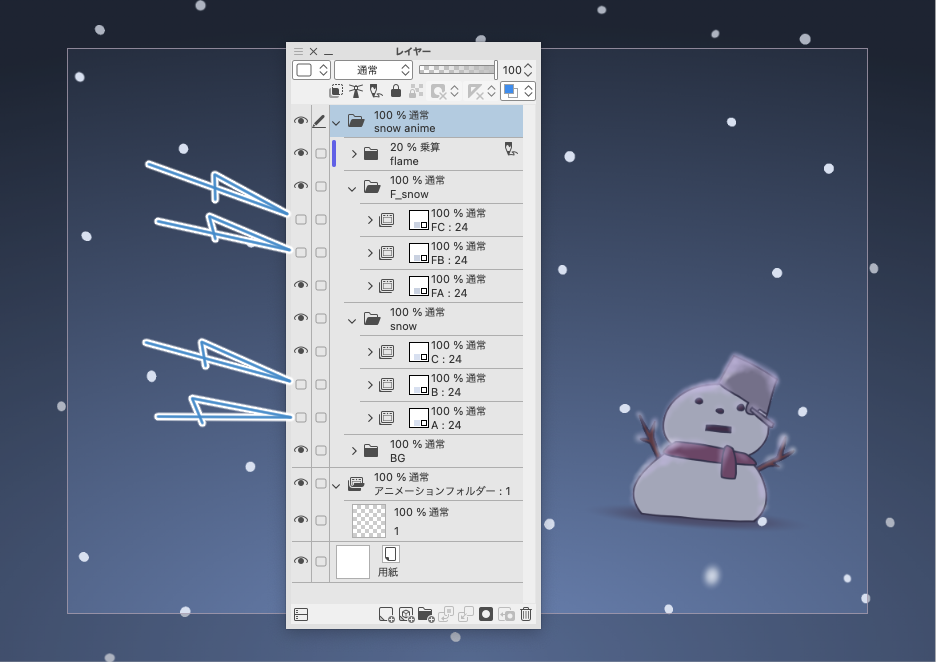
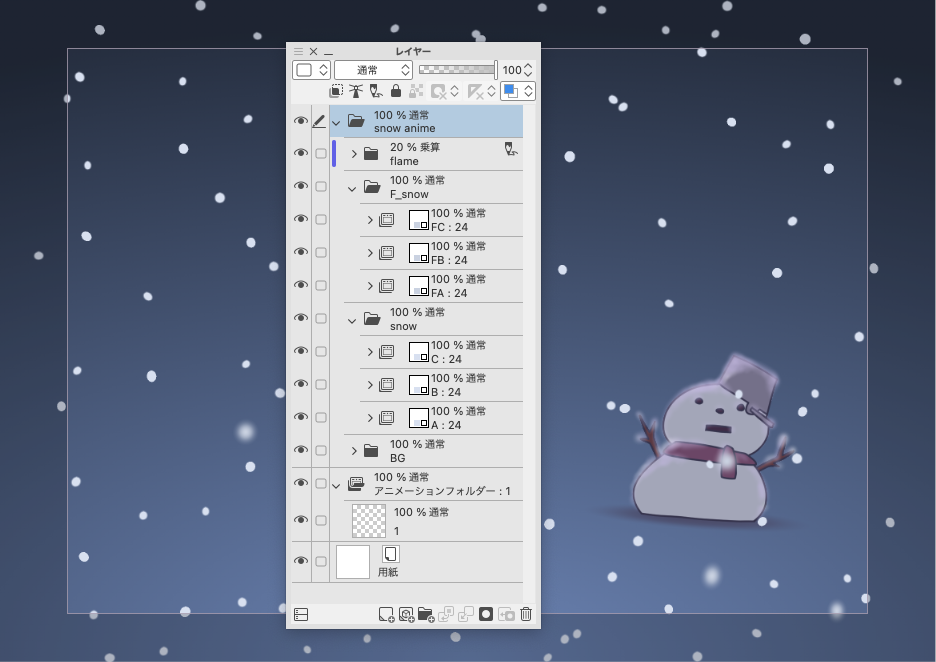


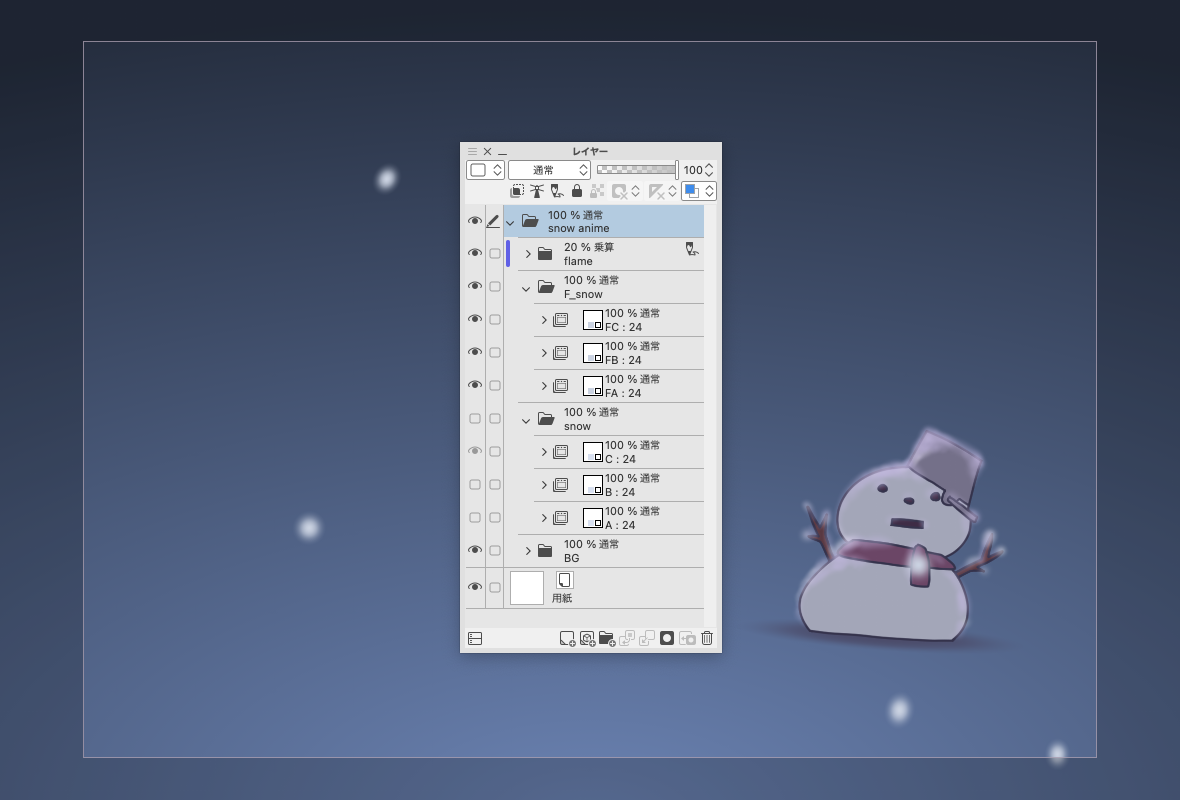
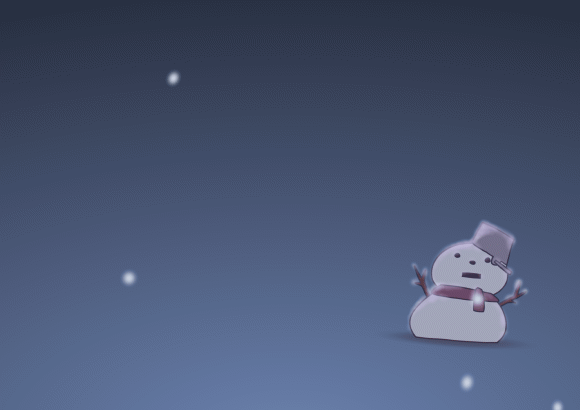

レイヤーパレットに非表示のアニメーションフォルダーがあります
表示することで雪の降る量が増えます
・はじめにアニメーションの新規キャンバスを作成します
「EX」の場合
新規で
基本サイズ
幅 2000px 高さ 1414px
解像度 200dpi
余白
上、下 120px 左、右 169px
タイムライン
フレームレート 8fps
再生時間 9 + 0 (秒+コマ)
区切り線 4 (これは任意です)
「OK」します

「Pro」でうごくイラストの場合
イラストでうごくイラストを新規作成します
解像度 200dpi
用紙サイズを(A4)に指定します
キャンバスを横に回転させます
「うごくイラストを作る」にチェックを入れます
セルの枚数 24 枚
フレームレート 8 fps
再生時間は3.0秒に設定されます
「OK」します
(こちらは3秒ですが元からこのアニメは3秒で繰り返します)
(ベクターレイヤーを利用しているためにDebutでは利用できません)
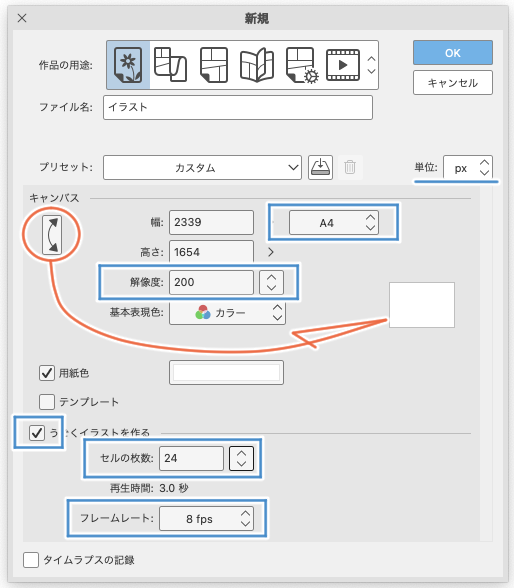
素材の貼り付けなどは EX のキャンバスで説明します
新規に作成したキャンバスです
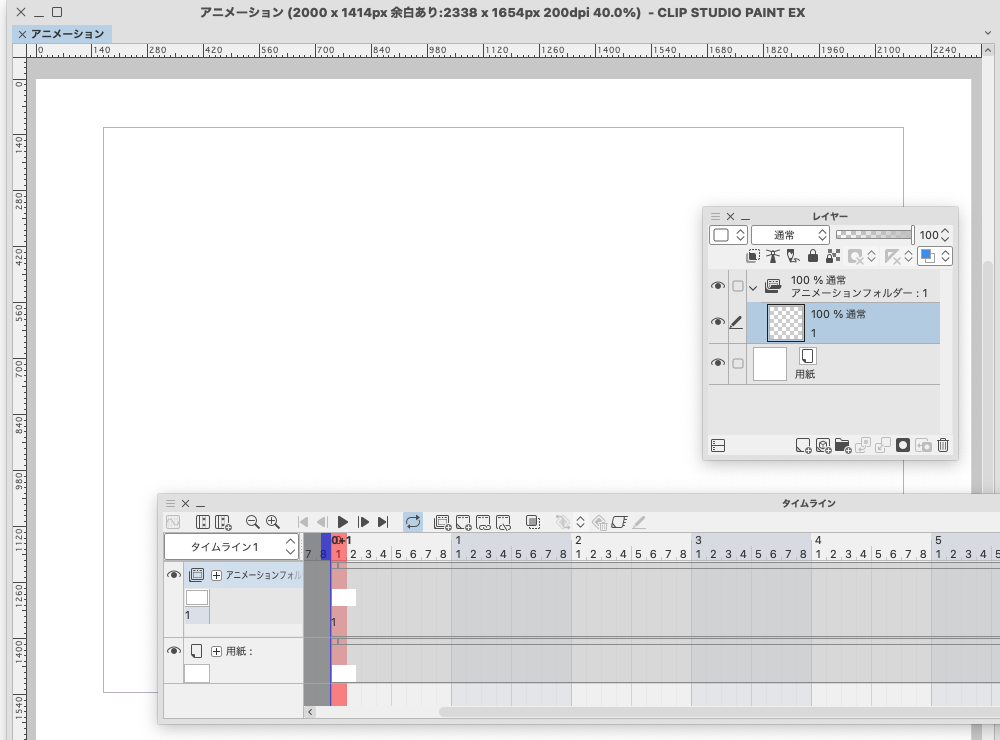
素材パレットでダウンロードした素材を見つけて
サムネイルを選択します
「貼り付け」ボタンを押します
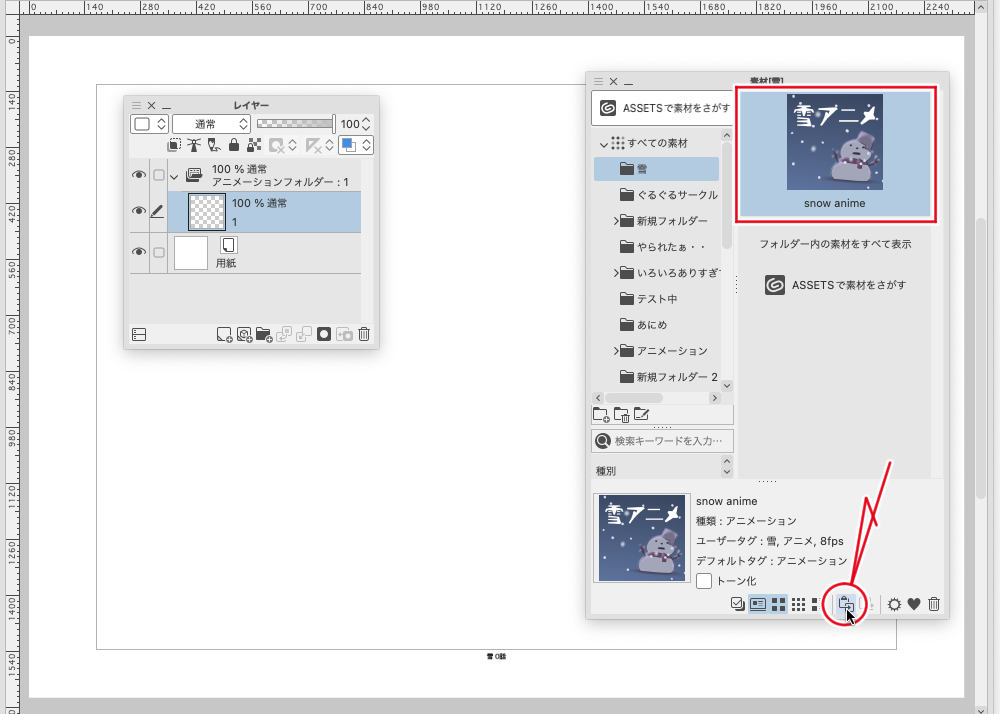
キャンバスにアニメーション素材が貼り付けられます
レイヤーパレット、タイムラインパレットに貼り付けられたフォルダーが追加されます

これでおしまいです
タイムラインの「再生/停止」アイコンで再生します
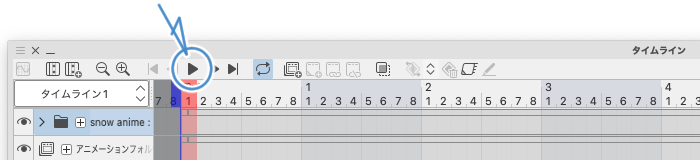
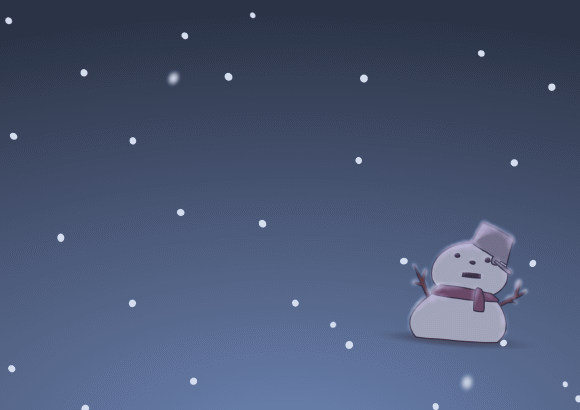
レイヤーパレットのレイヤーフォルダ(F_snow)と(snow)を開きます
アニメーションフォルダがいくつかありますが
非表示のものもあります
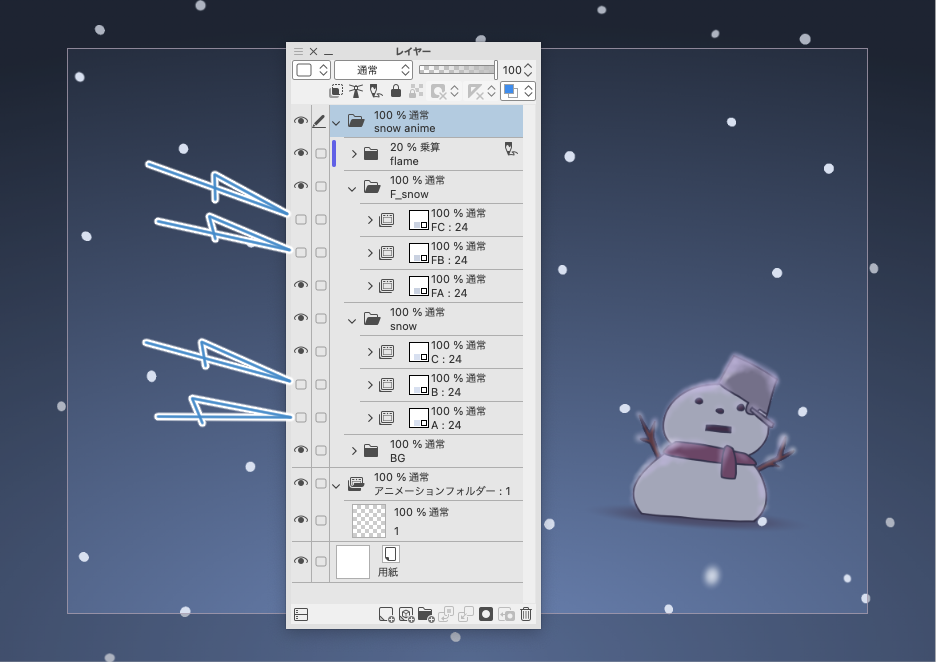
これを表示にすると雪が増えます
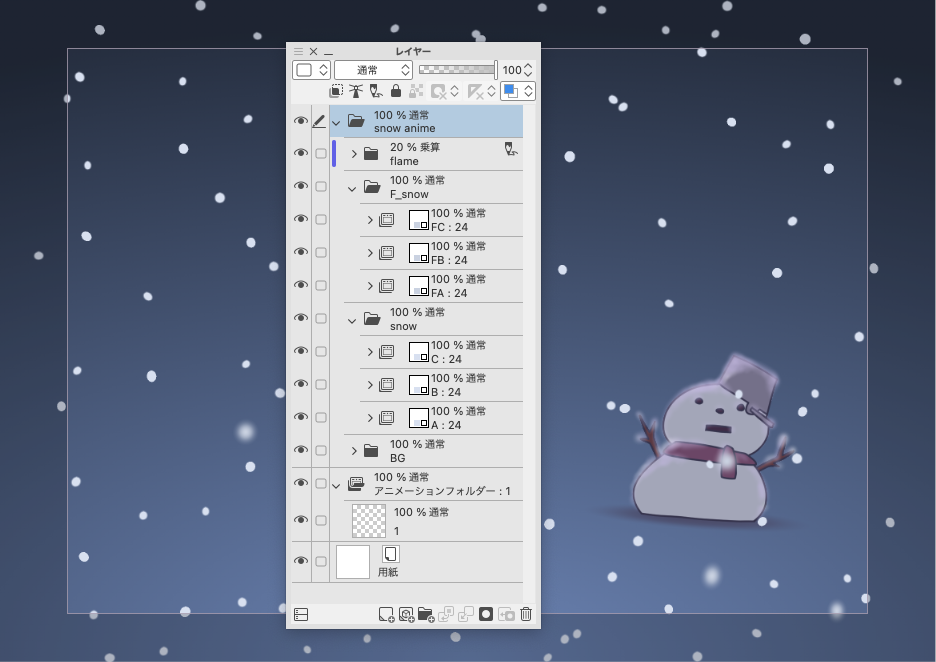
「再生」します

タイムラインはこんなんです
Proでは3秒(24フレーム)だけです

アニメーションフォルダーの(F_snow)は
近くの雪の粒です
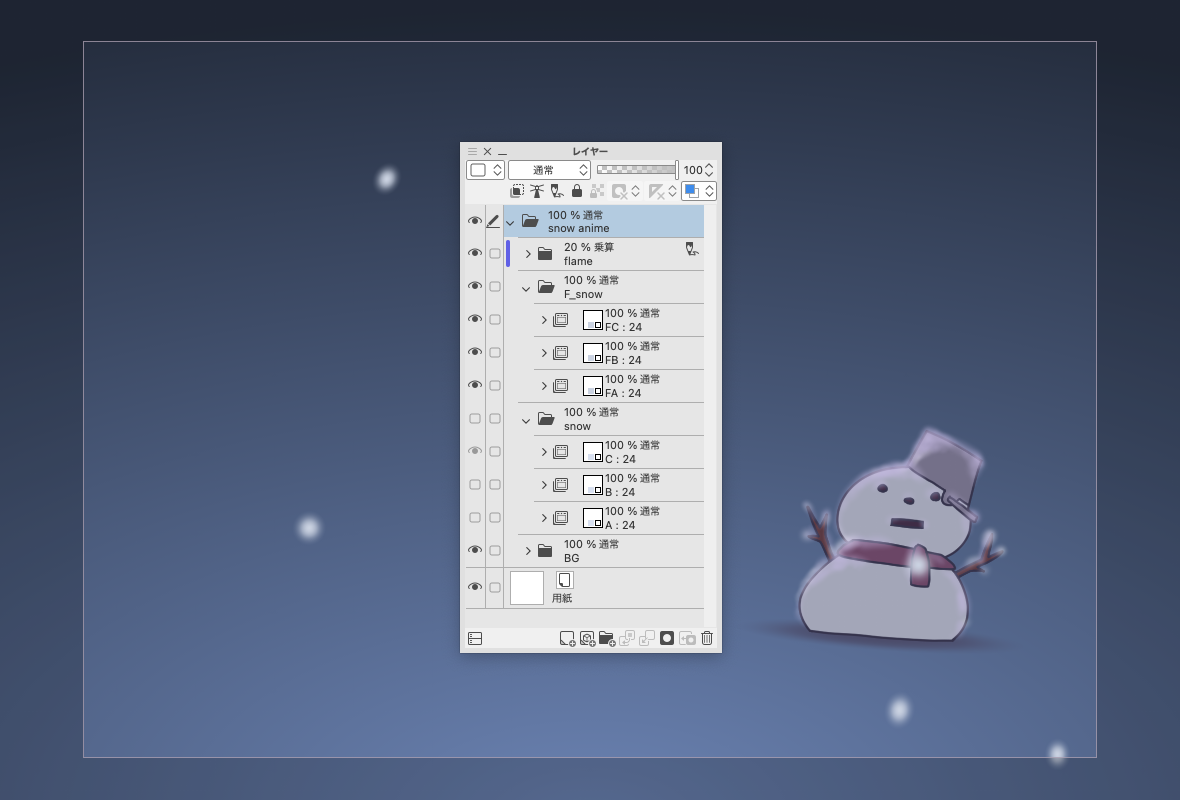
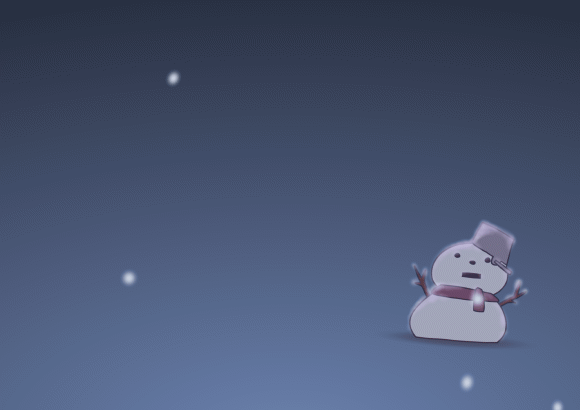
雪の色はアニメーションフォルダーにレイヤーカラーを設定しています

8 fps なのでカクカクしているのが気になると思います
このアニメを参考にしてなめらかな雪を降らすと良いと思います
遊んでください












































