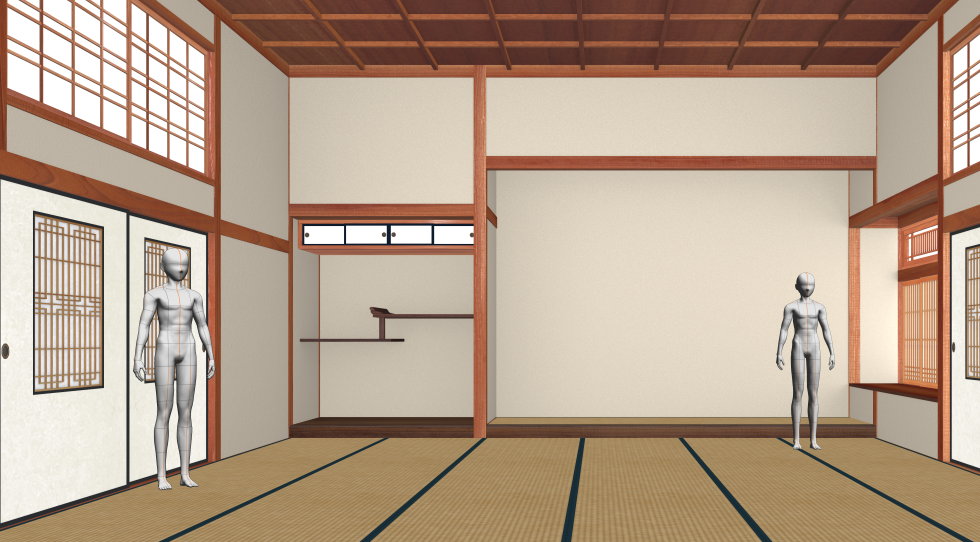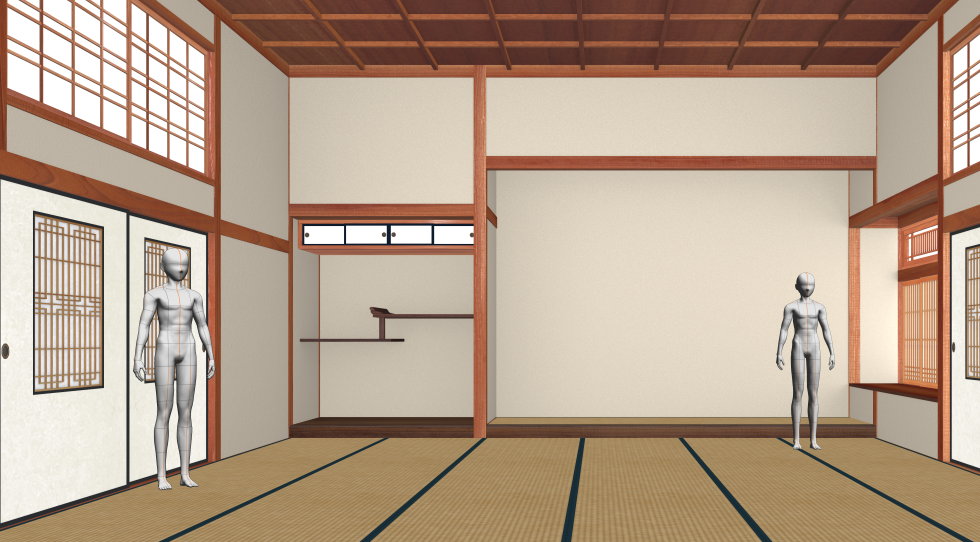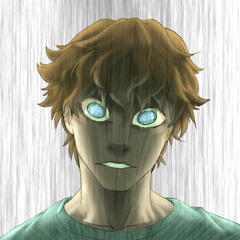The following 3D data are included with this material:
・Great hall
・Great Hall_Equipment_Corridor
・Great Hall_Equipment_Porch
・Great Hall_Equipment_Tile
・Seating table
The large hall of this material consists of a room with a size of 24 tatami mats + an alcove, and two and three rooms with an area of 18 tatami mats.
The tatami mats are the dimensions of Kyoto, and the ceiling is high and spacious.
The fittings such as the shoin-style alcove, Genji fusuma and transom were also carefully produced.
The material "A large hall of the size that can be banqueted by about 70 people", which is sold separately, is a low-priced version of this material. This material includes all the data included in the low-cost version.
If you have purchased this material, please be careful not to purchase the cheaper version.
* You can now also purchase it at BOOTH.
https://suo-sozai.booth.pm/
■Indoor sample image
・Alcove side
・Shoin side
・ Top bag, difference shelf side
・Fusuma side
・ Composition with open fusuma in the direction of Ninoma and Sannoma
・ The fusuma in the direction of Ninoma and Sannoma was removed and used as a large hall.
・ Alcove side of the above composition
・Overall size seen from the side
From the right in the figure, there are 1-no-ma, 2-no-ma, and san-no-ma, and each room is separated by fusuma. By hiding or moving this fusuma, it is possible to make it one large room.
The length of the room is about 20 meters.
■Equipment
This material is registered as a separate material for corridors, verandas, and tiles.
This is intended to reduce the load when there is no need to draw at the same time.
When placing on a 3D layer, it is possible to connect rooms by setting the coordinate axes of X, Y, and Z of the material to 0.
・Corridor
・Porch and roof tiles
This material is for indoor drawing.
The built-in appearance is minimal. It is not supposed to be seen from the outside such as the side or back.
Please understand that the veranda and roof tiles are intended to be used while looking out from the inside.
In addition, the number of polygons is high for extract line roof tiles.
It is a material with a large processing load. Please be careful.
■LT conversion sample for manga
・No tone gradation
This material has textures enabled by default.
By enabling tone work and removing the check mark for gradation during LT conversion, you can use realistic tones as textures.
・ With tone gradation
* After automatic LT conversion, adjustments have been made such as removing tones that are clearly unnecessary.
* In the sample image, there is moiré in the tone, but this is because it was reduced for the WEB, and it will be output beautifully if it is an appropriate resolution.
・Binary and composite rasterize images
・Corridor with tone gradation
・ Porch binarization to emphasize betta
■Examples of use
Almost all parts can be moved or hidden individually.
Both the back and front of the tatami mats and fusuma are made, so even if you move them a lot as shown in the figure, they will not collapse.
■Dimensions
This material is produced according to real standards.
Therefore, you can simply place the drawing doll to achieve a realistic composition.
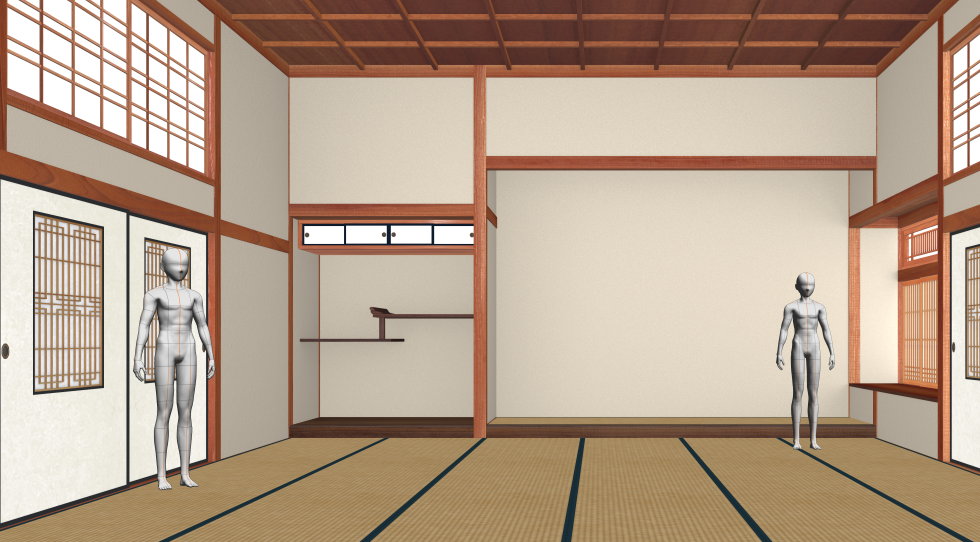
■Others
The walls, ceiling and floor of the room can be hidden individually.
Walls that interfere with the camera should be hidden from the object list.
In addition, fusuma sliding doors and shoji screens can be opened and closed by selecting them individually.
For LT conversion, a detection accuracy of about 90 to 100 is recommended, but the appropriate value varies depending on the resolution.
If detail lines are difficult to obtain, increasing the resolution of the canvas may improve it. It is recommended to extract the lines of this material on a large canvas.
* If the 3D drawing is heavy, please try the following.
・Change the display settings for editing of the tool property to "Speed".
https://www.clip-studio.com/clip_site/support/faq/detail/svc/52/tid/87549
- Disable "Use multisampling" from the environment settings.
https://www.clip-studio.com/site/gd/csp/manual/userguide/csp_userguide/500_menu/500_menu_file_environment_win_3d.htm
We hope that this material will help you create.
この素材には、下記の3Dデータが同梱されています。
・大広間
・大広間_拡張パーツ_廊下
・大広間_拡張パーツ_縁側
・大広間_拡張パーツ_瓦
・座卓
本素材の大広間は、24畳+床の間分の広さをもつ一之間と、18畳の広さを持つ二之間、三之間で構成されています。
畳は京間の寸法で、天井も高い広々とした構造となっております。
書院造りの床の間や、源氏襖や欄間など、建具も丁寧に制作しました。
別売りの『七十人ぐらいで宴会出来るサイズの大広間』という素材は、本素材の廉価版です。本素材には、廉価版に含まれる全てのデータが同梱されています。
本素材を購入された方は、廉価版を購入しないようにご注意ください。
※BOOTHでもお買い求め頂けるようになりました。
https://suo-sozai.booth.pm/
・書院側
・天袋、違い棚側
・襖側
・二之間、三之間方面の襖を開いた構図
・二之間、三之間方面の襖を取り外して、大広間として利用した構図
・上記構図の床の間側
・横から見た全体の大きさ
図の右から、一之間、二之間、三之間となっており、それぞれの部屋は襖で仕切られています。この襖を非表示にしたり移動させることで、一つの大部屋とすることが可能です。
部屋の長さは、20メートルほどです。
■拡張パーツ
本素材は廊下、縁側、瓦を別素材として登録しています。
これは、同時に描画する必要がないときの負荷低減を目的としています。
3Dレイヤーへ配置する際、素材のX,Y,Z全ての座標軸を0にすることで、部屋を繋げることが可能です。
・廊下
・縁側と瓦
本素材は、室内の作画用です。
外観の造り込みは最低限の物となっております。横や裏などを外から見る想定はしていません。
縁側と瓦は、室内から外を見た状態で利用されることを前提としていることをご理解くださいますよう、お願い申し上げます。
また、瓦はライン抽出の為にポリゴン数が多くなっています。
処理負荷が大きい素材です。ご注意ください。
■漫画向けLT変換サンプル
・トーン階調化なし
本素材はデフォルトでテクスチャを有効にしてあります。
LT変換時にトーンワークを有効化し、階調化のチェックマークを外すことで、リアル調のトーンを質感としてご利用になれます。
・トーン階調化あり
※自動でLT変換後、明らかに不要なトーンを削るなどの調整をしてあります。
※サンプル画像ではトーンにモアレが生じていますが、これはWEB用に縮小した為で適切な解像度であれば綺麗に出力されます。
・ラスタライズした画像を二値化して合成
・廊下 トーン階調化あり
・縁側 二値化してベタを強調
■使用例
殆ど全てのパーツを個別に動かしたり非表示にしたりできます。
畳や襖の裏も表も作り込んでいるので、図のように大きく動かしても破綻しません。
■寸法
本素材は、現実の規格に合わせて制作しています。
その為、単純にデッサン人形を配置するだけで、リアルな構図を実現できます。
■その他
部屋の壁、天井、床は、個別に非表示にすることが可能です。
カメラの邪魔になる壁は、オブジェクトリストから非表示に設定してください。
また、襖や障子などは個別に選択することで開閉が可能です。
LT変換の際は、検出精度90から100ぐらいがおすすめの値ですが、解像度などにより適切な値は異なります。
細部のラインが取得しづらい場合、キャンバスの解像度を大きくすることで改善することがあります。本素材は大きなキャンバスでラインを抽出することをお薦めします。
※3Dの描画が重いときは下記をお試しください。
・ツールプロパティの編集表示設定を『高速』に変更する。
https://www.clip-studio.com/clip_site/support/faq/detail/svc/52/tid/87549
・環境設定から『マルチサンプリングを使用する』を無効にする。
https://www.clip-studio.com/site/gd/csp/manual/userguide/csp_userguide/500_menu/500_menu_file_environment_win_3d.htm
本素材が皆様の創作の一助となれば幸いです。