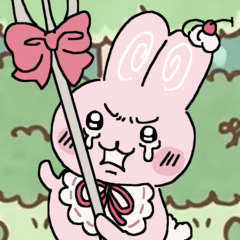Adjust the tone later auto action (あとからトーンを調節するオートアクション) あとからトーンを調節するオートアクション
Content ID:2027978
-
2,073
This is a auto action for adjusting and changing the density and number of lines of the tone layer later. It is effective when used in quick access.
There are "for tone layers" and "for layer opacity".
It is an action that extracts only the settings that will be used often, so if it is missing, feel free to modify it so that it is easy to use.
トーンレイヤーの濃度や線数をあとから調節・変更するためのオートアクションです。クイックアクセスで使うことで効果を発揮します。
「トーンレイヤー用」と「レイヤー不透明度用」があります。
よく使われるであろう設定だけを取り出したアクションですので、足りない場合は使いやすいように自由に改変してください。

Create a new image of "200×200" → save import image icon →
Drag and drop the action you want to use from the auto action → set the saved icon image


『200×200』の新規画像作成→アイコン画像を読み込み→保存
オートアクションから使いたいアクションをドラッグ&ドロップで配置→保存したアイコン画像を設定

auto action オートアクション
Icon image アイコン画像
-
¥00 00円
-
00 line 00線
-
00 sand 00砂
-
00 Cross 00十字
-
00 white 00白
-
01 Concentration 5% 01濃度5%
-
01 Concentration 10% 01濃度10%
-
01 Concentration 20% 01濃度20%
-
01 Concentration 30% 01濃度30%
-
01 Concentration 40% 01濃度40%
-
01 Concentration 50% 01濃度50%
-
01 Concentration 60% 01濃度60%
-
01 Concentration 70% 01濃度70%
-
01 Concentration 80% 01濃度80%
-
01 Concentration 90% 01濃度90%
-
02 lines 5L 02線数5L
-
02 wires: 10L 02線数10L
-
02 threads: 20L 02線数20L
-
02 wires: 30L 02線数30L
-
02 lines 40L 02線数40L
-
02 lines 50L 02線数50L
-
02 lines 60L 02線数60L
-
02 lines 70L 02線数70L
-
02 lines 80L 02線数80L
-
03 angle 0 degrees 03角度0度
-
03 angle 45 degrees 03角度45度
-
03 angle 90 degrees 03角度90度
-
03 angle 135 degrees 03角度135度
Update history
8/29 Add 5%/90% to concentration 8/29 濃度に5%/90%を追加
Old version