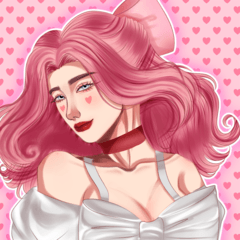A super complicated sharpening filter.
**Update: updated sharpening filters to fix some issues.
**Update 2: Updated sharpening filters to be a little better.
There are some things I do not like in regards to the default
sharpening filters, so I created these actions in order to make better
sharpened images.
The custom sharpening leaves very little ringing artifacts while also sharpening only edges. Good for anime illustrations or to bring out your brush strokes for paintings!
Using
my custom sharpening filters a single time gives a subtle sharpening
effect that doesn't give the appearance that a sharpening filter was
ever used.

[Comparison of using the default sharpening tool 5 times, and using my custom sharpening tool 5 times]
Clip
Studio's default sharpening tool seems to target all pixels
indescriminately, whereas my custom sharpen only affects pixels where it
appears to be an edge.
Things to note:
- Please only use on flattened layers that has no blend modes.
- The sharpening filter does not work well with transparency pixels.
- If you need to apply photo grain, please apply them after sharpening for the best results.
- Sharpening filters can make your image look bad if used incorrectly, it is recommended to use 2-3px once or twice to give a subtle effect. Only use 5px or more for large projects..
Old version