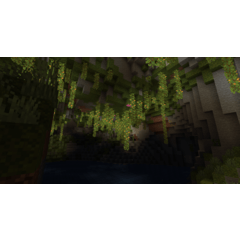A auto action that creates an selection layer (alpha channel) from an image and breaks it down into an RGB channel. There are three kinds of action. 画像から選択範囲レイヤー(アルファチャンネル)を作成したり、RGBチャンネルに分解するオートアクションです。3種類のアクションが入っています。
A auto action that creates an selection layer (alpha channel) from an image and breaks it down into an RGB channel. There are three kinds of action.
Create selection layer from images
Selection layer picking up gray part of the image.
It can be applied to depth of field, fog for air perspective, etc. by using selection in layer mask, and depth map created with 3DCG software, and handwriting depth map. The selection is created for light and dark, so you can adjust it in level correction to use it for highlight correction.
Create an RGB Channel
Create selection by decomposing the RGB part of the image. The selection layer is created but does not affect the final output of the image.
-Decomposition into RGB channels
It breaks down the image into RGB and adds composition. By shifting, processing and tonal correction to each layer of RGB, you can use it to simulate the chromatic aberration of a camera.

Example of use (chromatic aberration)
Left: Original image, right: 「 RGB channels are decomposed 」 applied, the RGB layer is individually deformed

※ The material of the CLIP cannot be downloaded on the WEB. You can download it from the 」 to start the CLIP STUDIO and find the 「 material. Because the downloaded material is in the 「 download 」 folder of the material palette, it is available by dragging it to the auto action palette.
画像から選択範囲レイヤー(アルファチャンネル)を作成したり、RGBチャンネルに分解するオートアクションです。3種類のアクションが入っています。
・画像から選択範囲レイヤーを作成
画像のグレースケール部分を拾って選択範囲レイヤーにします。
選択範囲をレイヤーマスクなどに利用し、3DCGソフトで作成した深度マップや、手書きの深度マップを作れば被写界深度、空気遠近法用のフォグなどに応用できます。明暗に対して選択範囲が作成されるので、レベル補正で調整するなどすれば、ハイライト補正にも使えます。
・RGBチャンネルを作成
画像のRGB部分を分解して選択範囲を作成します。選択範囲レイヤーが作成されますが、画像の最終出力には影響しません。
・RGBチャンネルに分解
画像をRGBに分解し、加算合成します。RGBの各レイヤーにずらしたり加工や色調補正をかけることで、、カメラの色収差のシミュレートをしたりと何かと応用できると思います。

・使用例 (色収差)
左:元画像、右:「RGBチャンネルに分解」適用後、RGBレイヤーを個別に変形

※CLIPの素材はWEBではダウンロードできません。CLIP STUDIOを起動し、「素材を探す」からダウンロードできます。ダウンロードした素材は、素材パレットの「ダウンロード」フォルダに入っているので、オートアクションのパレットにドラッグドロップすれば利用できます。