

A set of auto-actions for finishing touches! Edit your colors in a new way that can't normally be done with exiting Clip Studio tools and filters.
An auto-action suite meant for final adjustments by letting you use adjustment layers with a saturation mask applied.
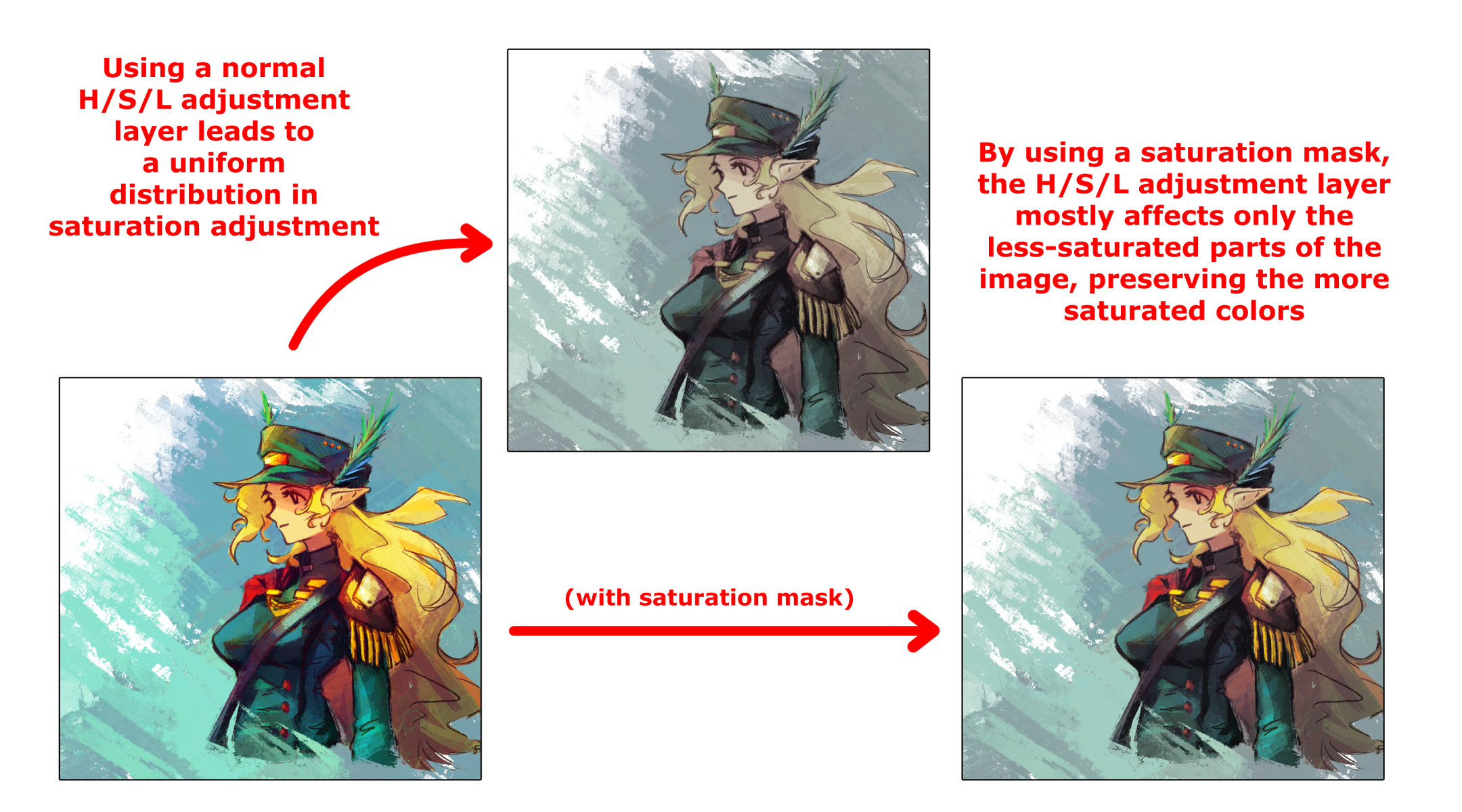
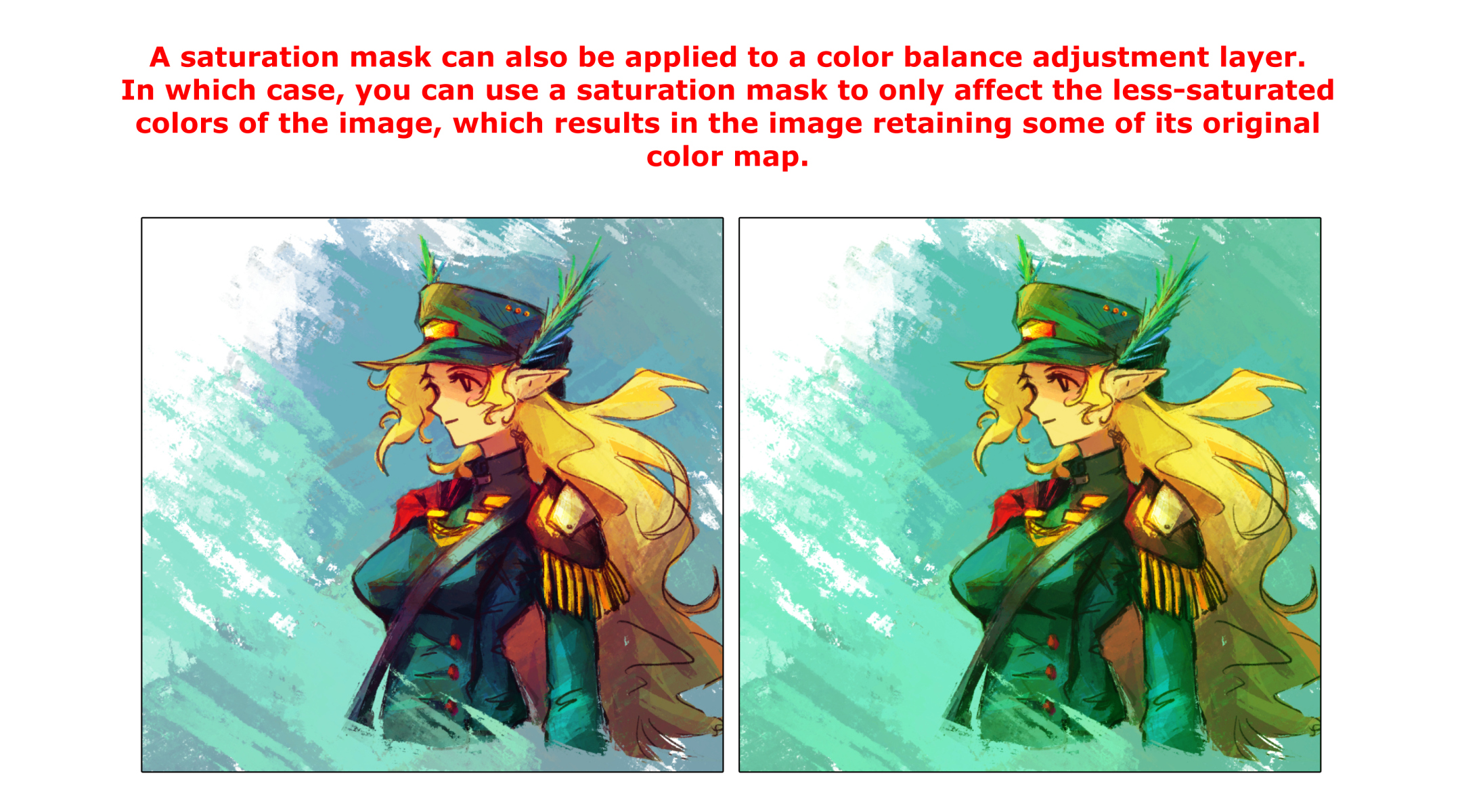

(It only works on the selected layer, so be sure to merge everything into a new layer before using these auto-actions.)
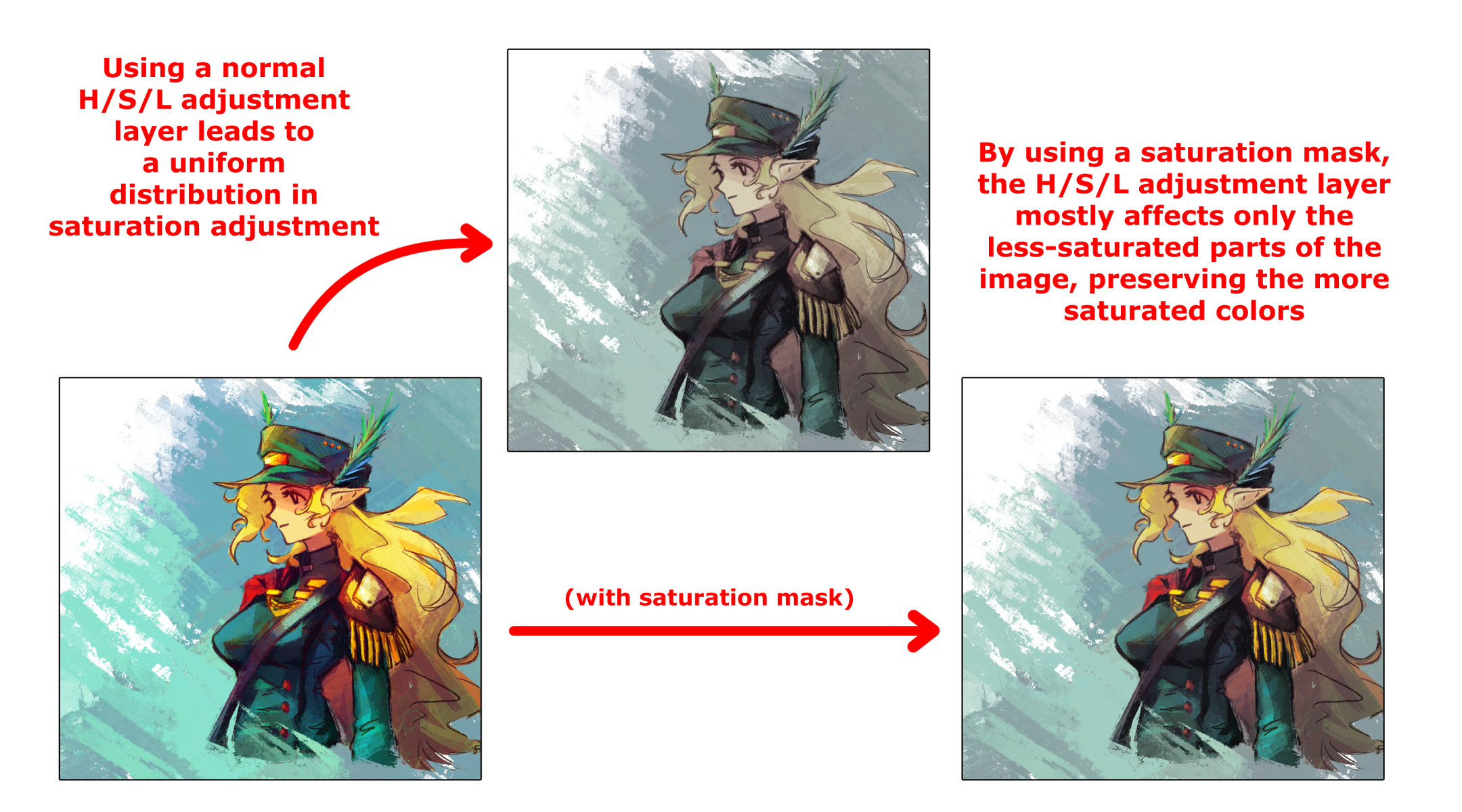
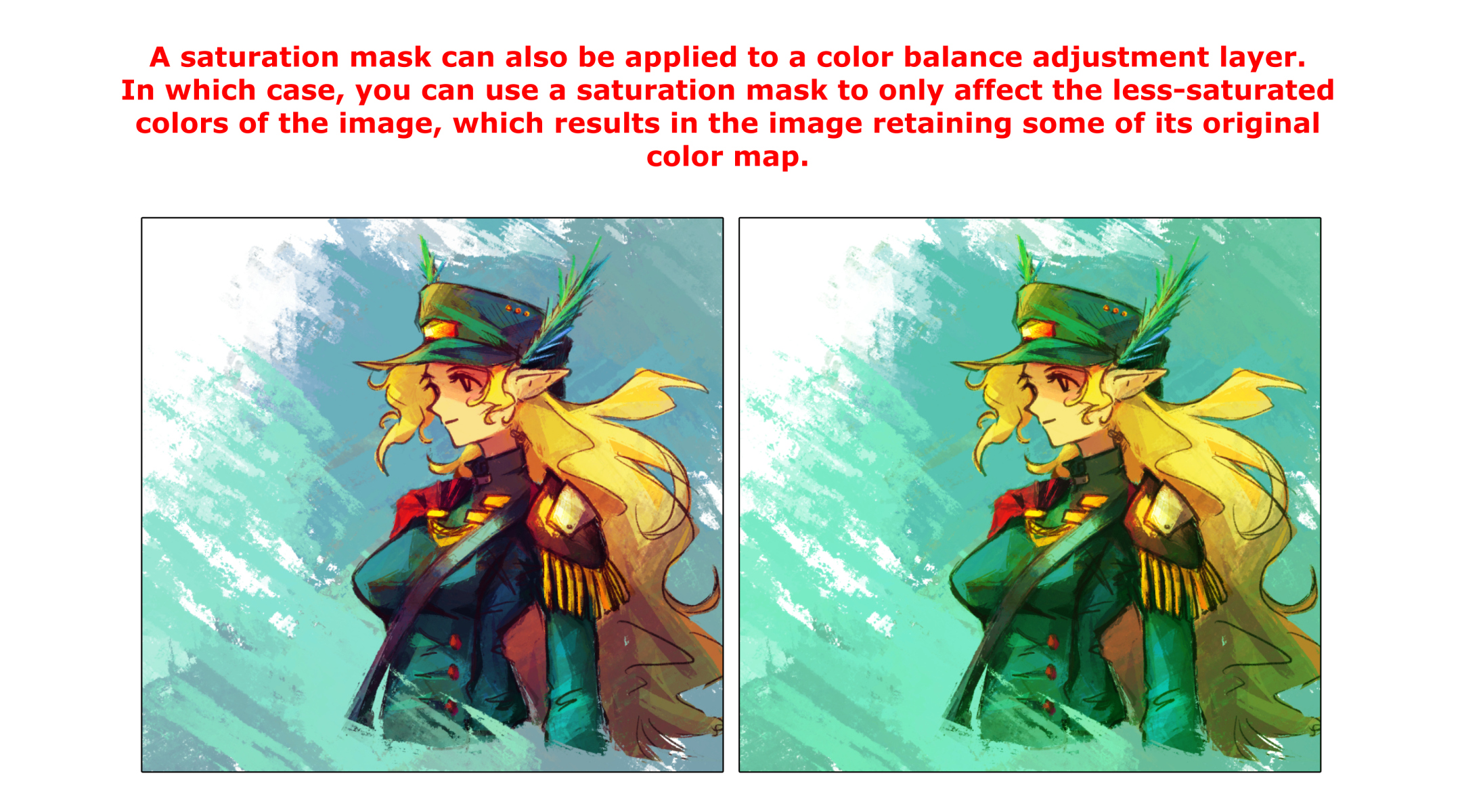
The set is organized as the following:
- 2 actions for creating a selection layer of the saturation map itself
- One action is for creating a saturation map based on Brightness, another action creates a saturation map based on Value.
- Once a selection layer is created, you can simply double-click on the layer icon to automatically create a selection. Then, while you have a selection, you can create any adjustment layer to automatically apply that selection as a mask.
- Useful for when you want to have more control over your adjustments by having the raw saturation data.
- Useful for when you want to create advanced gradient map layers!
- For lazy people like me who want to just adjust the colors right away. I chose H/S/L, Color Balance, and Curves as the adjustment layers because those are the three adjustment layers I use most often.
- Choose 'Low Saturation' to create adjustment layers that will affect less-saturated colors.
- Choose 'High Saturation' to create adjustment layers that will affect more-saturated colors.

The difference between an HSB and an HSV saturation map is very technical, I would suggest just playing around with both HSB and HSV adjustments to see how it will affect your drawings!
***These auto-actions are very history-intensive, and uses a lot of different steps to reach the desired effects. If you wish to undo changes, I would advise just simply deleting the created layers instead of using 'Undo'.
Auto Action
Update history
Ver. 1 - March 19 2024












































