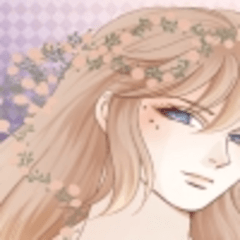It is a storehouse of the Japanese style.
The exterior is main, but the interior also has a wall and a staircase, and the second floor floor is available.
◆ object is all basic movable
* Other walls and ceilings can be finely turned ON and OFF.
[Movable type below]
Entrance Door
Door inside the entrance
Second floor window Door
日本式の土蔵です。
外観メインですが、内観も壁と階段、2階床はご用意してあります。
◆オブジェクトは基本全て可動式です
◆その他壁や天井なども細かくON/OFF出来ます
【以下可動式】
・入口扉
・入口中扉
・2階窓扉


* Other walls and ceilings can be finely turned ON and OFF.
◆ Door can be opened by scrolling
(※ Dolls are not included in the data)
Since it is possible to do back culling,
It is recommended that you remove the first .

Node
* If you open ">", you will see a more granular object
* The object such as the opening and closing is the one which has been hidden by the initial setting, too.









Please change it in your favorite. (※ Example is placed in B5 paper resolution 600DPI)

When fiddling with the direction of the light, it becomes the expression of a good feeling.

(I use the example of the sofa)

② [3D] → [pose] → Drag any pose to the screen,
The model can be placed on the same axis.
(Drag the Reference model as you touch it when placing the object)
* If there is a cartoon coma, it is necessary to drop it inside the frame.
Please adjust the pose to your liking after ③.


◆その他壁や天井なども細かくON/OFF出来ます
◆入口ドアはスクロールで開閉可能
(※データに人形は含まれません)
且つ背面カリングを行うことが出来ますので、
必ず初めに外すことをお勧めします。

【ノード】
※「>」を開くと、さらに細分化されたオブジェクトが表示されます
※開閉式のオブジェクトなどは、初期設定で非表示にしてあるものもあります。









お好みで変更してください。(※例はB5用紙 解像度600dpiに配置)

ライトの方向もいじると、いい感じの表現になります。

(ソファの作例を使用しています)

②『3D』→『ポーズ』→任意のポーズを画面にドラッグすると、
同一座標軸にモデルを配置することが出来ます。
(オブジェクトを配置する際も同様に基準モデルを触った状態でドラッグ)
※漫画のコマ割りがある場合、そのコマの内側にドロップする必要があります。
③あとはお好みでポーズを調整してください。
Material マテリアル
-
default material 初期マテリアル
disposition 配置
-
default layout 初期レイアウト
pose parts 可動パーツ
-
Entrance _ door _ right 入口_扉_右
-
Entrance _ door _ Left 入口_扉_左
-
Entrance _ Middle Door 入口_中扉
-
Upstairs _ Window Door _ Right 2階_窓扉_右
-
Second Floor _ Window door _ Left 2階_窓扉_左