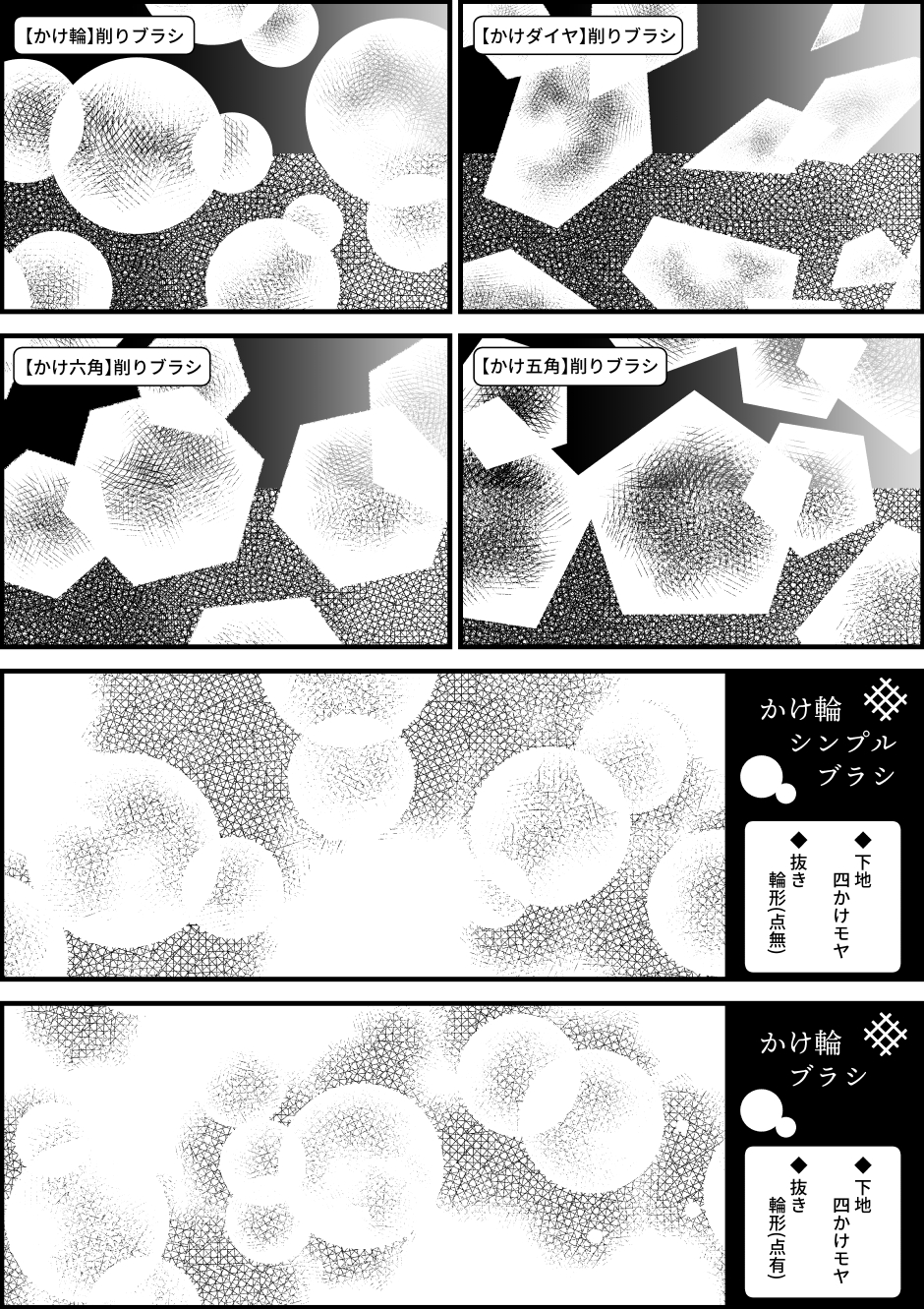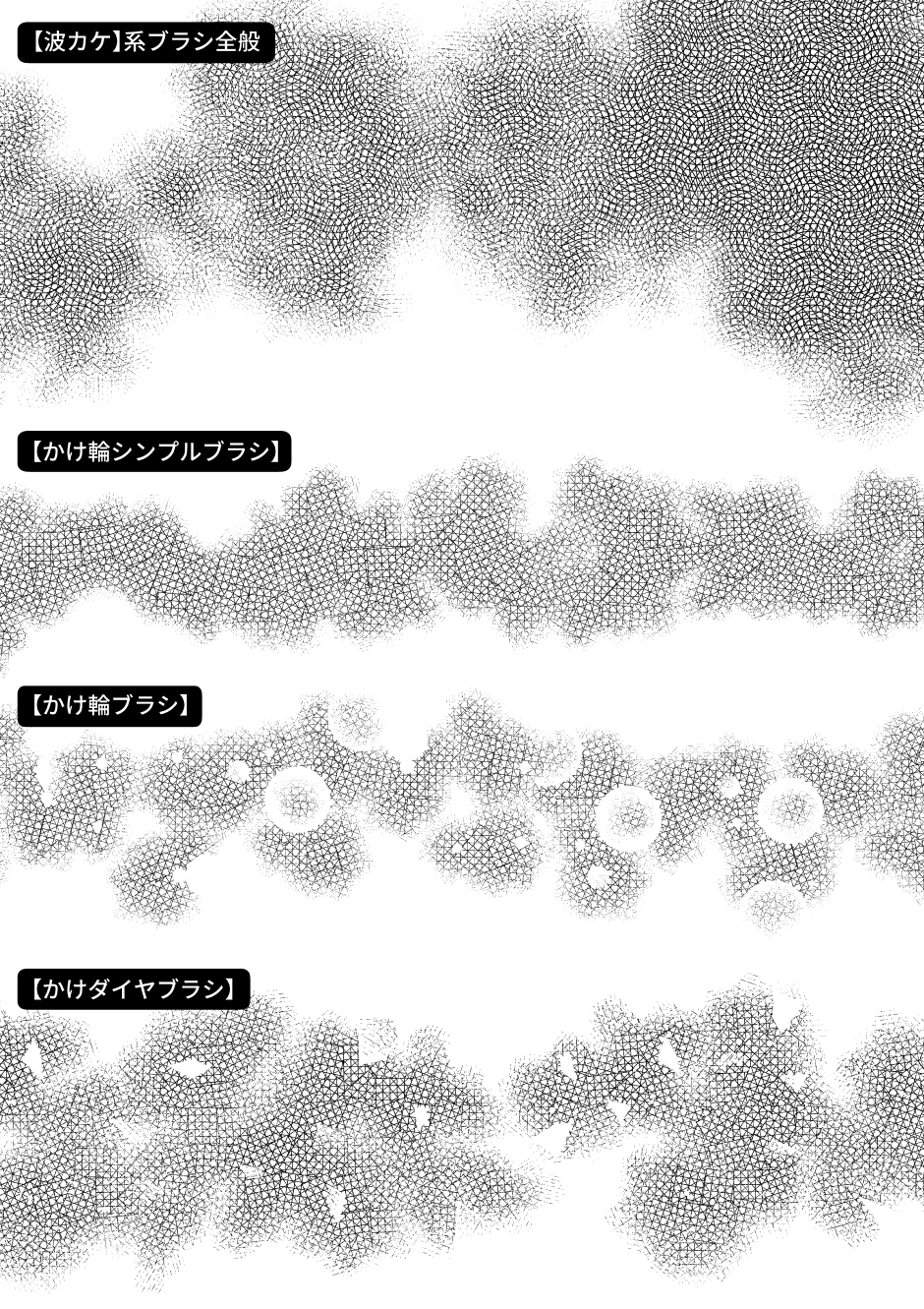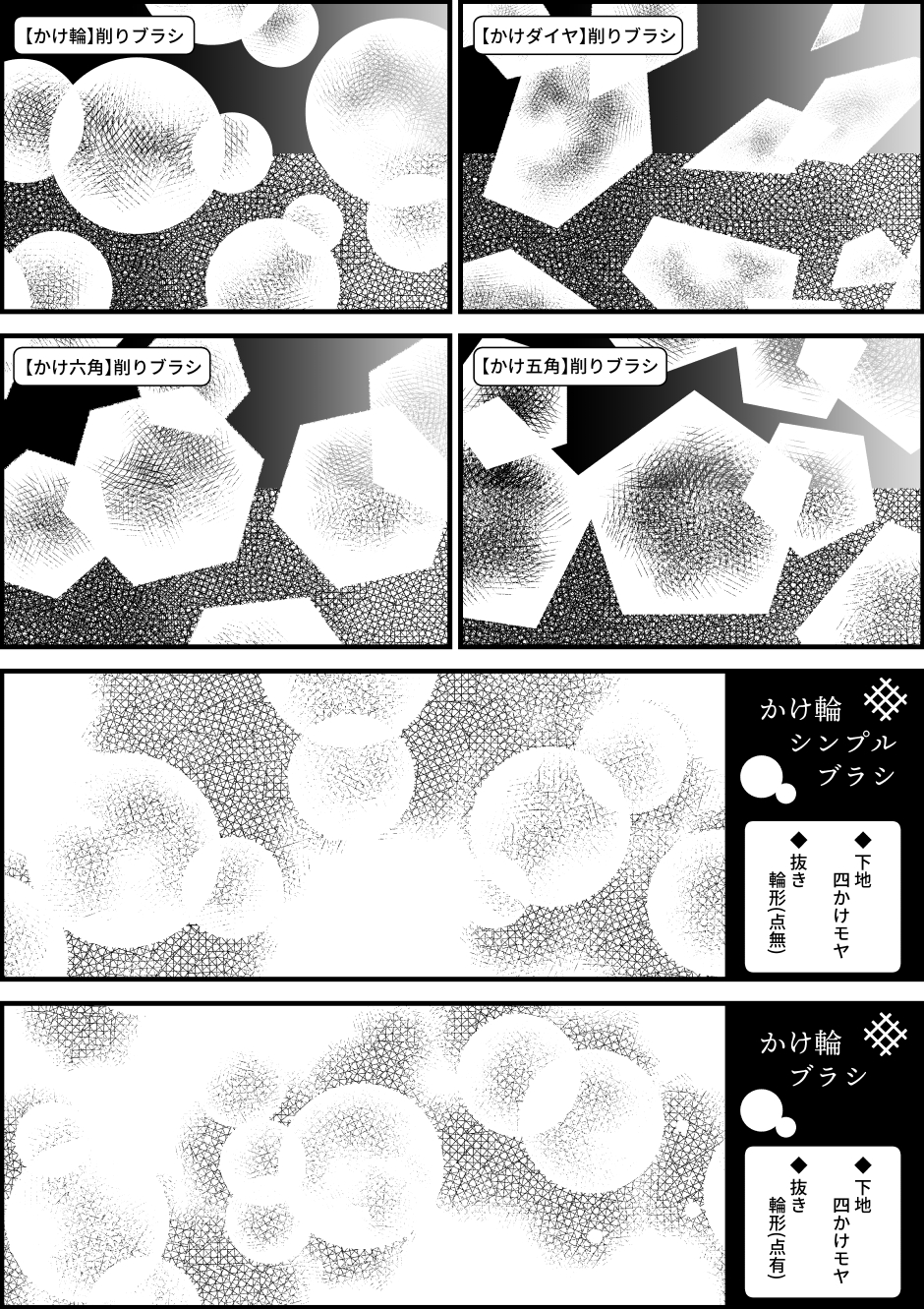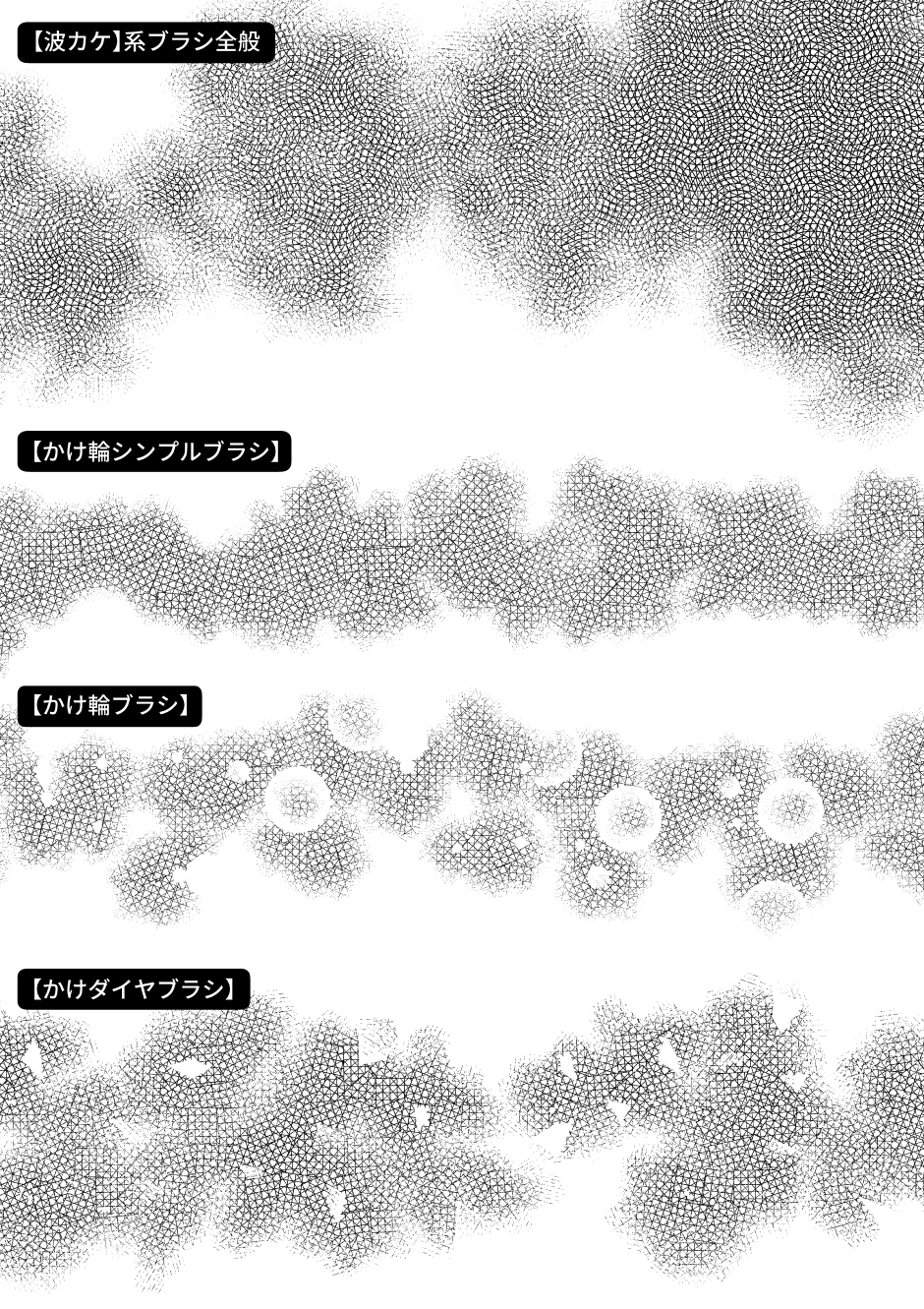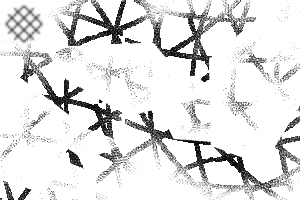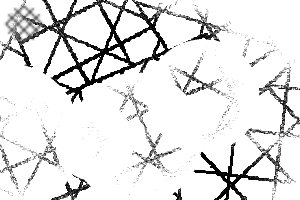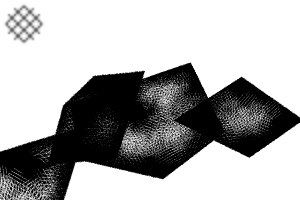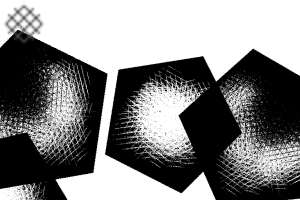This material collection is the base of the first bullet of the Dream cross-hatching shape Brush set 》.
You have the front set, "The person who wants to save Clippy though it is a hassle" is the main base material which I used for this work in the previous material collection, and uploads it, and, please explain here and the image and prepare for cooking.
Please understand that it is difficult to fully reproduce the self-catering so that you can tweak each one to make it easy to use.
OK only available here, also "first step I want to use without trouble" "self-catering material?" Is it delicious? Please take advantage of this set.
※ Seven of the bonus material will be included in this set only included.
There are four brushes cross-hatching specifications, six cross-hatching specifications brushes, and a total of fourteen brushes for shaving . It is with three kinds of material for the base dress of the bonus.
Main color A drawing brush with one color . The basic usage is the same as the first step.
Please refer to your page.
The basic as well as the first step, we assume the gray and color scale output, such as digital manuscript and Web Toon. So this time,
Free mini Sample image material version cross-hatching Bsample (ID: 1998987)
Because we have put out, a monochrome, two-value output manuscript creator, I am fortunate when you can use it in confirming beforehand such as the impression of a print feeling and the image to trouble you.
Use dual function . The creation is 600dpi, and the image is a drawing image to all the [600dpi B4 Edition commercial cartoon manuscript paper?].
When the document size and the DPI value decrease, please note that the [brush size] [magnification ratio] is necessary to lower the same ratio to draw the sample as shown.
(50% reduction at 300 dpi)
In tool property, you can use it as a separate brush only of the
groundwork cross-hatching when I have you
turn off dual .
The operation is a little heavy because it is a specification to do drawing and pulling out at the same time cross-hatching since the drawing can be done with a free stroke while the base and the shape are synthesized randomly, there is almost always the same shape as a single image tone.
《 Set contents 》
◆ Wave shape brush [four species]
It is a brush that adjusts the shape of the ring, the diamond, the hex, and the pentagonal to fall out to the wave four of making oneself. The shape size is enlarged when changing a brush size at a fixed magnification base.
The default groundwork is a "four piece deep hand-painted wave".
The second edition of the bonus is a little bit lighter hand-drawn wave 4-paper change the impression that you make changes. The compatibility is good with the cross-hatching of the material clip studio included. Please try to overwrite and override the initial setting.
When the brush size is reduced, and the base is changed to the thin one of the concentration, the particle becomes detailed. In the case of two-value use, please be careful about a printed feeling.
Wave Loop Brush
Wave Diamond Brush

◆ [Four shapes] shaving brush
It is a adjustment brush that can draw only the shape part of the shaving in the stamp.
There are also available to pluck out any different tones. It is also convenient for scraping the dream piece of the first installment.
The smaller the brush size, the finer the particles. In the case of two-value use, please be careful about a printed feeling.
Milling brushes
(Diamond) Shaving brush
(Hex) Shaving brush
(Pentagonal) Brush shaving
◆ Four-shape brush [six species]
It is a brush that the shape of the ring, the diamond, the hex, and pentagonal to fall out to the four shards of making oneself. The shape size is enlarged when changing a brush size at a fixed magnification base.
The default groundwork is "Yan cross-hatching 2" or "Yan cross-hatching increase 3".
The second bullet is attached to the bonus [Yan cross-hatching increase 1] "Yan cross-hatching increase 4", the impression changes slightly when you change the paper.
Please try to overwrite and override the initial setting.
When the brush size is reduced, and the base is changed to the thin one of the concentration, the particle becomes detailed. In the case of two-value use, please be careful about a printed feeling.
Pentagonal deep Brush
Pentagonal brush
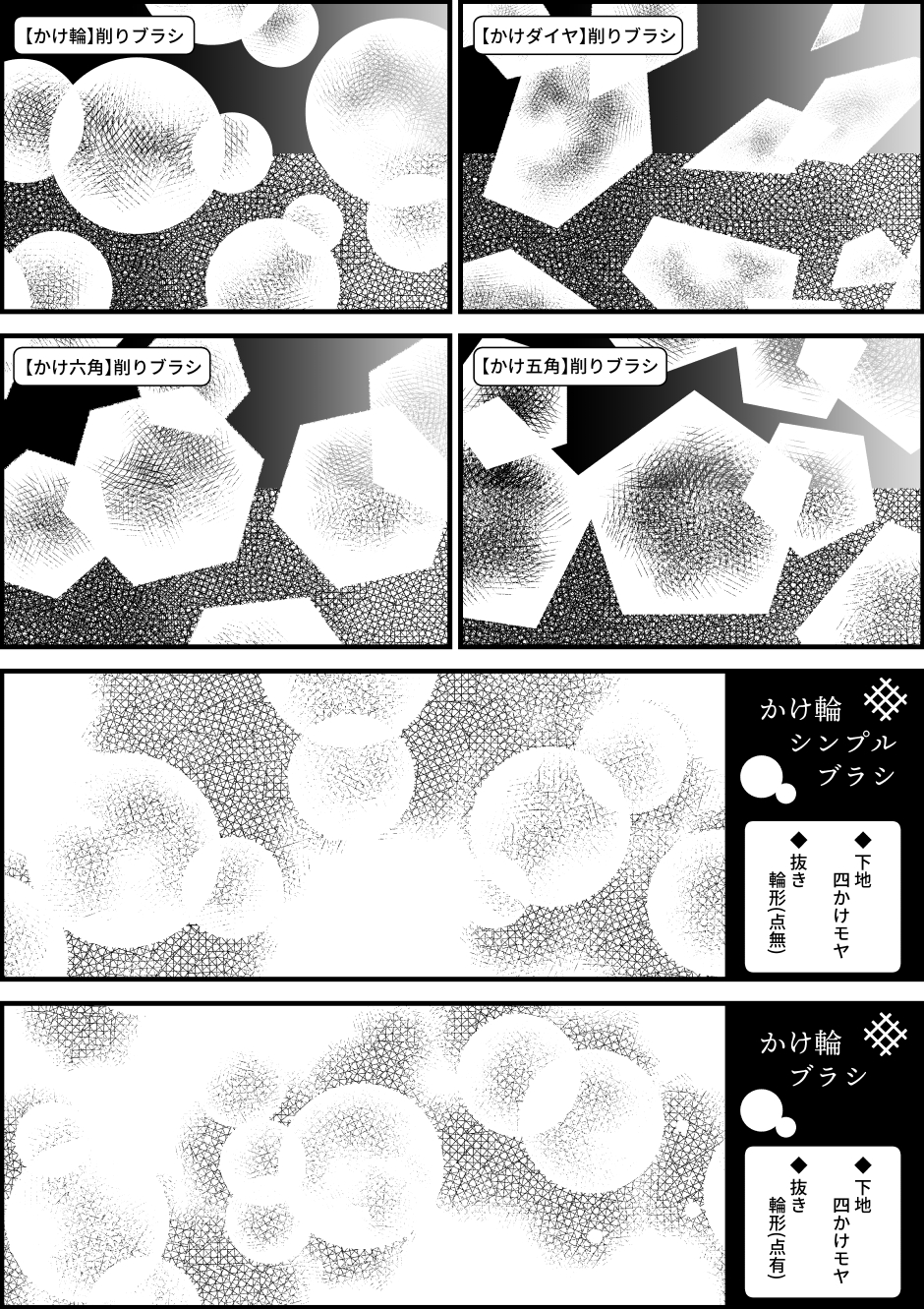

How to use a la carte
◆ Other usage.
(The use described in color Greske recommendation is a binary print verification.) When you use it, please examine a feeling of printing and use it with a value feeling that it is not a problem .
◆ Remove the check of the dual function and use it as a cross-hatching material
There is not much difference in the wave brush, but there is a change in the decoration for a little brush for four.
If you want to make the Earth wave with the decoration left behind, please change the paper to the [Deep wave to dark].
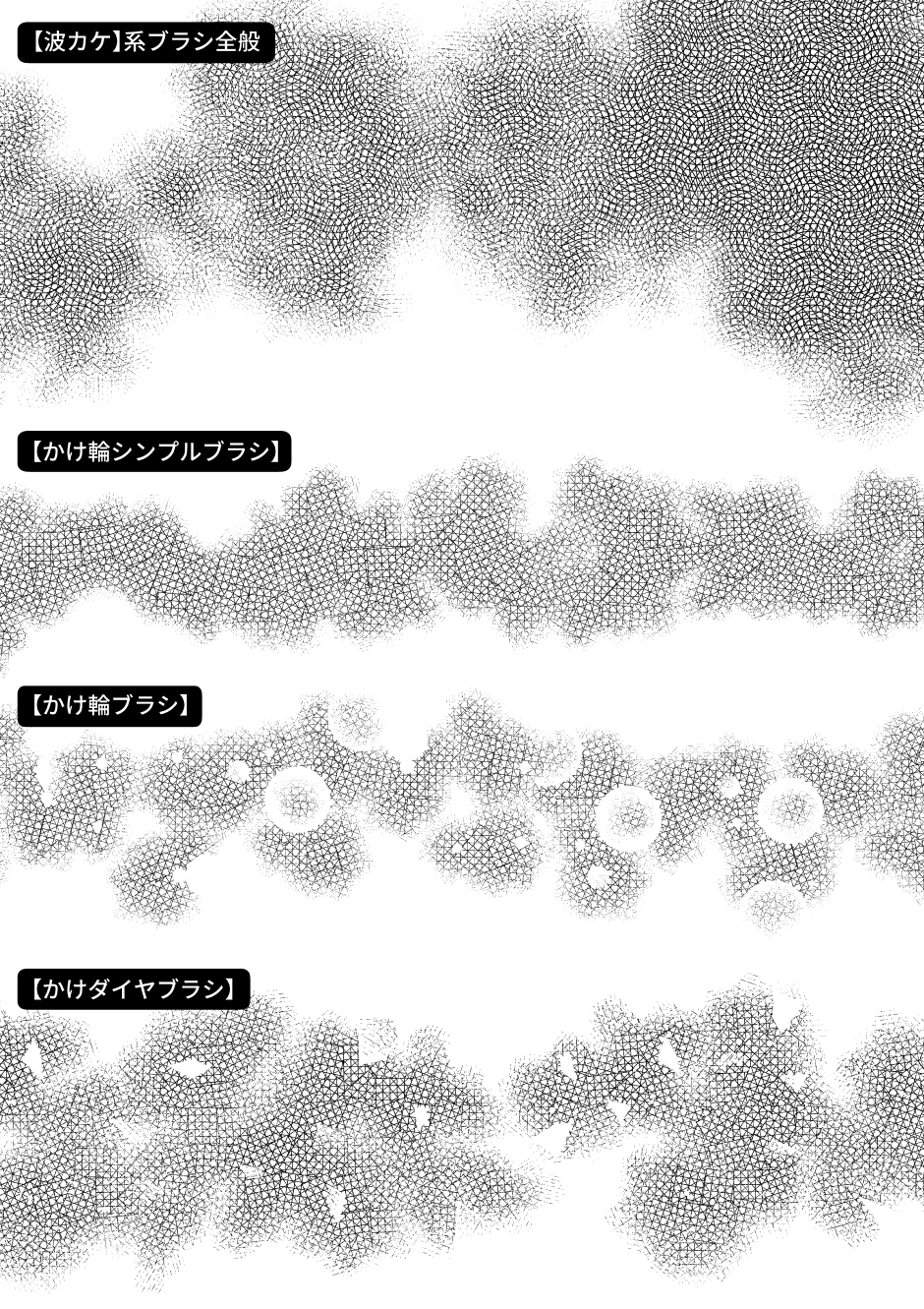

◆ Color Drawing Image
Additional texture for the extra base dress
Below is the Omaketexcha that is included in the second edition only.
4 fragments of hand-drawn waves (thin wave)
○ Yan Cross-hatching(thinnest 4 piece)
○ Yan cross-hatching (Deep 4)
* 4 piece of hand-drawn wave (dark Wave), Yan cross-hatching increase 2 (a few thin 4), a Yan cross-hatching (Deep 4 piece) is automatically downloaded because it is used for the material.
本素材集は、第一弾の《ゆめカケアミ図形ブラシセット》を下地としています。
前セットをお持ちで、「手間はいとわないだがクリッピーは節約したい」という方は前素材集に本作に使用したメインの下地素材を【追加】アップロードいたしますので、こちらの説明や画像を参考に自炊をお願いします。
使いやすいように一本ずつ微調整してますので自炊での完全再現は難しい点はご了承ください。
こちらのみ入手でOK、また「第一弾は持っているだが手間なく使いたい」「素材の自炊?なにそれおいしいの?」という方はこちらのセットをご活用下さい。
※こちらのセットのみ収録の特典素材7点が付属いたします。
波カケアミ仕様ブラシが4本、四カケアミ仕様ブラシ6本、削り用の図形抜きブラシが4本の計14本セットです。オマケの下地着せ替え用素材3種付きです。
メインカラー1色での描画ブラシです。基本の使用法は第一弾と同じです。
そちらのページもご参考下さいませ。
第一弾と同じく基本は、デジタル原稿やWeb トゥーン等の、グレースケールやカラースケール出力を想定しております。そのため今回も、
無料miniサンプル画像素材版『重ねカケアミBsample版(ID:1998987)』
をお出しいたしておりますので、モノクロ・二値出力原稿制作者様は、お手数ですが印刷感や画像の出方などあらかじめお確かめの上でご利用いただけますと幸いです。
デュアル機能を使用します。作成は 600dpi で、画像も全て〈600dpi B4版商用漫画原稿用紙〉への描画イメージです。
原稿サイズやdpi 値が下がる際に、見本通りお描きいただくには【ブラシサイズ】【拡大率】を同じ比率だけ下げる必要がございますのでご注意下さい。
(300dpi であれば50%縮小)
今回もツールプロパティで、
デュアルをオフにしていただくと
下地カケアミのみの別ブラシとしてお使いいただけます。
カケアミ描画と抜きを同時に行う仕様ですので動作はちょっと重めですが、下地と図形をランダムに合成しながらの描画を自由なストロークで行えますので、一枚画像トーンのようにいつも同じ形になるという事がほぼありません。
《セット内容》
◆波かけ図形ブラシ【4種】
自作の波四カケに、輪・ダイヤ・六角・五角の図形がほわっと抜けるよう調整したブラシです。下地は固定倍率でブラシサイズを変えると図形サイズが拡縮。
デフォルトの下地は《手描き波4カケ濃》です。
第二弾のオマケに付いているちょっと薄い《手描き波4カケ》に紙質変更をすると少し印象が変わります。クリップスタジオ収録素材の《カケアミ》とも相性が良いです。複製&初期設定上書きなどしてお試しいただければと。
ブラシサイズを縮小する際、また下地を濃度の薄いものに変えた時は、粒子が細かくなります。二値使用の場合は印刷感にお気を付け下さい。
◆【かけ図形】削りブラシ【4種】
削りの図形部分だけをスタンプ状に描画出来る調整ブラシです。
任意の別のトーン類を抜くにもご利用いただけます。【第一弾】のゆめカケの削り調整にも便利です。
ブラシサイズを縮小すると粒子が細かくなります。二値使用の場合は印刷感にお気を付け下さい。
〇【かけ輪】削りブラシ
〇【かけダイヤ】削りブラシ
〇【かけ六角】削りブラシ
◆四かけ図形ブラシ【6種】
自作の四カケに、輪・ダイヤ・六角・五角の図形がほわっと抜けるよう調整したブラシです。下地は固定倍率でブラシサイズを変えると図形サイズが拡縮。
デフォルトの下地は《晏カケアミ升2》か《晏カケアミ升3》です。
第二弾のオマケに付いている《晏カケアミ升1》《晏カケアミ升4》に紙質変更をすると少し印象が変わります。
複製&初期設定上書きなどしてお試しいただければと。
ブラシサイズを縮小する際、また下地を濃度の薄いものに変えた時は、粒子が細かくなります。二値使用の場合は印刷感にお気を付け下さい。
《使用方法アラカルト》
◆その他使用法についてです。
(カラー・グレスケ推奨と記載した使用法は、二値の印刷未検証のものです。ご利用の際は印刷感をお調べいただき問題ないと感じる値でお使いください)
◆デュアル機能のチェックを外しカケアミ素材として使用
波かけブラシ類はあまり違いがありませんが、4かけブラシの方はブラシごと多少装飾に変化があります。
装飾を残したまま、地を波かけにしたい場合は紙質を【波かけ濃】などにご変更下さい。
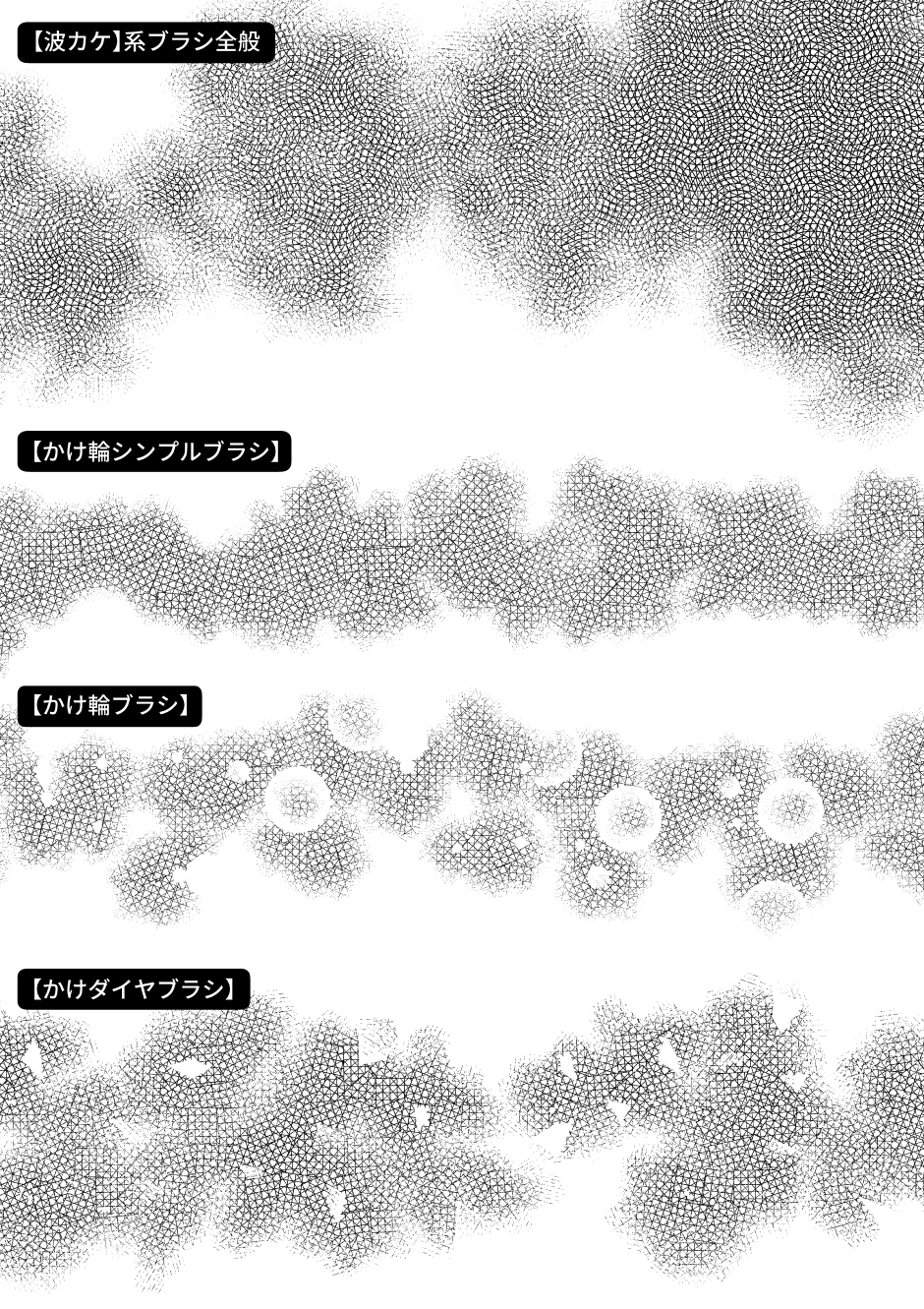

◆カラー描画イメージ
《オマケ下地着せ替え用追加テクスチャについて》
以下は第二弾のみに収録されているオマケテクスチャとなります。
〇手描き波4カケ(薄い方の波カケ)
〇晏カケアミ升1(最薄4カケ)
〇晏カケアミ升4(最濃4カケ)
※ 〇手描き波4カケ濃(濃い方の波カケ)、〇晏カケアミ升2(ちょい薄4カケ)、〇晏カケアミ升3(ちょい濃4カケ)は素材に使用されているため自動的にダウンロードされています。