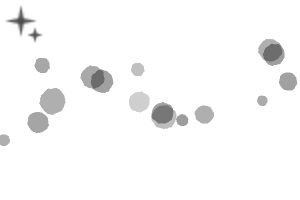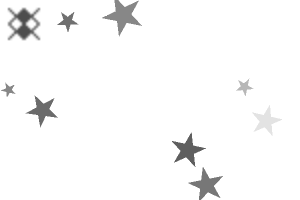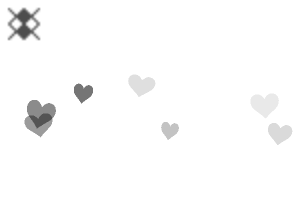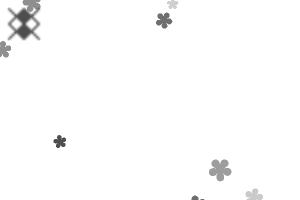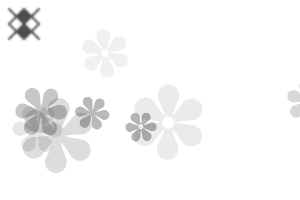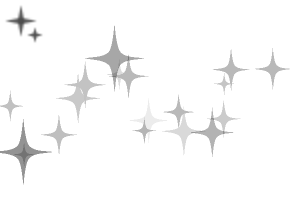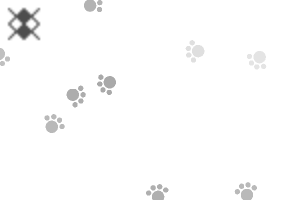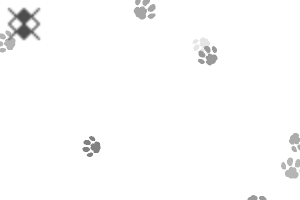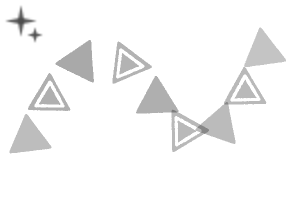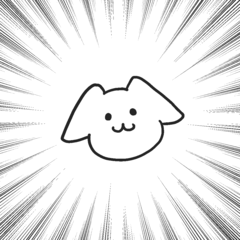Because it is gray creation, it is possible to double-valued toning.
The tone of the background effect, the pattern of clothes, accessories and decorations.
It is adjusted to be a moderate concentration as a tone when I draw it with black ink.
In the property operation, you can adjust the concentration and spacing of the shape, such as particle size.
④ ⑤ ⑦ ⑩ can adjust the pattern of the patterns by increasing the same symbol or pulling the material that you want to remove.
(To adjust the dual material, please check the Niarate material.) )
You can draw the same symbols in black and white when you paint on a monochrome layer.
[Outline of each brush]
① Polka Dot Scatter A
Uniform size hand-painted polka dots are scattered at random concentrations and positions.
② Polka Dot Scatter B
The same spots as A large to small size scatter on the concentration, position and size of random (drawing lines).
③ Star Scatter A
The star type is scattered at the concentration, the position, and the size randomly.
④ Star Scatter B
Star Type (star, star frame, five-pointed star) is scattered at the concentration, position and size randomly.
⑤, a scattering of six-pointed stars
Three-pointed star (star type, star frame, six-pointed star) is scattered in the concentration, position and size randomly.
⑥ Heart Scatter A
The heart type that stretches slightly to the vertical length is scattered at the concentration, position, and size randomly.
⑦ Heart Scatter B
Heart type three types that stretch slightly to the vertical and horizontal (heart-shaped heart, double heart type)
Density, position, size randomly scattered.
⑧ Glitter Scatter
The glint of the feeling is scattered at the concentration, the position, and the size randomly.
⑨ your urine
The flower type of the valve is scattered at the concentration, the position, and the size randomly.
⑩
Six-valve flower type (flower type, flower frame, pollen removal) is scattered at random concentration, position and size.
* 2021/12/20 material added. *
I was lye up because there was still the same type brush material that I slept not to use so much in a pattern to make for a hobby.
Please use it if it is good.
The basic usage is roughly the same as ⓵-⑩.
The meat ball ratio is increased, but it is drawn in a slightly vague form so that it can be used for the meat sphere of various mammals such as cat raccoon dog.
⑮ will take off the scatter and be in the flag form.
When it is anxious to wear the meat sphere each other, it becomes difficult to wear it when the position is Chong and the stroke are finely shifted without writing the stroke.
Additional material ⑫-⑭ anomaly usage
Fiddle in a tool property to draw in a straight line.
⇒ Tool property Uncheck [spraying effect].
> Check after correction (only if you want to draw straight lines)
> [Brush size] down.
※ It returns to the setting at the time of the download by returning to the initial setting. (Please be careful not to set it to the default.) )
If you want to make the basic setting and anomaly 2 Honbetsu brush, please copy and register to initial settings one by the anomaly setting.
The image is a big thing, a small thing changed, and divided into the brush size twice.
* 2022/06/05 material added (final). *
I was lye up because there was more than the same system brush material that I slept not used so much in a pattern to make for a hobby.
This material is the last addition. It is a maniac shape, but please use it if it is good.
The basic usage is also roughly the same as ⓵-⑩.
When the scatter system is difficult to use, uncheck the spraying effect and raise the brush size
You can draw the shapes one at a time, where you think.
Please adjust various settings in preference.
You can use it even if you make a tone in combination with other brushes. Sample picture below.
⑯ Rice Four Scatter is a brush of dichroic drawing.
Greske, it looks like a rice ball in black + white.
Example of use [other]
Monochrome layers, white ink, gray creation monochrome, combination, etc.
グレースケール作成ですので、二値トーン化も可能です。
背景効果や衣服・小物の柄・装飾などのトーンに。
黒インクで描いた時にトーンとしてほどよい濃度になるように調整してあります。
プロパティ操作にて、濃度や図形の間隔、粒子サイズなどお好みで調整いただけます。
④⑤⑦⑩は三種の先端素材の、同じ記号を増やしたり、抜きたい素材を引いたりすると、柄の出方の調整が出来ます。
(調整する場合、デュアル素材は二種目の素材もご確認ください。)
モノクロレイヤーに描くと、白や黒色で同じ記号が描けます。
均一サイズの手描き風味の水玉が濃度・位置ランダムに散ります。
②水玉散らしB
大~小サイズのAと同じ水玉が濃度・位置・サイズランダム(描画線上)に散ります。
③星散らしA
星型が濃度・位置・サイズランダムに散ります。
④星散らしB
星型三種(星型・星枠・五芒星)が濃度・位置・サイズランダムに散ります。
六芒星三種(星型・星枠・六芒星)が濃度・位置・サイズランダムに散ります。
⑥ハート散らしA
縦横に少し伸縮するハート型が濃度・位置・サイズランダムに散ります。
⑦ハート散らしB
縦横に少し伸縮するハート型三種(ハート型・ハート枠・二重ハート型)が
濃度・位置・サイズランダムに散ります。
⑧きらきら散らし
キラッとした感じのやつが濃度・位置・サイズランダムに散ります。
⑨ごべん華散らし
五弁の小花型が濃度・位置・サイズランダムに散ります。
⑩ろくべん華散らし
六弁の花型三種(花型・花枠・花粉抜きあり)が濃度・位置・サイズランダムに散ります。
*2021/12/20素材追加しました。*
趣味で作って絵柄的にあまり使わず眠っていた同系ブラシ素材がまだまだありましたのでもったいなく思いアップしました。
よければご活用ください。
基本使用法は⓵~⑩と大体同じです。
肉球率高めですが、犬猫狸大型猫などいろんな哺乳類の肉球に使えるように、微妙に曖昧な形に作画してます。
⑮は散布を外すとフラッグ状になります。
肉球同士がかぶるのが気になる場合は、一筆書きせずに、チョンチョンとストロークを細かく位置をずらして描くとかぶりにくくなります。
追加素材⑫~⑭の変則使い方
直線状に描画するようにツールプロパティでいじれます。
⇒ >ツールプロパティで【散布効果】のチェックを外す。
>後補正にチェック(直線に描きたい場合のみ)
>【ブラシサイズ】を下げる。
※初期設定に戻すでダウンロード時の設定に戻ります。(初期設定に設定するにしないようにご注意ください。)
基本設定と変則2本別ブラシにしたい場合はコピーして、片方を変則の設定で初期設定に登録してください。
画像はブラシサイズを大きいもの、小さいもの変えて二回に分けて引いたものです。
*2022/06/05 素材追加 (最終) しました。*
趣味で作って絵柄的にあまり使わず眠っていた同系ブラシ素材がさらにありましたのでもったいなく思いアップしました。
こちらの素材集は今回で最終追加です。マニアック系図形ですが、よければご活用ください。
こちらも基本使用法は⓵~⑩と大体同じです。
散らし系が使いにくい時は、〈散布効果〉のチェックを外して、ブラシサイズを上げて
図形を一つずつ出力すると思った場所に描画できます。
各種設定はお好みでご調整ください。
ほかのブラシと組み合わせて、トーンを作ったりしてもお使いいただけます。作例下図。
⑯おむすび四種散らしは、二色描画のブラシとなっております。
グレスケで、黒+白でおにぎりらしくなります。
使用例〈その他〉
モノクロレイヤー、白インク、グレースケール作成モノクロ、組み合わせなど