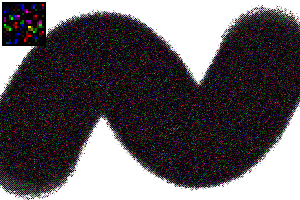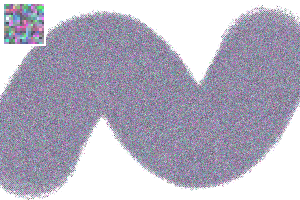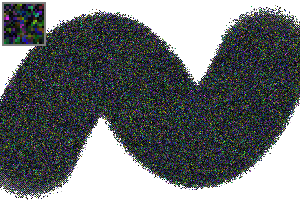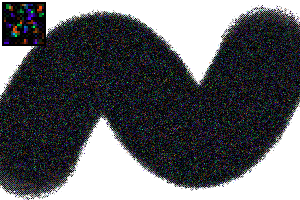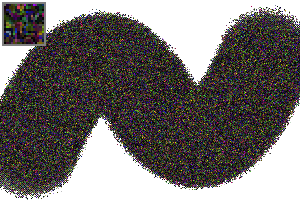Noise brushes
Example of usage
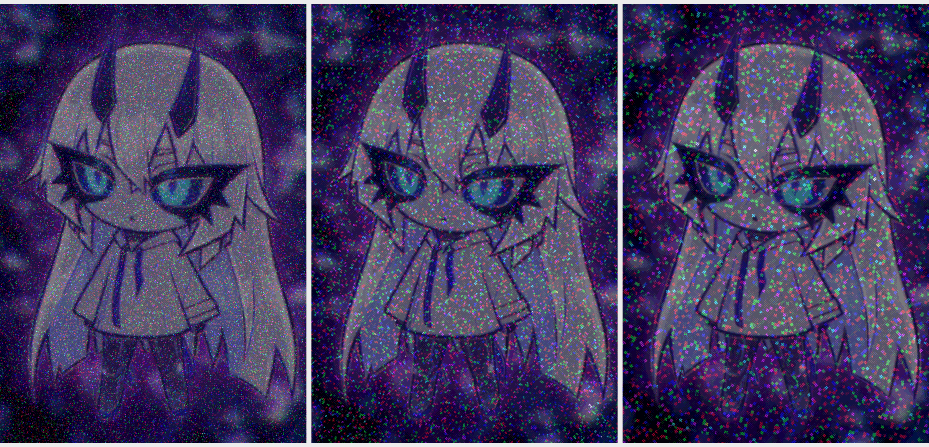




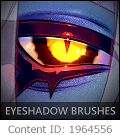



These brushes can be used as noise texture, glitter foil and holographic texture, or be used for blending modes to give a different light effect.

Settings
The brush’s noise size can be changed by changing the [Brush size], or change the [Particle size] in [Spraying effect] settings. Default is without anti-alias, you can change it to get a smoother noise.


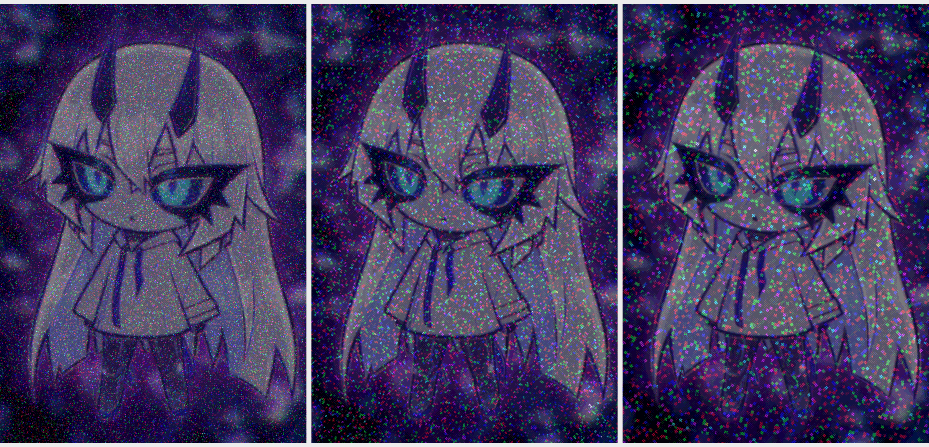



Check out more assets made by me:
https://assets.clip-studio.com/en-us/search?user=tsiox
https://assets.clip-studio.com/en-us/search?user=tsiox

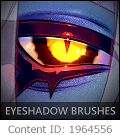



NOISE