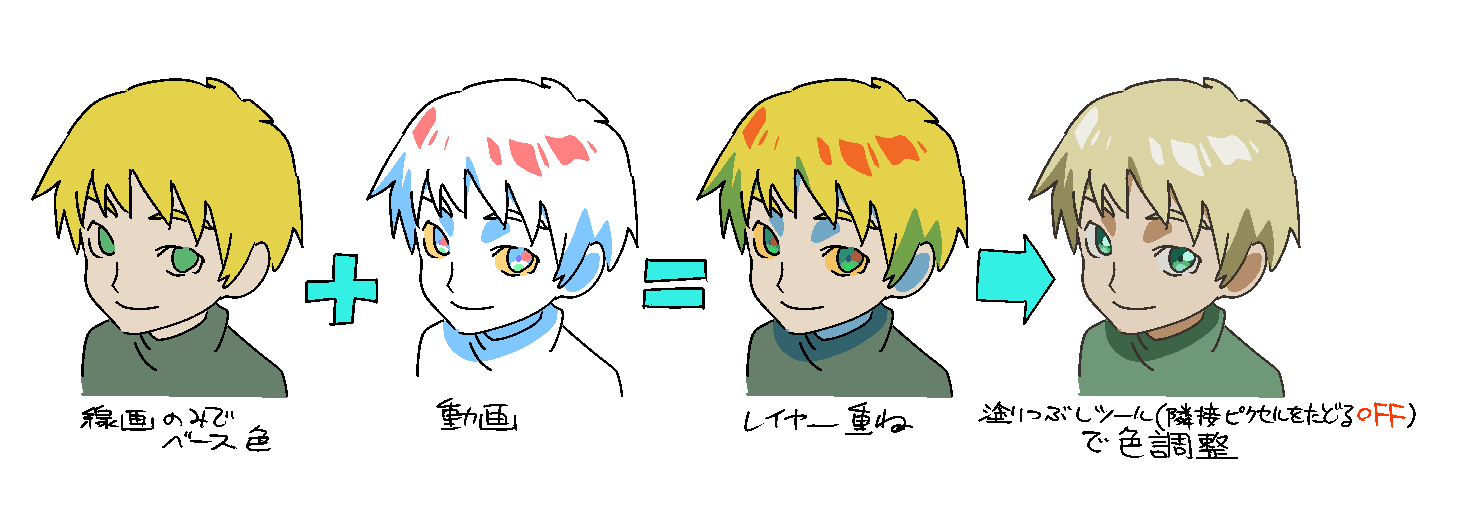Animation layer template for finishing video.
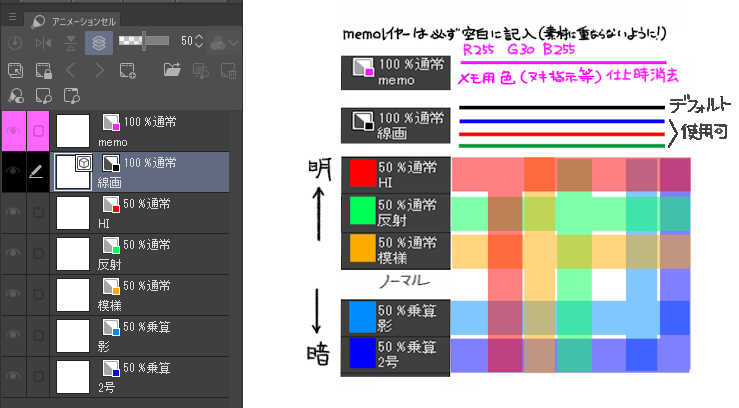
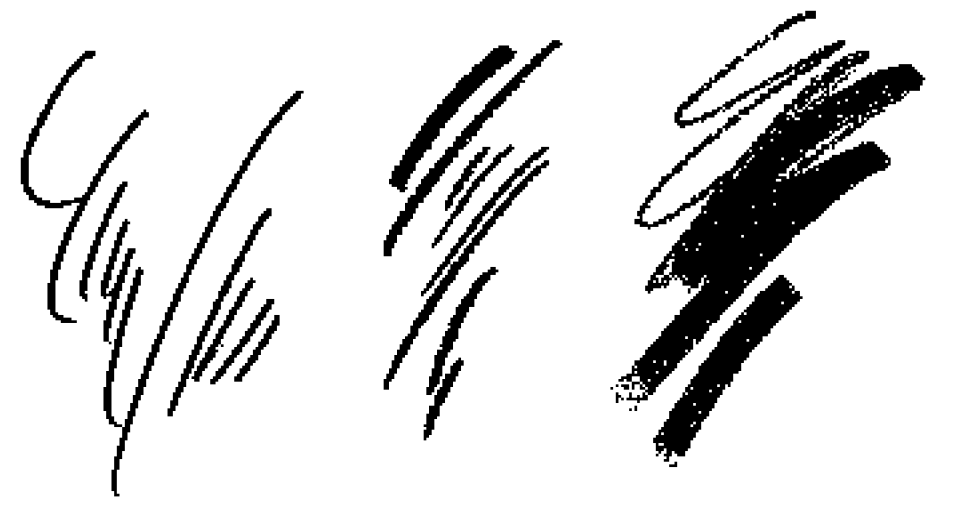
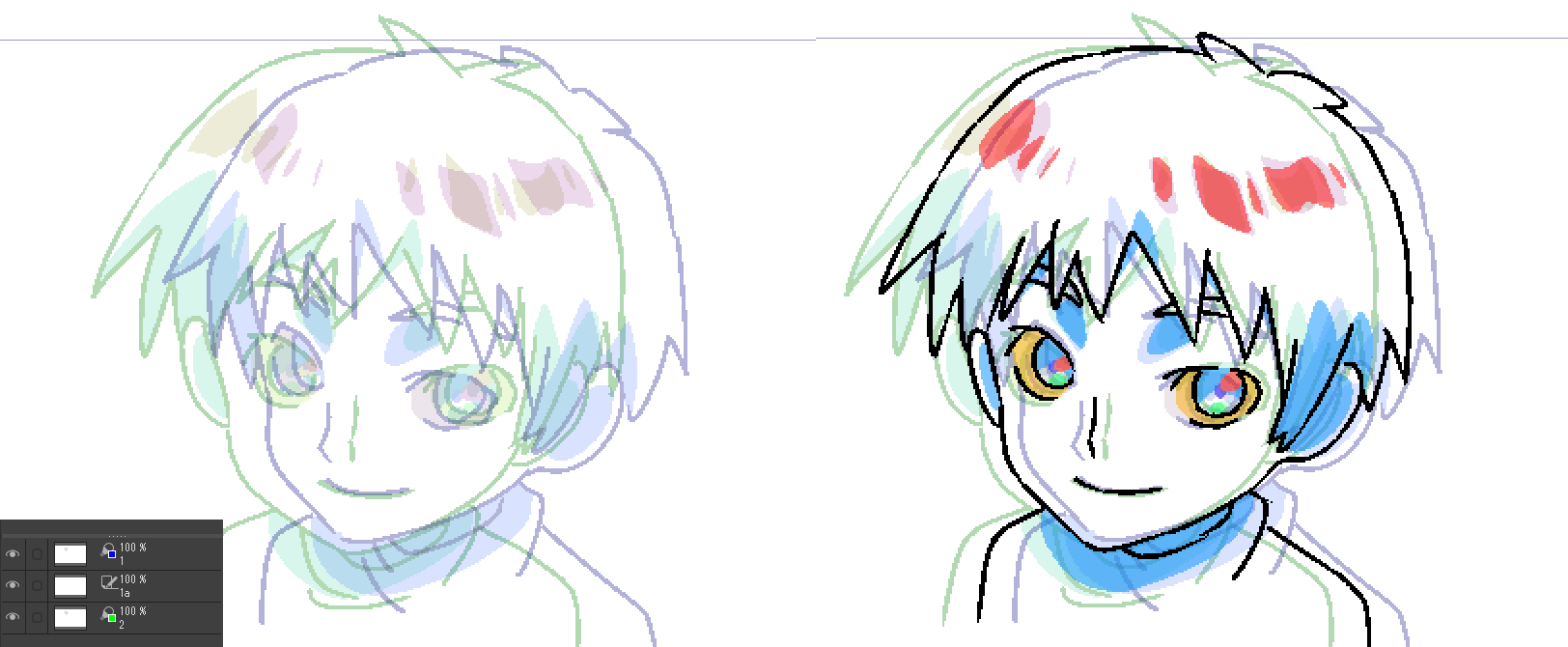
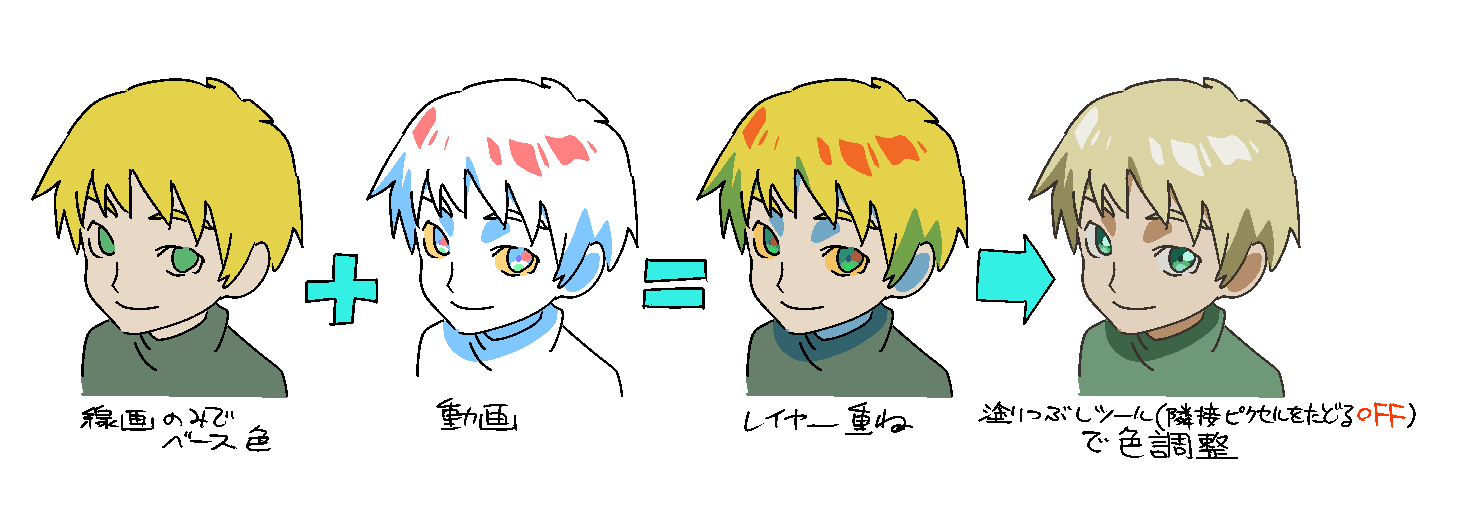
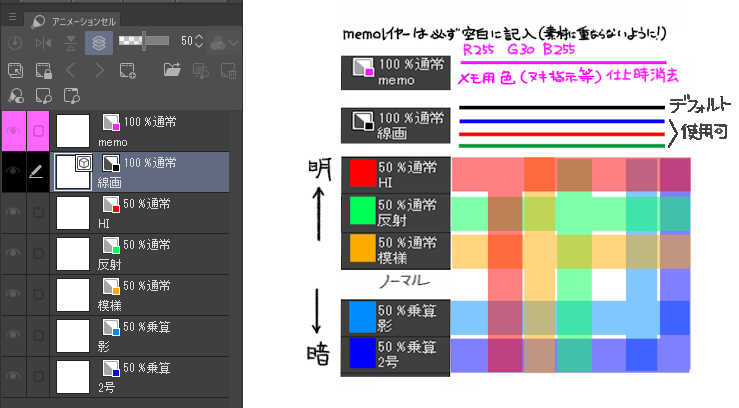
There is a layer set like this.
It is a set of layers that can work video to be aware of the shadow As a mask HI or .
The advantage is that you can use color and color overlap.
Note the layer is an image that converts all the same color to white when finishing.
◆ This is a layer set of anti-off assumption to allow finishing.
Whatever brush you use will always be anti-off . (Even in rotation scaling)
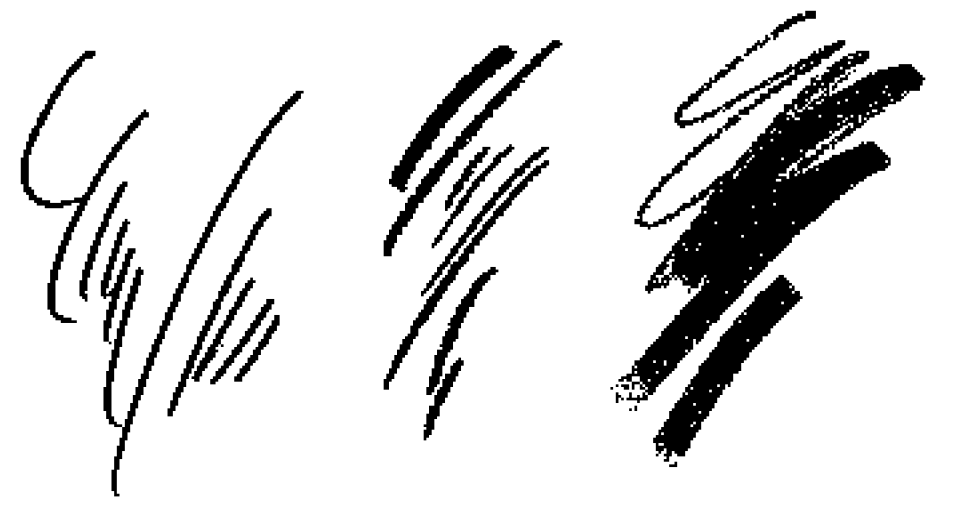
◆ When you light table a middle-rate, you can work high visibility and a half color .
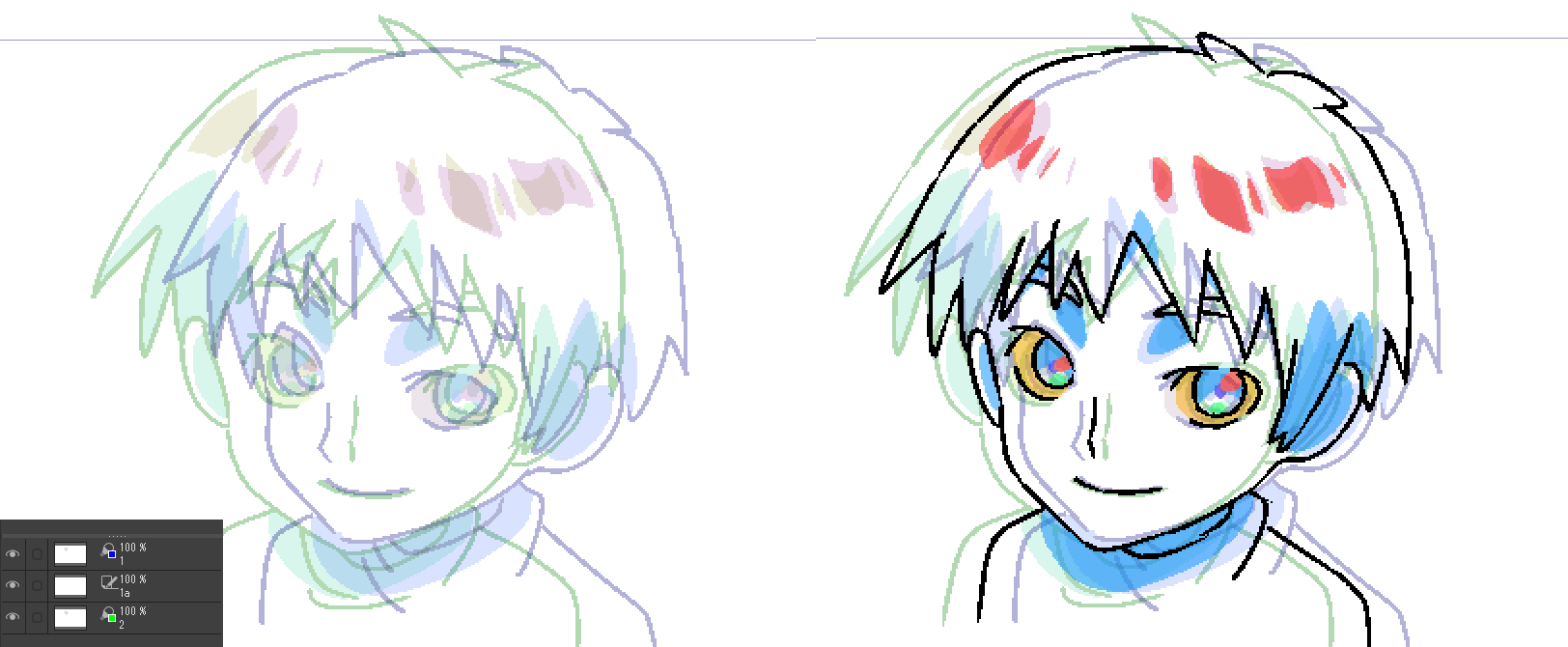
Export is an image without animation cels output check .
However, when dealing with paint man, the transparent color becomes 100% and the color thickens. There is no problem in the finish, but, when I want to improve visibility, please let me synthesize a solid white coating layer.
◆ Because it becomes a color different for each part when I paint a base color only with a line drawing, and overlap
By turning off adjacent pixels of the Fill tool , you can adjust the color in one click per part.
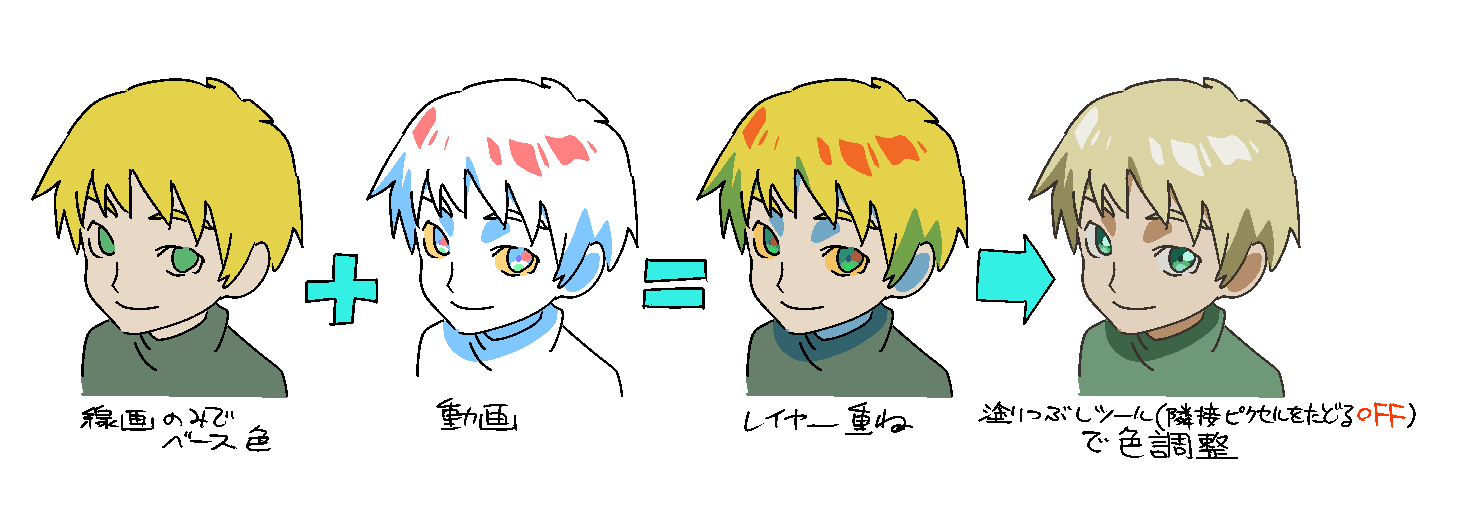
動画仕上げ用向けのアニメーションレイヤーテンプレートです。
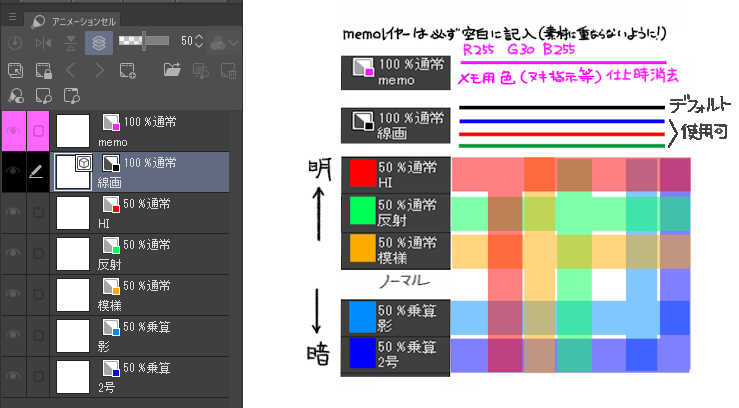
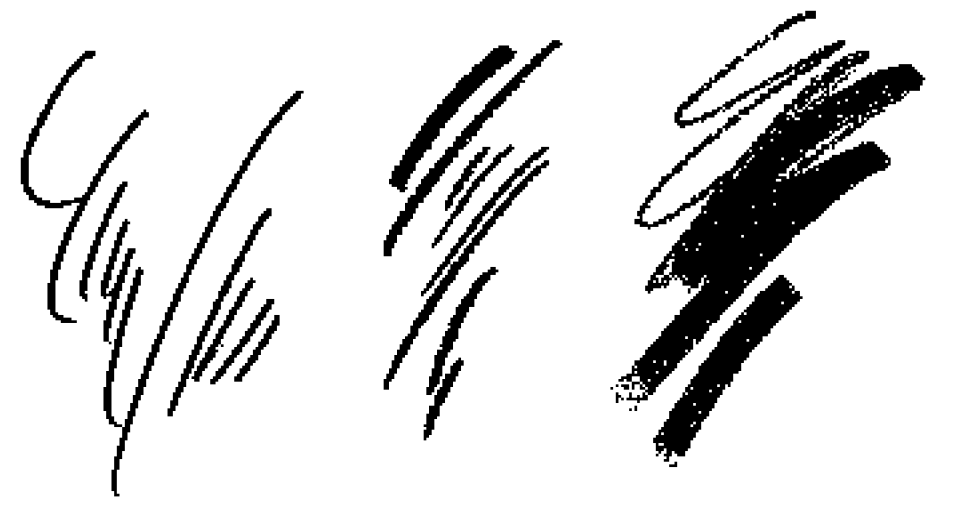
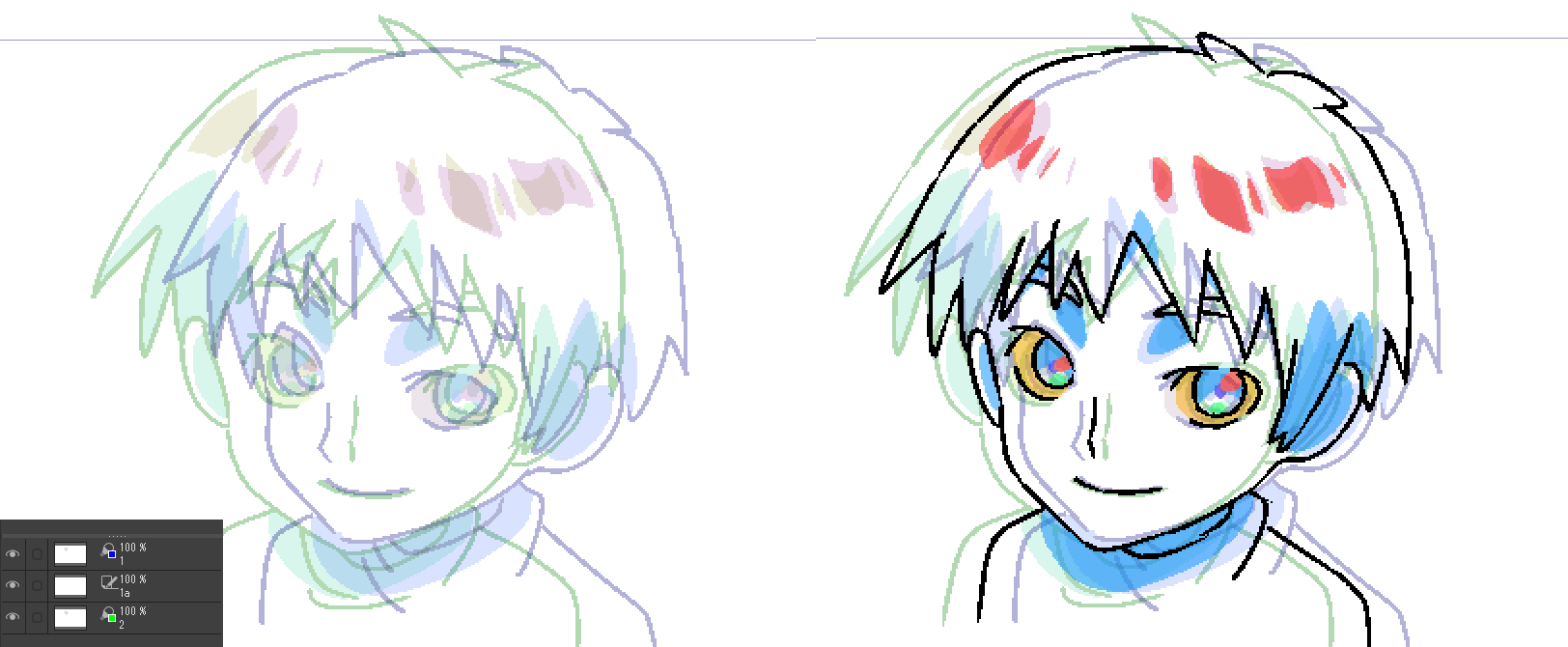
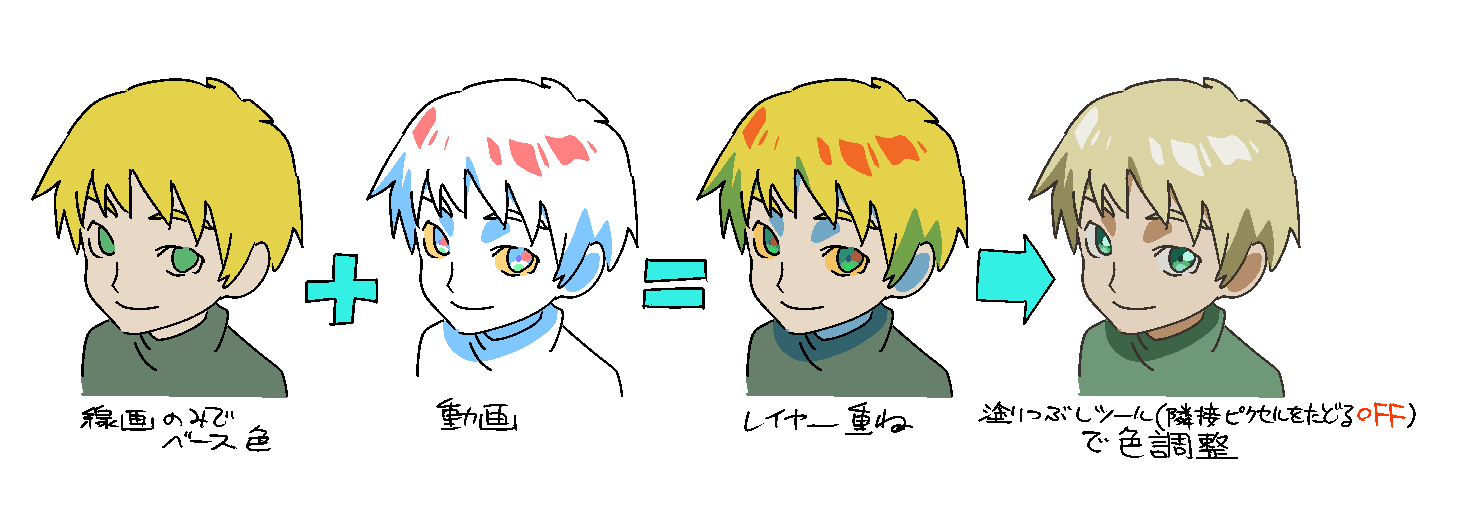
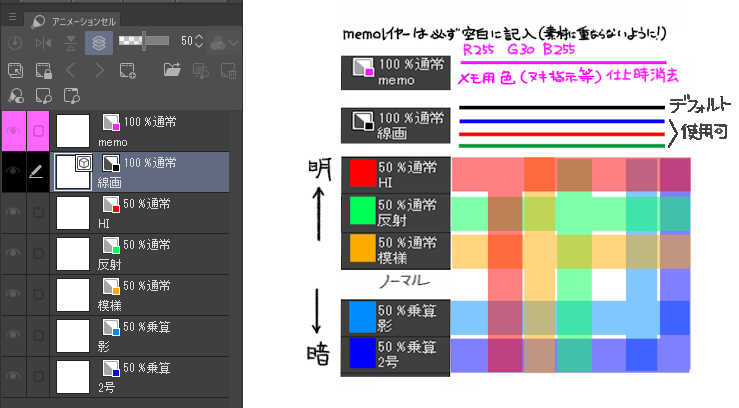
このようなレイヤーセットが入っています。
HIや影をマスクとして意識しつつ動画作業をすることが出来るレイヤーセットです。
色と色の重なりを利用できるのが利点です。
メモレイヤーは、仕上げ時に同一色を全部白に変換するイメージです。
◆仕上げも可能にするため、アンチオフ前提のレイヤーセットです。
どのようなブラシを使用しても必ずアンチオフになります。(回転拡大縮小でも)
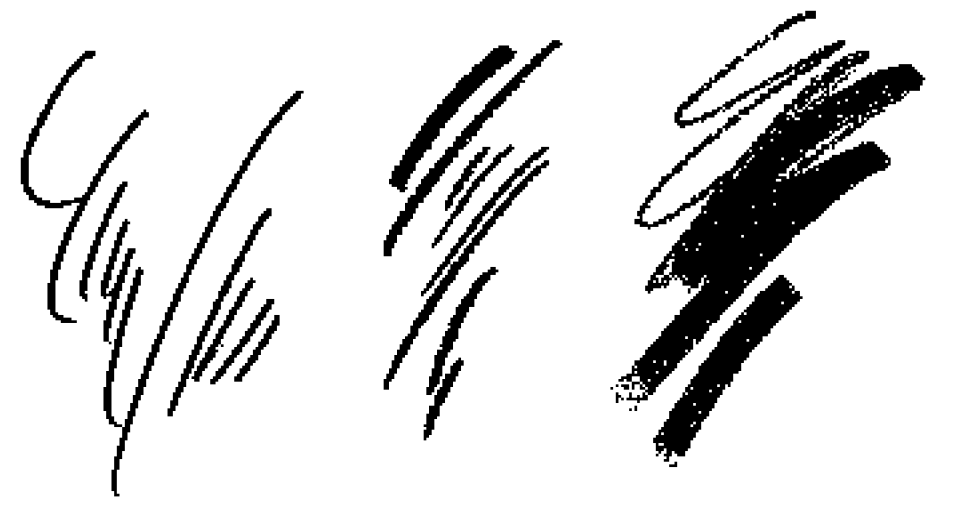
◆ライトテーブルで中割するときは、ハーフカラーにすると、そこそこ視認性高く作業できます。
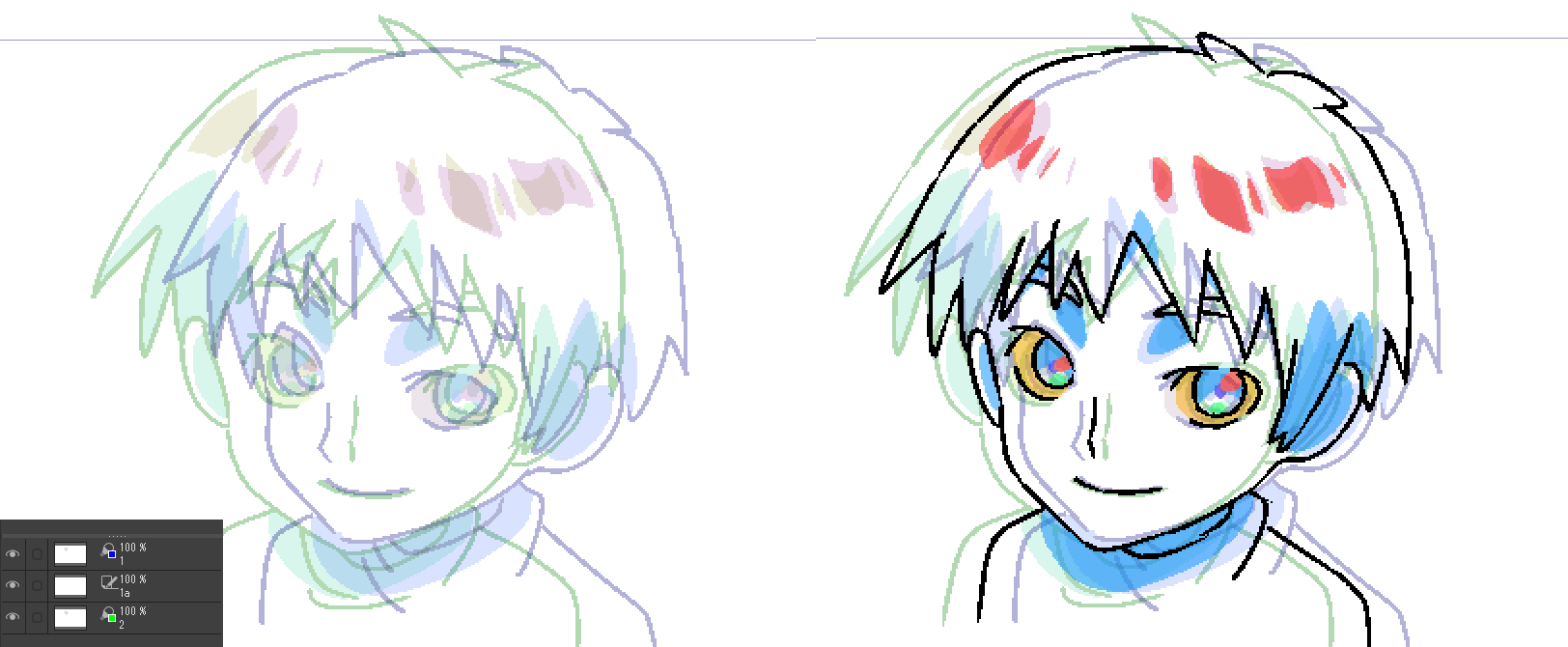
書き出しは、アニメーションセル出力チェック無しのイメージです。
ただし、ペイントマン等で扱う際は透明色が100%になってしまって色が濃くなります。仕上げ上の問題はないですが、視認性を高めたいときは、白のベタ塗レイヤーを合成させてあげてください。
◆線画のみでベース色を塗って、重ねるとパーツ毎に違う色になるので
塗りつぶしツールの隣接ピクセルをオフにすることで、パーツ毎のワンクリックで色調整が可能になります。