

A pen that becomes translucent and at the end the chosen color (半透明から最後は選んだ色になるペン) 半透明から最後は選んだ色になるペン
Content ID:1949069
-
993
The first is translucent, the last is the chosen color (meaning becomes opaque) the pen.
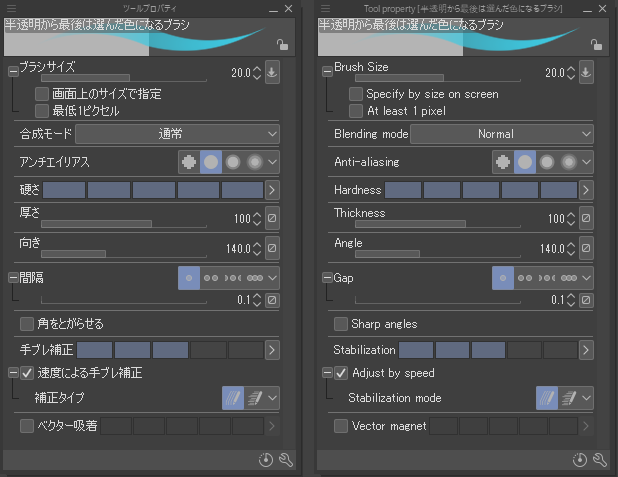
sub tool name
It says, "the brush which becomes the color chosen from translucent to the end" is written, but please do not worry (I am sorry in worn).
I tried to make it for the explanation of ASK.
https://ask.clip-studio.com/ja-jp/detail?id=83043


When I drew it with ① brush size pressure.
If you draw ② brush size pressure, the pressure sense in the tablet environment is different, please adjust accordingly.
③ brush size pressure, and once you have crushed the pen on the canvas, stroke it after becoming the thickness that you set.
I drew it free in a ④ brush size pressure.
⑤ brush size pressure, I have to change the parameters of the direction and thickness, I drew in a calligraphy.
If necessary, try changing the parameters in tool property or sub tool detail.
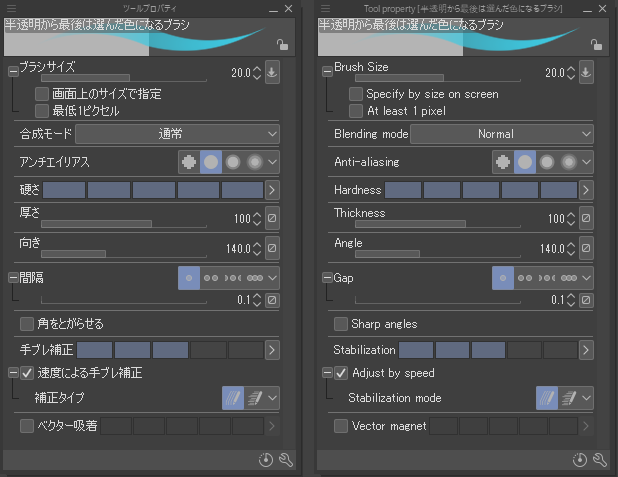
Increasing the interval
https://ask.clip-studio.com/ja-jp/detail?id=83043
Such a circle will be painted away.
描くと最初は半透明、最後は選んだ色になる(不透明になるの意味)ペンです。
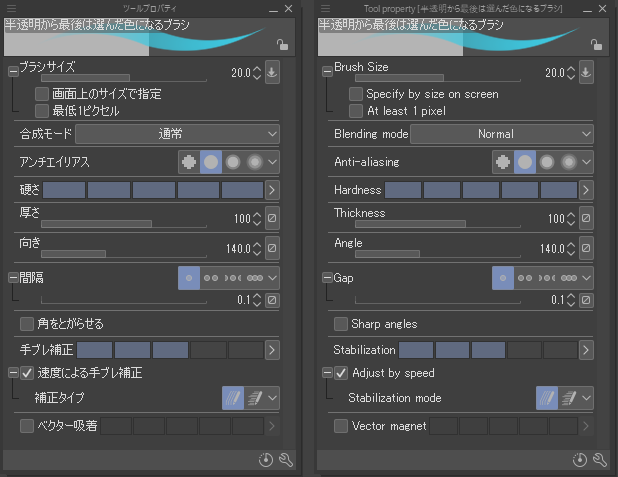
サブツール名には
「半透明から最後は選んだ色になるブラシ」と書いてありますが、気にしないでください(グダグダですみません)。
ASKの説明用に作ってみました。
https://ask.clip-studio.com/ja-jp/detail?id=83043


①ブラシサイズ筆圧無しで描いた場合。
②ブラシサイズ筆圧ありで描いた場合、タブレット環境で筆圧感覚が違うので、適宜調整してください。
③ブラシサイズ筆圧あり、一旦ペンをキャンバス上で押しつぶして、設定してある太さになってからストロークした場合。
④ブラシサイズ筆圧ありでフリーに描きました。
⑤ブラシサイズ筆圧ありで、厚さ・向きのパラメーターを変えてカリグラフィー的に描いてみました。
必要に応じて「ツールプロパティ」や「サブツール詳細」でパラメーターを変えてみてください。
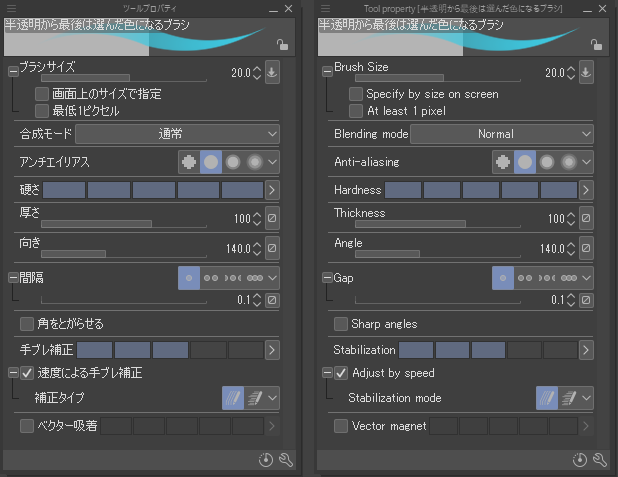
間隔を大きくすると
https://ask.clip-studio.com/ja-jp/detail?id=83043
にあるような円が離れた塗りになります。













































