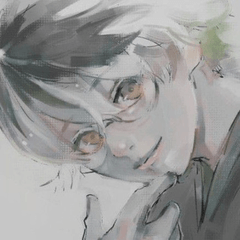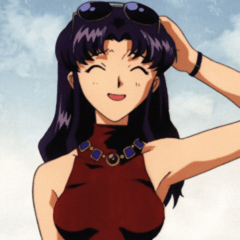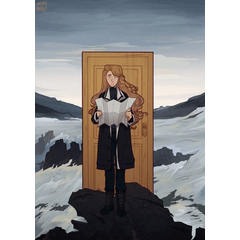It is a dry oil-like brush that can represent a little rubbing. 少し擦れた表現ができる、乾いた感じの油彩ブラシです。


Brush strokes can be set in the tool property palette.

If you want to set more advanced
Show palette sub tool detail from the Window menu.
Show palette sub tool detail from the Window menu.

※ In the sample image, I use the menu screen in the CLIP STUDIO PAINT1.1.0.


ブラシのストロークは、[ツールプロパティ]パレットで設定ができます。

さらに詳細な設定をしたい場合は、
[ウィンドウ]メニューから[サブツール詳細]パレットを表示させます。
[ウィンドウ]メニューから[サブツール詳細]パレットを表示させます。

※作例内では、CLIP STUDIO PAINT1.1.0でのメニュー画面を使用しています。