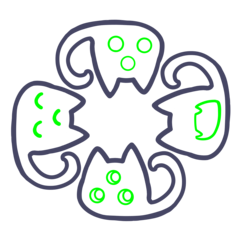[About material]
Window Shadow 3D Primitive.
You can create a background with a solid feeling saku.
Shadows falling on the floor and shadows on each side of the wall are available.
Because all of the expression of light, it is easy to match to any color, and it is a setting that a sense of fluctuation of the light of feeling is good in a usual layer mode.
Because it is possible to use it by changing the layer mode and shape, please try various things.
[Material included]
◇ Shape of the window 4 species ◇ shadow position three
■ Floor shadows...... There is a shadow on the floor
■ Right shadow...... There's a shadow on the right wall from the window.
■ Left Shadow...... There is a shadow on the left wall from the window.
Total 12 types included
[Twitter] https://twitter.com/niseo
Information such as material is being sent on Twitter, please try to check by all means to distribute the limited material followers!
【素材について】
窓影の3Dプリミティブです。
サクっと立体感のある背景を作成できます。
床に落ちる影と、左右の壁にそれぞれ落ちる影のプリミティブが用意されています。
光の表現のみなのでどんな色にも合わせやすく、それでいて通常のレイヤーモードでも良い感じの光の揺らぎ感がでる設定です。
レイヤーモードや形を変更して使用することもできるので色々試してみてください。
【収録素材】
◇窓の形 4 種 ◇影の位置 3 種
■床影……床に影があるもの
■右影……窓から向かって右側の壁に影があるもの
■左影……窓から向かって左側の壁に影があるもの
計12種類収録
【Twitter】https://twitter.com/niseo
素材の情報などはTwitterで発信中、フォロワー限定素材を配布する事もあるのでぜひチェックしてみてください!




































Bed shadow 床影
Right shadow 右影
Left shadow 左影