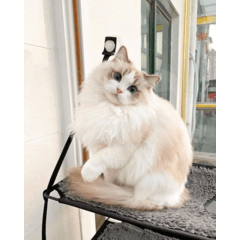■ "Super Simple Glow Effect" ■
Create a light atmosphere
Glow to make the screen feel bright and soft.
Blur to make a soft atmosphere without changing the brightness of the screen.
selection duplicate layer to Gaussian processing.
A super simple and rough Procedure auto action. The emphasis is on precision.
First, consolidate display layers or merge copies of visible layers
Make an integrated layer for machining.
1) Select any range on the Integration Layer auto action play
2) Adjust the opacity of the generated layer and
The original image feels good when made darker ("Glow" is bright and white flies).
If you want to change the Gaussian value
Check the empty box before each auto action name and then play the action.
Because it is a simple version without tonal correction, etc., finish is reasonable.
Please try it in a kimochi that is generous.

■「超シンプル グロー効果」■
・光が当たっている雰囲気を作る「Light」
・画面を明るく柔らかい雰囲気にする「Glow」
・画面の明度を変えず柔らかい雰囲気にする「Blur」
選択範囲のレイヤーを複製してガウス処理するだけの
超シンプルで乱暴な手順のオートアクションです。精度より手軽さ重視。
まず「表示レイヤーを統合」または「表示レイヤーのコピーを統合」で
加工用の統合レイヤー を作っておきます。
1) 統合レイヤー上の任意の範囲を選択してオートアクション再生
2) 生成レイヤーの不透明度を調整 で、出来上がり
元画像は暗めに作っておくといい感じ(「Glow」は明るいと白飛びします)。
ガウス値変更する場合は
各オートアクション名の前の空ボックスにチェックを入れてからアクション再生。
色調補正等も無しの簡易版なので仕上がりはそれなりです。
おおらかなキモチでお試しください。