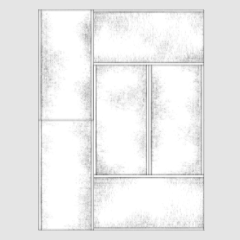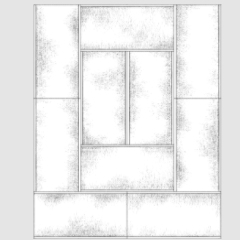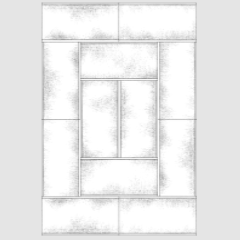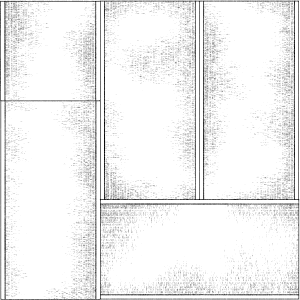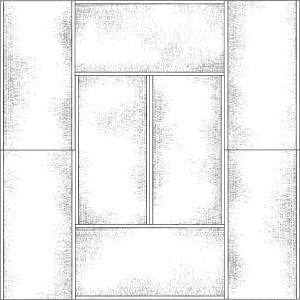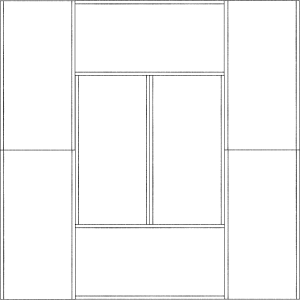This is a material that can be used to draw tatami mats. It is intended to be used in monochrome image 600dpi.
This is a set of "3D material" and "image material".
"3D" will be a texture paste 3D Object the plane.
"Mat" is the only "image material" in "vector image material" and is a raster image material as tiling is possible.
"Image material" and "3D materials" are available on a separate basis, but it is a little advantageous when you purchase a set.
Image material is a vector image material. Please use it to transform it according to Perth.
3D materials can be manipulated in the same way as regular 3D Object.
The size is the exact dimension of the Edo period (1.76 m × 0.878 m).
The texture can be drawn in the LT transform, but you can use it as it is to display the 3D layer in black and white.
The line seems to come out neatly here.
畳の描画に使用できる素材です。モノクロ画像600dpiでの使用を想定しています。
こちらは「3D素材」と「画像素材」のセットです。
「3D」は平面の3Dオブジェクトにテクスチャーを貼り付けたものになります。
「画像素材」は「ベクター画像素材」で「一畳」のみ、タイリング可能なようにラスター画像素材になっています。
「画像素材」「3D素材」それぞれ個別でも公開していますが、セットでお求めいただくと少しお得です。
「画像素材」はベクター画像素材です。パースに合わせて変形してお使いください。
「3D素材」は通常の3Dオブジェクトと同様に操作できます。
サイズは江戸間(1.76m×0.878m)の実寸です。
テクスチャはLT変換でも描画できますが、3Dレイヤーをモノクロ表示にすればそのまま使用できます。
こちらの方が線が綺麗に出るようです。

How to use image material

Transform it according to the perspective you want to put in.
It is easy to work if I put a line of the extension of the idea and the Perth of the size of one tatami beforehand.
How to use 3D materials
To make 3d layers appear black, turn on display decrease color in layer property.
At this time,when you select a3d layer with the object tool and the Object Tool tool property "Display settings for editing" to "normal", you will see the texture drawing state in real time. (If it is "fast", the drawing display will not change unless the selected state of the corresponding layer is removed.)

When you move the "color threshold" slider in the "Expression color" of the 3d layer, the texture drawing state changes.


It is OK if it becomes any drawing state in "color threshold" .
It is all right even if the completion is put as it is not to do even if the rasterize etc.
The texture variation is set to the "material" preset.

It's a 3d object, so when you place it on a canvas, it's automatically created perspective ruler that fits your deployment.
It is also easy to use this perspective ruler to draw a background.








「画像素材」の使い方

置きたいパースに合わせて変形させてください。
あらかじめ畳一枚の大きさの見当やパースの補助線ラインをいれておくと作業しやすいです。
「3D素材」の使い方
3Dレイヤーをモノクロ表示にするにはレイヤープロパティで「減色表示」をオンにします。
この時、3Dレイヤーをオブジェクトツールで選択し、そのオブジェクトツールのツールプロパティで「編集表示設定」を「通常」にすると、リアルタイムでテクスチャの描画状態が表示されます。(「高速」になっている時は、該当レイヤーの選択状態を外さないと描画表示は変化しません)

3Dレイヤーの「表現色」の「色の閾値」スライダーを動かすと、テクスチャの描画状態が変化します。


「色の閾値」で任意の描画状態になればそれでOKです。
ラスタライズ等はしてもしないでそのまま置いて完成でも大丈夫です。
テクスチャのバリエーションは「マテリアル」のプリセットにセットされています。

3Dオブジェクトなので、キャンバスに配置するとその配置に合わせたパース定規が自動で作成されています。
このパース定規を利用して背景を描き足すことも簡単にできます。







3D Material 3D素材
Yojohan image material 四畳半画像素材
Tatami image material 六畳画像素材
Mats image material 八畳画像素材
Jun image material 十畳画像素材
Juji image material 十二畳画像素材
Mat image material 一畳画像素材