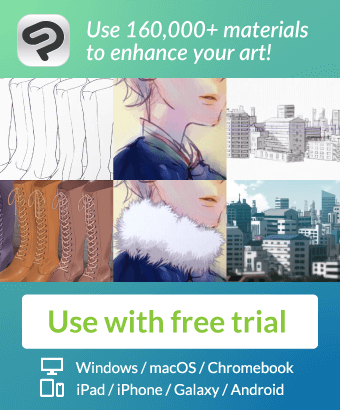A double-line frame border tool with dual-brush capabilities.

The white lines in the center of the double line are not transparent.

Brush size → double line width (black line)
"2-brush size" → White line width The center of double Line
It becomes the setting that a white line rides in the center of a thick black line. Be custom to your favorite line width.
※ If you split the divide frame border to split the normal black line, you might feel the gap is narrow.
You can copy the divide frame border tool and set it to a number that is exactly what you want to do when you split a double-line frame border.


デュアルブラシ機能を使った、二重線コマ枠ツールです。

二重線中央の白線は透けません。

「ブラシサイズ」→二重線の太さ(黒線)
「2-ブラシサイズ」→二重線中央の白線の太さ
太い黒線の中央に白線が乗るような設定になります。お好みの線の太さにカスタムしてください。
※枠線分割は通常の黒線を分割するもので分割してしまうと、隙間が狭く感じてしまうかもしれません。
枠線分割ツールをコピーして、二重線コマ枠を分割した時に丁度よい間隔になる数値に設定してご利用ください。