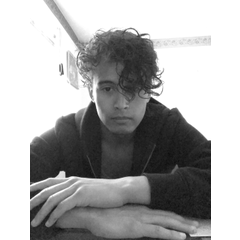Balloon eraser speech bubble border clearing (balloon eraser 말풍선 테두리 지우기) balloon eraser 말풍선 테두리 지우기
Content ID:1768474
-
33,396

말풍선의 오브젝트 효과를 살린 상태에서 말풍선 테두리를 지울 수 있는 도구입니다.
그리기색을 배경색과 동일하게 선택하신 상태에서 사용하시는 걸 추천드립니다.
(거의 티는 안나지만 사용한 부분의 색상값이 1~3정도 바뀔 수 있음)
+) 모노크롬 레이어에서는 지운 부분이 흰색으로 채워지기 때문에
말풍선 레이어의 레이어 속성을 컬러/ 그레이 레이어로 변경해주시면
정상적으로 사용하실 수 있습니다.
It is a tool that can erase the frame of the speech bubble while taking advantage of the object effect of the speech bubble.
We recommend that you choose the same color as the background color.
(It is hardly noticeable, but the color value of the used part may change by about 1~3)
+) In the monochrome layer, the erased part is filled with white, so
If you change the layer attribute of the callout layer to a color/gray layer,
You can use it normally.


말풍선의 오브젝트 효과를 살린 상태에서 말풍선 테두리를 지울 수 있는 도구입니다.
그리기색을 배경색과 동일하게 선택하신 상태에서 사용하시는 걸 추천드립니다.
(거의 티는 안나지만 사용한 부분의 색상값이 1~3정도 바뀔 수 있음)
+) 모노크롬 레이어에서는 지운 부분이 흰색으로 채워지기 때문에
말풍선 레이어의 레이어 속성을 컬러/ 그레이 레이어로 변경해주시면
정상적으로 사용하실 수 있습니다.
吹き出しのオブジェクト効果を生かした状態で吹き出しの枠を消すことができるツールです。
色を背景色と同じように選んだ状態で使用することをおすすめします。
(ほとんど目立たないが、使用部分のカラー値が1~3程度変わることがある)
+)モノクロームレイヤーでは、消した部分が白で満たされるので、
吹き出しレイヤーのレイヤー属性をカラー/グレーレイヤーに変更すると、
正常に使用することができます。

Old version