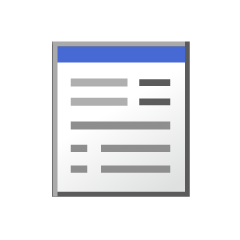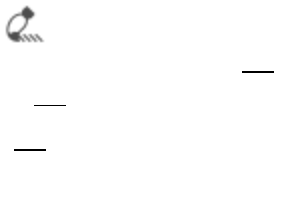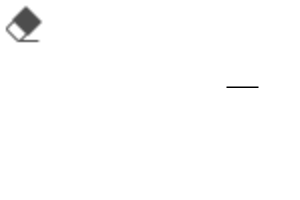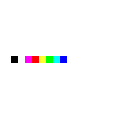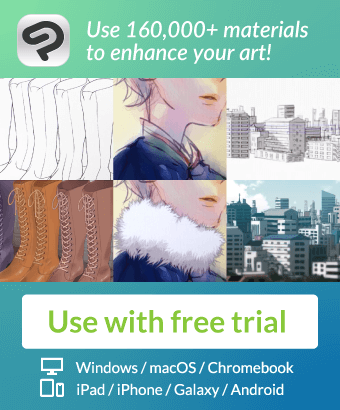You can create glitch-like characters. It can be used for other than characters. グリッチ風の文字を作成できます。単色であれば文字以外でも使えます。

The rest of the work is almost unconfirmed.
(Auto action waveform filter may be subtle.)
The auto action is for a single-color character.
I think that the illustration of only one color is OK.
Brushes can also be used for illustration.
If you want to get a glitch effect, use an action such as chromatic aberration (RGB shift) distributed by volunteers. * It comes out variously if I search.




















それ以外での動作はほぼ未確認です。
(オートアクションの波形フィルタは微妙かも)
オートアクションは単色の文字向けです。
1色のみのイラストなら大丈夫だと思います。
ブラシはイラストにも使用できますが、
グリッチ効果を出したい場合は、有志の方が配布されている「色収差(RGBずらし)」などのアクションを使用してください。※検索すれば色々出てきます。



















Action アクション
Brush ブラシ
-
Glitch Sideways shift ○グリッチ 横ずらし
-
○ Glitch Sideways Shift Small ○グリッチ 横ずらし 小
-
Glitch side-shift grain ○グリッチ 横ずらし 粒
-
+ Glitch horizontal line Plus +グリッチ 横線プラス
-
+ Glitch horizontal line plus small +グリッチ 横線プラス 小
-
+ Glitch horizontal line plus grain +グリッチ 横線プラス 粒
-
-Glitch elimination of horizontal lines -グリッチ 横線消去
-
-Glitch Small Erase horizontal -グリッチ 横線消去 小
-
-Glitch elimination of horizontal line -グリッチ 横線消去 粒
color set カラーセット
Effect: for soft light 効果:ソフトライト用