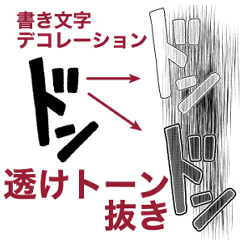Tone Blur Write character
"White 50 tone blur" and "White 80 tone blur" are the same as the free version of the "tone blur writing character (Free edition)".
A auto action that shades the shading of the surrounding area by cutting white the drawing part of the layer, such as writing characters. The area to blur can be specified as a slider during the action.
If you don't mind the default blur range specification, if you turn off the second icon from the left of the "gaussian blur" command in the auto action, all the process will be done automatically.
Because the white part is filled with "white", there is visibility even if there is a drawing in the layer below.
If you want to change the black edge line width or the location of the drop shadow, you need to delete the command in the auto action and re-register the command with the new settings.
Black Futitone Writing character
A auto action that shades the drawing of the layer and creates a black border.
There are also variations such as black border, the inside is white.
Because the gray (tone) part is not transparent, it is piled up as it is even if there is a dark drawing part in the layer below.
If you want to change the black edge line width or the gray (tone) concentration, you need to delete the command in the auto action and re-register the command with the new settings.
Drop Gray Writing character
It is a auto action that the effect to put a shadow not blur diagonally below with gray (tone) by cutting the part of the layer drawing white.
The tone portion is transparent when the edge is turned off in layer property.
If you want to change the black edge line width or the gray (tone) concentration, you need to delete the command in the auto action and re-register the command with the new settings.
Transparent Tone Kitsuki character
The outline of the black border is applied to the drawing part of the layer, and the effect that the inside becomes the transparent tone is auto action.
In addition to the gray toning, there is also a auto action to make the inside white tone.
Because the white edge which is not transparent is drawn around the outline of both black edge, even if the drawing part of the overlap layer below dark or the line is clumsy, the visibility of the writing character does not drop.
The white border around the black border is not transparent even in "white".
Please note that the tone part will be no longer transparent if you turn edge on in the layer property.
If you want to change the black border, white border line width or gray, white tones, you will need to delete the commands in the auto action and re-register the commands for the new settings.
It is not limited to the writing character but is effective for the drawing part of the layer. Note that any color in the drawing is fine, but the opacity is not the result of the intent if not 100%.
トーンぼかし書き文字
「白抜き50トーンぼかし」と「白抜き80トーンぼかし」は、無償版の「トーンぼかし書き文字(無償版)」と同じものです。
書き文字など、レイヤーの描画部分を白抜きにして、周りをグレー(トーン)でぼかす効果がつけられるオートアクションです。ぼかす範囲はアクション中にスライダーで指定できます。
ぼかしの範囲指定がデフォルトのままで構わない場合は、オートアクション内の「ガウスぼかし」のコマンドの左から2番目のアイコンをオフにすると、全ての過程が自動で実行されます。
白抜きの部分も「白」で塗りつぶされていますので、下のレイヤーに描画があっても視認性があります。
黒フチ線の太さやドロップシャドウの位置などを変更したい場合は、オートアクション内の該当コマンドを削除し、新たな設定のコマンドを登録し直す必要があります。
黒フチトーン書き文字
レイヤーの描画部分をグレー(トーン)化して、黒フチがつけられるオートアクションです。
黒フチなし、内側が白などのバリエーションもあります。
グレー(トーン)部分も透けないので、下のレイヤーに濃い描画部分があってもそのまま重ねられます。
黒フチ線の太さやグレー(トーン)の濃度を変更したい場合は、オートアクション内の該当コマンドを削除し、新たな設定のコマンドを登録し直す必要があります。
ドロップグレー書き文字
レイヤーの描画部分を白抜きにして、グレー(トーン)で斜め下にボケない影を入れる効果がつけられるオートアクションです。
「レイヤープロパティ」で「フチ」をオフにするとトーン部分は透けます。
黒フチ線の太さやグレー(トーン)の濃度を変更したい場合は、オートアクション内の該当コマンドを削除し、新たな設定のコマンドを登録し直す必要があります。
透けトーン抜き書き文字
レイヤーの描画部分に黒フチの輪郭をつけ、内側が透けるトーンになる効果がつけられるオートアクションです。
グレーのトーン化のほか、内側をホワイトトーンにするオートアクションもあります。
どちらも黒フチの輪郭の周りには透けない白フチが付きますので、重ねる下のレイヤーの描画部分が濃かったり線が繁雑でも、書き文字の視認性は落ちません。
「ホワイト」でも、黒フチの周りの白フチは透けません。
「レイヤープロパティ」で「フチ」をオンにしてしまうとトーン部分が透けなくなりますのでご注意ください。
黒フチ線、白フチ線の太さやグレー、ホワイト(トーン)の濃度を変更したい場合は、オートアクション内の該当コマンドを削除し、新たな設定のコマンドを登録し直す必要があります。
書き文字に限らず、レイヤーの描画部分に効果がつけられます。部分描画は何色でも大丈夫ですが、不透明度は100%でないと意図した結果になりませんのでご注意ください。