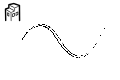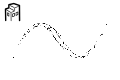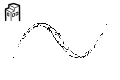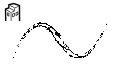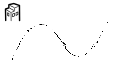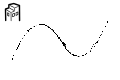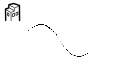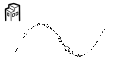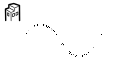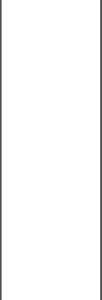It is a set of brushes + bonus that may be able to increase the animation efficiency of the background.
It is recommended when I want to bury the background for the time being, and do not have the length and show it easily.
背景の作画効率を上げられるかもしれないブラシ+オマケのセットです。
とりあえず背景を埋めたい、時間がない、簡単にそれっぽく見せたいという時にオススメです。
Brush 16 Seeds + bonus (8 pieces )
■ □ Brush List □ ■
↓ S. M. L ■ Chamfer Line/Chamfer

↓ S. M. L ■ Chamfer Line/BrokenChamfer
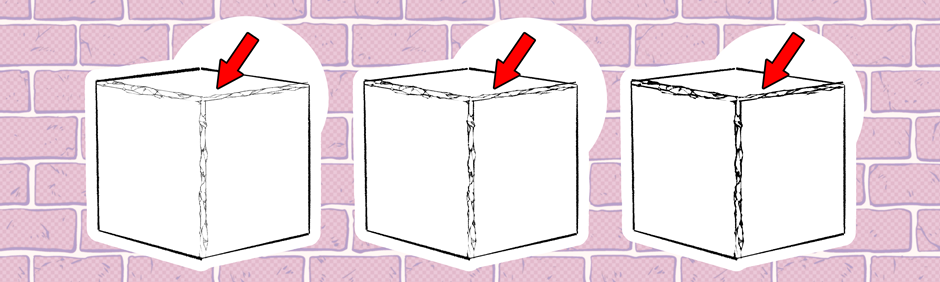
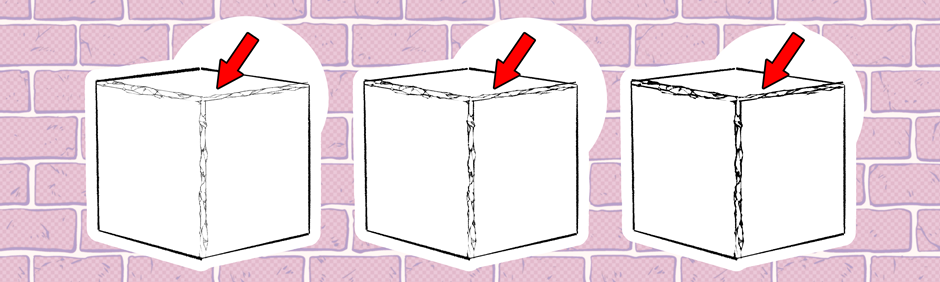
↓ S. M. L ■ Collapse Line/BrokenLine
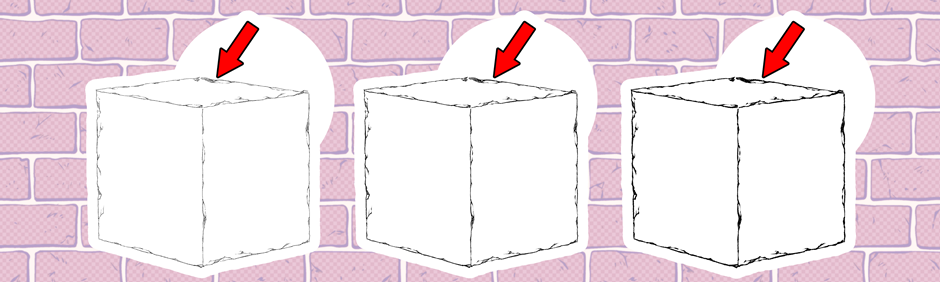
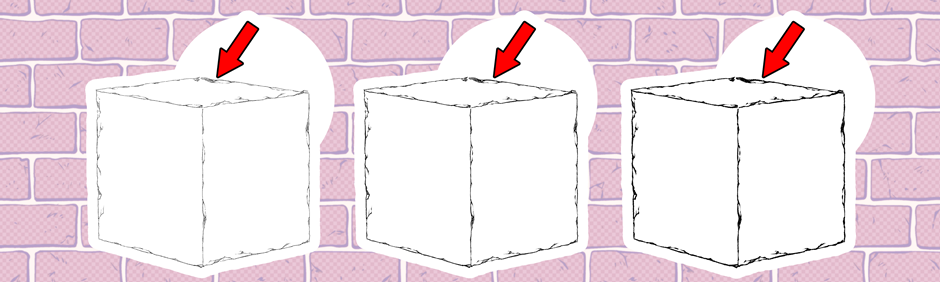
↓ Top) ■ Grass/GrassLine-■ Stone/StoneLine-■ Flower Mini/FlowerMini
↓ Lower) Big Small ■ Pressure difference/pressuredifference-■ Groove/groove-■ Flower/flower

■ □ Use example □ ■
○ Red Arrow ■ chamfer line/chamfer
It is the expression of the corner which wants to mellow the corner or the corner of the furniture a little round.
○ Blue Arrow ■ Crumble line/brokenline
The rickety line is closed. It can be used for ruins and stone houses. It can also be used to pull the cracked line like the first frame on the left.
○ Green Arrow ■ Groove/groove
Kurome lines are entered between lines compared to the chamfer line.
It is suitable for drawing a lot of shadows, such as gaps in bricks and tiles, and a little step.
○ Peach Arrow ■ Crumble chamfer line/brokenchamfer
The expression of the cut horn.
○ ■ Grass/grassline, ■ Stone/stoneline
It is a brush for the ground surface of the building and the thing.
It is not a straight line but it is easily familiar with the ground by mixing grass and stones.
It may also be useful to draw a little hill or lawn.
○ Purple Arrow ■ Flower mini/Flowermini/■/flower ※ Please draw in addition to monochrome layer.
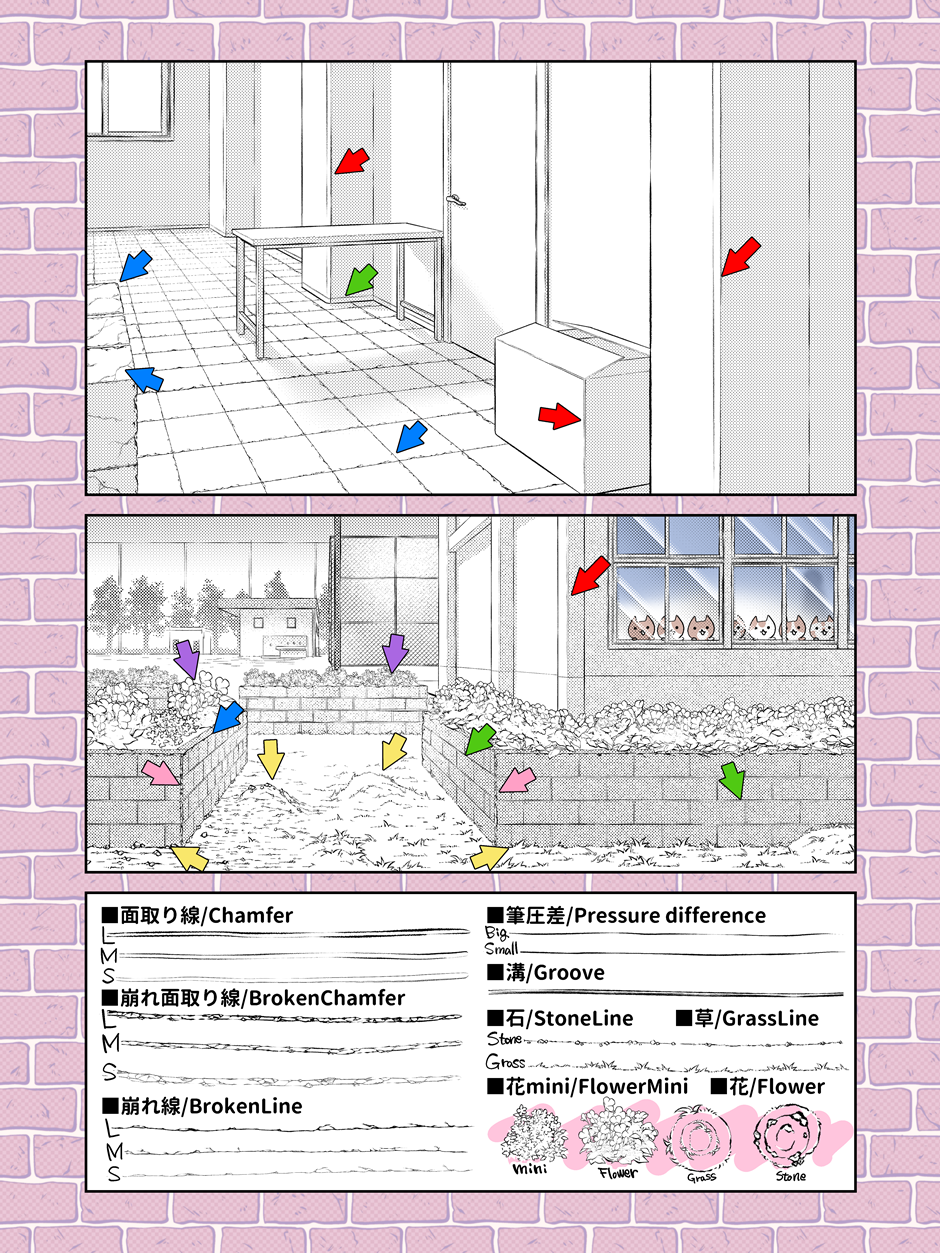
It is a brush that comes out feeling "the flower is growing" while flying in moderation in the white.
Repeat from the top after the stroke and the strokes are repeated.
It is recommended to use it as a silhouette only plant in the tone layer without a presence.
○ Other Lines Big Small ■ Pressure difference/pressuredifference
All the background lines are drawn with a brush with a background work on the set A. (Except frame border)
This is a brush that makes lines with a pressure level even when you draw a line with constant pressure.
Big is a brush with a large pressure difference. (The thin part of the line tends to disappear.)
Small is a brush with a little difference in pressure. (The line remains the thin part of the line.)
It is also recommended when you draw something soft, such as food or flowers.
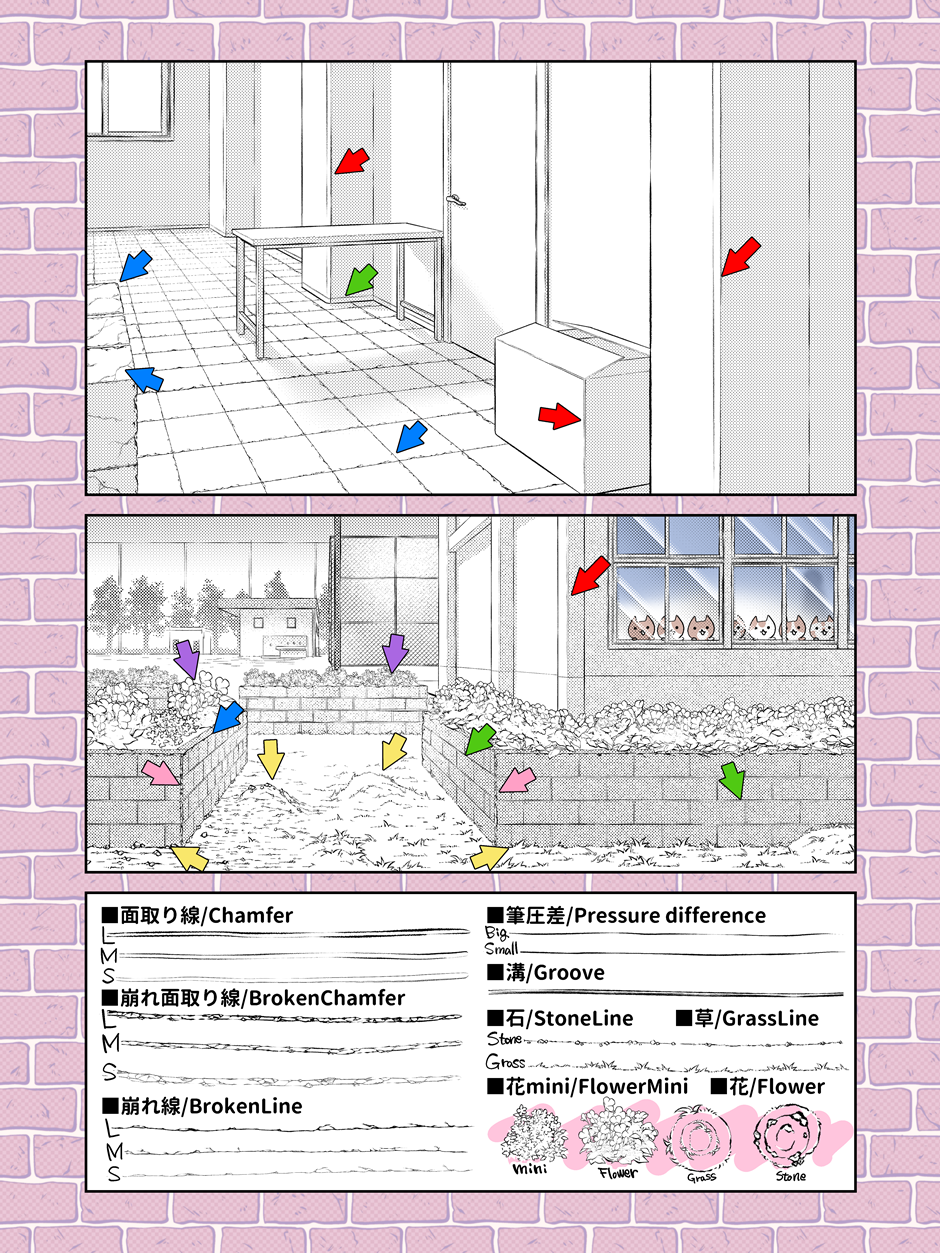
* Four types of ■ Flower mini/FlowerMini, ■ Flower/Flower, ■ Grass/grassline, stone/StoneLine] are on the white groundwork.
○○ More convenient ○ ●
If you register each brush in the Sub tool detail palette with the brush shape , you can also draw a background on the vector layer with a normal pen and replace the brush shape of the line at the key point.
■ □ ■
The image pattern of the half-line can be used for Atari in a premium, also contains a layer for drawing notes and comments selection set .
The image pattern of the equal line is used as atari without perspective ruler in small scenes, and it can be used for Atari when I draw a brick and the flooring.
In the example above, I use it for the tile of the floor and the Atari of the Brick.
Selection Set and comment layers are
→ selection for mask and tone for easier processing later
I use it as a memo when I give an assistant an instruction.
It may be easy to use when working in collaboration with other people.
Because the manuscript becomes colorful, I feel that work is helped somehow.
It is OK to draw the layer for the comment in what color.
※ It is set to the draft layer.
-"Black and white for glass" gradient tool can be used for glass and windows.
Because there are white and black colors, when the concentration is set to "use color of image" in the toning layer property, it becomes a white and a black tone like the window of the following example.

■ □ Other material □ ■
The brick patterns used in the background of sample images and auto action that increase work efficiency are also distributed in ASSETS.
Please if you are interested.
For those who want to do the tone work fast ↓.
(Recommended to register for quick access to use)


It is a troublesome to draw the window of the building Hinoki and the brick or to draw ↓.



For those who want to change the stroke width of the vector background randomly.

When I thought about it, the material was mostly for efficiency.
Please try to search by the tag of " Bamboo mushroom" , the link of "see more", or "# @ Bamboo Mushroom " at the bottom.
ブラシ16種+オマケ(8個)
■□ ブラシ一覧 □■
↓S・M・L■面取り線/Chamfer

↓S・M・L■崩れ面取り線/BrokenChamfer
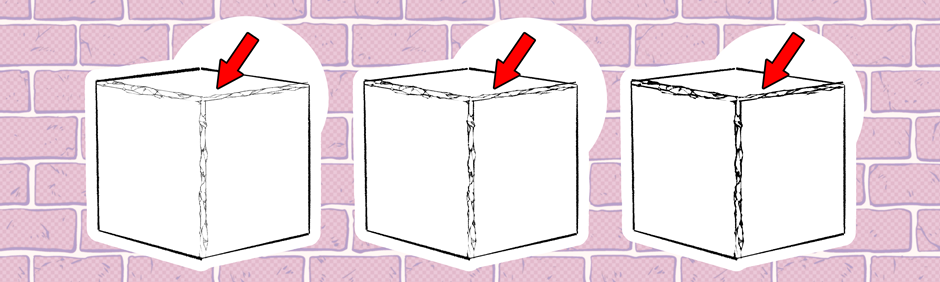
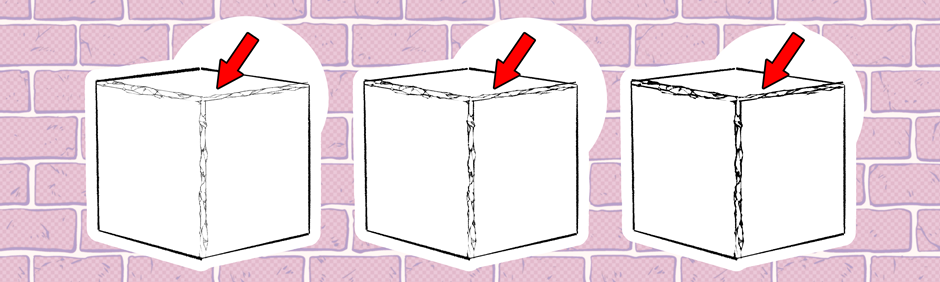
↓S・M・L■崩れ線/BrokenLine
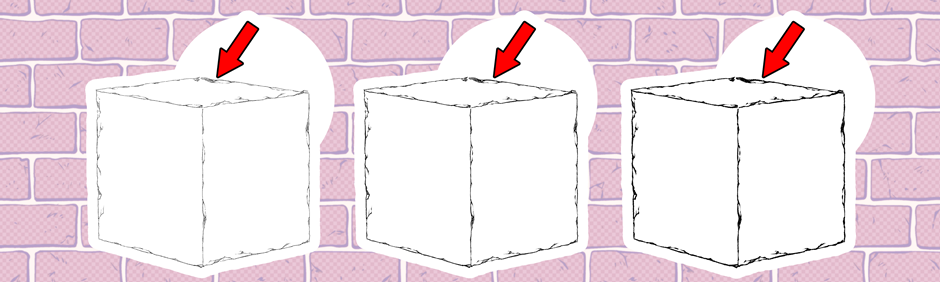
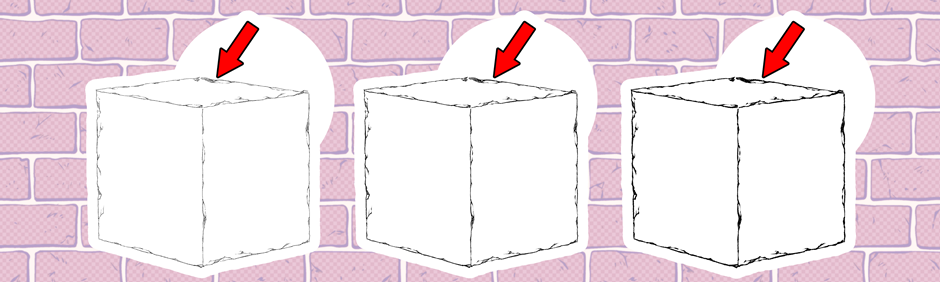
↓上段)■草/GrassLine-■石/StoneLine-■花mini/FlowerMini
↓下段)Big・Small■筆圧差/PressureDifference-■溝/Groove-■花/Flower

■□ 使用例 □■
○赤矢印 ■面取り線/Chamfer
角をまろやかにしたい時や、家具の角など少し丸みがある角の表現に。
○青矢印 ■崩れ線/BrokenLine
ガタガタして崩れかけたラインが引けます。廃墟や石造りの家などに使えると思います。1コマ目左端のようにひび割れラインを引くのにも使えます。
○緑矢印 ■溝/Groove
面取り線に比べて線と線の間に線が入り黒めになります。
レンガやタイルの隙間、ちょっとした段差など影が多い描画に向いています。
○桃矢印 ■崩れ面取り線/BrokenChamfer
削れた角の表現に。
○黃矢印 ■草/GrassLine・■石/StoneLine
建物や物の接地面用のブラシです。
直線ではなく、草や石を混ぜることで手軽に地面と馴染みます。
ちょっとした丘や芝生などを描くのにも使えるかもしれません。
○紫矢印 ■花mini/FlowerMini・■花/Flower ※モノクロレイヤー以外に描画してください。
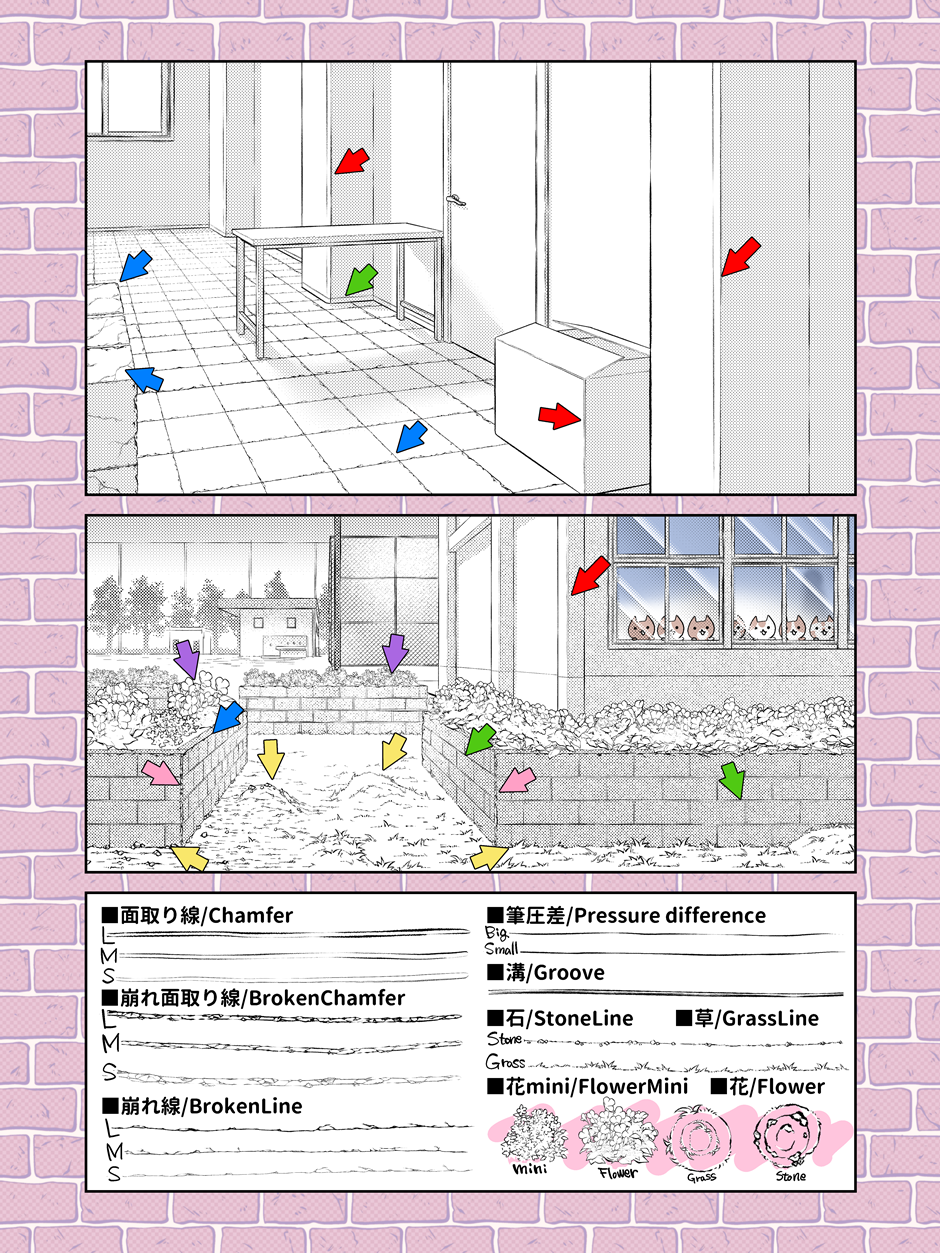
ほどほどに白飛びしつつも「花が生えている」感じが出るブラシです。
グリグリとストロークを重ねた後に上からポンポンと重ねてください。
トーンレイヤーにシルエットのみの植物として使うのも存在感がなくてオススメです。
○それ以外の線 Big・Small■筆圧差/PressureDifference
背景の線は全て「背景作がセットA」に入っているブラシで描いています。(※コマ枠を除く)
一定の筆圧で線を引いても筆圧が入ったような線になるブラシです。
Bigは筆圧の差が大きいブラシです。(線の細い部分が消えがちです)
Smallは筆圧の差が小さいブラシです。(線の細い部分も線が残ります)
食べ物や花など、柔らかいものを描くときにもオススメです。
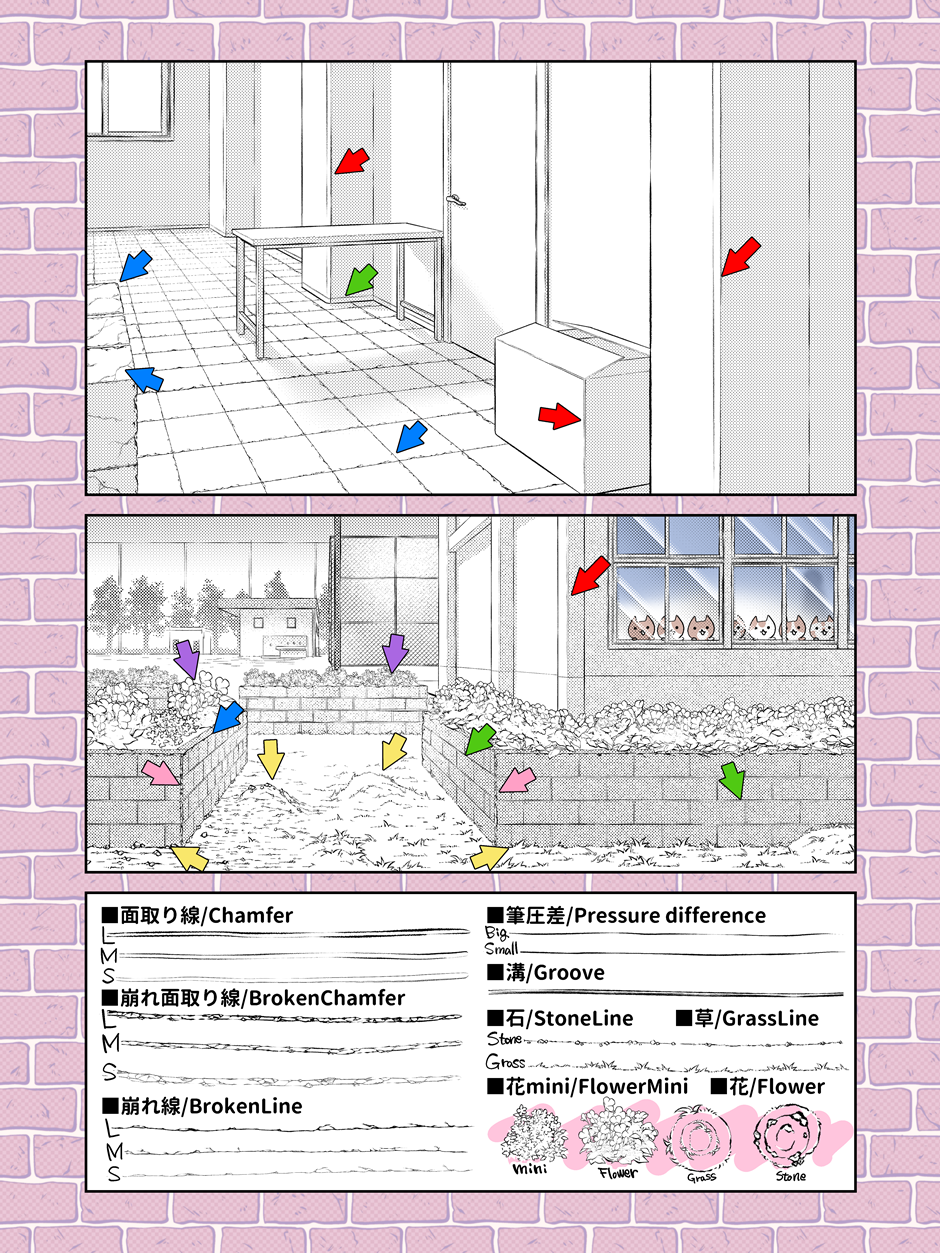
※「■花mini/FlowerMini・■花/Flower・■草/GrassLine・石/StoneLine」の4種類は白下地がついています。
●○ さらに便利に ○●
サブツール詳細パレットで各ブラシを「ブラシ形状」に登録すると、普通のペンでベクターレイヤーに背景を描き、後から要所要所で線のブラシ形状を置き換える事もできます。
■□ オマケ □■
オマケでアタリに使える等分線の画像パターンと、選択範囲セット・コメントやメモを描く用のレイヤーも入っています。
・等分線の画像パターンは小さなコマでパース定規無しでアタリとして使ったり、レンガやフローリングを描く時のアタリなどに使えます。
上の作例だと、床のタイルとレンガのアタリに使っています。
・選択範囲セット・コメント用のレイヤーは、
→後から処理がしやすいようマスクやトーン用に選択範囲分けをする
→アシスタントさんに指示を出す際にメモとして使う
など、他の人と共同で作業をするときに使いやすいかもしれません。
あとは原稿がカラフルになるので、なんだか作業が捗っている気がしてきます。
コメント用のレイヤーは何色で描いても大丈夫です。
※下書きレイヤーに設定してあります。
・「ガラス用白黒二色」のグラデーションツールは、ガラスや窓に使えます。
白と黒の二色が入っているので、トーン化の際に「レイヤープロパティ」で「濃度」を「画像の色を使用」に設定すると、下の作例の窓のように白と黒のトーンになります。

■□ 他の素材 □■
作例の背景に使われているレンガパターンや作業効率を上げるオートアクションなどもASSETSで配布しています。
興味があればどうぞ。
↓トーン作業を早くしたい方に。
(使うものをクイックアクセスに登録するのがオススメ)


↓板目やレンガを描いたりビルの窓を描いたりするのが億劫な方に。



↓ベクター背景の線幅をランダムに変えたい方に。

よく考えたら素材は大体効率化のためのものだったので、
下部にある「"たけのこきのこ"さんの別の素材・もっと見る」のリンク、もしくは「#@たけのこきのこ」のタグで検索してみてください。
Background drawing brushes 背景作画ブラシ
-
S ■ Chamfer Line/Chamfer S■面取り線/Chamfer
-
M ■ Chamfer Line/Chamfer M■面取り線/Chamfer
-
L ■ Chamfer Line/Chamfer L■面取り線/Chamfer
-
S ■ Crumbling chamfer line/BrokenChamfer S■崩れ面取り線/BrokenChamfer
-
M ■ Crumble chamfer line/BrokenChamfer M■崩れ面取り線/BrokenChamfer
-
L ■ Chamfer Line/BrokenChamfer L■崩れ面取り線/BrokenChamfer
-
S ■ Crumble Line/BrokenLine S■崩れ線/BrokenLine
-
M ■ Crumble Line/BrokenLine M■崩れ線/BrokenLine
-
L ■ Crumble Line/BrokenLine L■崩れ線/BrokenLine
-
Small ■ Pressure difference/Pressure difference Small■筆圧差/Pressure difference
-
Big ■ Pressure difference/Pressure difference Big■筆圧差/Pressure difference
-
Flowers/Flowers. ■花/Flower
-
■花mini/FlowerMini ■花mini/FlowerMini
-
Stone/StoneLine. ■石/StoneLine
-
Grass/GrassLine. ■草/GrassLine
-
Groove/Groove. ■溝/Groove
Bonus オマケ