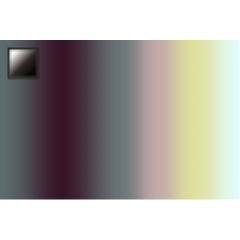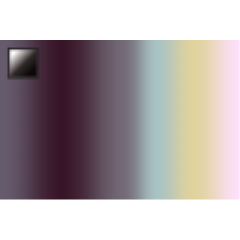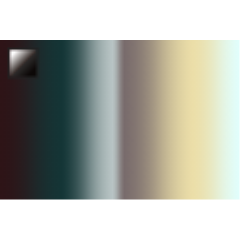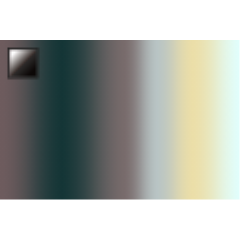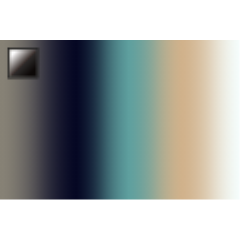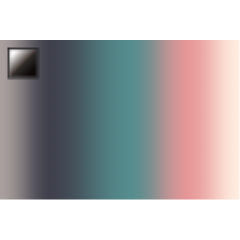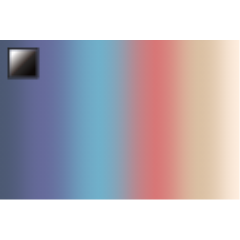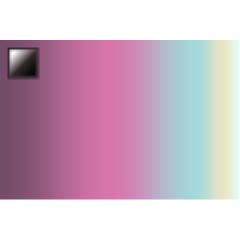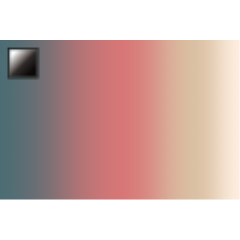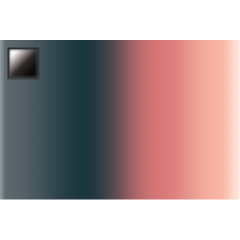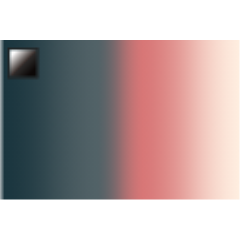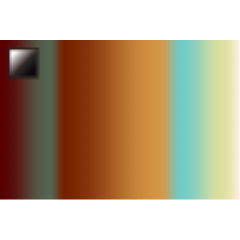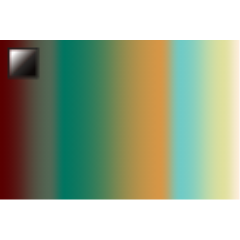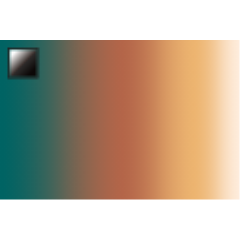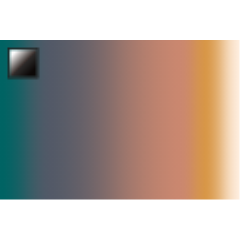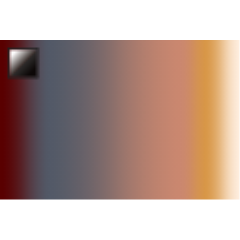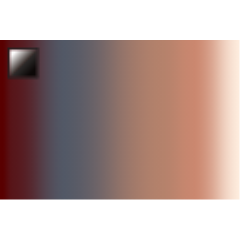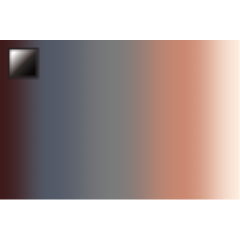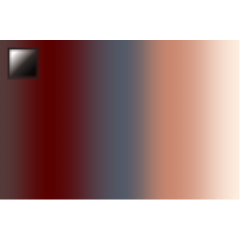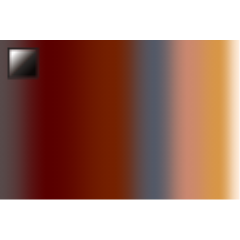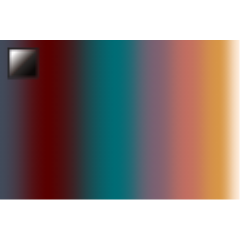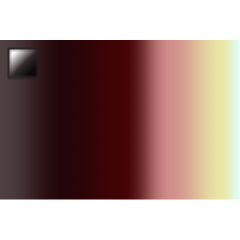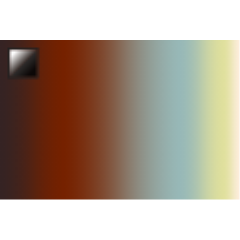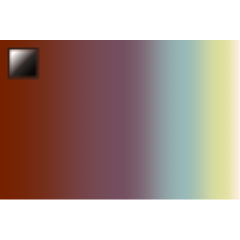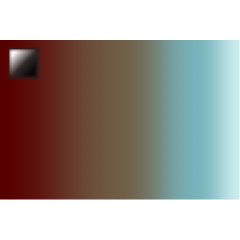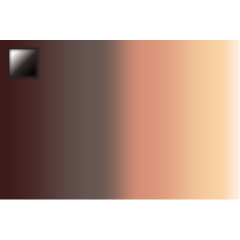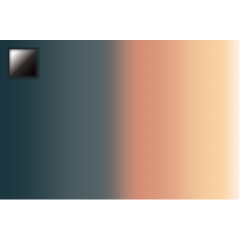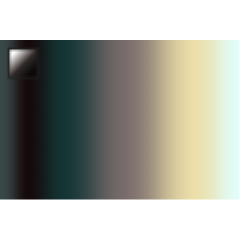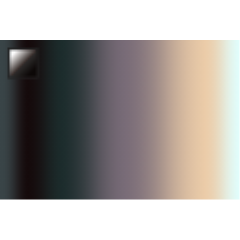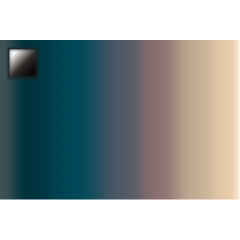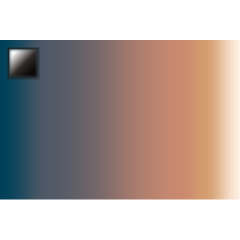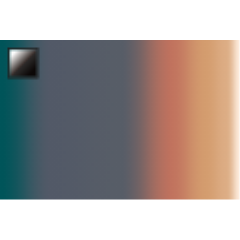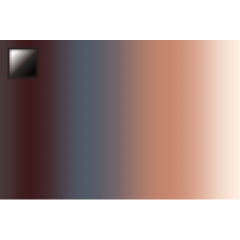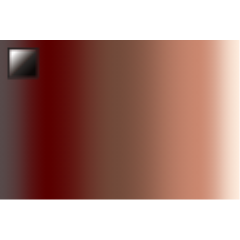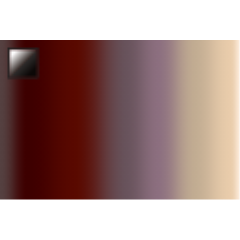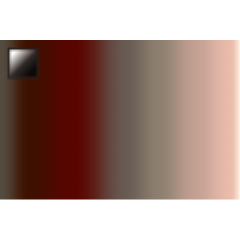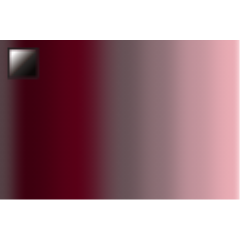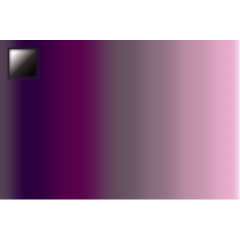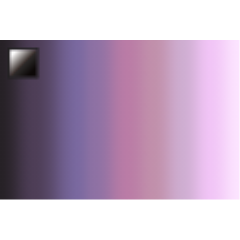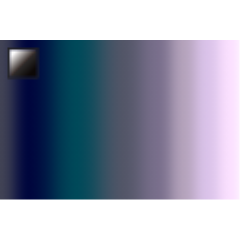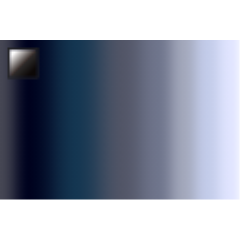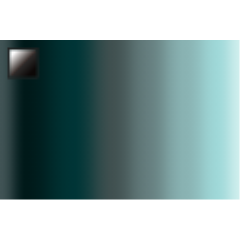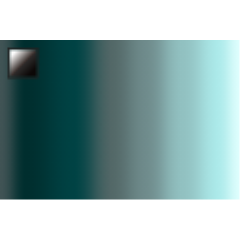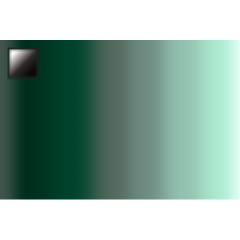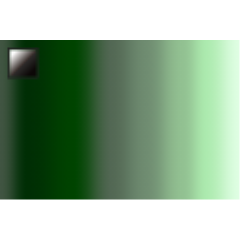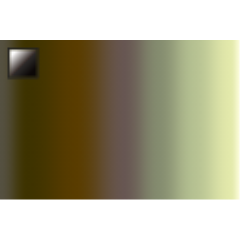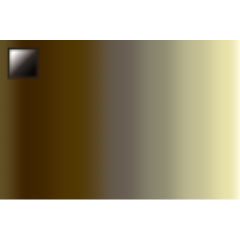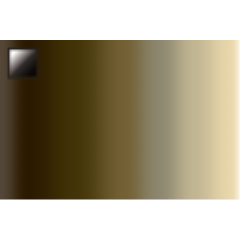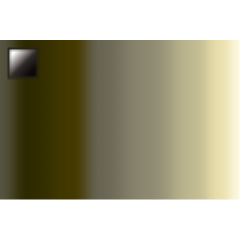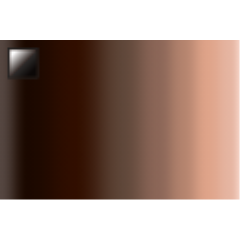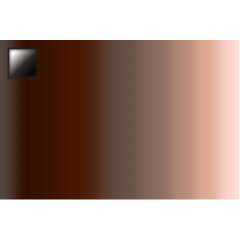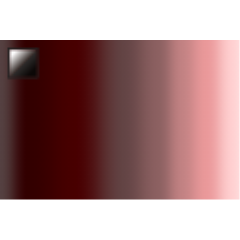It is a set gradient map to make a vintage-like hue and black and white image. 白黒画像(線画)をヴィンテージっぽい色合いにするグラデーションマップセットです。
"Vintage processing" is a gradient map set to be a vintage-ish hue derived from auto action.
The characteristic of this gradient is the darkest color, the black-to-black color is a little lighter, the darker colors are slightly more lighter than the darkest colors, with a light flip effect such as a thin border, and you can create a vintage-like atmosphere in monochrome images (there is also a normal gradient setting).
It is assumed that it is used for the black and white image (line drawing) as well as "vintage processing" auto action.
I think that the image with a clear, sharp effect becomes effective.
Not only the usual use, I made it look like it even if flipped.
[Example of Use]
From the top left to the bottom, the order of the bottom from the top of the right is a sequence of "gradient set".

Original image

Left: normal right: Inverted

After "filter" to "sharp" in the original image, using this gradient, it becomes a different atmosphere again.

I can use it for an ordinary illustration, but I think that compatibility is better for the image, the logo, the character, and the label designed.
I hope to be useful for your creations.
The original image of the use example is processed here.
"Vintage processing [vintage]
https://assets.clip-studio.com/ja-jp/detail?id=1735128

「ヴィンテージ加工」オートアクションからの派生で、ヴィンテージっぽい色合いにするグラデーションマップセットです。
このグラデーションの特徴は、一番暗い色、黒色〜黒色に近い色を少し明るめにし、一番暗い色より少し明るめの色に暗い色を乗せ、薄く縁取りのような軽い反転効果を加え、モノクロ画像にヴィンテージ風な雰囲気を作る事が出来ます(通常のグラデーション設定もあります)。
「ヴィンテージ加工」オートアクション同様、白黒画像(線画)に使用することを前提に設定しています。
ハッキリとしたメリハリのある画像の方が効果が出やすいと思います。
通常使用だけではなく、反転してもそれっぽくなるように作りました。
【使用例】
左側上から下に、続いて右側上から下の順番が「グラデーションセット」の並びになってます。

元画像

左:通常 右:反転

元画像に「フィルター」→「シャープ」後、このグラデーションを使うと、また違った雰囲気になります。

普通のイラストにも使えますが、デザインされた画像やロゴ・文字・ラベルの方が相性がいいと思います。
皆様の創作のお役に立てれば幸いです。
使用例の元画像はこちらで加工しています。
「ヴィンテージ加工[vintage]
https://assets.clip-studio.com/ja-jp/detail?id=1735128

gradient map gradient map
-
v001 v001
-
v002 v002
-
v003 v003
-
v004 v004
-
v005 v005
-
v006 v006
-
v007 v007
-
v008 v008
-
v009 v009
-
v010 v010
-
v011 v011
-
v012 v012
-
v013 v013
-
v014 v014
-
v015 v015
-
v016 v016
-
v017 v017
-
v018 v018
-
v019 v019
-
v020 v020
-
v021 v021
-
v022 v022
-
v023 v023
-
v024 v024
-
v025 v025
-
v026 v026
-
v027 v027
-
v028 v028
-
v029 v029
-
v030 v030
-
v031 v031
-
v032 v032
-
v033 v033
-
v034 v034
-
v035 v035
-
vc001 vc001
-
vc002 vc002
-
vc003 vc003
-
vc004 vc004
-
vc005 vc005
-
vc006 vc006
-
vc007 vc007
-
vc008 vc008
-
vc009 vc009
-
vc010 vc010
-
vc011 vc011
-
vc012 vc012
-
vc013 vc013
-
vc014 vc014
-
vc015 vc015
-
vc016 vc016
-
vc017 vc017
-
vc018 vc018
Update history
2019/2/14 Material published 2019/2/14 素材公開