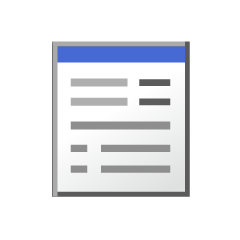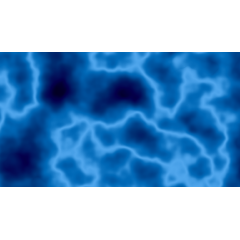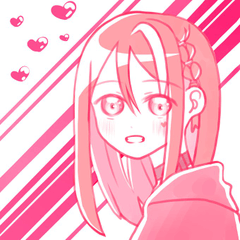I am very sorry for ex (pro only plays for 1 second)
For playing the flame-poi animation
A collection of auto action and animation layers
auto action creates a canvas and a timeline to put the animation layer
Paste the animation layer on the finished canvas
The one like the flame will do for eternity when loop play.
Explanation (I explained it almost already)
Look for the fiery animation set folder from the Downloads folder in the Material palette
(The image is not a download folder because it is a material pallet in production)
The "new anime canvas" of the material collection is only a document to set the auto action
Click the Paste button of the material pallet only once
A set of auto action called "New Fire Animation" is made in the auto action
Select the command "Create new canvas automatically" to "play"
A new canvas will be completed.
Because timeline is made, please display it.
Select the other material of the material palette "anime set" and paste
Flames appear on the front of the canvas.
The folder has been added to the timeline
timeline folder looks like this.
Check if timeline ' Loop ' is not checked
Click Play
I think anime will be played
The flames of ten seconds are repeated forever until we stop.
That's it.
I'll get bored soon
It might be good to put the character before the fire.
Mr. Yamada Sofia laughing in the Flames
Please do not playing to do things like that.
Yes, the description in the layer
Make two different lengths of cloud patterns in Photoshop
1024px the canvas and make a cloud pattern with 2048px etc.
CLIP STUDIO PAINT perlin noise does not repeat the pattern
Slide two clouds at different speeds
I decide the combine mode of the above cloud pattern to the Texan
Put gradient map layer on top of that animation folder
It's not fire, but it makes it look like it's moving.
End
I added the water, candle lights and clouds (none are worse).
Click the thumbnail of the animation layer to play the animation in each detail ↓, you can immediately check the cheating.
とても残念ですがEX専用です(Proでは1秒だけ再生されます)
炎ぽいアニメーションを再生するための
オートアクションとアニメーションレイヤーの素材集です
オートアクションはアニメーションレイヤーを入れるためのキャンバスとタイムラインを作成します
出来上がったキャンバスにアニメーションレイヤーを貼り付けます
ループ再生すると炎のようなものが永遠にもえもえします
説明(もうほとんど説明してしまいましたが)
素材パレットで「炎っぽいアニメーションセット」フォルダーをダウンロードフォルダーから探してください
(画像は制作中の素材パレットなのでダウンロードフォルダーではありません)
素材集の「新規アニメキャンバス」はオートアクションをセットするだけの書類です
素材パレットの貼り付けボタンを一度だけクリックしてください
オートアクションに「新規ファイヤーアニメ」というオートアクションのセットが作られます
「新規キャンバスの自動作成」というコマンドを選択して「再生」します
新規キャンバスが出来上がります
タイムラインも作られてますので表示してください
素材パレットのもう一つの素材「アニメセット」を選択して貼り付けます
キャンバス前面に炎っぽいものが現れます
タイムラインにフォルダーが追加されています
タイムラインのフォルダーの中はこんな感じです
タイムラインの「ループ」がチェックされていなければチェックしてください
「再生」をクリックします
アニメが再生されると思います
10秒の炎が繰り返されるだけですが停止するまで永遠に繰り返します
それだけです
すぐ飽きます
炎の前にキャラクターを置くと良いかもです
炎の中で笑っている山田ソフィアさん
んなコトしたりしてあそんでください
そうそう、レイヤーの中の説明
photoshopで長さの違う「雲模様」を2枚作ります
キャンバスを1024px、2048pxなどで雲模様を作るとシームレスに仕上がります
CLIP STUDIO PAINTのパーリンノイズでは模様はリピートされません
2枚の雲模様を違う速さでスライドさせます
上の雲模様の合成モードをテキトーに決めます
そのアニメーションフォルダーの上にグラデーションマップレイヤーを置きます
炎ぽく無いですが動き出すとそれっぽくなります
おしまい
水面とキャンドルライトと雲を追加しました(どれもヒドイ出来です)よければどぞー
アニメーションレイヤーのサムネイルをクリックすると↓それぞれの詳細でアニメを再生して、インチキ具合がすぐに確認できます