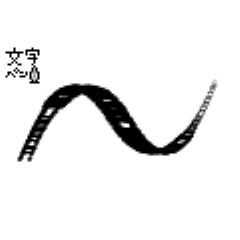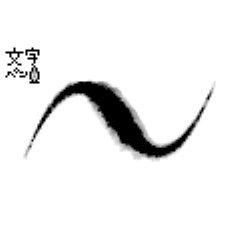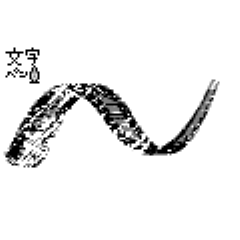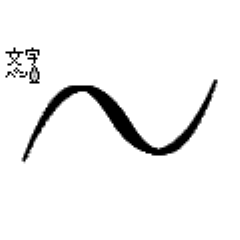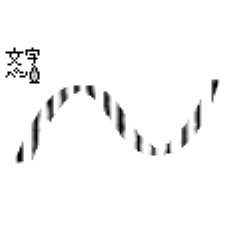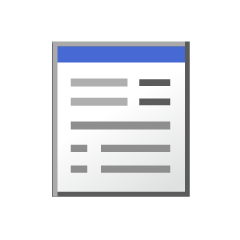* Some overlap with the brush shape that I have already distributed.

It is assumed to use it in the display color gray.
Please to the written title and onomatopoeia.
Because I am making the print size of the 350dpi roughly as an aim,
For Web, 600dpi, etc., you may want to change the paper magnification rate. (Especially the vertical character pen.) )
Create and use a layer in the "monochrome layer for ■ Pen" in the auto action for the letter pens in the distribution contents.
You may be forced to quit.
It is also a good idea to close the application once, if you have preferences or brushes customize.
You can save preferences, dock customize, create new brushes, etc.
Because it is done when it completes successfully.
Moreover, the action to do a suitable processing was made.
The action for machining should be done with the selected layer of text.
I think that the result is considerably different by the image size,
Adjust the number dialog to correct the numbers.
Bonus action Sample.

In the handwriting title

I became an elephant and Otzber likely to fight somehow robo.
■ Little Thing
If you care about the Jagi of the line filter blur-Use smoothing
It doesn't become smooth.

※一部私がすでに配布しているブラシ形状等と重複しているものがあります。

表示色グレーでの使用を想定しています。
擬音や手書きタイトルなどにどうぞ。
350dpiの印刷物サイズを大体目安に作っているので、
web用、600dpiの印刷物などの場合、紙質の拡大率をほどよく変更してください。(特にタテじま文字ペン。)
配布内容にある文字ペン用オートアクションの中の「■文字ペン用モノクロレイヤー作成」でレイヤーを作成して利用してください。
強制終了する可能性があります。
また、環境設定やブラシのカスタマイズなどしていた場合、一度アプリケーションを終了したほうがいいです。
環境設定やドックのカスタマイズ、新規作成したブラシなどの保存は、
正常に終了した時に行われているからです。
おまけに適当な加工をするアクションを作りました。
加工用のアクションは文字を書いたレイヤーを選択した状態で実行してください。
画像サイズによりだいぶ結果が違ってしまうと思いますが、
数値ダイアログ出すようにして数値修正して調整してください。
おまけアクションのサンプルです。

<作例・手書きのタイトルに>

なんとなくロボで戦いそうなオツベルと象になってしましました。
■ちょっとしたこと
線のジャギが気になる場合はフィルターのぼかし-スムージングを使用すると
割と滑らかになったりならなかったりします。

Letter Pens 文字ペン
-
Punched Letter Pen 穴あき文字ペン
-
Bleeding Brush Letter Pen にじみ筆文字ペン
-
Only a border letter pen フチだけ文字ペン
-
Cut Emoji pen 切り絵文字ペン
-
Mountain Character Pen 山あり文字ペン
-
Gradation Missing Letter Pen 欠けグラデ文字ペン
-
With Hoarse letter pen angle かすれ文字ペン 角あり
-
Hoarse Letter Pen かすれ文字ペン
-
The character pen without the dirty noise 汚れノイズなし文字ペン
-
Dirty Noise Character Pen 汚れノイズ文字ペン
-
Vertical character Pen Border No タテじま文字ペン 境界線無
-
Vertical character Pen タテじま文字ペン
auto action for Letter pens 文字ペン用オートアクション
Vertical character Pen High resolution version タテじま文字ペン 高解像度版