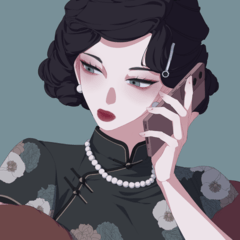Tool aids template close and fill no gaps (隙間無く囲って塗るツール補助テンプレート) 隙間無く囲って塗るツール補助テンプレート
Content ID:1697968
-
4,229
This is an auxiliary template for those who cannot use close and fill tool without gaps.
隙間無く囲って塗るツールが上手く使えない方用の補助テンプレートです。
Close and fill tool without gaps
https://assets.clip-studio.com/ja-jp/detail?id=1643346
Most of the way to As仰ru and not painted with the above tools, so I felt there is a problem with the layer configuration, I tried to make a simple template.
If you are already using the inconvenience, there is no need to DL.
If you feel you can not use it well I would be happy once you've used here.
-----------------------
How to use template
◎ It is assumed that you have installed the close and fill tool without a gap in advance.
Try it without customize.
If it is customize, please reset it to the initial setting from tool property.
Check the template in file → new and select close and fill tool template without gaps.
The width, height, resolution, and paper color are optional.

◎ Please turn off the top description delete layer or hide (off the eyeball mark) when you make a production.
Draw line drawings in a drawing layer (either vector or raster)
-Place a color by enclosing any part in the color one layer in close and fill tool without gaps
-Another part is color 2, Color 3... And I'll be under the fence
If you want to increase the line art, create a color layer above one layer, or under color 5 layers if you want to increase the color
-Line drawing is always transparent
-[Tool close and fill without gaps] in the default settings
Duotone, if the width of the line drawing is 1px with no anti-aliasing, the value of "area scaling" should be greater than 0
Duotone, if the width of the line drawing is 1px with no anti-aliasing, the value of "area scaling" should be greater than 0

I am sorry, but approve it because I cannot answer the inquiry about how to use the material.
The explanation is long, but I hope you'll read it.
『隙間無く囲って塗るツール』
https://assets.clip-studio.com/ja-jp/detail?id=1643346
上記ツールで塗れないと仰る方のほとんどはレイヤー構成に問題有りと感じましたので、簡単なテンプレートを作ってみました。
既に不自由なく使っておられる方はDLする必要はございません。
上手く使えないと感じた方は一度こちらを使っていただけたら幸いです。
-----------------------
【テンプレートの使い方】
◎事前に『隙間無く囲って塗るツール』をインストールしていることが前提です。
カスタマイズしない状態でお試しください。
カスタマイズしてしまった場合は一旦ツールプロパティより初期設定に戻してください。
「ファイル」→「新規」でテンプレートにチェックを入れ、「隙間無く囲って塗るツール補助テンプレート」を選びます。
幅、高さ、解像度、用紙色は任意で構いません。

◎制作の際は一番上の説明レイヤーを削除、または非表示(目玉マークオフ)にしてください
・線画レイヤー(ベクター、ラスターどちらでも可)に線画を描きます
・色1レイヤー上で任意のパーツを『隙間無く囲って塗るツール』で囲って色をのせます
・別のパーツは色2、色3…と下に下に囲ってゆきます
線画を増やす場合は色1レイヤーより上に、色レイヤーを増やす場合は色5レイヤーの下に作成してください
●線画は必ず透過で
●『隙間無く囲って塗るツール』はデフォルトの設定で
●モノクロ2階調、アンチエイリアス無しで線画の幅が1pxの場合、「領域拡縮」の値を0以上にしてください
●モノクロ2階調、アンチエイリアス無しで線画の幅が1pxの場合、「領域拡縮」の値を0以上にしてください

申し訳ございませんが、素材の使用方法に関するお問い合わせにはお答えできませんので、ご了承くださいませ。
説明は長いですが、ご一読いただければ幸いです。
Old version