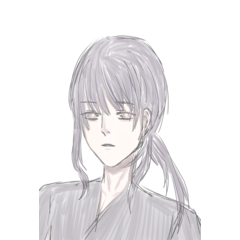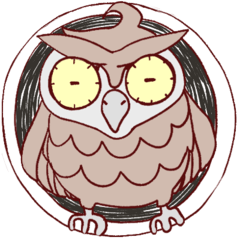An action that creates a new layer (raster/vector, color/monochrome/monochrome preview) on the front and back. 新規レイヤー(ラスター/ベクター、カラー/モノクロ/モノクロプレビュー)を前面、背面に作成するアクションです。
After you load the auto action, select any action and press the play button (▶) to play.
Frequently used actions can be useful for shortcut, quick access, or command bars.

-[ Above ] notation... Creates a new layer on top of the selected layer.
-[ Below ] notation... Creates a new layer at the bottom (back) of the selected layer.
- Monochrome .. . The color representation of the layer is monochrome.
- Monochrome preview... The color representation of the layer is a monochrome preview.
※ The color of the monochrome layer can be changed back to gray or color. The icon for the layer appears with a red border.
- Even black color to draw .. . Whatever color you choose, it will be drawn in black.
- Even white to draw with what color .. . Whatever color you choose, it will be drawn in white.

※ Monochrome preview vector, for convenience to convert the layer, you will have an additional number of consecutive layer name, please forgive.
オートアクションを読み込んだ後、任意のアクションを選択し、再生ボタン(▶)を押して再生してください。
よく使うアクションはショートカットやクイックアクセス、コマンドバーなどに登録しておくと便利です。

●『上』表記…選択したレイヤーの上に新規レイヤーを作成します。
●『下』表記… 選択したレイヤーの下(背面)に新規レイヤーを作成します。
●モノクロ…レイヤーの表現色がモノクロです。
●モノクロプレビュー…レイヤーの表現色のプレビューがモノクロです。
※表現色のプレビューがモノクロのレイヤーは、グレーやカラーに戻すことができます。レイヤーのアイコンが赤枠付きで表示されます。
●何色で描いても黒…何色を選択していても黒で描画されます。
●何色で描いても白…何色を選択していても白で描画されます。

※モノクロプレビューのベクターはレイヤーを変換する都合上、レイヤー名に追加の連番が付いてしまいますが、ご容赦ください。