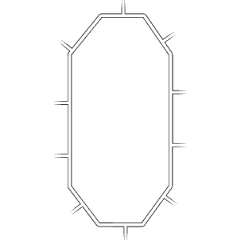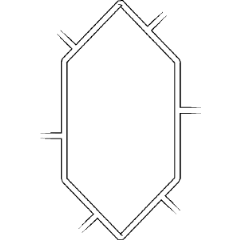Strong speech tool third bullet of habit.
This time it is a speaker balloon.
The beard of the example is also implemented.
癖の強いフキダシツール第三弾。
今回はスピーカーフキダシです。
例のヒゲも実装済です。






Balloon Material フキダシ素材
-
[Speaker] Octagonal balloon ti [スピーカー]八角形フキダシ
-
[Speaker] Beard octagonal balloon ti [スピーカー]ひげ八角形フキダシ
-
[Speaker] Octagonal slenderness balloon Ti [スピーカー]八角形細長フキダシ
-
[Speaker] Beard octagonal slenderness balloon Ti [スピーカー]ひげ八角形細長フキダシ
-
[Speaker] Hexagon-shaped balloon Ti [スピーカー]六角形フキダシ
-
[Speaker] Heptagon balloon Ti [スピーカー]七角形フキダシ
-
[Speaker] Octagonal balloon ti [スピーカー]八角形フキダシ
-
[Speaker] Beard hexagonal balloon ti [スピーカー]ひげ六角形フキダシ
-
[Speaker] Beard Heptagon balloon Ti [スピーカー]ひげ七角形フキダシ
-
[Speaker] Beard octagonal balloon ti [スピーカー]ひげ八角形フキダシ
Balloon Tool フキダシツール
Tail しっぽ