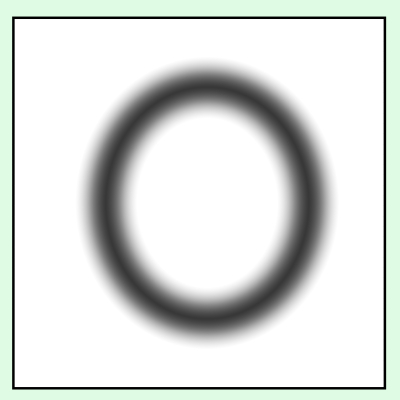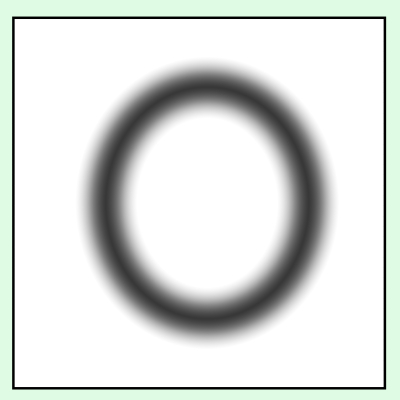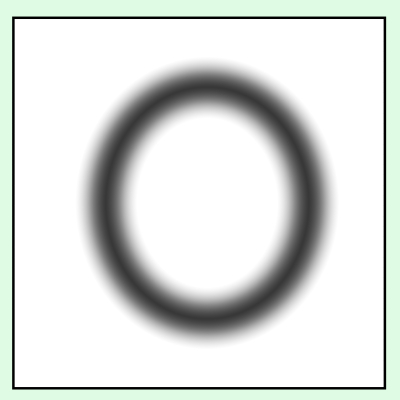
↑ ↑ ↑ Up to the black background of the white color ↑ ↑ ↑
-"Toning" is a balloon-based tool that assumes.
→ To change the type of tone, such as yen, noise, konpeitou, etc.
Each has its own unique balloon.
If you draw white on the background of Black, it will also be a pure white system balloons .
-Other... It can be diverted to various uses depending on the idea such as background effect .
~ Increase or decrease opacity of gradation-based balloons
If lowering る The opacity, you can adjust the brush density sub tool detail.
-If you want to increase or decrease the opacity, adjust the balloon layer after drawing.
※ If you want to repeat the balloon on the draft, I recommend the white surface treatment separately.
-Combination of tone pattern and toning-
In addition to toning, by using a combination of tone pattern texture,
The effect that the two kinds of tones were synthesized is born.
Example
The tone pattern texture → the net (circle) tone, "toning" to Noise →...
Sand-like shaving is a soft-toned balloon .
-Can be processed into a unique balloon even just toning.
Toning to size & coefficient of large noise → creepy system balloons ↓ ↓
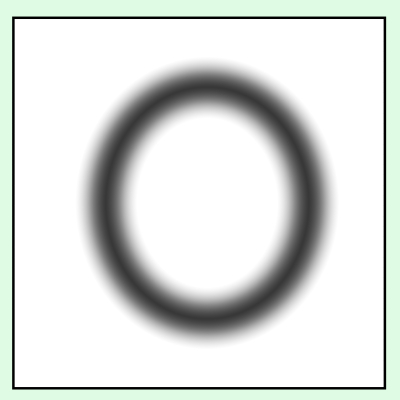
↑↑↑ 白地の背景の上に黒色描画 ↑↑↑
・『トーン化』を前提としたフキダシツールです。
→円、ノイズ、こんぺいとうなど、トーンの種類を切り替えるだけでも
それぞれ個性的なフキダシに仕上がります。
・黒地の背景の上に白色で描画すれば→純白系フキダシにもなります。
・その他…背景効果など、アイディア次第で色々な用途に転用できます。
~ グラデ系フキダシの不透明度の増減 ~
・不透明度を下げるならサブツール詳細にて『ブラシ濃度』で調整できます。
・不透明度を増減したい場合は、描画後のフキダシレイヤーで調整して下さい。
※下絵の上にフキダシを重ねる場合は→別途白下地処理をオススメします。
~トーン柄とトーン化を併用~
トーン化以外にもトーン柄テクスチャを併用することで、
二種類のトーンを合成したような効果が生まれます。
・例・
『トーン柄テクスチャ』は→網(円)トーン、『トーン化』は→ノイズにすれば…
砂状の削りがふんわりと効いた網トーン調のフキダシになります。
● トーン化だけでも個性的なフキダシに加工できます。
サイズ&係数大きめのノイズにトーン化 → 不気味系フキダシ ↓↓