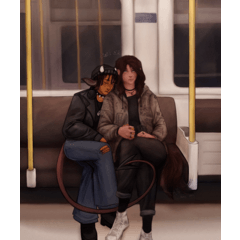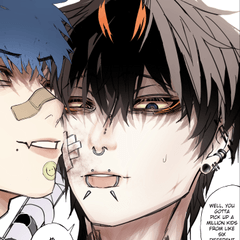木と茂みの植生を作るためのブラシの基本的なセット。遠くや中立の木に最適ですが、より多くの葉の詳細なブラシも含まれています。
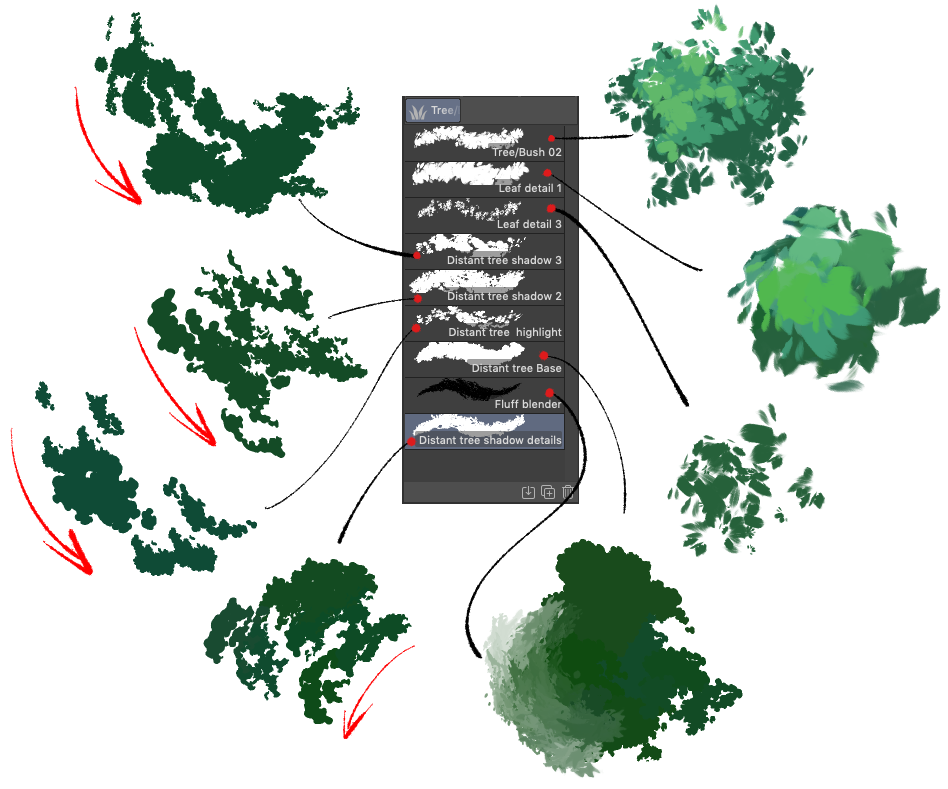
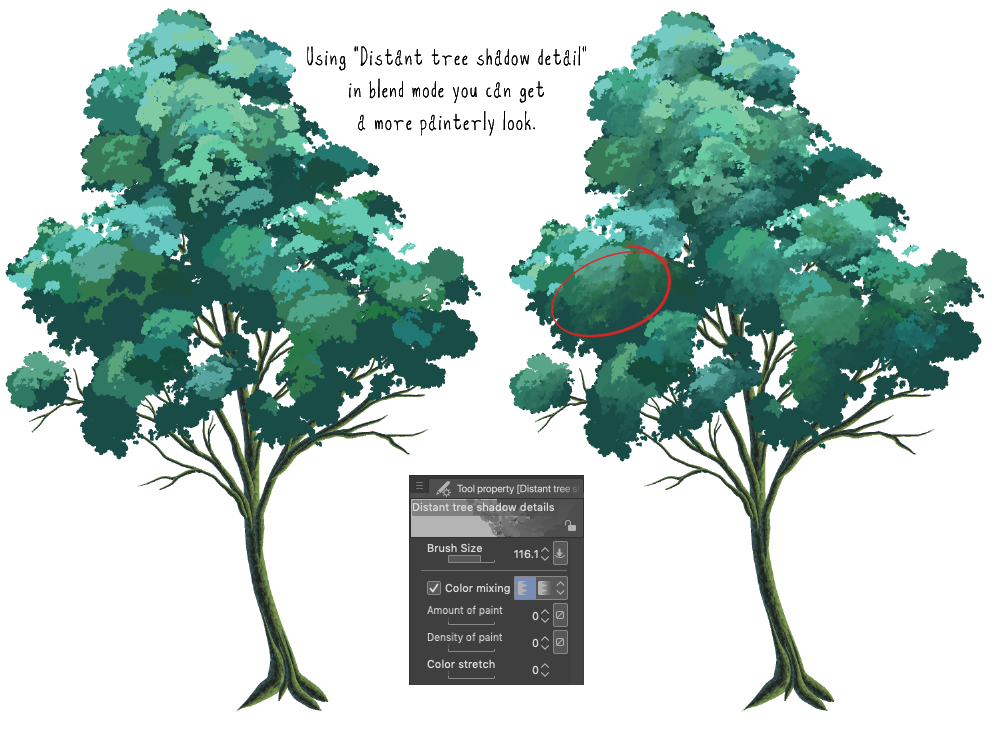
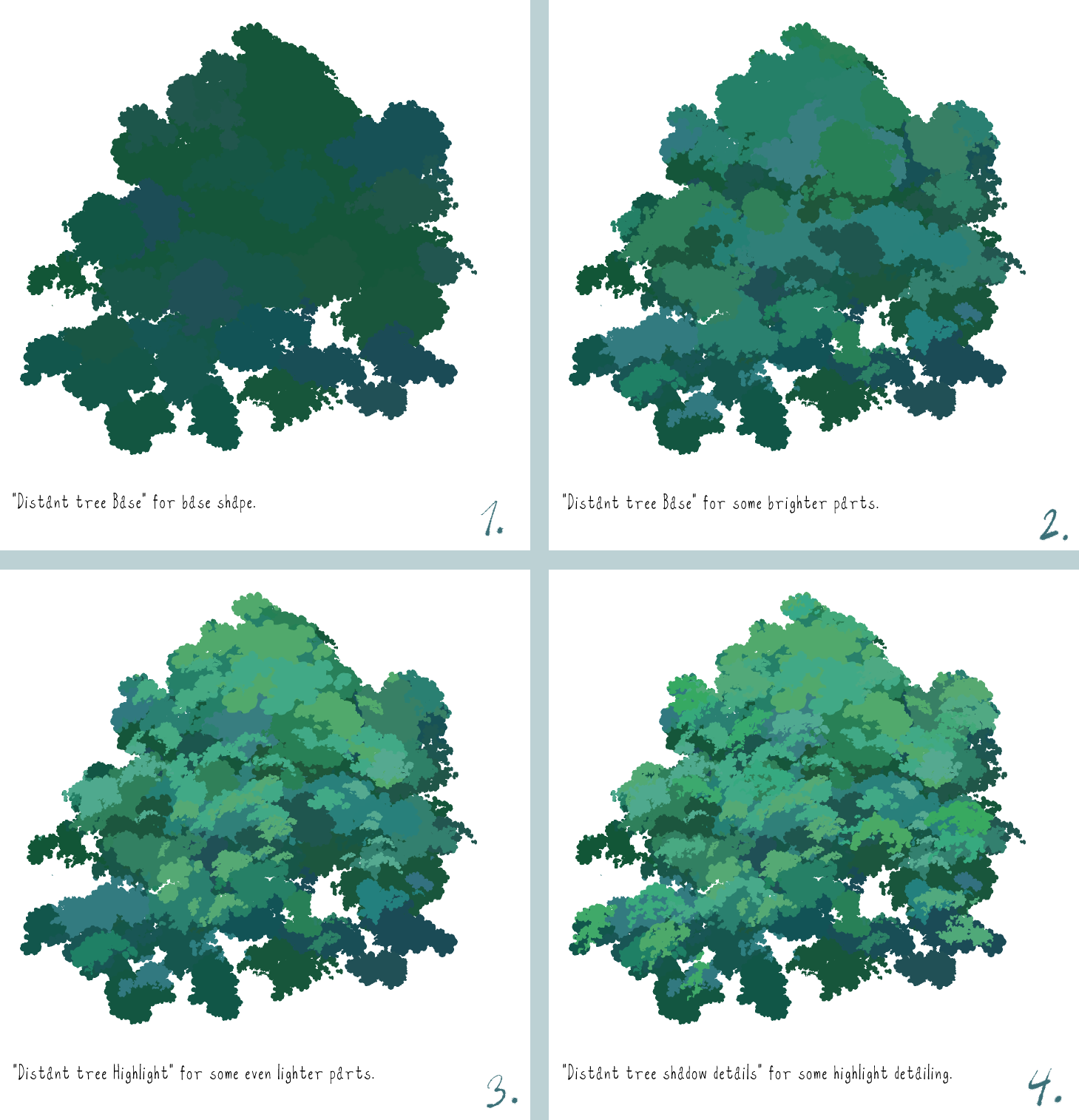
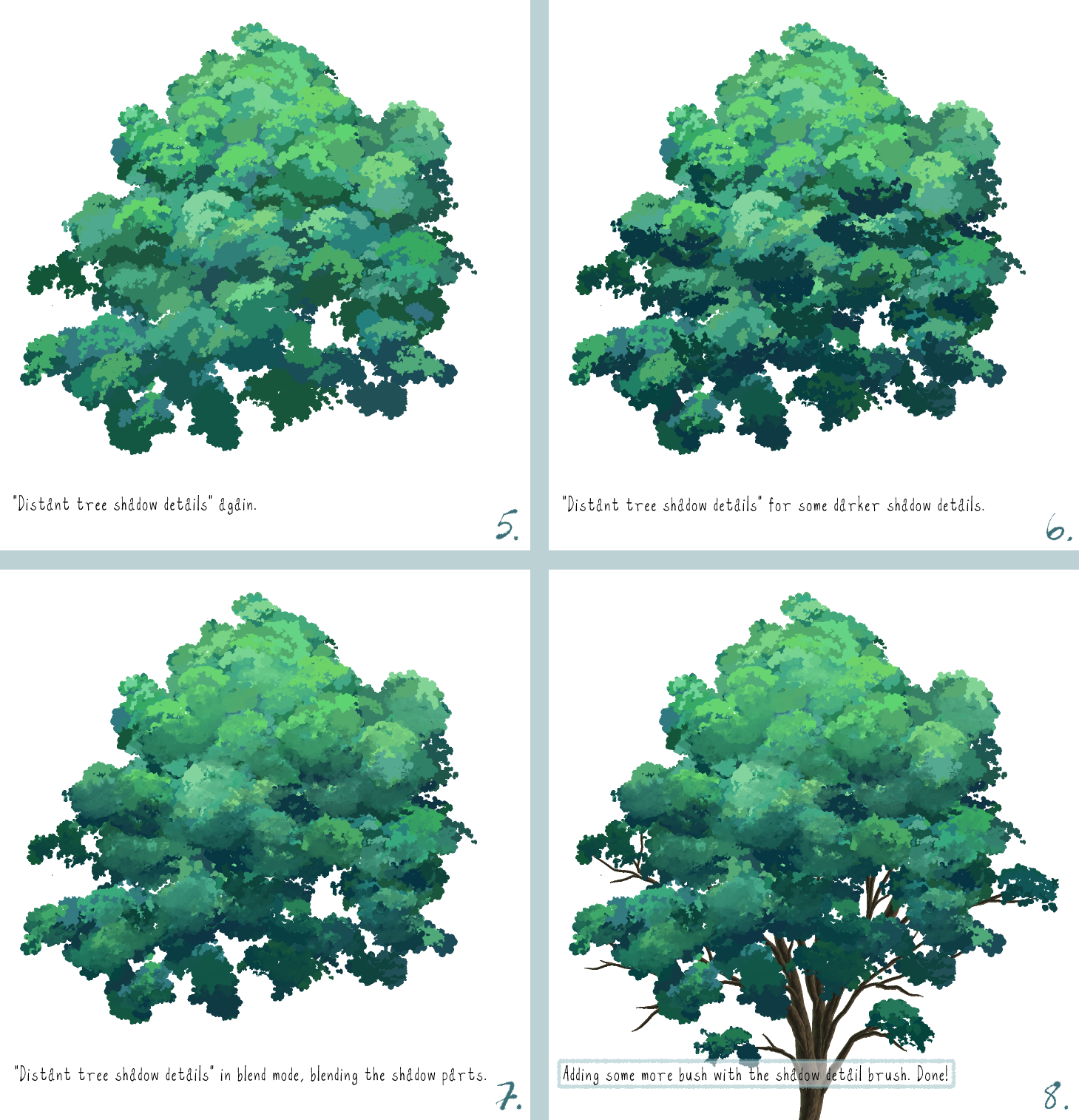

各ブラシのパーティクルサイズを好みに合わせて調整することをお勧めしますが、各ブラシはウィンドウ>サブツールの詳細>Ink>>Color Mixingの「カラーミキシング」をクリックするだけでブレンダーとして簡単に使用できます。
ブラシの多くは方向ベースです。
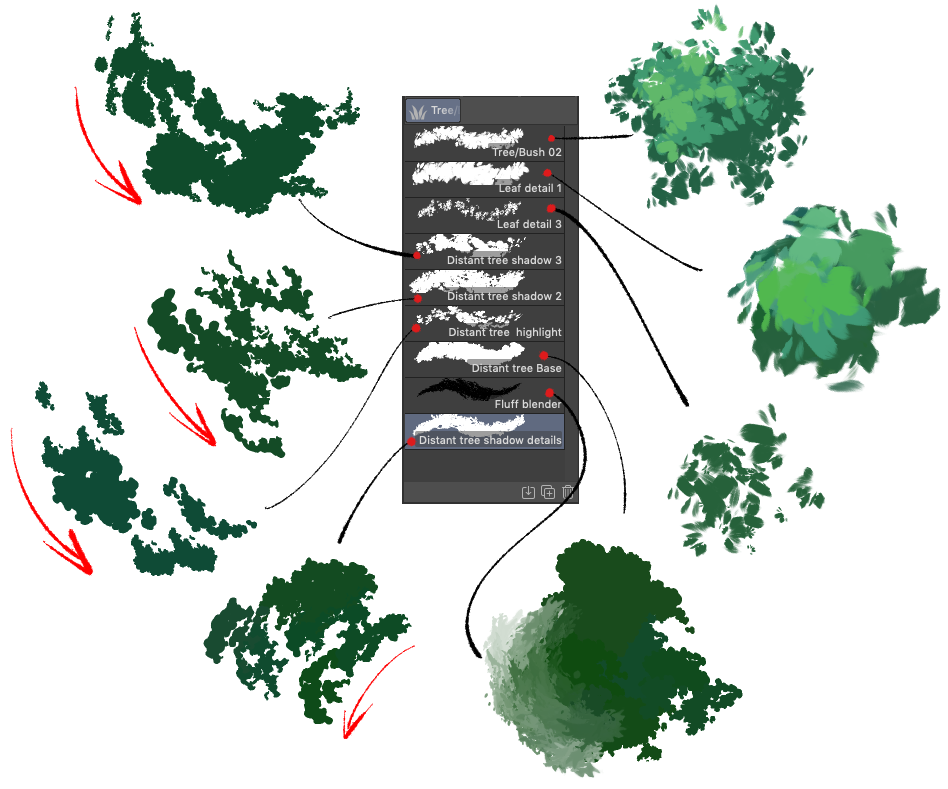
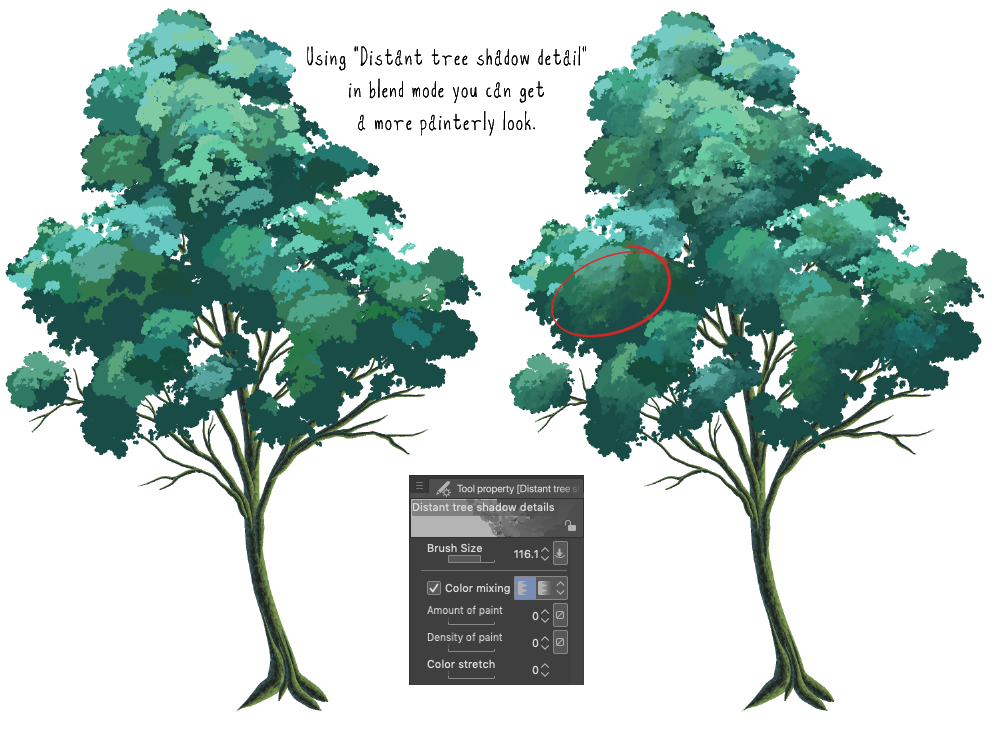
以下は私が私の木を作る方法についての簡単な小さなチュートリアルです。あなたのスタイルに応じて、時にはステップ2または3で十分ですが、もちろんあなたが好きなようにこれらのブラシを使用することができます。
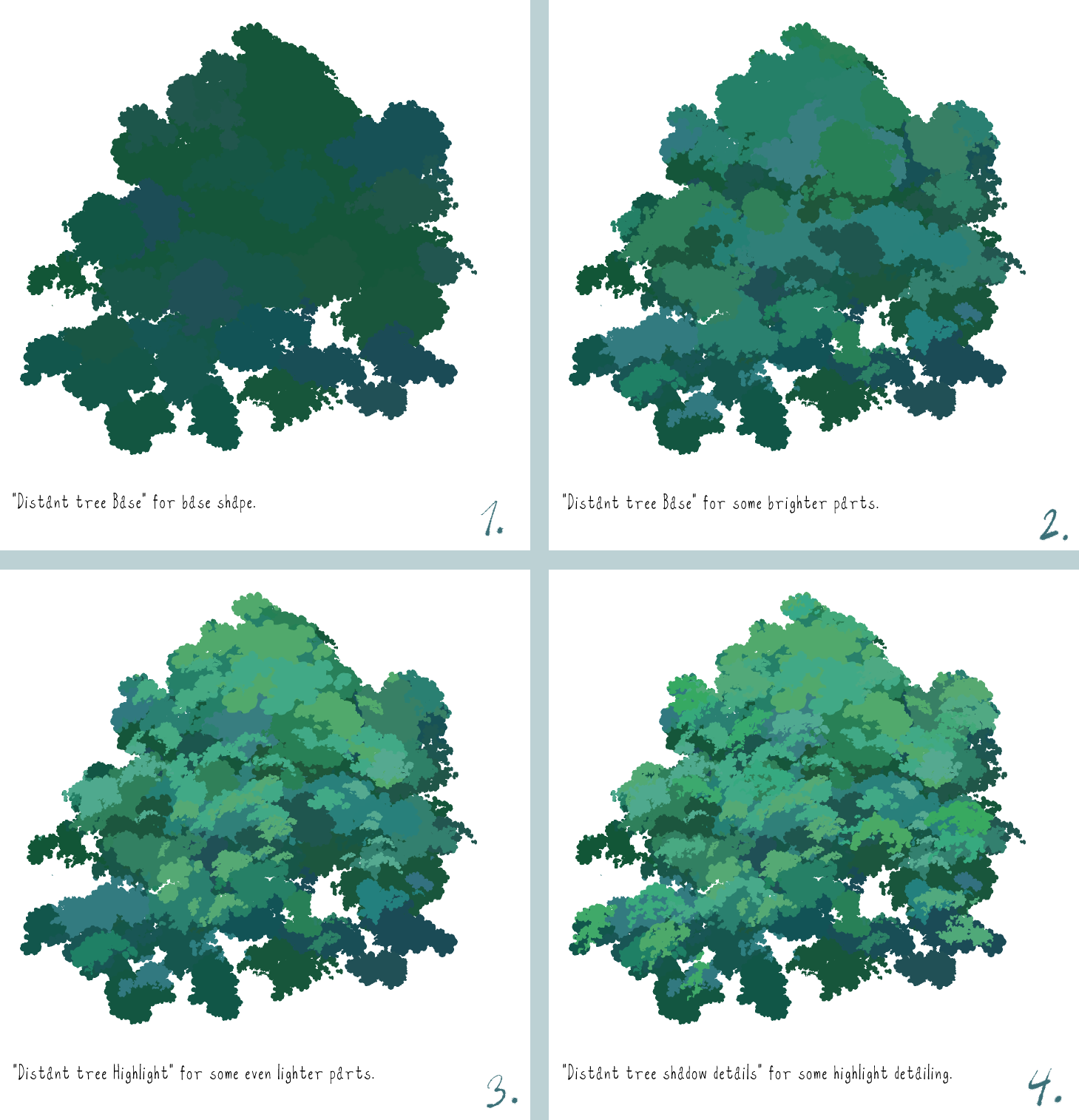
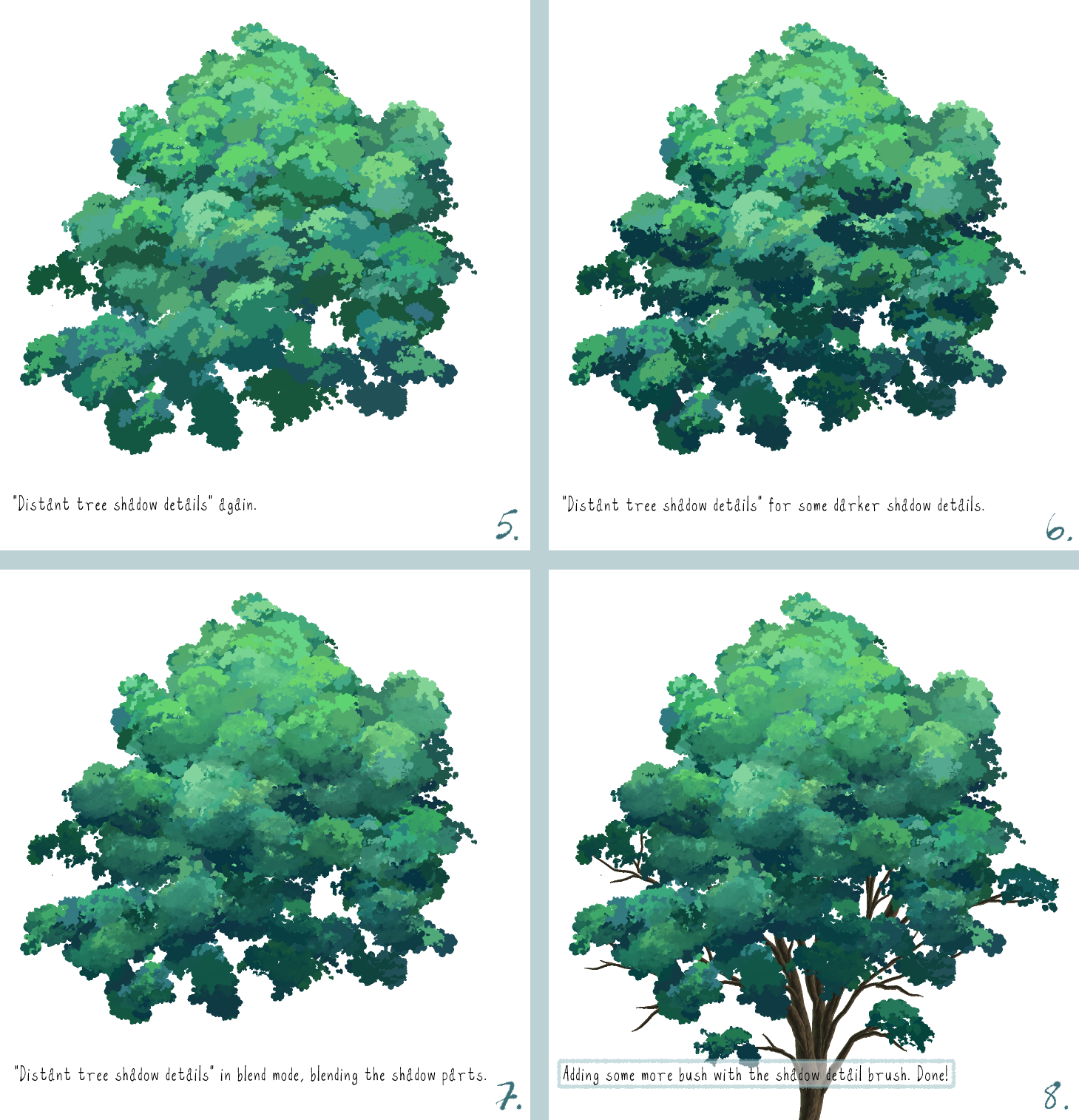

A basic set of brushes to make tree and bush vegetation. Works best for distant or midground trees, but more leaf-detailed brushes are included as well.
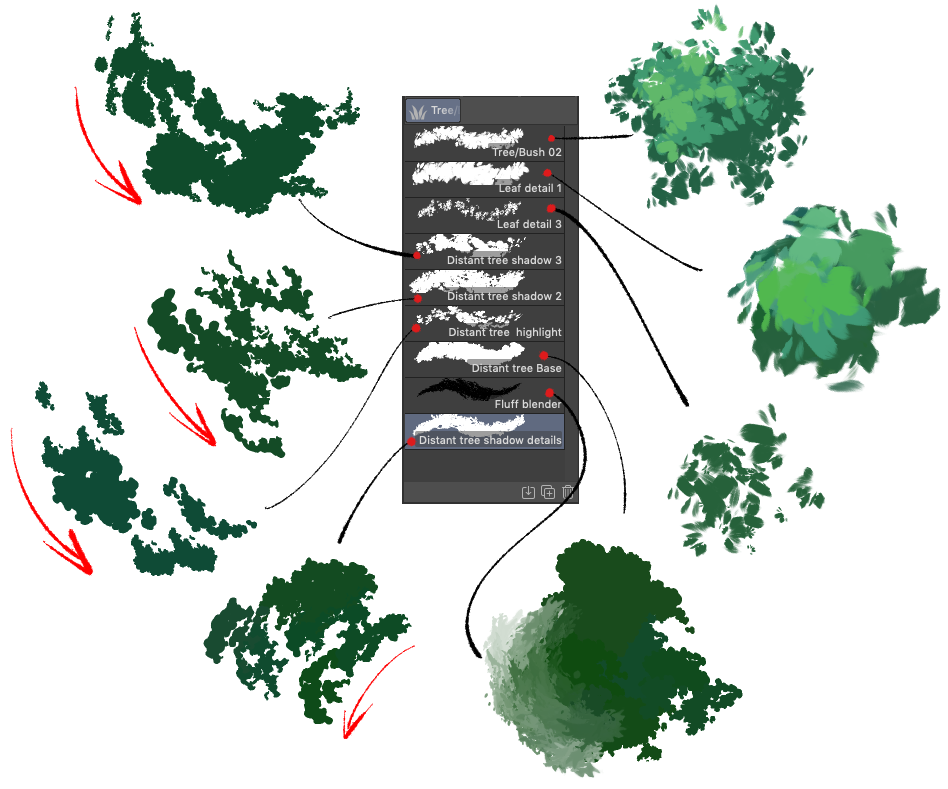
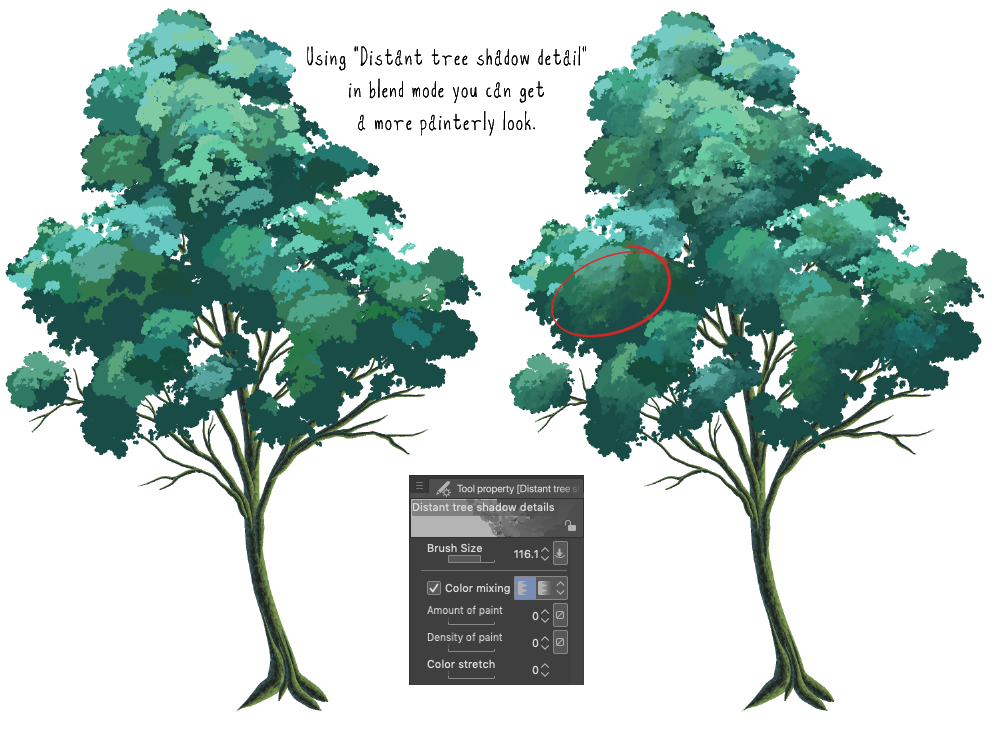
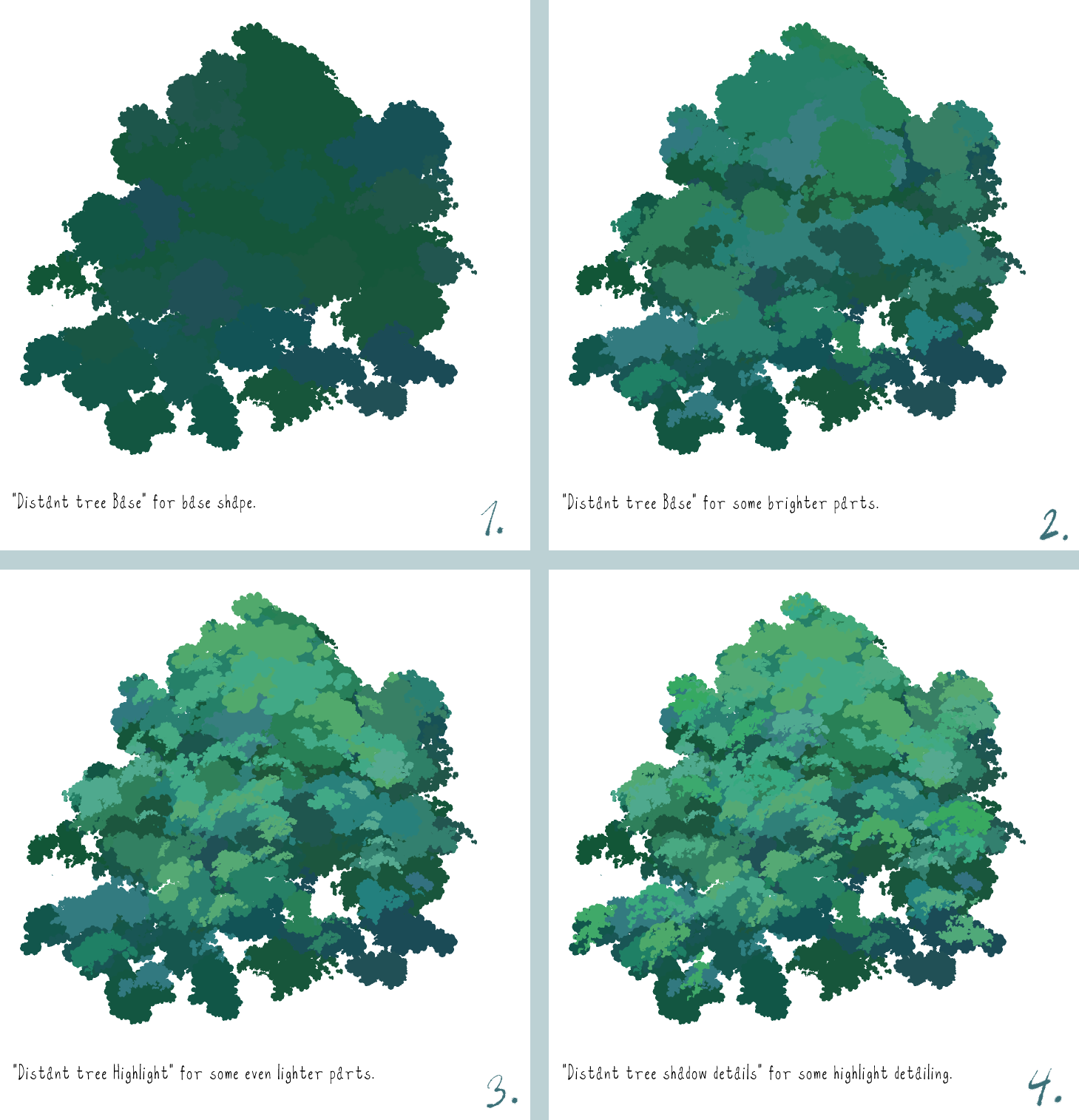
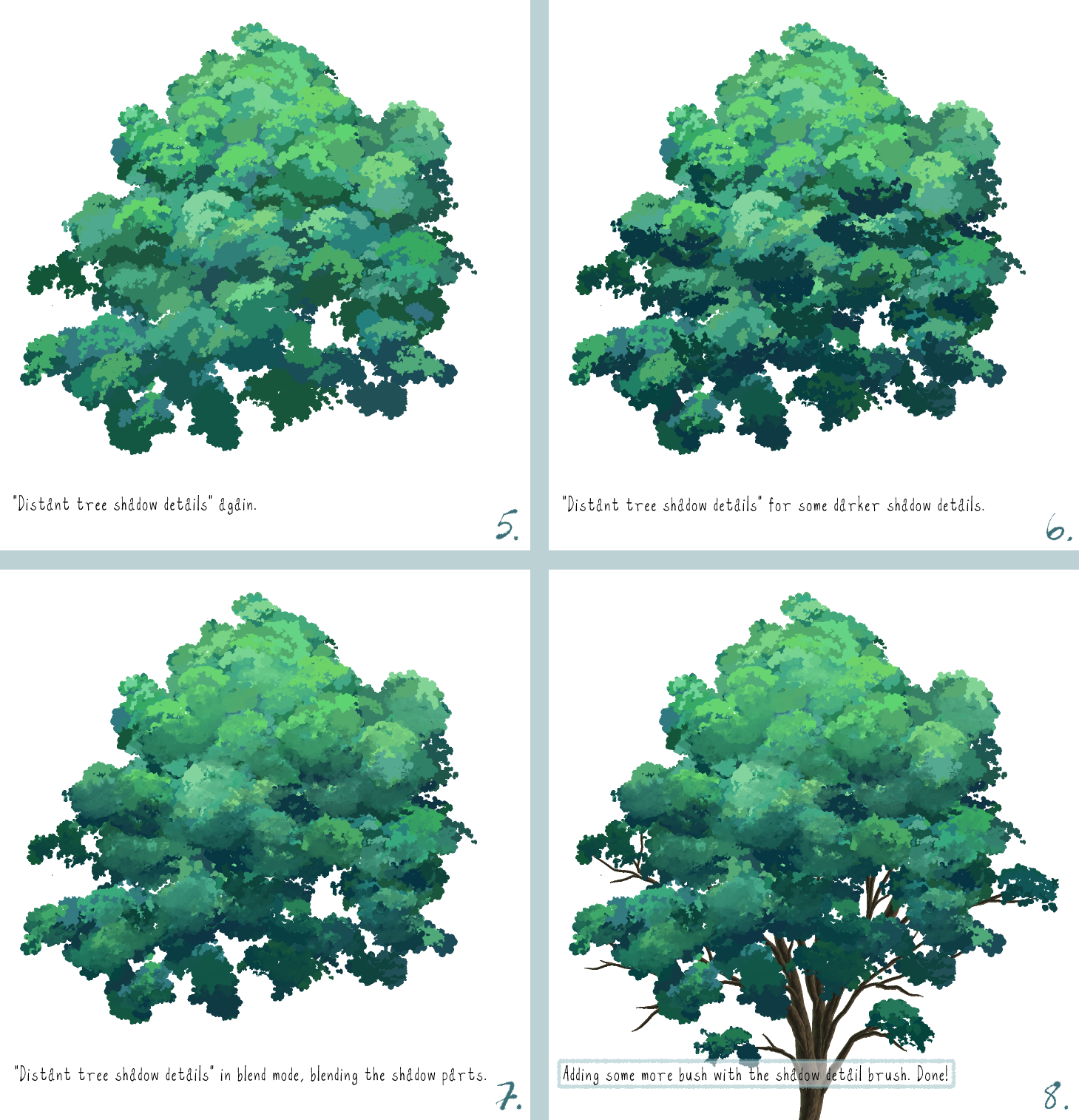

I reccomend adjusting the particle size on each brush to your liking, and each brush can be easily used as a blender by simply clicking in ”Color Mixing” in Window>Sub Tool Detail>Ink>Color Mixing and put the setting on 0 on all settings.
A lot of the brushes are direction based.
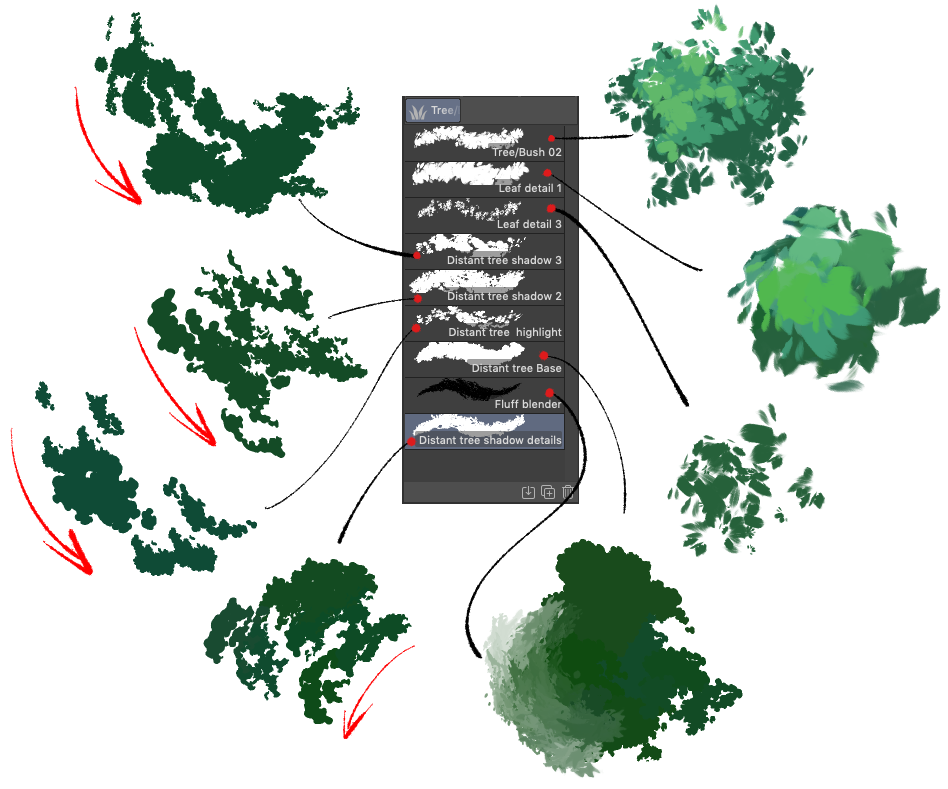
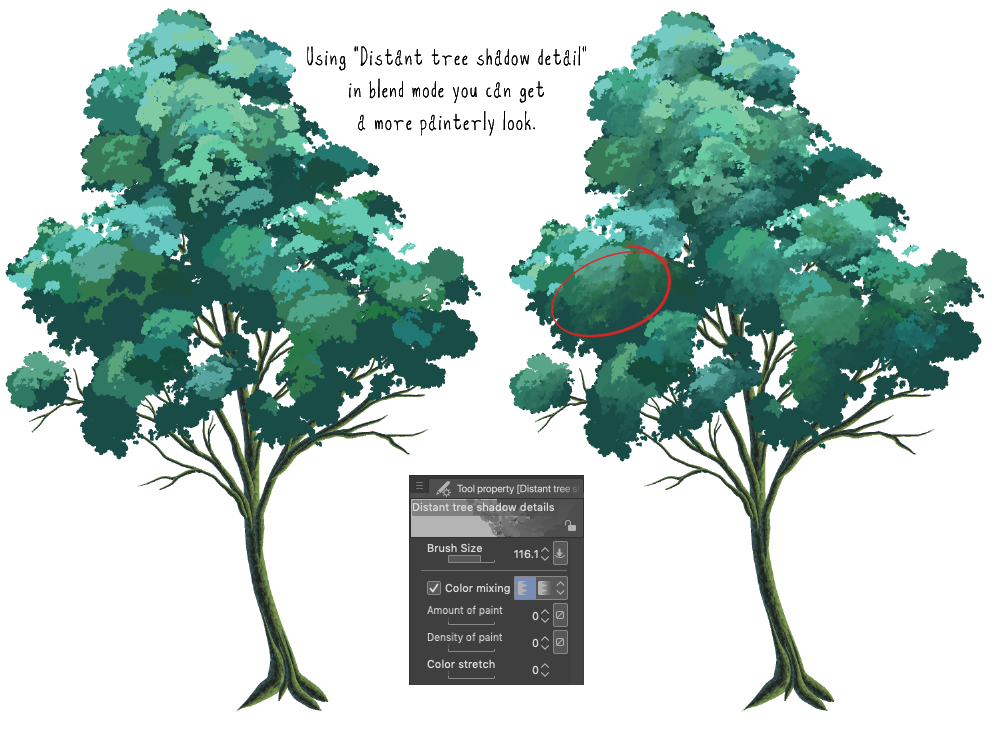
Below is a quick little tutorial on how I make my trees. Depending on your style, sometimes step 2 or 3 can be enough, but you can of course use these brushes any way you like.
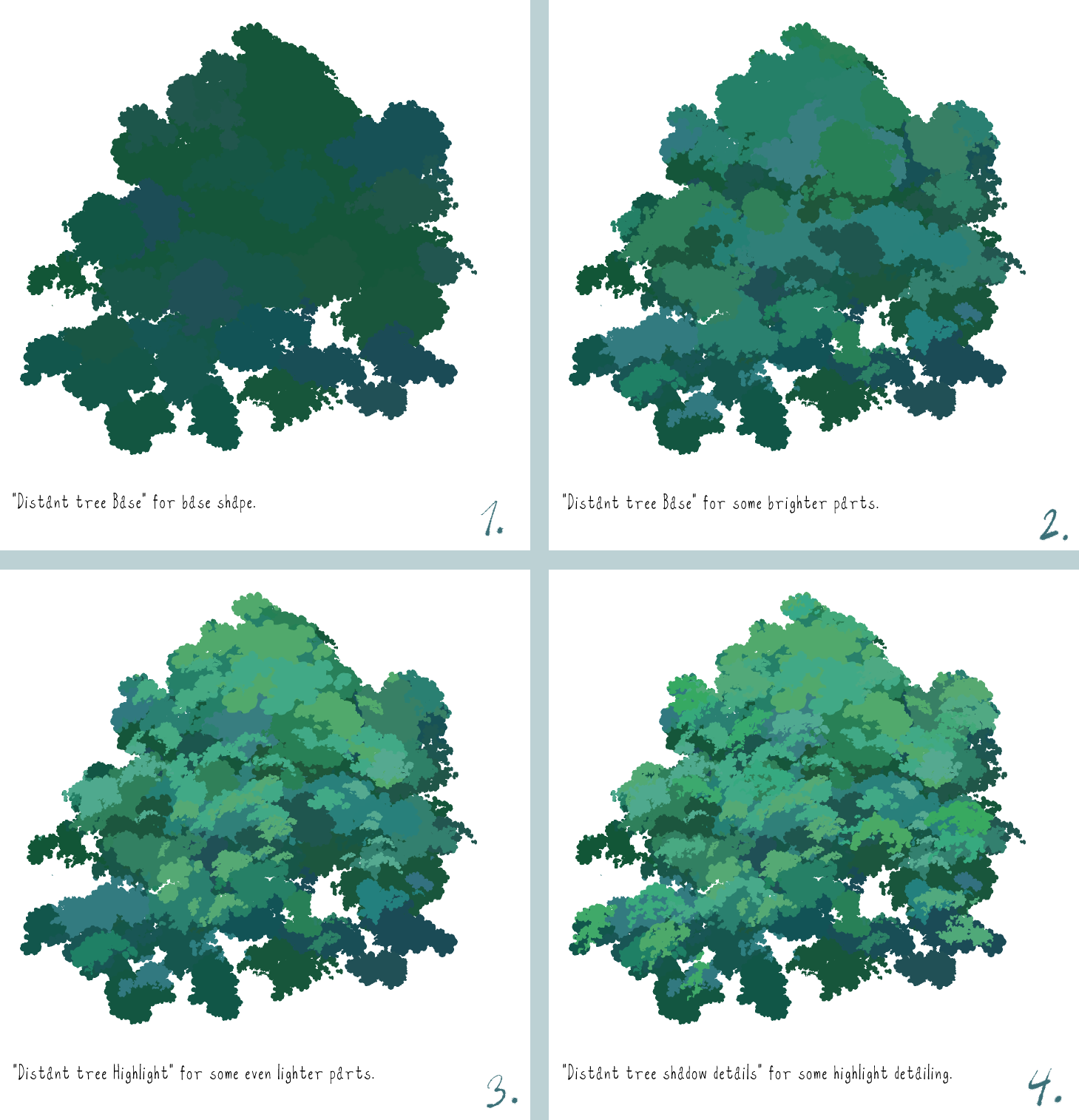
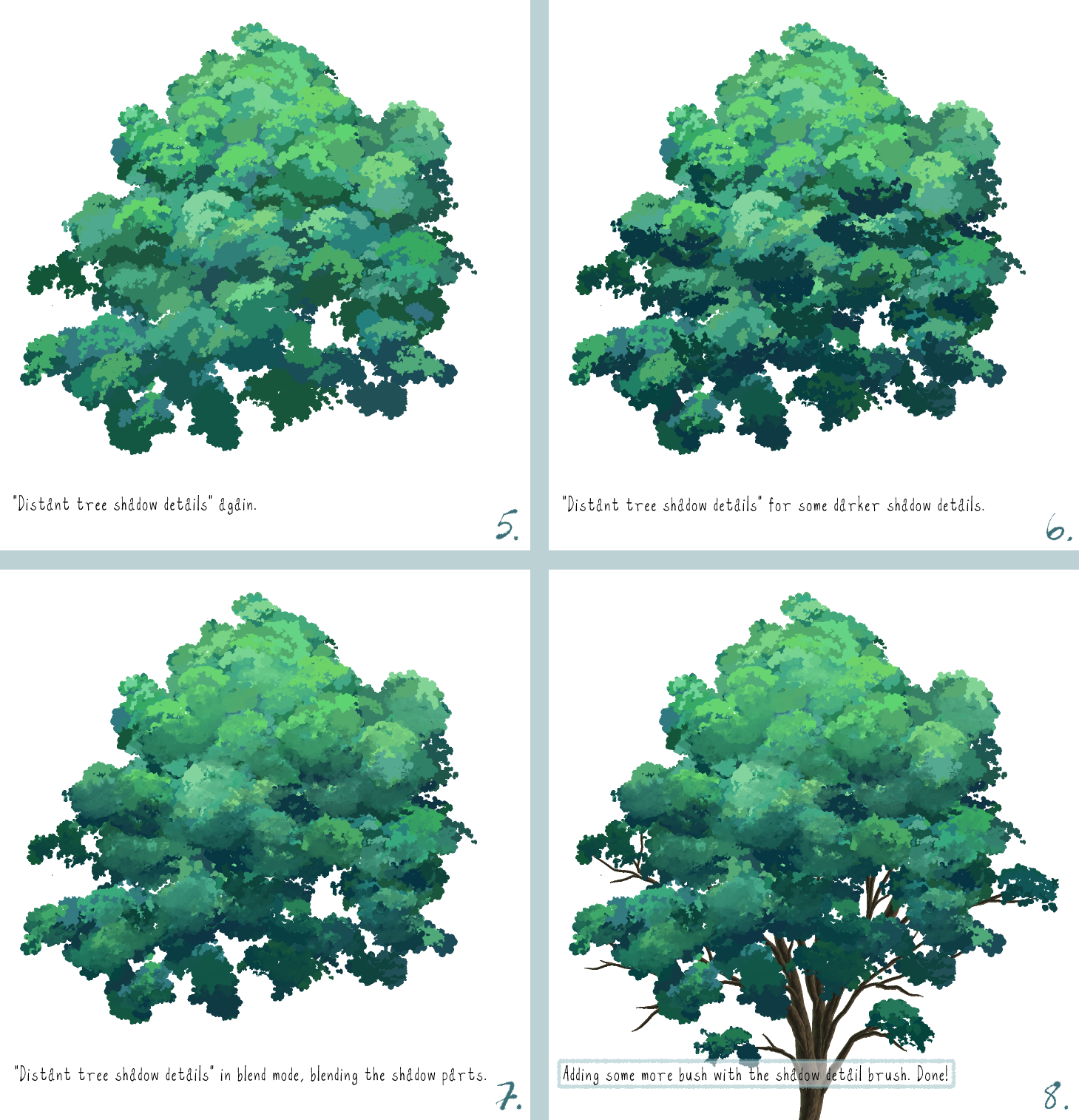

カテゴリー1 Category 1