有名なブラシに沿って消去に似たブラシ。1つは筆圧がなく、もう1つは隅々まで入るわずかな筆圧があります。
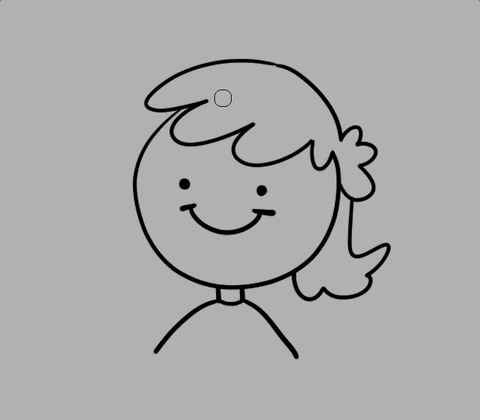
使い方:
1.線画/線レイヤーを参照レイヤーとして設定します。
2.線画の下に着色レイヤーを作成します。
3.エッジに沿ってペイントします!
*ブラシは、きれいで隙間が完全に塞がれた線画で最適に機能します。
*線画のスタイル/ブラシに応じて、サブツールの詳細で公差と領域スケーリングを調整できます。
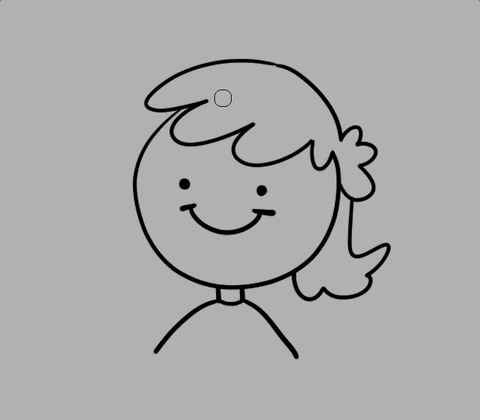
A brush similar to the famous Erase Along Brush. One with no pen pressure and one with slight pen pressure to get into nooks and crannies.
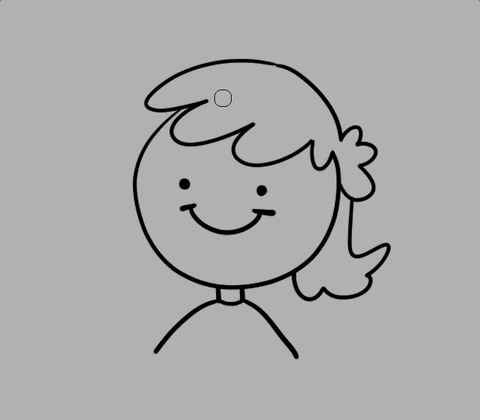
How to use:
1. Set lineart/line layer as Reference Layer.
2. Create a coloring layer underneath lineart.
3. Paint along the edges!
*The brush works best with a lineart that’s clean and has completely closed gaps.
*Depending on your lineart style/brush, you can adjust the Tolerance and Area Scaling in Sub Tool Details.
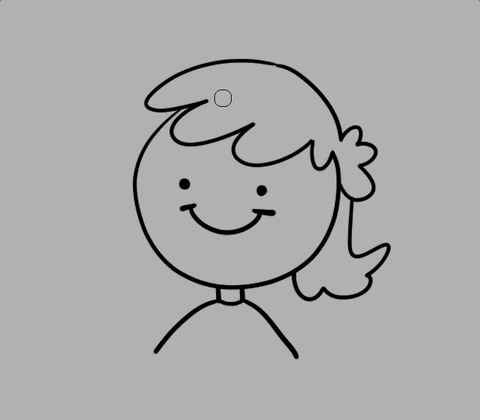
カテゴリー1 Category 1

















































