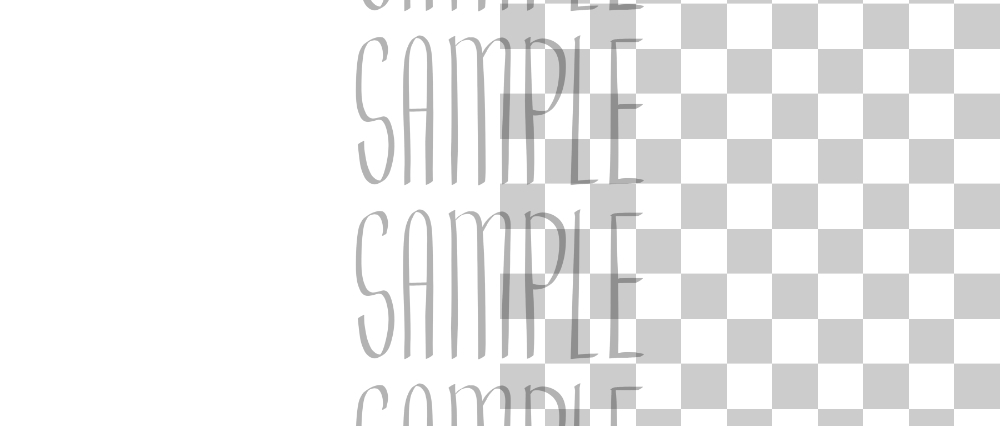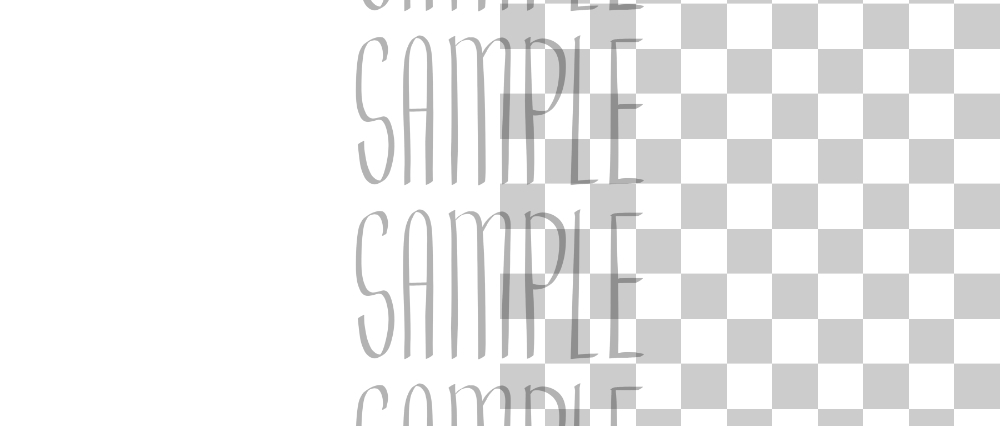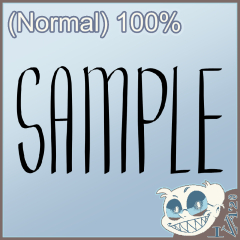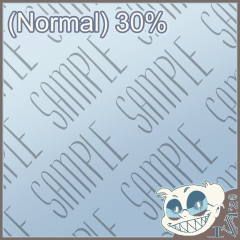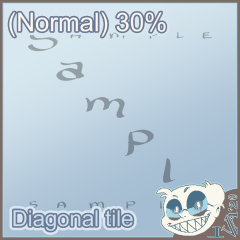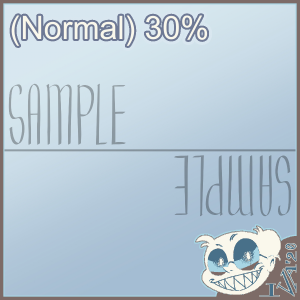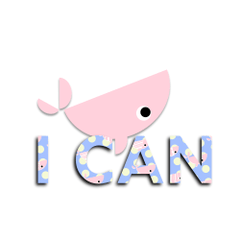「アートの盗難を抑止し、透かしを使用してください!
基本
これらは、オンラインで共有したり、手数料/クライアント作業を行うためにあなたのWIPs(進行中の作業)のアートワークを透かしするための 画像素材 です。
私は私のクライアントに更新をスズメッドするとき、私は私の手数料のためにこれを使用します。アセットも同様に使用できます。それがこの資産の主な目的です。
使用方法
A. ダウンロードフォルダから透かしを選択し、素材ウィンドウから「素材をキャンバスに貼り付ける」をドラッグ&ドロップするか、クリックします。
キャンバスに表示された後は、不透明度、レイヤーの色、描画モード、タイリング、角度を手動で変更できます。
B.斜めのスタイルの画像[sample.2.5a]と[sample.2.5b]は、A用紙サイズ(例えば.A6、A5、A4、An.)。だから、あなたのキャンバスが等しいリテラルである場合(別名。"完璧な正方形")、またはB用紙サイズで、あなたのキャンバスに合わせて以下の手順を行います。
- イメージ素材を選択します
- イメージを選択する際に 操作ツール を使用する
- ツール プロパティ ウィンドウに移動し(メニュー タブに移動>WINDOW>ツール プロパティ)、オフにチェックを入れて "縦横比を維持する"
- 「位置を調整」を探し、「中央」を選択します。
- 幅(W)または高さ(H)を調整して、大きくしたり小さくしたりします
- サイズを変更するときに同じ比率を維持する場合は、「アスペクト比を維持」をオンにします。
項目
テキストは黒で透明で、不透明度はデフォルトで30%です。キャンバスに画像素材を貼り付けた後で、不透明度、レイヤーカラー、描画モードを変更できます。
サンプル 2.0 | オパクティ :100%、ノーマル
サンプル2.1 |オパクティ:30%、ノーマル、チルト 45°
サンプル.2.2 |オパクティ:30%、ノーマル、チルト45°
サンプル.2.3 | オパクティ: 30%、 通常、垂直にタイル張り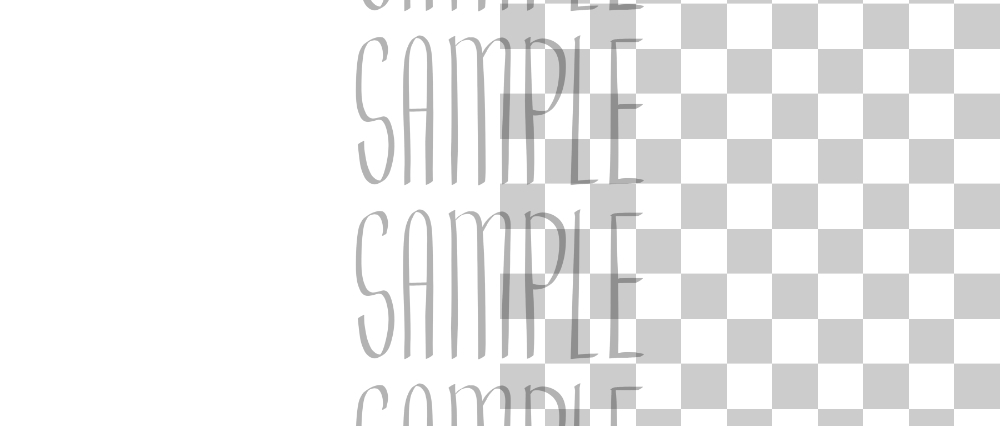
サンプル.2.4 |オパティ: 30%、通常、水平に並べて表示 (斜めに A 用紙サイズに収まる)

サンプル 2.5a | オパチ: 30%、( ノーマル)、斜めのスタイル
サンプル.2.5b |オパチ: 30%、ノーマル、斜めの スタイル
サンプル.2.ボーナス| オパクティ:30%、 ノーマル、カーブ
サンプル.3+ バージョン|不透明度: 30%、通常、タイルなし
あなたが望むようにそれをタイル表示することができます, ツールプロパティウィンドウで設定を変更!
アプリケーション
以下は、これらの透かしの使い方の例です。あなたは同じことを行い、それを試すことができます。これらのサンプルごとに不透明度、レイヤーカラー、描画モードを変更しました。あなたは彼らと一緒に行うことができます組み合わせのトンがありますので、楽しみを持っています!
これらはすべて私が制作した作品です。
左上から左下までの画像は、私のウェブコミック さくらの日 (ここでチェック→http://sakuraday-4-seasons.the-comic.org)から、上記のすべての芸術は私によって描かれています。
私はここで透かしを乱用したようですが、それを適用する方法とそれをやり過 ぎない方法を 見ることができます。
大事な
- これらの画像素材のほとんどは、デフォルトでは不透明度 @30%、描画モード: Normal.[sample.2.0] タイプは 100% 不透明です。キャンバスに貼り付けた後で、不透明度、レイヤーの色、角度、および/または描画モードを変更できます。
- 画像素材をキャンバスサイズに合わせて調整するには、"使い方" セクション、 Bを参照してください。
- これらのウォーターマークはキャンバスサイズに合わせて自動的に拡大縮小されます。キャンバスの大きさ、サイズ、幅、高さは関係ありません。必要に応じて調整してください。
- キャンバスが 5000 ピクセルを超える場合、画像の素材がぼやけて見える場合があります。それは重要ではありません。 これは透かしのためであり、印刷しないため、その目的を果たします。それでも問題が解決する場合は、[ツール プロパティ] ウィンドウで補間方法を使用して再生してみてください。
結論
私はフリーランサーで、クライアントのプレビューにWiPsの透かしを使用しています。クライアントが全額支払っていない場合は、あなたの芸術の完全でクリーンな解像度を送信しないでください!私は彼らの最初の手数料を行う初心者アーティストにこのアドバイスを完全に支持します。再び:あなたが完全に支払われていないときに、その完全な栄光&解像度でアートワークを送信 しないでください ! 透かしを入れて、芸術の盗難を抑止する。
安全なアーティストを守れ!あなたが提案したいエラーや資産のアイデアについては、DM私または私のプロフィールのソーシャルリンクを介して私に連絡してください。平和を出す。
--IVA, 2020
"Deter Art Theft, Use Watermarks!"
BASICS
These are image materials to watermark your WIPs (work-in-progress) artworks for sharing online or in doing commissions/client-work.
I use this for my commissions when I sned updates to my clients. You can use the assets in the same way too. That is the main purpose of this asset.
HOW TO USE
A. Select the watermark from Downloads folder, and either drag & drop OR click "paste material into canvas"from the materials window.
After it appears on your canvas, you can manually change the opacity, layer colour, blending mode, tiling, and angle.
B. The diagonal style images, [sample.2.5a] & [sample.2.5b], were made for A paper sizes (eg. A6, A5, A4, An...). So if your canvas is equaliteral (aka. "perfect square") or in B-paper size, do the steps below to fit it to your canvas:
- select the image material
- use the Operation tool while selecting the image
- go to the tool property window (go to menu tab>WINDOW> Tool Property) and tick OFF "Keep Aspect Ratio"
- look for "Adjust Position" and select "Center"
- adjust the width(W) or height(H) to make it bigger or smaller
- if you want to keep the same ratio when resizing, tick ON the "Keep Aspect Ratio"
ITEMS
The text is black and transparent, the opacity is at 30% by default. You can change the opacity, layer colour, and blending mode after pasting the image material on your canvas.
Sample.2.0 | Opactiy: 100%, Normal
Sample.2.1 | Opactiy: 30%, Normal, tilted 45°
Sample.2.2 | Opactiy: 30%, Normal, tilted 45°
Sample.2.3 | Opactiy: 30%, Normal, tiled Vertically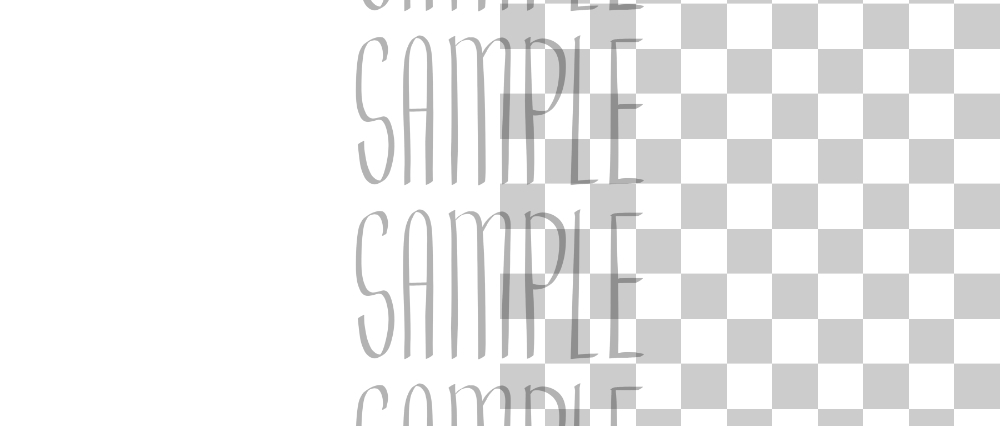
Sample.2.4 | Opactiy: 30%, Normal, tiled Horizontally (diagonally fits A paper sizes)

Sample.2.5a | Opactiy: 30%, (Normal), Diagonal style
Sample.2.5b | Opactiy: 30%, Normal, Diagonal style
Sample.2.BONUS | Opactiy: 30%, Normal, Curved
Sample.3+ versions | Opacity: 30%, Normal, un-tiled
you can tile it however you want, change settings in tool property window!
APPLICATION
Below are examples on how I use these watermarks. You can do the same and experiment with it. I changed the opacity, layer colour, and blending mode for each of these samples; there are a ton of combinations you can do with them, so have fun!
These are all artworks created by me.
the images from the top to the bottom left are from my webcomic Sakura Day (check it here→http://sakuraday-4-seasons.the-comic.org), all art above are drawn by me.
I seem to have abused the watermarks here, but only so you can see how to apply it and how not to overdo it hehe.
IMPORTANT
- Almost all of these image materials are by default opacity @30%, blending mode: Normal. The [sample.2.0] type is at 100% opacity.You can change the opacity, layer colour, angle, and/or blending mode after pasting it to your canvas.
- To adjust the image material to your canvas size, please refer to "HOW TO USE" section, part B.
- These watermarks will automatically scale to your canvas size. Doesn't matter how big, small, wide, and/or tall your canvas is. Do adjust if necessary.
- If your canvas is more than 5000 pixels, the image material might look blurry. That is not important. Since this is for watermarking and not printing, it fulfills its purpose. If that still bugs you, try playing with the Interpolation Method in the Tool Property window.
CONCLUSION
I'm a freelancer and I use watermarks on my WIPs for my clients's preview. Don't send the full & clean resolution of your art if the client hasn't paid in full! I wholly endorse this advice to newbie artists doing their first commissions. again: Please DO NOT send the artwork in it's full glory & resolution when you have not been paid in full! Put a watermark, deter art theft.
Keep safe artists! For any errors or asset ideas you wanna suggest, DM me or contact me via the social links in my profile. Peace out.
--IVA, 2020