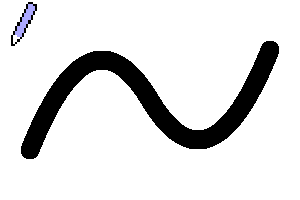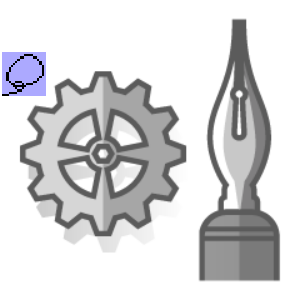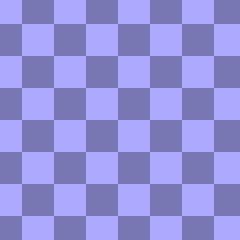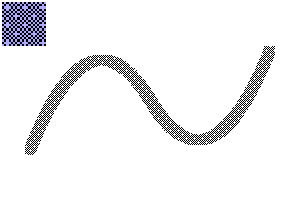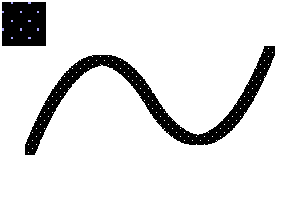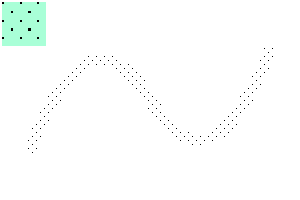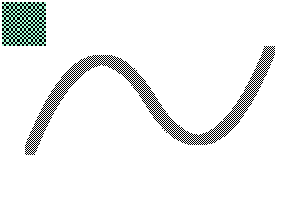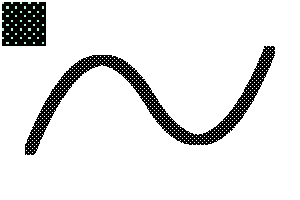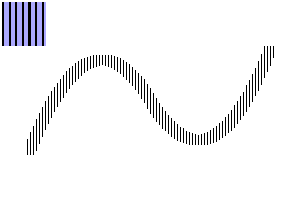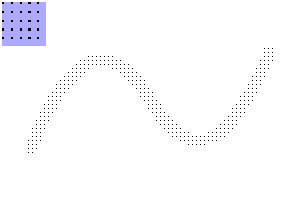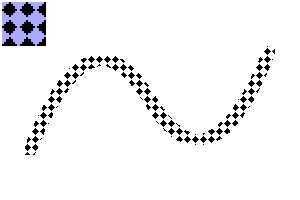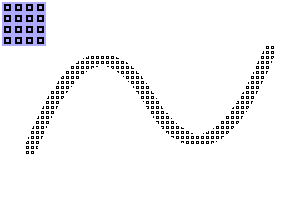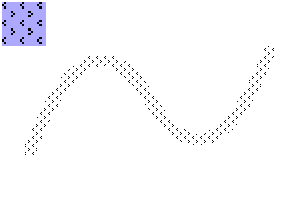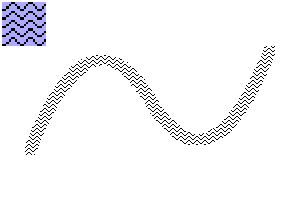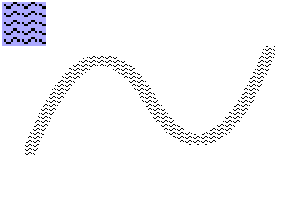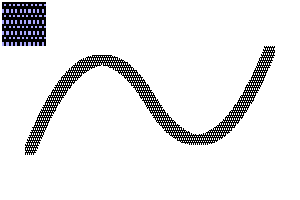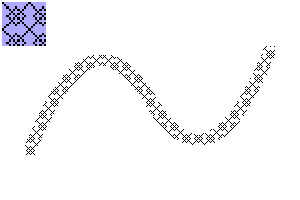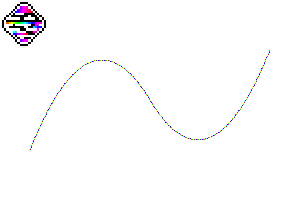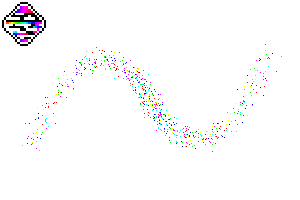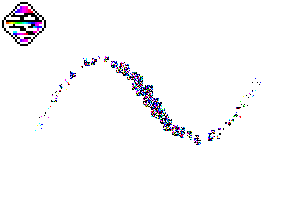ピクセルアート用のブラシとツール Brushes and tools for pixel art


-ブラシパックのライトバージョンがあります:-
https://assets.clip-studio.com/en-us/detail?id=1971800
('・ω・') TSIOXです、ダウンロードしていただきありがとうございます!
このASSETのダウンロードには長い時間がかかることに注意してください





私が作ったより多くの資産をチェックしてください:



-There is now a lite version of the brush pack:-
https://assets.clip-studio.com/en-us/detail?id=1971800
(´・ω・`) I'm TSIOX, Thank you for downloading!
Please keep in mind that this ASSET will take a long time to download





Check out more assets made by me:

メイン Main
注ぐ Fill
選定 Selection
既成 Premade
-
水平線 Horizontal Line
-
垂直線 Vertical Line
-
対角線 A - 70° Diagonal A - 70°
-
対角線 A - 45° Diagonal A - 45°
-
対角線 A - 25° Diagonal A - 25°
-
対角線 B - 70° Diagonal B - 70°
-
対角線 B - 45° Diagonal B - 45°
-
対角線 B - 25° Diagonal B - 25°
-
キューブ線画 Cube Lineart
-
キューブ塗りつぶし Cube Fill
-
アイソメトリックグリッドA Isometric Grid A
-
アイソメトリックグリッドB Isometric Grid B
ディザー Dither
ディザ BG Dither BG
パターン Pattern
-
水平方向のS Horizontal S
-
水平方向のM Horizontal M
-
水平方向 L Horizontal L
-
垂直S Vertical S
-
縦型M Vertical M
-
縦型 L Vertical L
-
下向きの対角線S Downward Diagonal S
-
下向きの対角線L Downward Diagonal L
-
上向きの対角線S Upward Diagonal S
-
上向きの対角線L Upward Diagonal L
-
グリッド S Grid S
-
グリッド M Grid M
-
グリッド L Grid L
-
点線グリッド S Dotted Grid S
-
点線グリッド L Dotted Grid L
-
ディザS Dither S
-
ディザ L Dither L
-
塀 Fence
-
点線フェンス Dotted Fence
-
チェッカーボードS Checkerboard S
-
チェッカーボードL Checkerboard L
-
チェッカーボード対角線 Checkerboard Diagonal
-
ダイヤモンド Diamonds
-
アウトラインダイヤモンド Outlined Diamonds
-
スクエアS Squares S
-
スクエア M Squares M
-
スクエア L Squares L
-
ブリックスS Bricks S
-
ブリックスM Bricks M
-
レンガL Bricks L
-
レンガ対角線 Bricks Diagonal
-
紙吹雪S Confetti S
-
紙吹雪L Confetti L
-
トレリス Trellis
-
破線 V Dashed V
-
ディボット Divot
-
ジグザグ Zig Zag
-
波 Wave
-
ファブリック H Fabric H
-
ファブリック V Fabric V
-
ストッキング Stockings
-
ジーンズ Jeans
-
チェーンメイル Chainmail
-
織る Weave
-
壁紙 Wallpaper
-
ハーツS Hearts S
-
ハーツL Hearts L
装飾 Decorative
要約 Abstract
スペシャル Special
更新履歴
2022-12-11 - 便利なツールを追加し、すべてのブラシを改善しました。
2022-08-02 - 背景付きディザブラシを追加しました。2色機能を持つテクスチャはClip Studio Paintでは利用できません、それが私がテクスチャを乗算しなければならなかった理由です、テクスチャに2色機能を持たせたい場合は、Clip Studio Support>連絡先>フィードバック&リクエストにフィードバックを書いてください、多分それは可能です!
2022-06-04 - ブロックペン、選択ツール、アイソメトリックガイド、線を追加
2022-12-11 - Added useful tools and improved all brushes.
2022-08-02 - Added Dither brushes with background. Textures with 2-color function is not available in Clip Studio Paint, that's why I had to make the texture multiply instead, if you want the textures to have a 2-color function then please write feedback to Clip Studio Support > Contact > Feedback & Requests, maybe it's possible!
2022-06-04 - Added Block pen, Select tool, Isometric guides and Lines
旧バージョン