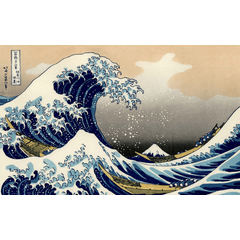グレースケールスイッチ v.2 [修正と更新] (Greyscale Switch v.2 [FIX & UPDATE]) Greyscale Switch v.2 [FIX & UPDATE]
コンテンツID:1792241
-
1,203
[バージョン 2 : 修正と更新]グレースケールスイッチAUTOACTIONは、カラーアートワークを瞬時にグレースケールに変換します!そして非破壊的! [Version 2 : FIX & UPDATE] Greyscale Switch AUTOACTION converts your coloured artwork to greyscale in an instant! and Non-destructive!
免責事項:前回チェックしたとき、DEBUTユーザーは色調補正レイヤーとソリッドフィルレイヤーを使用できません。したがって、このアセットはPROおよびEXユーザー向けです。(参考:https://www.clipstudio.net/en/functional_list/)
グレースケールスイッチは、補正レイヤーを使用して彩度を下げるものと、ブレンディングモードで塗りつぶしレイヤー を使用する「カラー」の2種類を作成しました。
使い方
2つのセクションはほぼ同じ効果を生み出すため、どちらでも使用できます。そして、これらの各セクションには2種類あります:gf
- アセットをオートアクションウィンドウにインポートします(ウィンドウメニュー>オートアクション)の下にあります)。 キャンバスやサブツールウィンドウにドラッグアンドドロップしないでください、それはオートアクションをインポートする方法ではありません。
- インポート後、必要なタイプのいずれかをクリックします。
- 描画モードは、描画モード:カラーに設定された塗りつぶしレイヤーです。アクティベーション後に色とモードを変更できます。
- 彩度低下は、彩度値が 0 の色調補正レイヤーです。
- グレースケールスイッチでレイヤーマスクが必要な場合は、[MASK:ON]を使用して、グレースケールにする領域を選択します。
- [ MASK:OFF ]は、アートの全体的なグレースケールプレビューが必要な場合に使用します。このタイプはレイヤーマスクを使用しません。
オートアクションを有効にした後、任意の設定を変更できます。レイヤーのロックを解除するだけです。どのタイプがあなたにぴったりか見てください!
プレビューのオンとオフは自由に切り替えることができます。グレースケールスイッチがオン/表示されているときにアートワークを編集することもできます。
グレースケールスイッチは常に一番上にあります! しかし、エラーウィンドウがこのように表示される場合

(トランスクリプト:「現在、[トップ]は実行できません。続行しますか?[はい] をクリックします。これは、レイヤーがすでに一番上にあるために 発生します。冗長性によるエラーです。
アプリケーション
これを使用して、画像の価値チェック、画像のグレースケールへの変換、またはこのアセットを使用できるものを使用します。
▼線形グラデーションと円形グラデーションは色相が異なりますが、100%で同じ値(グレースケール の基礎)です。

▼グレースケールスイッチ発動! シアンを最も明るく、インディゴを最も暗いものとして隠します。奇妙でデジタルアートソフトウェアの制限。

このアセットについて詳しくは、古いバージョンの Content ID:1768770 をご覧ください(または下記のアセットのアップロードをご覧ください)。
大事な!
CSPaint バージョン間の機能制限により、このアセットは PRO および EX バージョンでのみ使用できます。(ここを参照してください:https://www.clipstudio.net/en/functional_list/)
PSはCSペイントではないため、このアセットは「フォトショップ(PS)完璧な結果」を提供しない場合があります。(私はまだ個人的にPSよりもCSPを好みます)。
ほとんどすべてのデジタルアートソフトウェアでは、グレースケールに制限があり、ソフトウェアに含まれる結果と数学は実際の染料や顔料と完全に同等ではありません。ボブ・フリンの(@bobjinx)「色彩理論」スレッド(下記)をチェックすることをお勧めします

このトピックを説明する「色について知っておくべき奇妙なこと」というタイトルのYouTubeのマルコ・ブッチのビデオ。 この違いに関係なく、GreySwitchをクイック&ファストグレースケールプレビューとして使用できます。 この資産で許容できる結果が得られると思います。
エンドノート
ボブ・フリンのツイッタースレッドを紹介してくれたredditユーザーu /使い捨てスーツレーター に感謝します!私は問題に気づいていませんでした、そして彼らのヒントが私にこの資産を更新させてくれてうれしいです。私の資産にエラーを見つけた場合、またはそれらに対するアイデアの提案がある場合は、ここまたはTwitter(@AndromedaVaine)を通じて私に連絡することができます 。私の他のソーシャルリンクは私のプロフィールで利用できます!このアセットがあなたのアートに役立つことを願っています。
平和を!(◕‿< )~☆
-- IVA, 2020
==========
[編集]
2022.12.12 - テキストの編集とスクリーンキャップの追加
2022.07.18 - 募集情報を明確化
2021.02.01 - 編集情報&変更価格
2020.12.02 - テキスト編集&免責事項
Disclaimer: Last time I checked, DEBUT users cannot use tonal correction layers & solid fill layers. So this asset is for PRO & EX users. (reference: https://www.clipstudio.net/en/functional_list/)
I made two kinds of Greyscale Switch: one that uses a correction layer to DESATURATE, and the other uses a fill layer in BLENDING MODE: "Color".
HOW TO USE
You can use either of the two sections as they still create almost the same effect. And in each of these sections are two kinds: gf
- Import the asset into your AUTOACTION WINDOW (find it under Window menu >Autoaction). Do NOT drag and drop into your canvas nor in the subtool window, that is not how to import autoactions.
- After importing, click any of the types you need.
- BLENDING MODE is a fill layer set to blending mode: Color. You can change the colour & mode after activation.
- DESATURATION is a tonal correction layer that has Saturation value to 0.
- use [ MASK:ON ] if you need a layer mask on the Greyscale Switch to select which areas become greyscale.
- use [ MASK:OFF ] if you want an overall greyscale preview of your art. This type does not use a layer mask.
You can change any of the settings AFTER you activate the autoaction. Just unlock the layer. See which type works with you!
You can turn the preview on and off as you like. You can also edit your artwork while the greyscale switch is on/visible.
Greyscale Switch will always be on top! But if an error window shows like this

(transcript: "Currently [Top] cannot be executed. Do you want to proceed?"). Click YES. This happens because the layer is already on top; it is an error due to redundancy.
APPLICATION
Use it to value check your image, to covert your image to greyscale, or whatever you can use this asset for.
▼The linear & circular gradient have different hues, but the same values (which is the basis of greyscale) at 100%.

▼Greyscale Switch Activate! it coverts cyan as the brightest, while indigo as the darkest. Weird and a limitation of digital art software.

For more info on this asset, please refer to the older version Content ID:1768770 (or refer to my asset uploads below)
IMPORTANT!
Due to feature-limitation across CSPaint versions, this asset can only be used with PRO and EX versions. (refer here: https://www.clipstudio.net/en/functional_list/)
This asset might not give you "photoshop(PS)-perfect results" because PS is not CS Paint. (I still personally prefer CSP over PS).
In almost all digital art software, there is a limitation in greyscale wherein the results and math involved in the software is not perfectly equivalent with real-life dyes and pigments. I recommend checking out Bob Flynn's (@bobjinx) "color theory" thread (below)

and Marco Bucci's video on youtube titled "Something strange you should know about color" which explains this topic. Regardless of this difference, you can still use GreySwitch as a quick & fast greyscale preview. I believe you can get acceptable results with this asset.
END NOTE
Thanks to reddit user u/throwawaysuitalor for referring me to Bob Flynn's twitter thread! I wasn't aware of the issue and I'm glad their tip made me update this asset. If you find any errors in my assets or you have idea suggestions for them, you can contact me here or through twitter (@AndromedaVaine). My other social links are available in my profile!I hope this asset helps you in your art.
Peace out! (◕‿< )~☆
-- IVA, 2020
==========
[EDITS]
2022.12.12 - edit text & added screencap
2022.07.18 - clarified application info
2021.02.01 - edited info & changed price
2020.12.02 - text edits & disclaimer