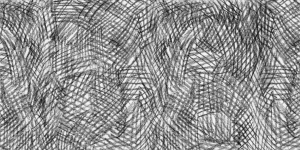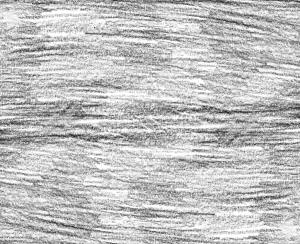全般
これには、テクスチャ、ブラシ、自動操作の 範囲に加 えて、ブラシ先端シェイプのマテリアルが含まれます。 このカタログの全範囲を希望される場合は、以下のアップロードで [ CHARCOAL ] パック (コンテンツID #1836935) をご 覧ください。
テクスチャ素材は、600dpiでスキャンされた文字サイズの紙(8"x11")とA4用紙に描かれました。筆の先端の形をCSPで、1000×1000pxのキャンバスに600dpiで描きました。
ブラシ
ストロークは木炭の鉛筆のように鈍く厚いはずです。かすかな傷効果を得るために最小限のペン圧力で描きます。ブラシの色は、任意の色にすることができます。筆のサイズは小さくすることをお勧めします。
サンプルアートをA5用紙サイズで描き、幅2500ピクセル(35.76%小さ)にリスケーリングしました。私のダーピーキメラをお楽しみください!IVA©2021
消しゴムは、混練消しゴムを模倣し、完全に不透明ではありません。
あなたがあなたのために最善だと思う効果を達成するために設定を試してみてください!
テクスチャー
テクスチャのほとんどは純粋な黒で、白いピクセルは透明(つまり白いピクセルがない)で、「charcoal001」を除いてあります。サイズをリセットすると大きいです。
(トランスクリプト: このサンプルは、元の A4 用紙サイズで、幅 2000 ピクセルまたは元から 28.60% に再スケールされています)
テクスチャはもともとグレースケールですが、モノクロに変更することができます!エッジをソフトにする場合は 、グレー を使用します。または、「サクサク」したい場合は モノクロ に変更し、透明なピクセルはありません。
表現色を変更する方法: モノクロ→グレー/ グレー→モノクロ
黒の「厚さ」を調整する方法(アルファしきい値)
この調整機能はモノクロ表現の色に限定されますが、しきい値を調整した後はグレーに変換したり、ラスタライズすることができます。
MIXバージョンは暗く、より厚いです。2つのテクスチャを組み合わせて作りました。これは当初、黒人を充填するためのものである(別名スポッティング)。しかし、あなたはまだあなたが彼らと一緒に好きなことをすることができます。(以下はスポッティング例です)
上記のアートワークサンプルは、私のオリジナルのキャラクター(オク)、IVA©2019です
また、テクスチャ の色は 、[レイヤー プロパティ] > [レイヤーカラー] で変更することもできます。
オートアクション
使用方法:
1. テクスチャレイヤを選択します。
2. オートアクションを再生する "チャコールグレー>COLOR"
3. Doulble のクリックグラデーション マップ レイヤーと独自の選択
4. (オプション)任意のレイヤーの不透明度を調整します。
5. 不透明度を調整し、フォルダの描画モードを変更する "チャコールグララッドMAP"
イモルタント
- ブラシの設定を調整したくない場合は、ブラシのサイズを比較的小さくすることをお勧めします。
- テクスチャのほとんどすべてが白を持っていません。 私は白い部分が重要だとは思わなかったが、あなたはまだピクセルの色を変更することができます!
- 「炭図図MAP」フォルダの下の物は、グラデーションマップの影響を受けます。 このテクスチャエフェクトを分離するには、フォルダをクリップするか、フォルダをフラットにするか、影響を受ける領域をマスクします。
- これらの資産を試して楽しんでください!
結論
私はこれがそれを必要とする人に役立つことを願っています!これらの資産の使用にエラーや問題が発生した場合は、私にメッセージを送信します。(⓿v⓿)/
GENERAL
This includes a limited scope of textures, brushes, and an autoaction, plus the brush tip shape materials. If you want the full scope of this catalogue, please see [ CHARCOAL ] Pack (Content ID#1836935) in my uploads below.
Texture materials were drawn on a letter sized paper (8"x11") and A4 paper, scanned in 600dpi. I drew the brush tip shapes in CSP, on a canvas of 1000px by 1000px, in 600dpi.
BRUSHES
The stroke is supposed to be dull & thick like charcoal pencils. Draw with minimal pen pressure to get the faint scratchy effect. Brush colour can be any colour. I recommend the brush size to be small.
I drew the sample art in A5 paper size, rescaled to 2500pixels wide (35.76% smaller). please enjoy my derpy chimeras!IVA©2021
The eraser imitates a kneaded eraser and is not fully opaque.
Feel free to experiment on the settings to achieve the effect you think is best for you!
TEXTURE
Most of the textures are pure black, meaning the white pixels are transparent (ie. there are no white pixels) except for "charcoal001". These are big when you reset their size.
(transcript: this sample is originally in A4 paper size, rescaled to 2000 pixels wide or 28.60% from the original)
The textures are originally in greyscale, but you can change them to monochrome! Use Grey if you want soft edges. Or change to Monochrome if you want it "crispy", no transparent pixels.
How to Change Expression Color: Monochrome→Grey / Grey→Monochrome
How to adjust "thickness" of black (Alpha Threshold)
This adjustment feature is exclusive to monochrome expression colour, but after you adjust the threshold you can convert it into grey or rasterise it.
The MIX versions are darker and thicker. I made them by combining two textures. This is initially intended for filling blacks (aka. spotting). But you can still do whatever you want with them. (below is spotting example)
artwork samples above are of my original characters (OCs), IVA©2019
You can also change the colour of the textures in Layer Property > Layer Color.
AUTOACTION
how to use:
1. select the texture layer
2. play the autoaction "Charcoal GREY>COLOUR"
3. doulble click gradient map layer and choose your own
4. (optional) adjust opacity of any of the layers
5. adjust opacity and change blending mode of the the folder "CHARCOAL GRAD MAP"
IMORTANT
- If you don't like adjusting brush settings, I recommend you keep the brush size relatively small.
- Almost all of the textures don't have white. I didn't think the white parts are important, but you can still change the colour of the pixels!
- Anything below the "CHARCOAL GRAD MAP" folder will be affected by the gradient map. To isolate this texture effect, you can either: clip the folder, flatten the folder, and/or mask the area you want affected.
- Have fun experimenting with these assets!
CONCLUSION
I hope this helps anyone who needs it! Message me if you encounter any errors or problems in using these assets. (⓿v⓿)/