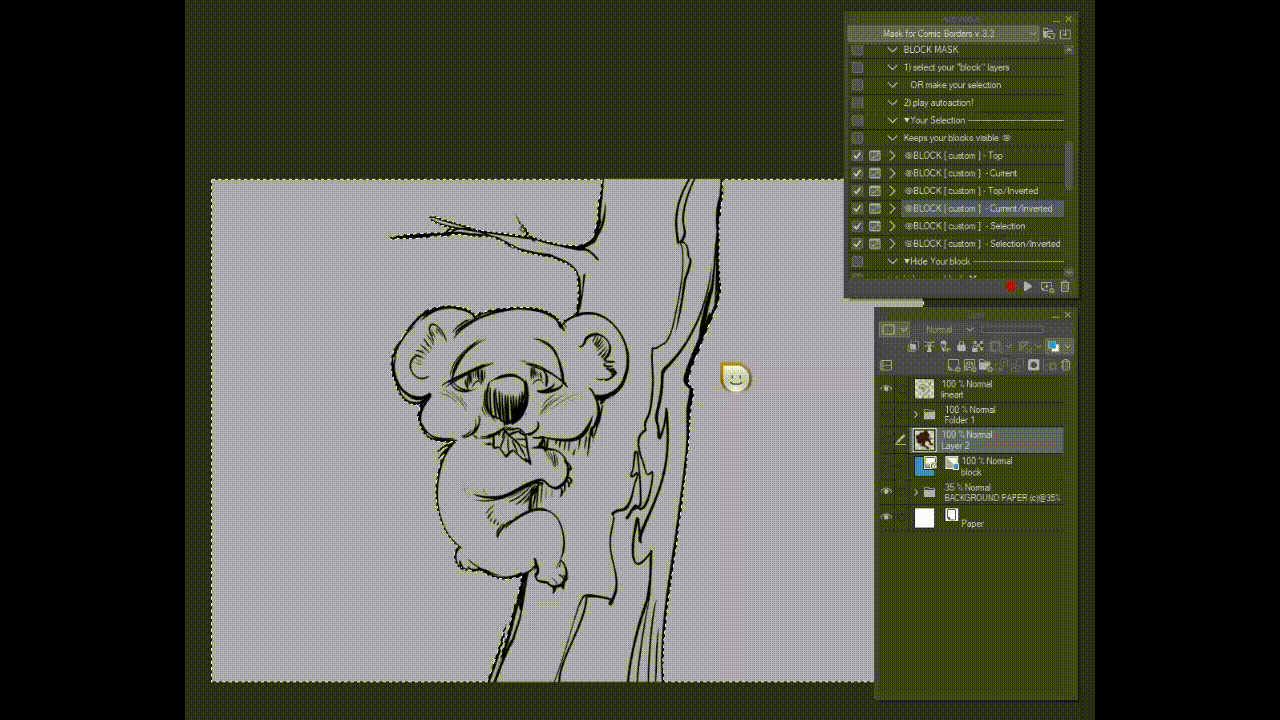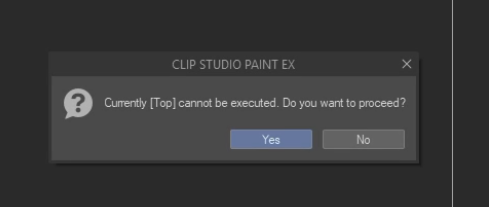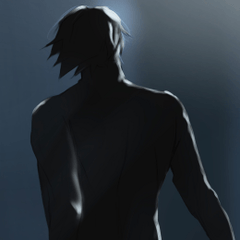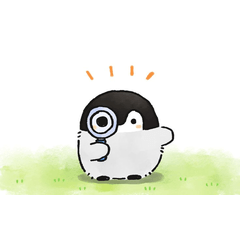コミックボーダーズ+ブロッキング用マスク [v3.4] (Mask for Comic Borders+BLOCKING [v3.4]) Mask for Comic Borders+BLOCKING [v3.4]
コンテンツID:2165712
-
625
コミックの境界線とブロックエリアを非表示/マスクする自動アクションセットを更新&改善(新機能)!
注: DEBUT ユーザーはご利用いただけません。このアセットは、SPREAD オートアクションを除き、PRO で使用できます。エラーが発生した場合は、アセットを改善できるようにご連絡ください。3月28日まで無料です。
Updated & Improved Auto action set to hide/mask comic borders and block areas(new)!
NOTE: Not available for DEBUT users. This asset can be used in PRO except for SPREAD autoactions. Contact me if errors come up so I can improve the asset. Will remain free until 28th March.
基本







- 👁️ - マスク作成後の「ブロック」または選択ベースを表示します
- ❌ - マスク作成後にブロックを非表示にします
- 「BLOCK [カスタム] - トップ」 - レイヤー上部のマスク
- 「BLOCK [カスタム] - 現在」 - 現在の位置に マスク
- 「BLOCK [カスタム] - トップ/反転」 - レイヤーの上のマスクを反転します
- "BLOCK [custom] - Current/Inverted" - 現在の位置でマスクと反転
- 「BLOCK [カスタム] - 選択」 - 現在の位置でアクティブな選択 をマスク します▼
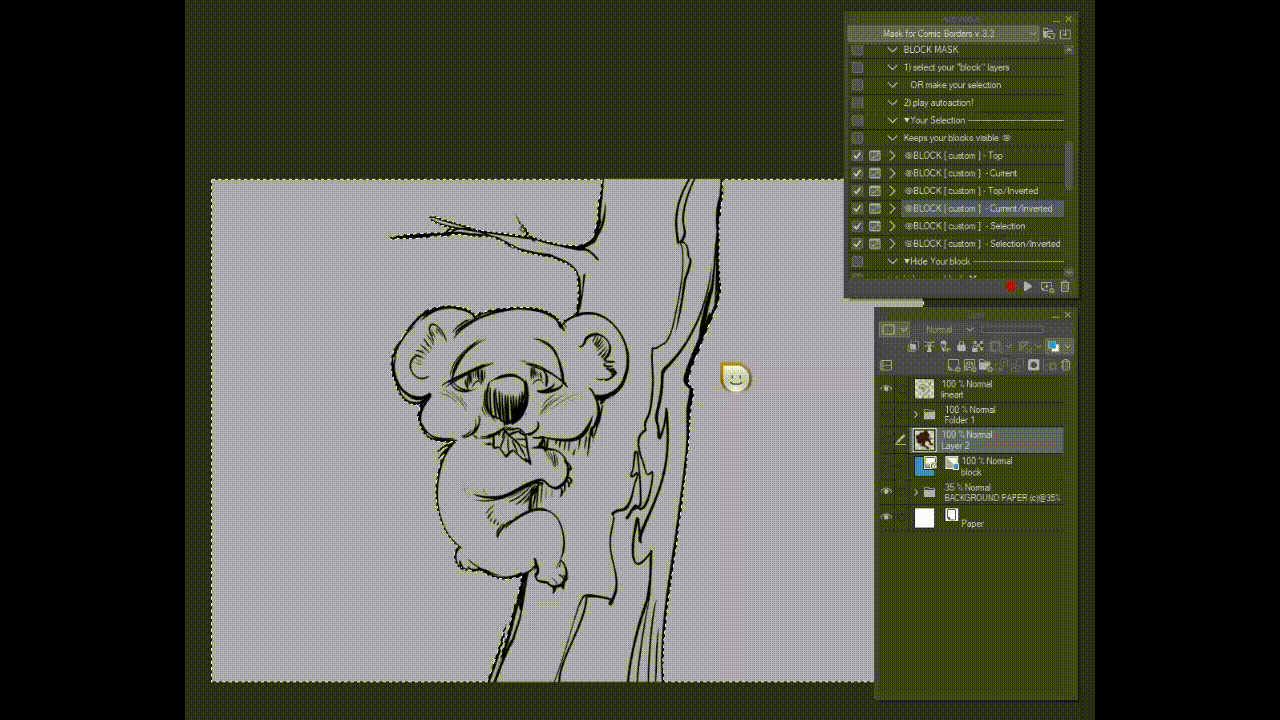
- "BLOCK [custom] - Selection/Inverted" - アクティブな選択範囲 をマスクして反転します
- この自動アクションを機能させるには、 コミック設定を有効にする必要があります 。そうでない場合、 自動アクションは自動的にキャンバスの端を使用し、 奇妙に見えます。
- マスクはドラフトレイヤーに設定されているため、マスクが表示された状態で誤ってコミックを書き出すことはありません。
- レイヤーマスク領域 は、明瞭さのために自動的に 非表示 になります
- マスク エッジはわずかな誤差を示す場合がありますが、 無視できます。
- このエラーが表示された場合 は、[YES](はい)をクリックします。 冗長性エラーの可能性があります。
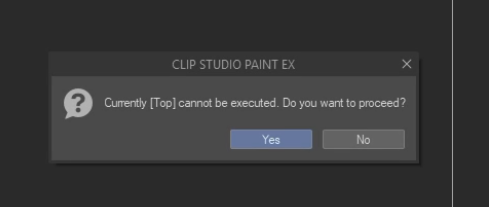
トランスクリプト: "現在、[トップ]は実行できません。続行しますか?」[はい] をクリックします。
- グラデーションはオートアクションに含まれません。
- マスキングが奇妙に見える場合は、最初にコミックの設定を確認する必要があります。
- 例外: パネルがページをにじみ出した場合、この自動アクションはコミックの境界線設定のみに焦点を当てているため、それを考慮しません。ただし、パネルの境界線の内側を選択して、マスクの一部を消去することはできます。
- BLOCK [選択範囲]タイプ は、アクティブ選択がない タイプがキャンバス全体を埋め尽くします!
結論
このアセットをダウンロードしていただき、誠にありがとうございます。使用されているすべてのアートは、私 (「コズミックアリス::アンダーウォーターアドベンチャー」マンガ)とCSPのデフォルトマテリアルから描かれています。うまくいけば、これが役立つと思う人に役立つことを願っています。エラーが発生した場合、 または改善するためのアイデアがある場合は、私に連絡してください。思いつく限りの創造的な方法でオートアクションを使用してください。楽しんでください! ( = w = )Vm
BASICS







- 👁️ - shows your "block" or selection base after creating mask
- ❌ - hides your block after creating mask
- "BLOCK [custom] - Top" - mask at top of layers
- "BLOCK [custom] - Current" - mask at current position
- "BLOCK [custom] - Top/Inverted" - inverts mask, on top of layers
- "BLOCK [custom] - Current/Inverted" - masks & inverts at current position
- "BLOCK [custom] - Selection" - mask your active selection at current position▼
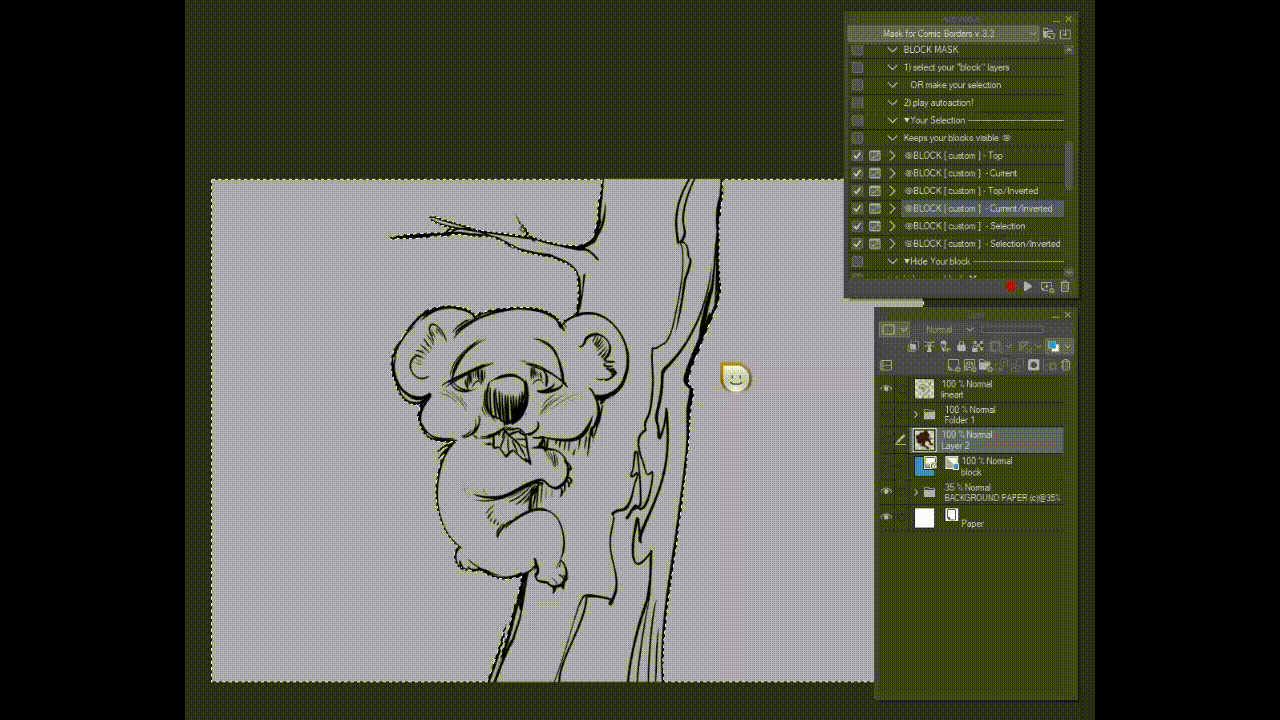
- "BLOCK [custom] - Selection/Inverted" - masks & inverts your active selection
- Your Comic Settings must be enabled in order for this auto-action to work. If not then the auto-action will automatically use the edge of your canvas and it will look weird!
- Mask is set to draft layer so that you don't accidentally export the comic with the mask visible.
- layer mask area is automatically hidden for clarity
- mask edges might show a small margin of error but it is negligible.
- If this error appears click YES. Likely a redundancy error.
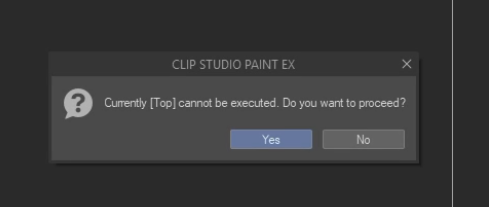
transcript: "Currently [Top] cannot be executed. Do you want t proceed?". Click YES.
- Gradient is not included in the autoaction.
- If the masking looks weird you should check your comic settings first.
- Exceptions: if your panel bleeds out the page, this autoaction will not account for that because it's focused only on the comic border settings. BUT you can select inside the border of the panel and erase parts of the mask.
- BLOCK [Selection] types without an active selection will fill the whole canvas!
CONCLUSION
Thank your for downloading this asset. All art used is drawn by me ("Cosmic Alice :: Underwater Adventure" manga) and from CSP default materials. Hopefully this helps anyone that finds it useful. Contact me if any error occurs or if you have idea suggestions to improve it. Please use the autoactions in any creative way you can think of, have fun! ( = w = )Vm
マスク+ブロッキングv3.4自動アクション MASK + BLOCKING v3.4 autoaction
▣▣PAGEスプリーズ用ブロック blocks for ▣▣PAGE SPREADS
シングルブロック single block
更新履歴
2025.04.11 -- V3.4に柔軟な目的のためのBLOCKINGオートアクションを追加し、さらに1つのブロックマテリアルを追加しました。
2025.04.7 -- CLIPPYへの変更が遅れました
2025.03.26 -- オートアクションを V3.3 に編集してレイヤーマスクを非表示にしました (この設定がデフォルトで =_=:) これにより、この設定がオンかオフかに関係なく、レイヤーマスクが非表示になります
2025.03.24 -- アップロードした資料の誤りによりv3.2を削除しましたが、V3.3は削除する予定のない修正です
2025.03.20 -- アセットのバージョン3.2にSPREADアクションを改訂・追加しました
2025.04.11 -- added BLOCKING autoactions to V3.4 for flexible purposes, plus a single block material for however you wanna use it
2025.04.7 -- delayed to change free to clippy
2025.03.26 -- edited the autoaction to V3.3 to hide layer mask (I forgot I had this setting by default =_=:) this will hide the layer mask whether you have this setting on or off regardless
2025.03.24 -- I deleted v3.2 due to errors in the uploaded materials, V3.3 is the correction which I don't plan on deleting
2025.03.20 -- revised and added the SPREAD actions to Version 3.2 of the asset
旧バージョン