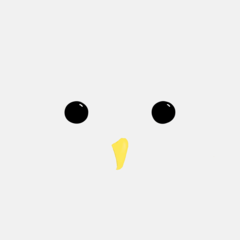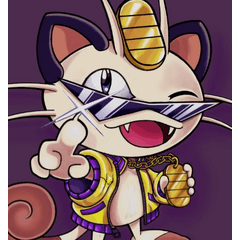Created by combining 3D drawing figure and 3D primitives, this is a deformed furry pose model.
You can apply pose materials or add to them with 3D paint!
Let's customize it to your liking and use it! !!
3Dデッサン人形と3Dプリミティブを組み合わせて制作した、デフォルメ調なケモノのポーズモデルです。
ポーズ素材を適用することも、3Dペイントで描き足すこともできます!!
自分好みにカスタマイズして使おう!!








Pose model body ポーズモデル本体
Exclusive Pose 専用ポーズ
Update history
25/7/3 Detailed adjustments were made to the 3D image of the pose model body, such as the initial selection state.
Coloring example_Shiba has been added. Ver.4.0 or later is required to use this, but you can continue to use the uncolored pose model if it is ver.2.2.0 or later.
5/4/25 Fixed errors in the initial scale and part name.
25/7/3 ポーズモデル本体の3D画像に関して、初期選択状態などの細かな調整を行いました。
彩色例_しばを追加しました。こちらを利用する際はver.4.0以降が必要になりますが、彩色のないポーズモデルは引き続きver.2.2.0以降であればお使いいただけます。
25/5/4 初期状態のスケールや部位名称の間違いなどを修正しました。
Old version