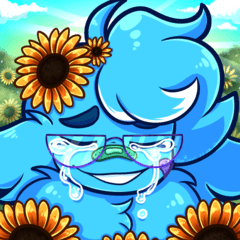It is a set of brushes and tools that allow you to add the "edges" of your sketchbook to finished images, etc.
The brush and line tools are designed so that the edge of the paper is roughly centered on the drawing point.
You can use it effectively by drawing the "edge" in any place and then filling in the remaining part.
Please use it for small decorations.
完成した画像などにスケッチブックの「端」を追加できるブラシとツールのセットです。
ブラシと直線ツールは、描画箇所のだいたい中央に紙の端が来るようになっています。
任意の場所に「端」を描いた後に、残りの部分を塗り潰して頂くと効果的にお使い頂けます。
ちょっとした装飾などにお使いください。




Sketchbook edge brush スケッチブックの端ブラシ
Sketchbook edge line スケッチブックの端line
Horizontal seamless texture 横シームレステクスチャ
Update history
8/12/25 We've fixed textures to make them more natural and seamless, and we've added a lot of tools to the tool.
"Bicolor", in which the sub color is reflected in the shadow area,
"LINE", a straight line tool that is easy to decorate horizontally and vertically,
Added "seamless texture" for fine position adjustment! !!
25/8/12 テクスチャがより自然なシームレスになるよう修正し、ツール自体も大幅に追加しました。
影の部分にサブカラーが反映される「バイカラー」、
水平・垂直に装飾がしやすい直線ツールの「line」、
細かい位置調整向きの「シームレステクスチャ」を追加しました!!
Old version