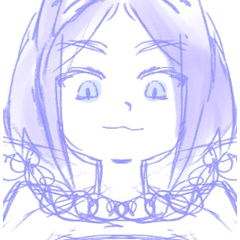- It is a tool that arranges the saturated line tool (shape specification).
- Based on the shape drawn by the shape specification, clouds of various shapes are randomly created.
- All the tools and brushes use a wide variety of brush tip shape, so there is almost no feeling of repeat. (Soft cloud system: 70 types / Mokumoku cloud system: 12 types)
- If you set "Draw to" to "saturated line layer", you can also re-edit the clouds after they are drawn. (* It is quite heavy)


- It is a tool that arranges the saturated line tool (curve specification).
- You can create clouds in any shape by specifying curves. (Functions other than curve operation are almost the same as "01" and "02".) )


- It is a tool that arranges the streamline tool.
- Based on the shape surrounded by the curve specification, you can quickly create streak clouds and scale clouds.
- If you set "Draw to" to "stream line layer", you can re-edit the clouds after they are drawn. (* It is quite heavy)
- "05. Curved streak clouds" is set to "Always create stream line layer" for reference.


- It is a tool that arranges the straight line (curve) tool.
- With straight or curved specifications, you can quickly create cotton clouds and contrails.
- If you draw on vector layer, you can re-edit the clouds after they are drawn.










- 集中線ツール(図形指定)をアレンジしたツールです。
- 図形指定で描画した形をもとに、様々な形の雲をランダムに作成します。
- どのツール・ブラシも豊富なブラシ先端形状を使用しているのでリピート感がほとんどありません。(ふんわり雲系:70種類/もくもく雲系:12種類)
- 「描画先」を「集中線レイヤー」にすると、雲を描画した後に再編集することもできます。(※結構重いです)


- 集中線ツール(曲線指定)をアレンジしたツールです。
- 曲線指定で自由な形に雲を作成することができます。(曲線操作以外の機能は「01」「02」とほぼ同じです。)


- 流線ツールをアレンジしたツールです。
- 曲線指定で囲んだ形をもとに、すじ雲やウロコ雲をすばやく作成できます。
- 「描画先」を「流線レイヤー」にすると、雲を描画した後に再編集できます。(※結構重いです)
- 「05. 曲線で囲ってすじ雲」は、参考用に「常に流線レイヤーを作成」にしています。


- 直線(曲線)ツールをアレンジしたツールです。
- 直線または曲線指定で、わた雲や飛行機雲をすばやく作成できます。
- ベクターレイヤーに描画すると、雲を描画した後に再編集できます。





雲ツール [Cloud Shape Tools] 雲ツール [Cloud Shape Tools]
-
Soft clouds with QCS_01_ shapes QCS_01_図形でふんわり雲
-
Clouds clouds with QCS_02_ shapes QCS_02_図形でもくもく雲
-
Soft clouds surrounded by QCS_03_ curves QCS_03_曲線で囲ってふんわり雲
-
Clouds that are cloudy even when surrounded by QCS_04_ curves QCS_04_曲線で囲ってもくもく雲
-
Striped clouds surrounded by QCS_05_ curves QCS_05_曲線で囲ってすじ雲
-
Scale clouds surrounded by QCS_06_ curves QCS_06_曲線で囲ってウロコ雲
-
QCS_07_ Straight Cotton Clouds QCS_07_直線でわた雲
-
Contrails with QCS_08_ curves QCS_08_曲線で飛行機雲
雲ブラシ [Cloud Painting Brushes] 雲ブラシ [Cloud Painting Brushes]
Update history
2025-07-07 60CP period has ended.
2025-06-20 Release
2025-07-07 60CP期間終了しました。
2025-06-20 公開