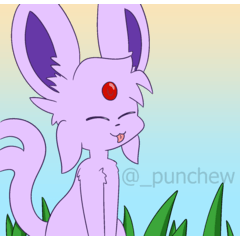Renders an RGB Perlin Noise layer (VFX).
This VFX auto action renders an RGB Perlin Noise layer.
⚠️ WARNING: This action is exceedingly SLOW.

How does it work? And Why is it Slow?

CSP only renders single channel Perlin Noise (grayscale).
Therefore, this action must render Gray Perlin 3 times - one for each channel (Red, Green, Blue) - and set the channel colors through Level Correction.
- Perlin is a slow algorithm, it takes time to render.
- The larger the resolution, the slower it is.
- DO NOT INTERRUPT THE RENDERING PROCESS.
- When it finishes, the final layer name will be set to "RGB Noise (COMPLETED)".

Notes:
- Adjust layer opacity to tweek effect intensity.
- For convenience, layer mode is set to Overlay by default.
- If there is an active selection on canvas:
- Noise will render within the selection area only.
- It will be faster (probably instant), since the resolution is smaller.
Example - 例: