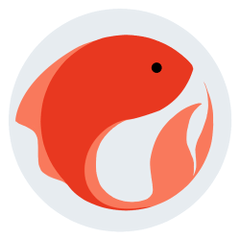I made a hand-drawn cloud that can be used in binary comics. It is a so-called foggy cloud.
I wanted something that would appear near the surface of the earth, so it feels flat underneath, but please use it if you like.
2値漫画で使える手書き風の雲を作ってみました。いわゆるモクモクした雲です。
地表近くに現れるようなものが欲しかったので下が平坦な感じですが、よろしければご利用ください。




Size L サイズL
-
hmJI cloud 1 cumulonimbus cloud 1-1L high hmJI雲1積乱雲1-1L高
-
hmJI雲1積乱雲1-1L中 hmJI雲1積乱雲1-1L中
-
hmJI cloud 1 cumulonimbus cloud 1-1L low hmJI雲1積乱雲1-1L低
-
hmJI Cloud 1 Cumulus Cloud 1-1L Low to Medium Mix hmJI雲1積乱雲1-1L低中混
-
hmJI Cloud 1 cumulus cloud 1-1L high school mixed hmJI雲1積乱雲1-1L高中混
-
hmJI Cloud 1 Cumulus Cloud 1-1L Mixed hmJI雲1積乱雲1-1L全混
-
hmJI雲1積乱雲1-1L高_境界 hmJI雲1積乱雲1-1L高_境界
-
hmji cloud 1 chaos cloud 1-1L medium _ realm hmJI雲1積乱雲1-1L中_境界
-
hmJI Cloud 1 cumulus cloud 1-1L low_boundary hmJI雲1積乱雲1-1L低_境界
-
hmJI Cloud 1 cumulus cloud 1-1L low to medium mix_boundary hmJI雲1積乱雲1-1L低中混_境界
-
hmJI雲1積乱雲1-1L高中混_境界 hmJI雲1積乱雲1-1L高中混_境界
-
hmJI雲1積乱雲1-1L全混_境界 hmJI雲1積乱雲1-1L全混_境界
Size M サイズM
-
hmJI雲1積乱雲1-1M高 hmJI雲1積乱雲1-1M高
-
hmJI雲1積乱雲1-1M中 hmJI雲1積乱雲1-1M中
-
hmJI雲1積乱雲1-1M低 hmJI雲1積乱雲1-1M低
-
hmJI雲1積乱雲1-1M低中混 hmJI雲1積乱雲1-1M低中混
-
hmJI雲1積乱雲1-1M高中混 hmJI雲1積乱雲1-1M高中混
-
hmJI雲1積乱雲1-1M全混 hmJI雲1積乱雲1-1M全混
-
hmJI雲1積乱雲1-1M高_境界 hmJI雲1積乱雲1-1M高_境界
-
hmji cloud 1 chaos cloud 1-1M in _ realm hmJI雲1積乱雲1-1M中_境界
-
hmJI雲1積乱雲1-1M低_境界 hmJI雲1積乱雲1-1M低_境界
-
hmJI雲1積乱雲1-1M低中混_境界 hmJI雲1積乱雲1-1M低中混_境界
-
hmJI雲1積乱雲1-1M高中混_境界 hmJI雲1積乱雲1-1M高中混_境界
-
hmJI雲1積乱雲1-1M全混_境界 hmJI雲1積乱雲1-1M全混_境界
Size S サイズS
-
hmJI雲1積乱雲1-1S高 hmJI雲1積乱雲1-1S高
-
hmJI雲1積乱雲1-1S中 hmJI雲1積乱雲1-1S中
-
hmJI雲1積乱雲1-1S低 hmJI雲1積乱雲1-1S低
-
hmJI雲1積乱雲1-1S低中混 hmJI雲1積乱雲1-1S低中混
-
hmJI雲1積乱雲1-1S高中混 hmJI雲1積乱雲1-1S高中混
-
hmJI cloud 1 cumulonimbus cloud 1-1S full mix hmJI雲1積乱雲1-1S全混
-
hmJI雲1積乱雲1-1S高_境界 hmJI雲1積乱雲1-1S高_境界
-
hmJI Cloud 1 cumulus cloud 1-1S medium_boundary hmJI雲1積乱雲1-1S中_境界
-
hmJI雲1積乱雲1-1S低_境界 hmJI雲1積乱雲1-1S低_境界
-
hmJI雲1積乱雲1-1S低中混_境界 hmJI雲1積乱雲1-1S低中混_境界
-
hmJI雲1積乱雲1-1S高中混_境界 hmJI雲1積乱雲1-1S高中混_境界
-
hmJI雲1積乱雲1-1S全混_境界 hmJI雲1積乱雲1-1S全混_境界
Size SS サイズSS
-
hmJI雲1積乱雲1-1SS高 hmJI雲1積乱雲1-1SS高
-
hmJI雲1積乱雲1-1SS中 hmJI雲1積乱雲1-1SS中
-
hmJI雲1積乱雲1-1SS低 hmJI雲1積乱雲1-1SS低
-
hmJI雲1積乱雲1-1SS低中混 hmJI雲1積乱雲1-1SS低中混
-
hmJI雲1積乱雲1-1SS高中混 hmJI雲1積乱雲1-1SS高中混
-
hmJI雲1積乱雲1-1SS全混 hmJI雲1積乱雲1-1SS全混
-
hmJI雲1積乱雲1-1SS高_境界 hmJI雲1積乱雲1-1SS高_境界
-
hmJI雲1積乱雲1-1SS中_境界 hmJI雲1積乱雲1-1SS中_境界
-
hmJI雲1積乱雲1-1SS低_境界 hmJI雲1積乱雲1-1SS低_境界
-
hmJI雲1積乱雲1-1SS低中混_境界 hmJI雲1積乱雲1-1SS低中混_境界
-
hmJI雲1積乱雲1-1SS高中混_境界 hmJI雲1積乱雲1-1SS高中混_境界
-
hmJI雲1積乱雲1-1SS全混_境界 hmJI雲1積乱雲1-1SS全混_境界
Update history
2024.09.08 Completed 2024.09.08 作成