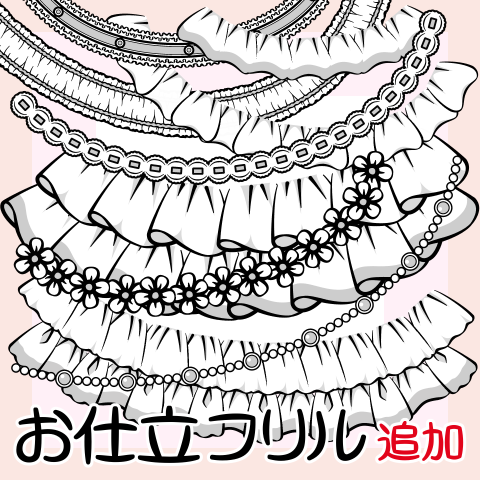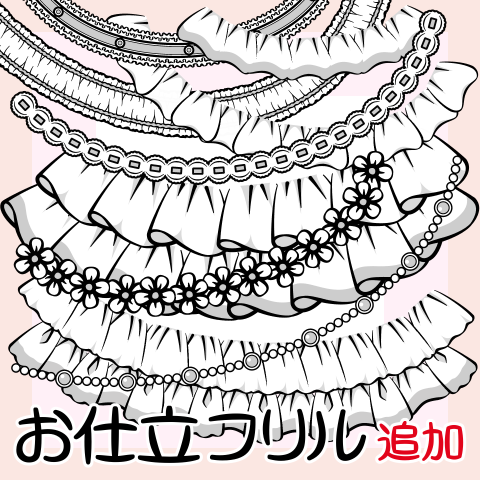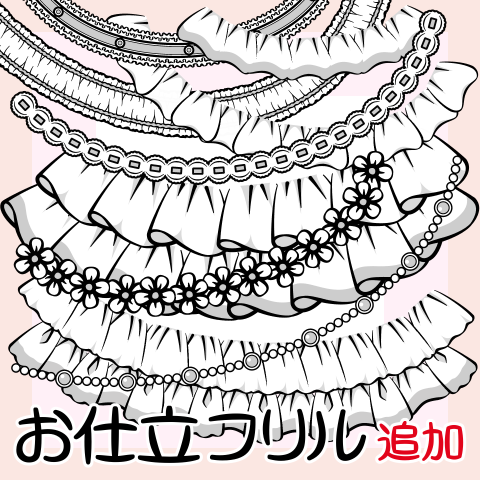
・Material data
main color: Black, sub color: White
Size: up to W 45 x H 40 mm (depending on design)
600 dpi
*H 70 mm including margins
・Brush
Thailand stamps: 16
Ribbon Thailand: 2 points
・Bonus
Example layer template: 1 point
19 points total
It is a brush with the same purpose as the old work, but it is easy to use for small drawings in manga.
The main line has been thickened and the design has been slightly changed.
The basic operation is almost the same as the old game.
【Frill A+】
The two points on the left are the old works, and the right is the brushes that will be added this time.
* Drawing with the same brush size.
[Frill A + ↑ ↓]
[↑↓] The series is a new Thailand made this time.
[Ruffle A + 2 colors]
[Frill A + 2 colors ↑ ↓]
【Frill B+】
[Frill B + ↑ ↓]
[Ruffle B + 2 colors]
[Frill B + 2 colors ↑ ↓]
【Frill C+】
[Ruffle C + 2 colors]
[Frill D + ↑ ↓]
* [Frill D+] has reworked the design of the old work with [↑↓] Thailand.
[Frill D + 2 colors ↑ ↓]
【↑↓】About Thailand
Even if you don't set it to dual setting, the original picture to be drawn on the top [↑] and the original picture to be drawn below [↓]
Combined.
* The old work uses the original picture with the top and bottom as one.
The degree of blockage changes depending on the value of "stroke → interval".
Left) Default Right) Change the number to -5
[Gem +]
* The following decoration is made to make it easy to match the brush size and ratio of the frill.
The same brush size is drawn smaller.
【Scrunchie +】
【Florets+】
* In this work [Florets +], "spraying effect" is not set.
I think you can draw it with a good feeling even if you match the settings to the previous work if you like.
【Decorative Ribbon A+】
【Decorative Ribbon B+】
【Decorative Ribbon C+】
When drawing with the same brush size
Left) Old work Right) This work
*All drawn at brush size:15.
I think it's easier to find a size to match with the frills.
Quick dual configuration
All brushes are dual set using the same brush.
If you set it to "sub tool detail→ 2-brush shape→ Dual Brush: On",
You can do customize work immediately, such as changing motifs and each numerical value.
* When drawing with dual settings, the second brush is always drawn on top.
Comparison with old Mr./Ms. pull ( 1920 x 1920 px / 81.3 x 81.3 mm / 600 dpi )
Left) Drawn in the old work Right) Drawn in this work
When delicately expressed with large frames Thailand it is an old work for the base of color,
If you Thailand draw clearly even a small frame, this work ... Use it properly with
I wish I could get it.
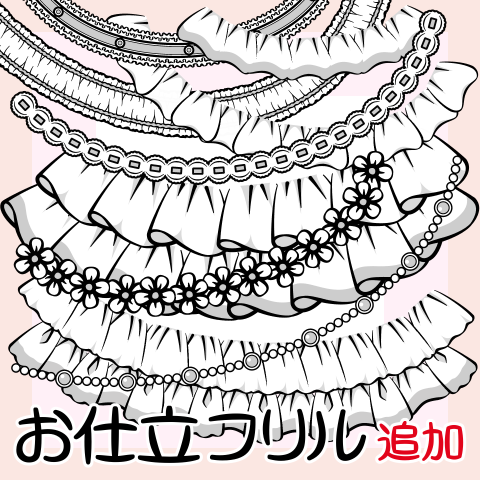
・素材データ
メインカラー:黒、サブカラー:白
サイズ:最大 W 45 x H 40 mm くらい(デザインによる)
600 dpi
*余白を含めると H 70 mm くらい
・ブラシ
スタンプタイプ:16 点
リボンタイプ:2 点
・おまけ
描画例のレイヤーテンプレート: 1 点
合計 19 点
旧作と同じ趣旨のブラシですが、漫画での小さな描画にも使いやすいよう
主線を太めに、デザインも若干変更しました。
基本操作も旧作とほぼ同様です。
【フリルa+】
左の2点が旧作、右が今回追加になるブラシです。
*同じブラシサイズで描画しています。
【フリルa+↑↓】
【↑↓】シリーズは今回新たに作ったタイプです。
【フリルa+2色】
【フリルa+2色↑↓】
【フリルb+】
【フリルb+↑↓】
【フリルb+2色】
【フリルb+2色↑↓】
【フリルc+】
【フリルc+2色】
【フリルd+↑↓】
*【フリルd+】は旧作のデザインを【↑↓】タイプで作り直しました。
【フリルd+2色↑↓】
【↑↓】タイプについて
デュアル設定にしなくても上に描画する原画【↑】と下に描画する原画【↓】を
組み合わせています。
*旧作は上と下がひとつになった原画を使っています。
《ストローク→間隔》の数値で詰まり具合が変わります。
左)初期設定 右)数値を -5 変更
【宝石+】
*以下装飾用は、フリルのブラシサイズと比率を合わせやすく作りました。
同じブラシサイズでも小さく描画されます。
【シュシュ+】
【小花+】
*今作の【小花+】では《散布効果》を設定していません。
お好みで設定を前作に合わせてもイイ感じで描画できると思います。
【飾リボンa+】
【飾リボンb+】
【飾リボンc+】
同じブラシサイズで描画した場合
左)旧作 右)今作
*すべて《ブラシサイズ:15 》で描画しました。
フリルと合わせるサイズが見つけやすくなったと思います。
手っ取り早くデュアル設定
全てのブラシは、同ブラシを使ってデュアル設定済になっています。
《サブツール詳細→2-ブラシ形状→デュアルブラシ:オン》にすれば、
モチーフや各数値の変更など、すぐにカスタマイズ作業ができます。
*デュアル設定で描画したとき2つ目のブラシが必ず上に描画されます。
旧サンプルで比較( 1920 x 1920 px / 81.3 x 81.3 mmくらい / 600dpi )
左)旧作で描画 右)今作で描画
大きなコマで繊細に表現したい場合やカラーのベースには旧作で、
小さなコマでもハッキリ描画したい場合は今作で…と使い分けして
もらえたらと思います。