

It is a collection of brushes that can be drawn in color or gray (black) and image material materials that can be pasted as they are. Free during ASSETSChallenge.
image material will be added after the update.
カラーでもグレー(黒)でも描けるブラシとそのまま貼れる画像素材の素材集です。ASSETSChallenge期間中無料。
画像素材はアップデート後に追加予定です。
It is recommended to draw the color in a blue shade. There is some fluctuation in color. Draw the water at your favorite thickness before using the water surface brush (water surface pattern).
The water surface brush can be divided into white and color by checking "mix ground color".
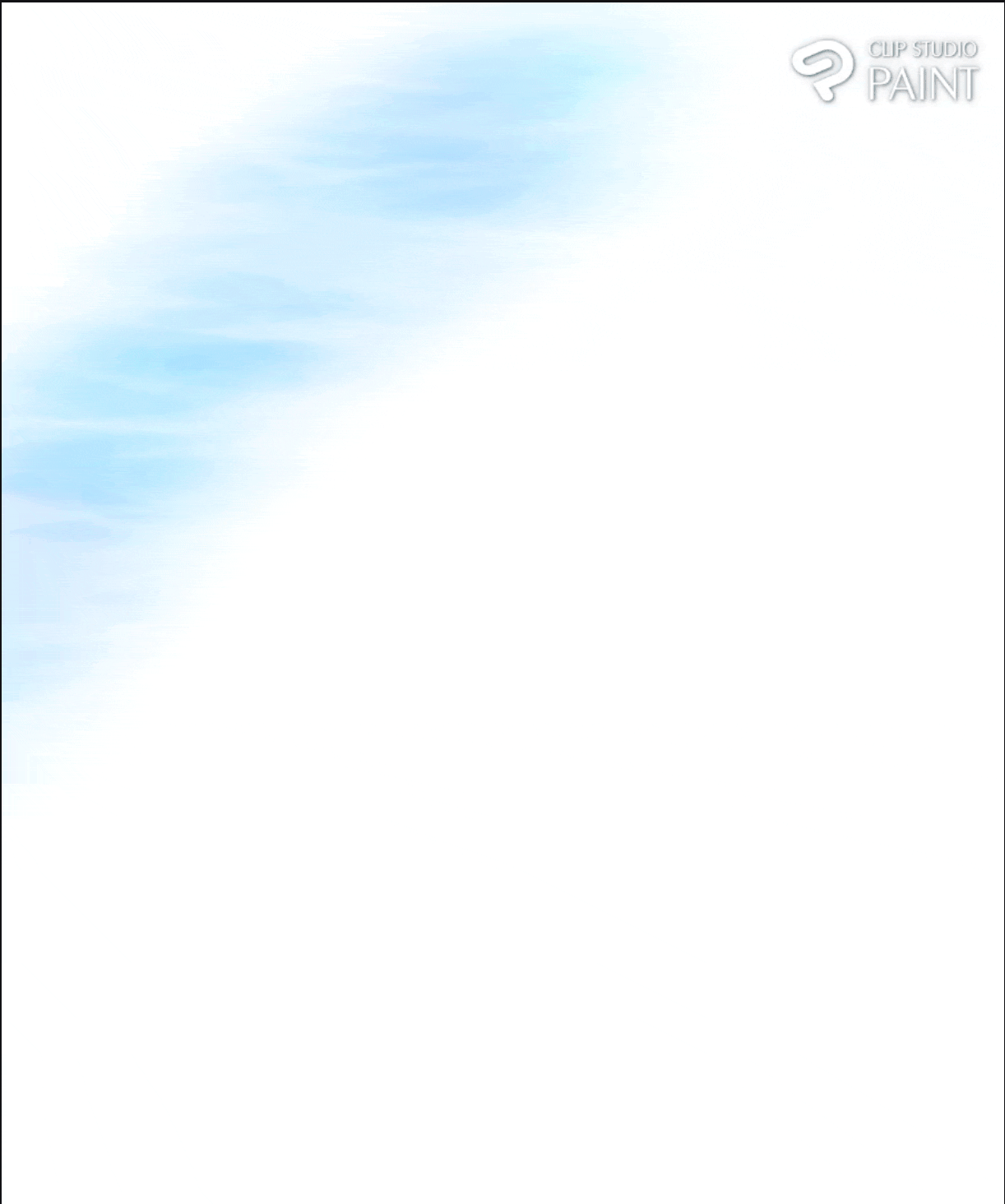
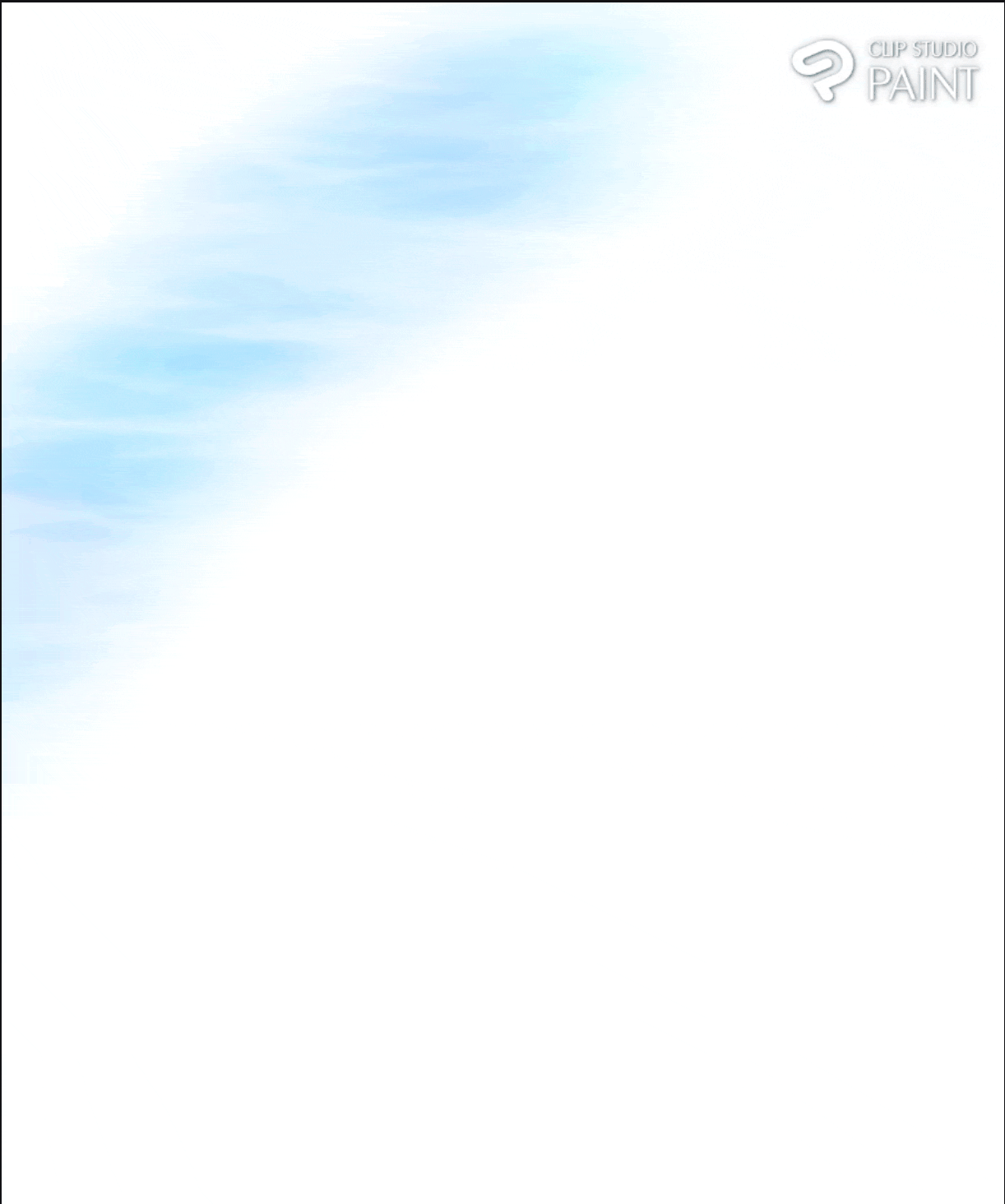
It is beautiful even if you put the default gradient below.
You can express various waters by drawing on dark colors, dark colors, and light colors.


If you make the brush size smaller and draw it with a light gray brush on the surface of the water, it will look like a pebble.

The water surface brush is white by default. The brush on the [Water surface light] side is a translucent white with a slightly smaller setting.
The brush size has become "specify by size on screen". If you draw with show whole canvas, you can draw with a large brush size, and if you enlarge the screen and draw, you can draw with a small brush size.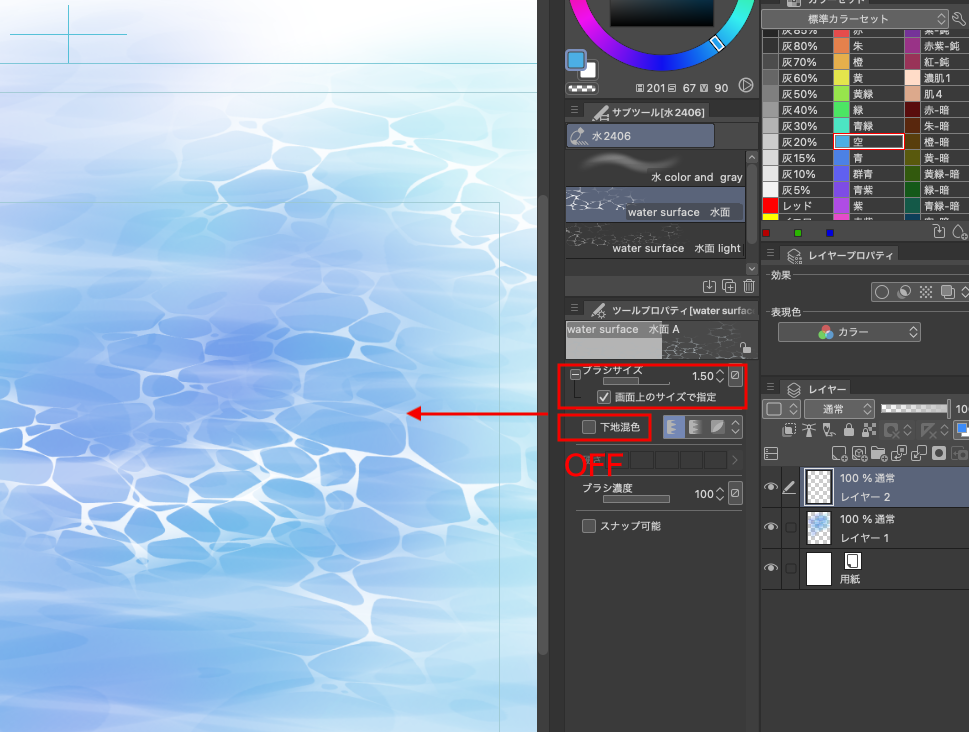
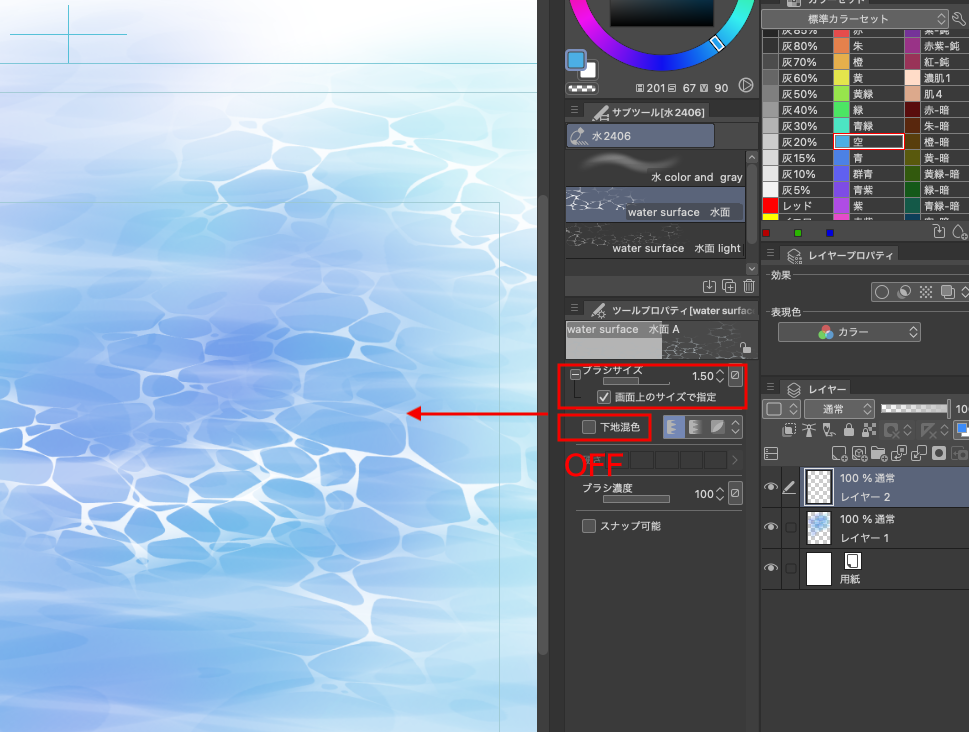
If you set it to "mix ground color", you can draw with a lighter color than the selected color.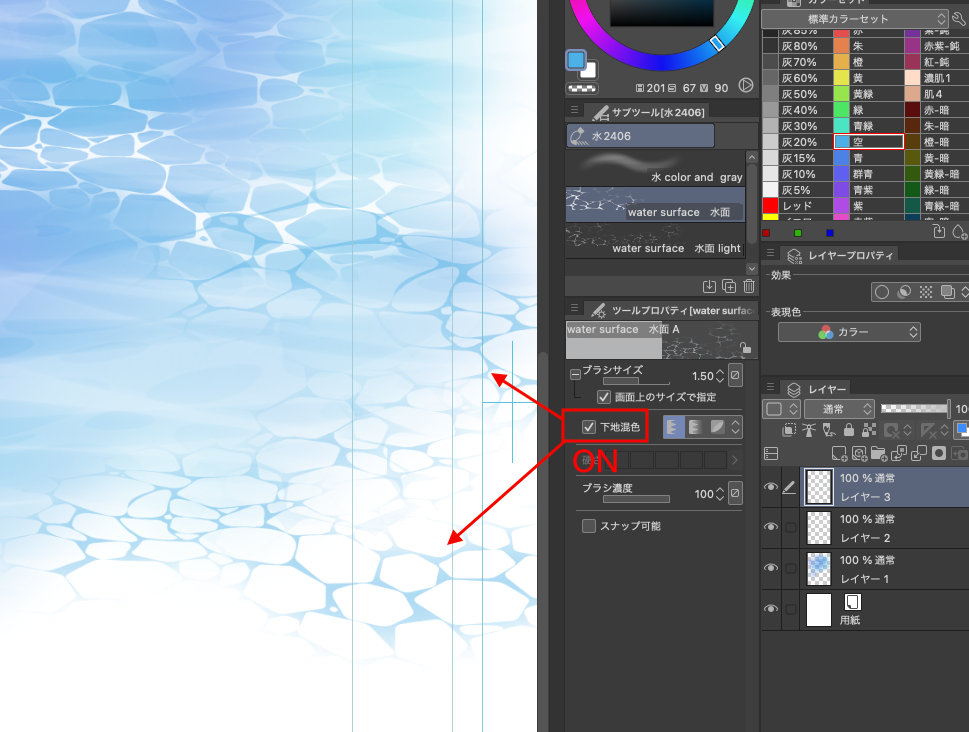
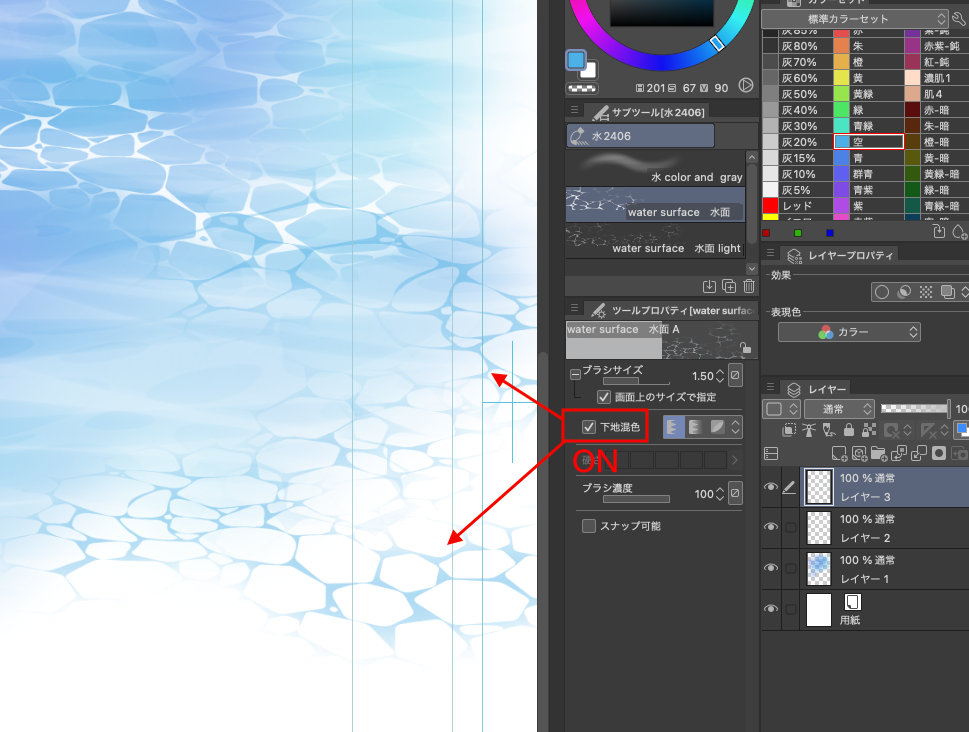
If you want to use it in monochrome or gray comics, we recommend drawing it in black on a gray layer and toning it in a folder.

カラーはブルー系の色で描くのがおすすめです。多少の色味の揺らぎがあります。お好みの濃さで水を描いてから水面ブラシ(水面の模様)をお使いください。
水面ブラシは「下地混色」のチェックで白とカラーの描きわけができます。
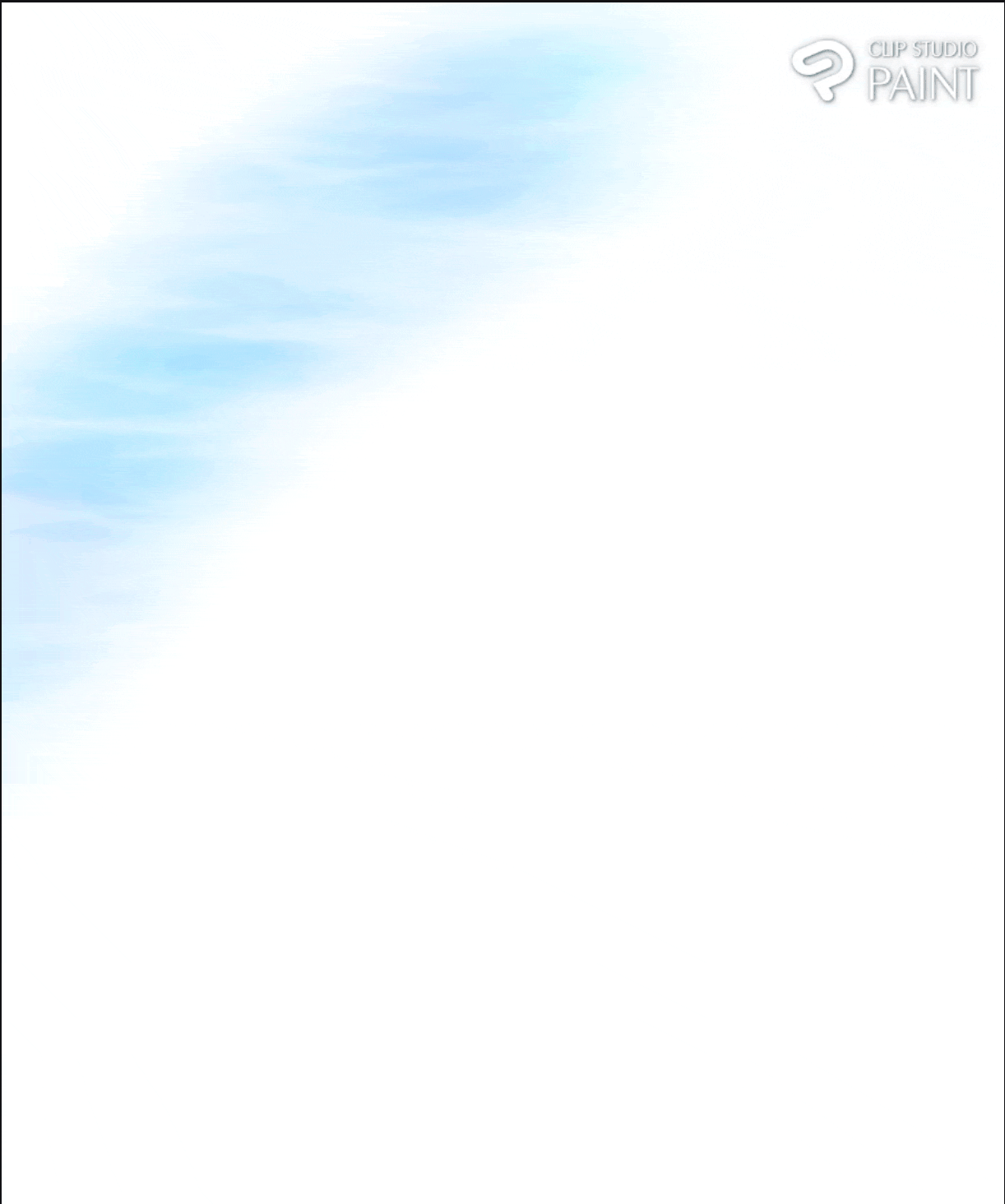
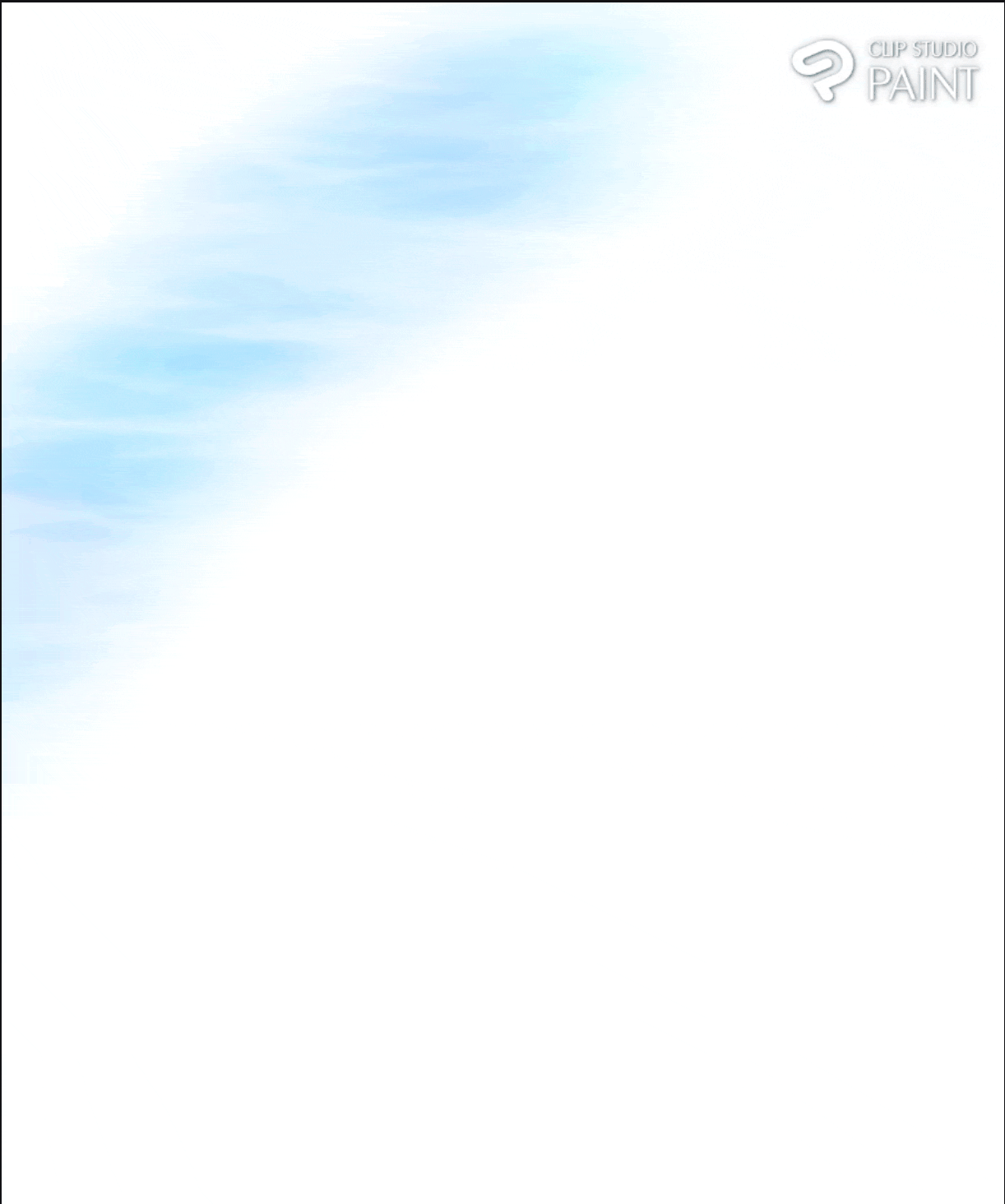
デフォルトのグラデーションを下に置いても綺麗です。
暗めの色の上に描いたり暗めの色や薄めので描いたり様々な水の表現ができます。


ブラシサイズを小さくして薄いグレーで水面ブラシで描くと小石のようにも見えます。

水面ブラシはデフォルトでは白です。[水面 light]の方のブラシは半透明の白で少し小さめの設定です。
ブラシサイズは「画面上のサイズで指定」になっています。キャンバス全体を表示させて描くと大きめなブラシサイズで描けて、画面を拡大表示して描くと小さなブラシサイズで描けます。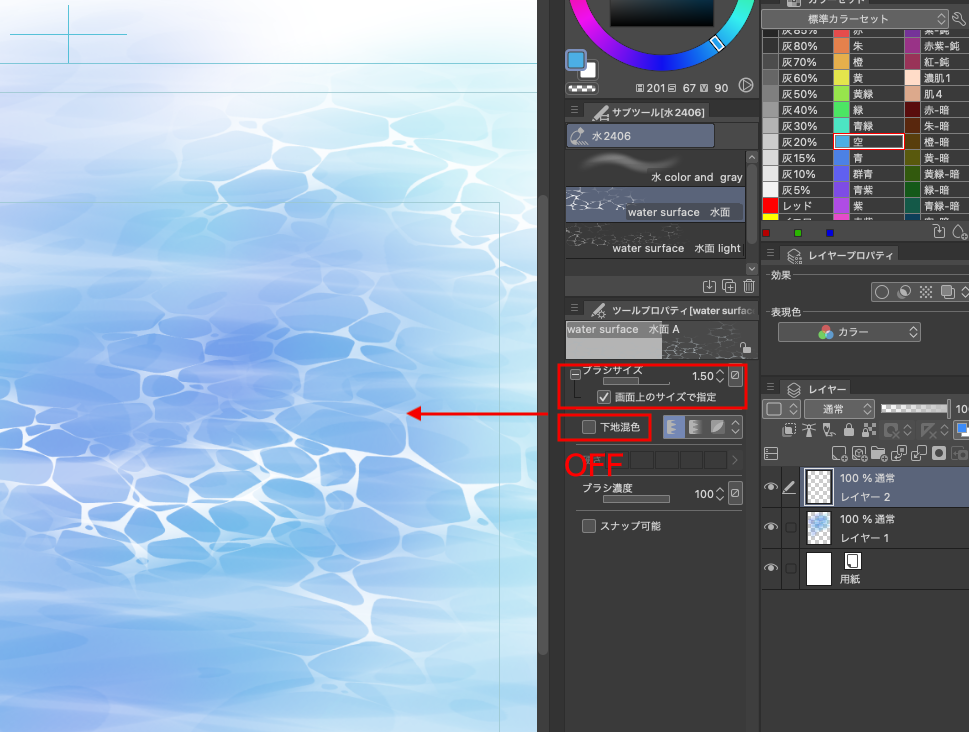
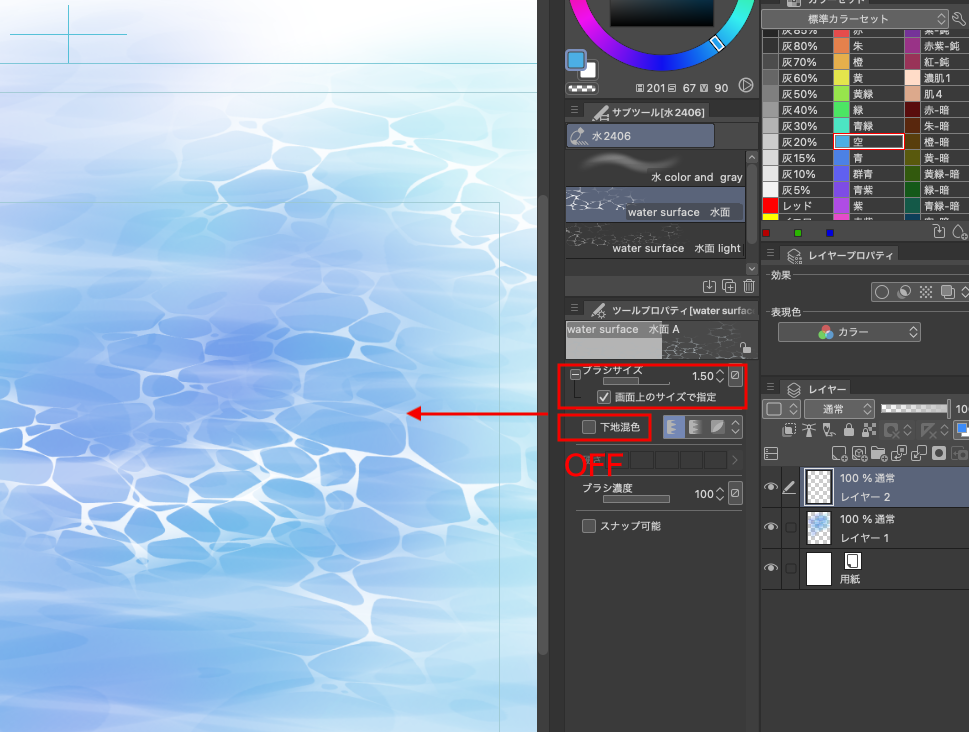
「下地混色」にすると選んでいる色味より薄めの色で描画できます。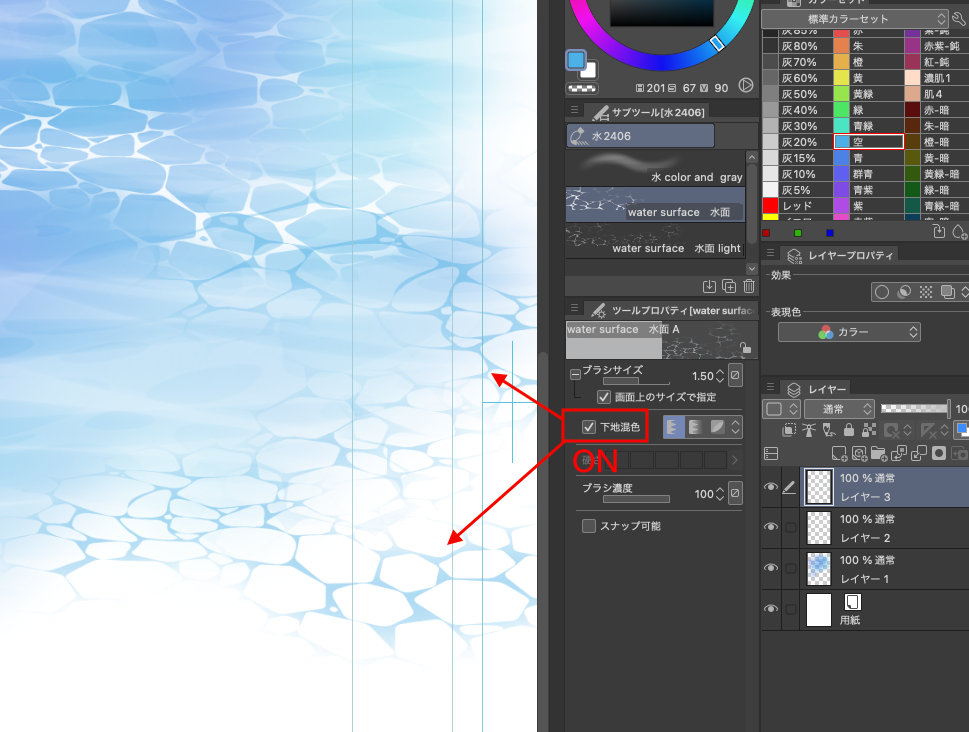
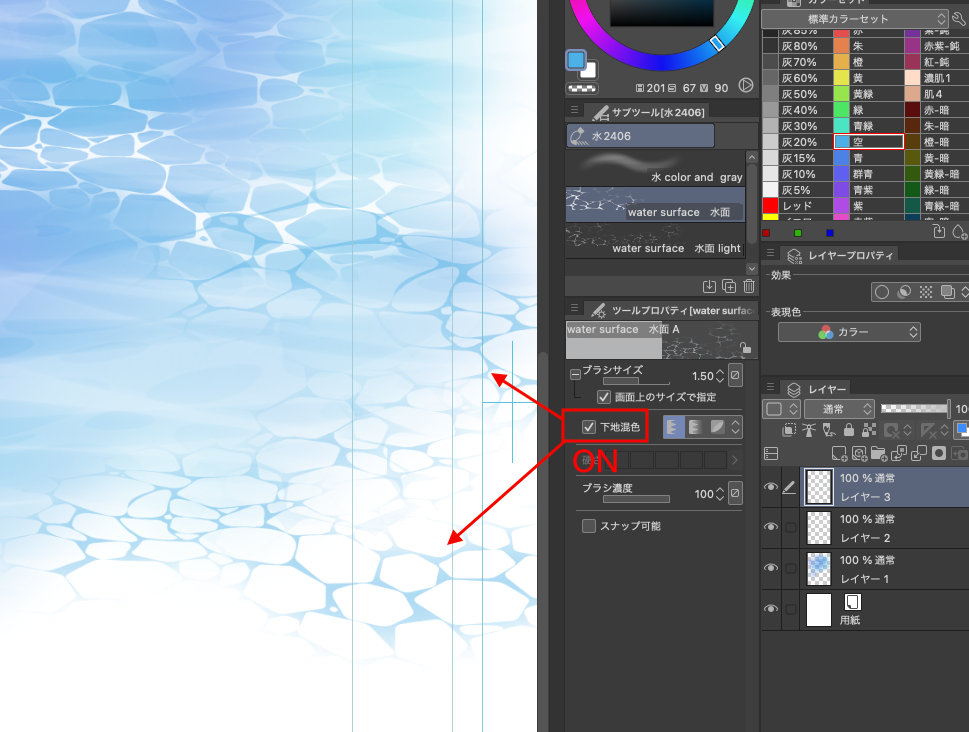
モノクロやグレーの漫画で使用する場合は、グレーレイヤーに黒で描いてフォルダーにまとめてトーン化をおすすめします。

brush brush
image image

















































