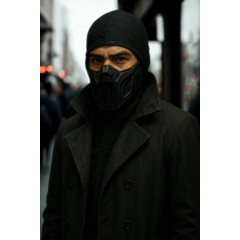Command bar and quick access icons [コマンドバーとクイックアクセス用アイコン]
Recommended for those who forget to save!
It is a [large save icon] that can be set to the command bar or quick access.
It's more convenient than you think, so click on it to save it!
* * * [How to use] * * * *
- Create a canvas × 450px wide 200px and paste your favorite material.
- Save it to your desktop or other PNG.
- Right-click or press and hold the save icon on the command bar to bring up the icon settings.
- Select and set the PNG saved in "Specify image file". Please use it with your favorite background color. (You can discard the PNG image after setting)

* For dark workspace, a white border icon is recommended.
* For light color workspace, a black border icon is recommended.
ついつい保存を忘れてしまうなんて方におすすめ!
コマンドバーやクイックアクセスに設定して使う[大きな保存アイコン]です
思ったよりも便利なので、ぽちぽちクリックして保存してください!
* * * 【使用方法】* * *
- 横450×縦200pxのキャンバスを作成してお好みの素材を貼ります。
- デスクトップなどにpngで保存します。
- コマンドバーの保存アイコンを右クリックまたは長押しでアイコン設定を出します。
- 「画像ファイルを指定」で保存したpngを選んで設定します。お好きな背景色を付けてご利用ください。(設定したらpng画像は捨ててもかまいません)

*ダークカラーのワークスペースには白枠アイコンがおすすめ
*ライトカラーのワークスペースには黒枠アイコンがおすすめ
Paste on a 450×200px canvas and export in PNG 450×200pxのキャンバスに貼ってpngで書き出します
Category 2 カテゴリ2
Update history
Added 20240107/white border icon. 20240107/白枠アイコンを追加しました。
Old version