

Create your own frame with these templates!
I was thinking about drawing frames, but I realized: everyone has a different art style. It would be hard to draw frames that blend in with everyone's style, so I then thought "Hey, why not use the 'Make ruler from vector layer lines' function?"
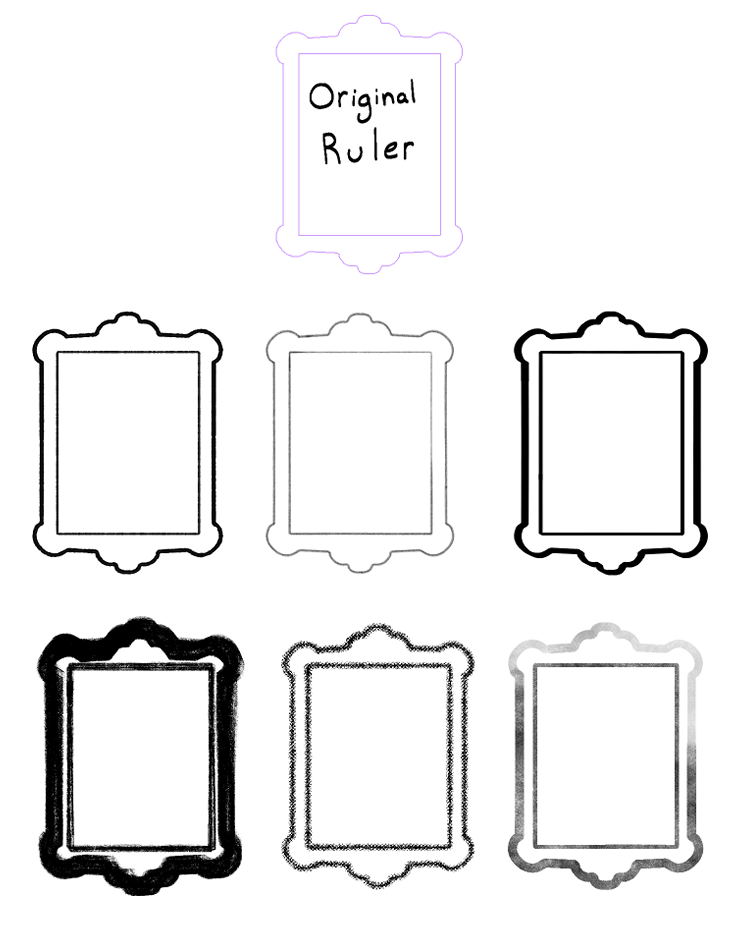
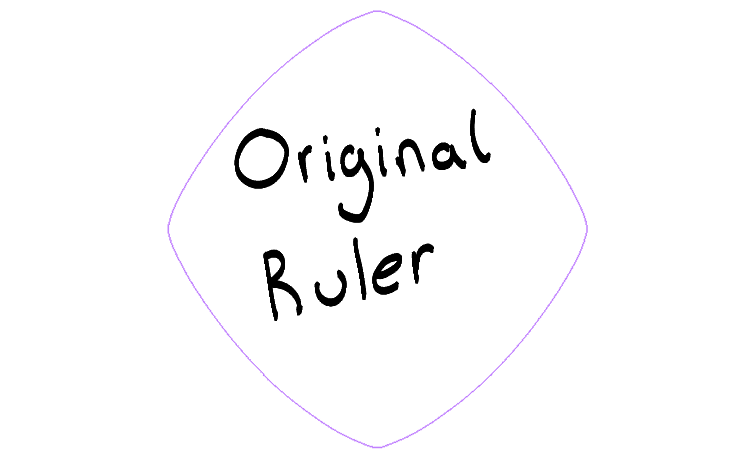
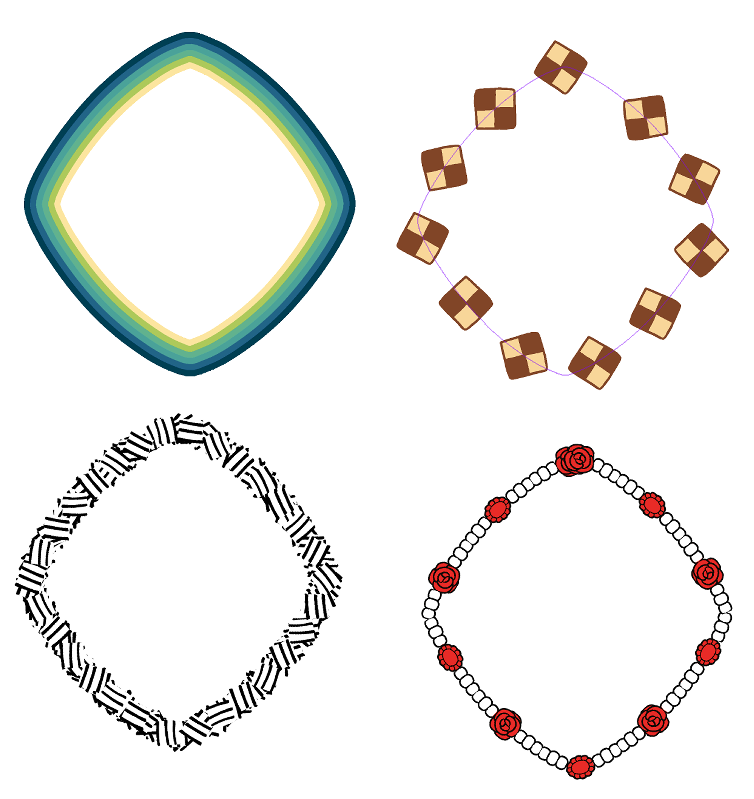
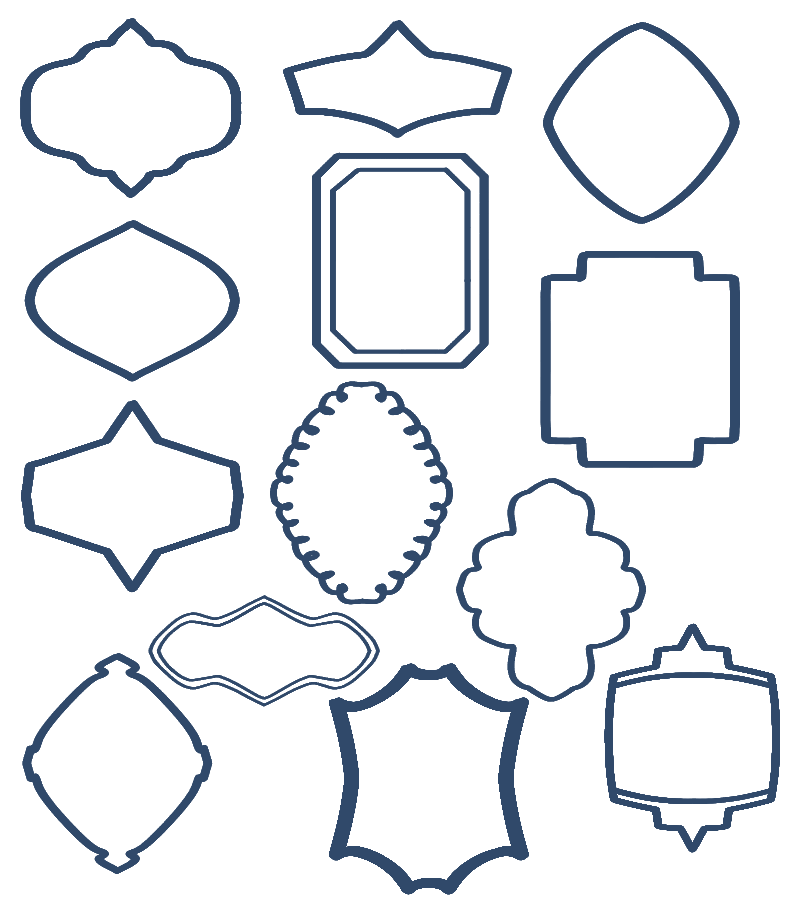
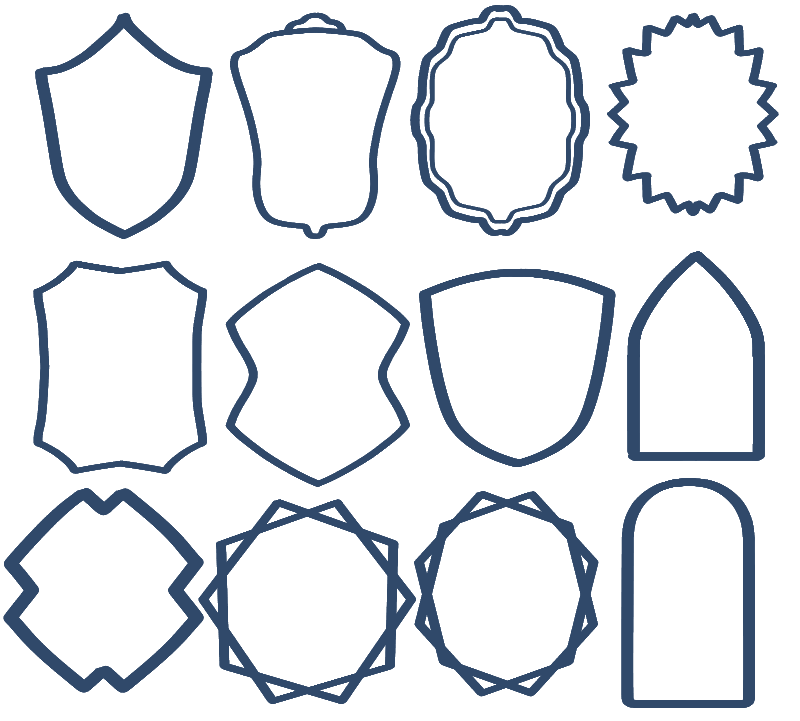
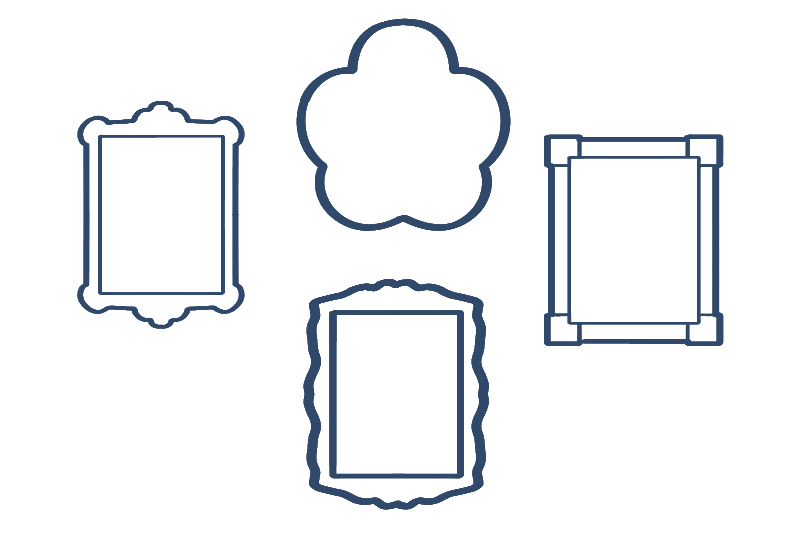
I now present to you a bunch of rulers for simple frames! This way, you can quickly draw your own frame with your own preferred brushes. Like so:
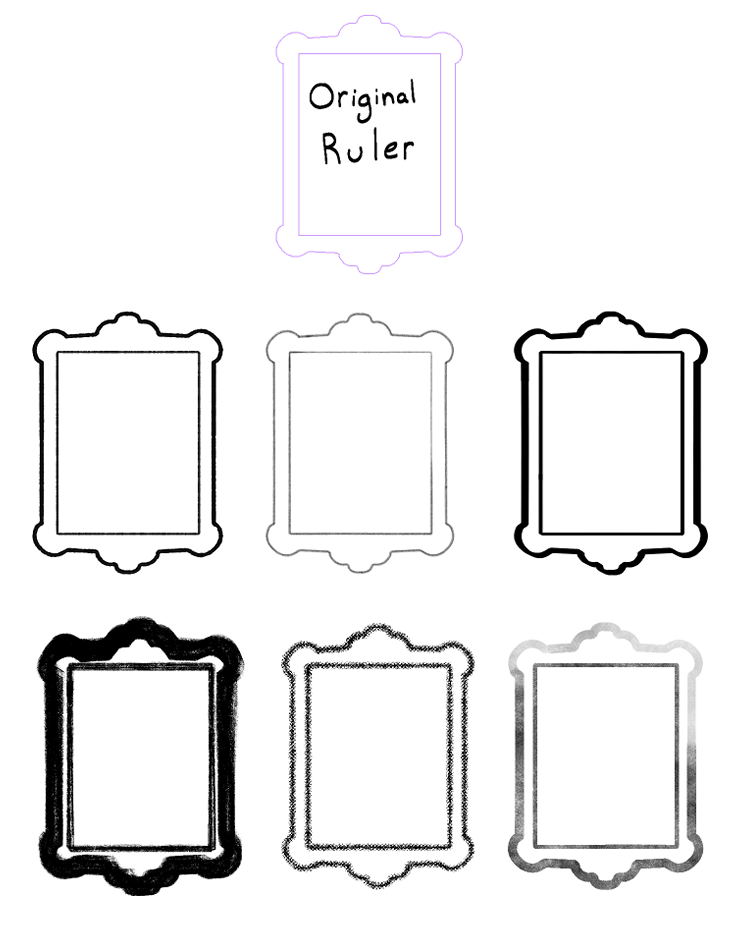
The purple is the original ruler, the black are a variety of brushes I've made used on it.
You can also get fancy with decoration & border brushes, like so:
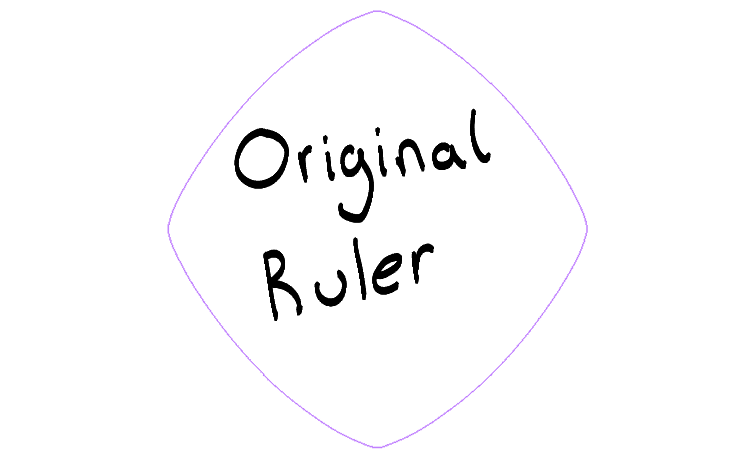
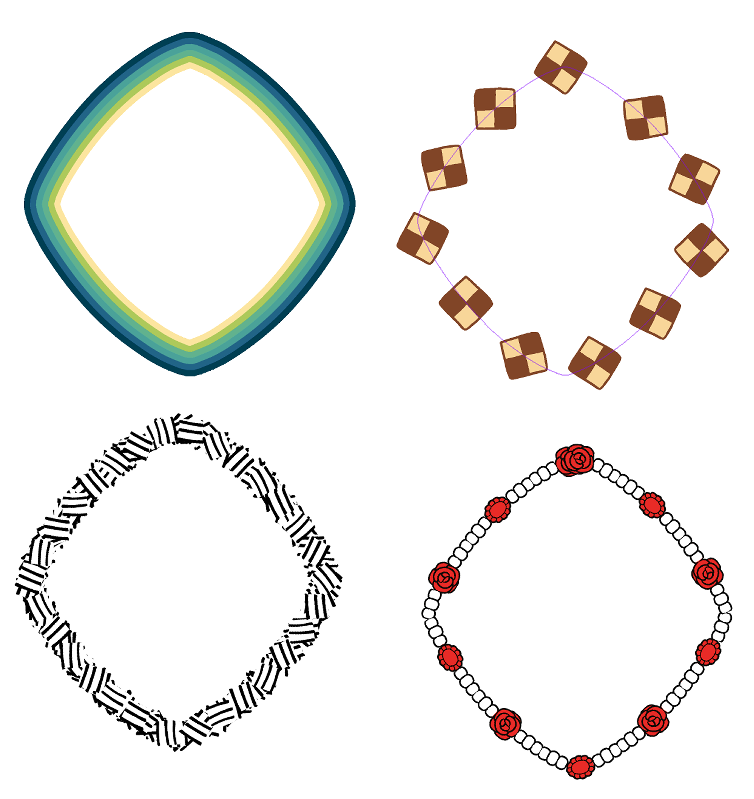
Since Rulers are objects, you can resize them without losing fidelity. You can manipulate them or even combine them with each other.
All the rulers below:
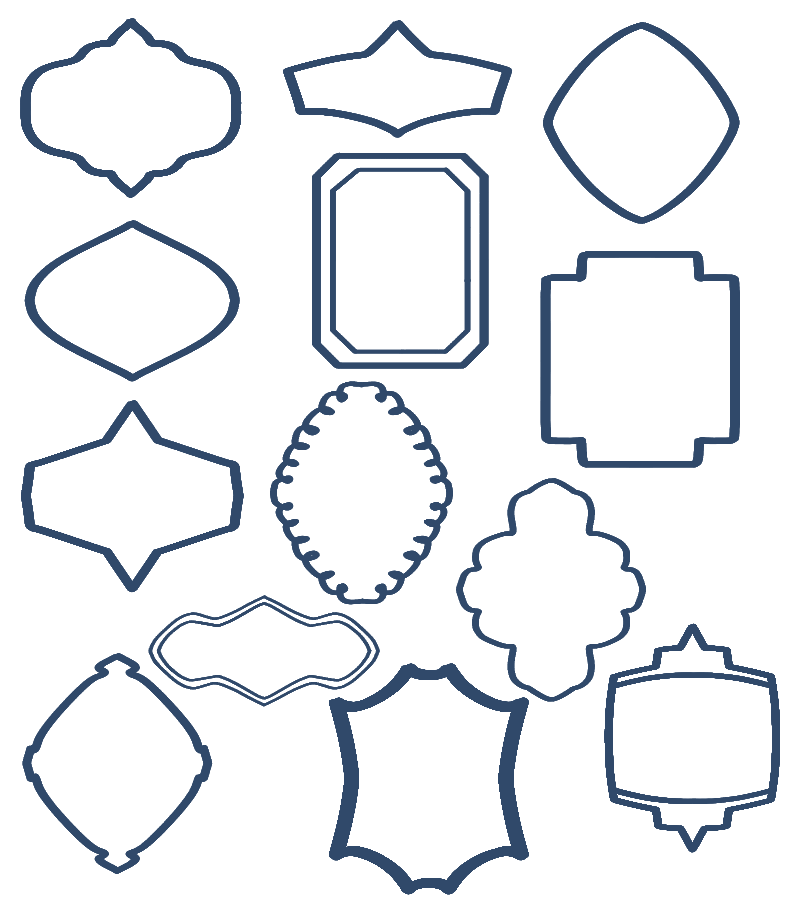
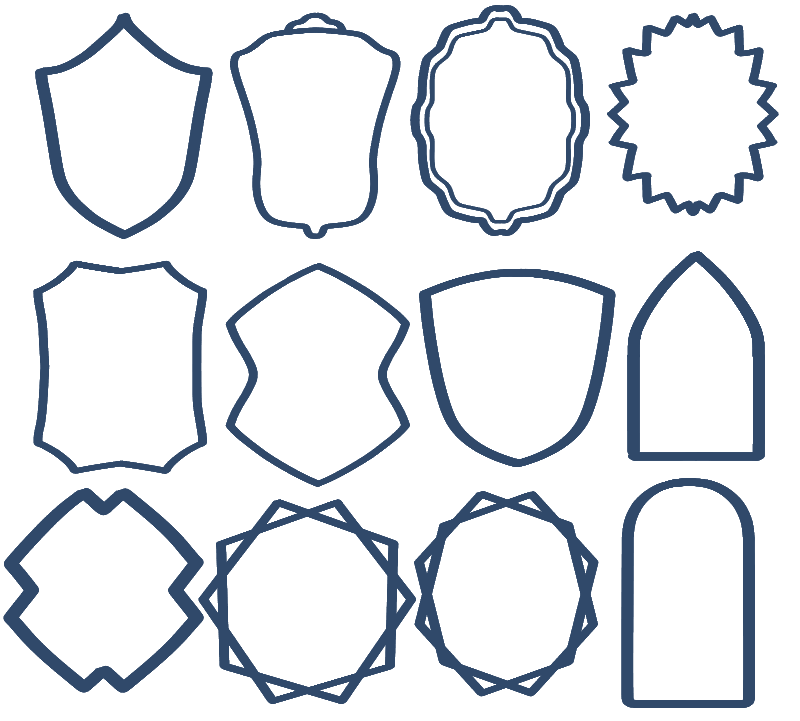
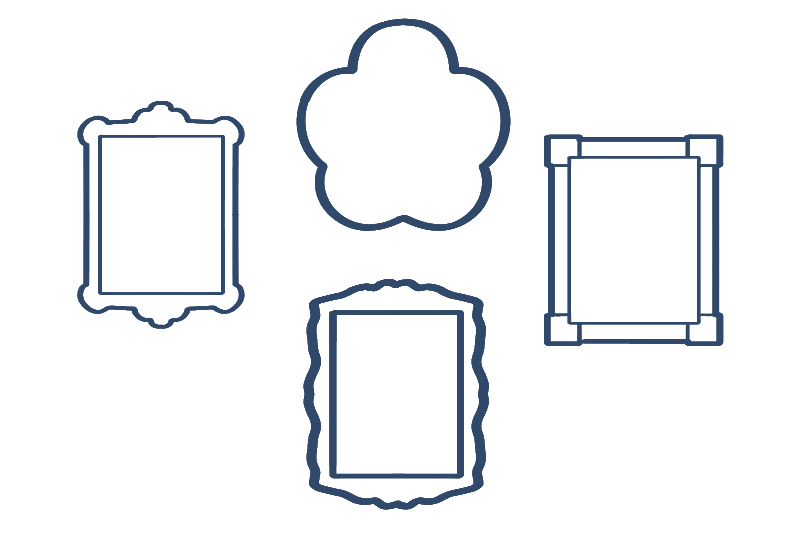
I included a few border pens for simple use. Feel free to use your favorite brushes for your own borders. You can even draw your Frame with the ruler, then delete the ruler & register the frame as a solid material for yourself. :)
Thanks for having a look, you guys have a nice day if you can. :D
Rulers
-
Bump Edge Picture Frame with Symmetry
-
Corner Picture Frame with symmetry
-
wavy picture frame ruler with symmetry
-
Bump Edge Picture Frame
-
Corner Picture Frame
-
wavy picture frame ruler
-
Flower Ruler
-
Pentagon Overlap Frame
-
Hexagon Overlap Frame
-
Rounded Window Ruler
-
Pointed Window Frame
-
Shield Frame
-
Shiled Frame - Pointed
-
Curvy Frame
-
Double Wave Frame
-
Swoop Coner Frame
-
Excited Frame
-
2 point frame
-
4 point diamond frame
-
x frame
-
Swoop Spike Frame
-
pointed at two ends frame
-
horizontal double label frame
-
wavy pointed frame
-
curly frame
-
spinning top frame
-
rectangle cross frame
-
round diamond frame
-
wing label frame
-
round squat diamond frame
-
emerald cut frame
-
label frame - pointed ends
-
Frame Ribbons - 3 Colors
-
Frame Ribbons - 3 Lines
-
Frame Ribbons - Weird Wave
-
Frame Ribbons - 2 Color
-
Frame Ribbons - Big & Small
-
Frame Ribbons Double
Rulers with bonus Symmetry
Brushes


















































































