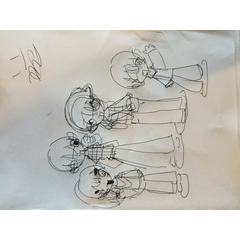I want a button that can convert the 3D model into a line drawing ⁁ Pebeta! !! I made it because I thought.
It will be auto action material.
Required: CLIP STUDIO PAINT EX
Recommended: canvas size 4000px
(2000px ↓ version is also enclosed)
How to use: After downloading this material, click "Add auto action set" on the auto action tab and set this material.
After dragging and dropping the 3D model onto the canvas, play this material action.
When used for models and illustrations after 2D conversion, the message "Currently rasterize cannot be executed. Do you want to continue?" may be displayed.
(Action continues)
There is also a ver that unbinds the solid part, so please feel free to use it according to your application.
I hope it was useful for your creative activities...!
3Dモデルをポイしてギュッしてポチィィイイしたら線画⁺ベタに変換できるボタンが欲しい!!と思ったので作りました。
オートアクション素材になります。
必須:CLIP STUDIO PAINT EX
推奨:キャンバスサイズ4000px程度
(2000px↓版も同封しています)
使用方法:本素材をDL後、オートアクションタブにて「オートアクションセットを追加」し、本素材をセットしてください。
3Dモデルをキャンバスにドラッグ&ドロップした後、本素材アクションを再生してください。
2D変換後モデルやイラストに使用すると、「現在 ラスタライズ は、実行できません。続行しますか?」の表示される場合があります。
(アクションは続行されます)
ベタ部分を未結合にするverもありますので、用途に合わせてお好みでどうぞ。
創作活動のお役に立てたのなら幸いです…!